@550w-tools/cli
v0.0.16
Published
550w-tools CLI应用。负责命令行交互,包括启动服务、打开WebUI及桥接core中部分API的工具命令等。
Readme
@ali/550w-cli
一个整合AIGC生产流程的WebUI工具集 🔧🧱
功能描述
该项目的核心能力
- 功能1:PromptEditor 提示词编辑器
- 功能2:ImageProcessor 图片处理器——抠图、resize、白底填充、裁剪。
- 功能3:...
Env 环境准备
- Node.js >= 14.0.0
- (可选的) tnpm >= 9.7.1
- ~~需要安装canvas-node的环境依赖~~
- MacOS用户
brew install pkg-config cairo pango libpng jpeg giflib librsvg pixman - Windows用户
- https://github.com/Automattic/node-canvas/wiki/Installation:-Windows
- MacOS用户
如何使用
- 全局安装/更新 @ali/550w-cli
550w update如果当前版本不支持该命令可用下面的命令进行更新:
npm i @ali/550w-cli@latest -g --registry=https://registry.npm.alibaba-inc.com- 命令行一键启动WebUI与Node服务
550w run- 浏览器打开WebUI地址(自动打开)
URL: http://127.0.0.1:5503/webapp/
Feature 功能
PromptEditor 提示词编辑器
用于对图片训练后生成的prompt文件进行单一/批量编辑操作。
1. 输入/选择预处理后存放图片与prompt文件的目录(存放.png/.jpg与.txt文件的目录)
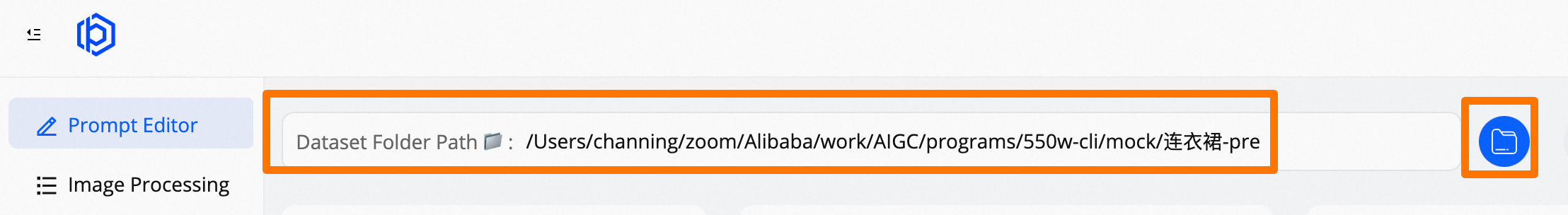
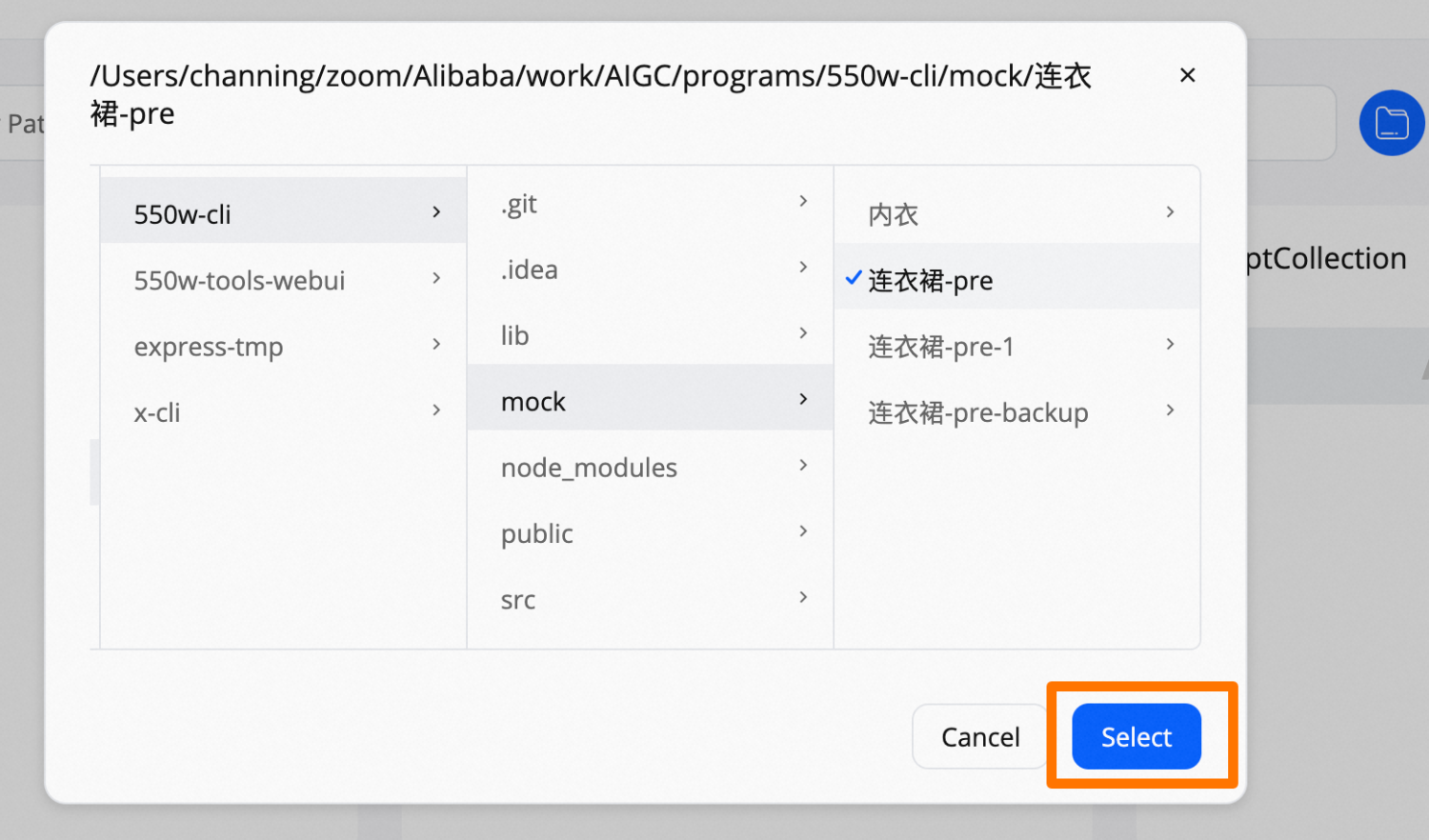
2. Images栏目中选择图片
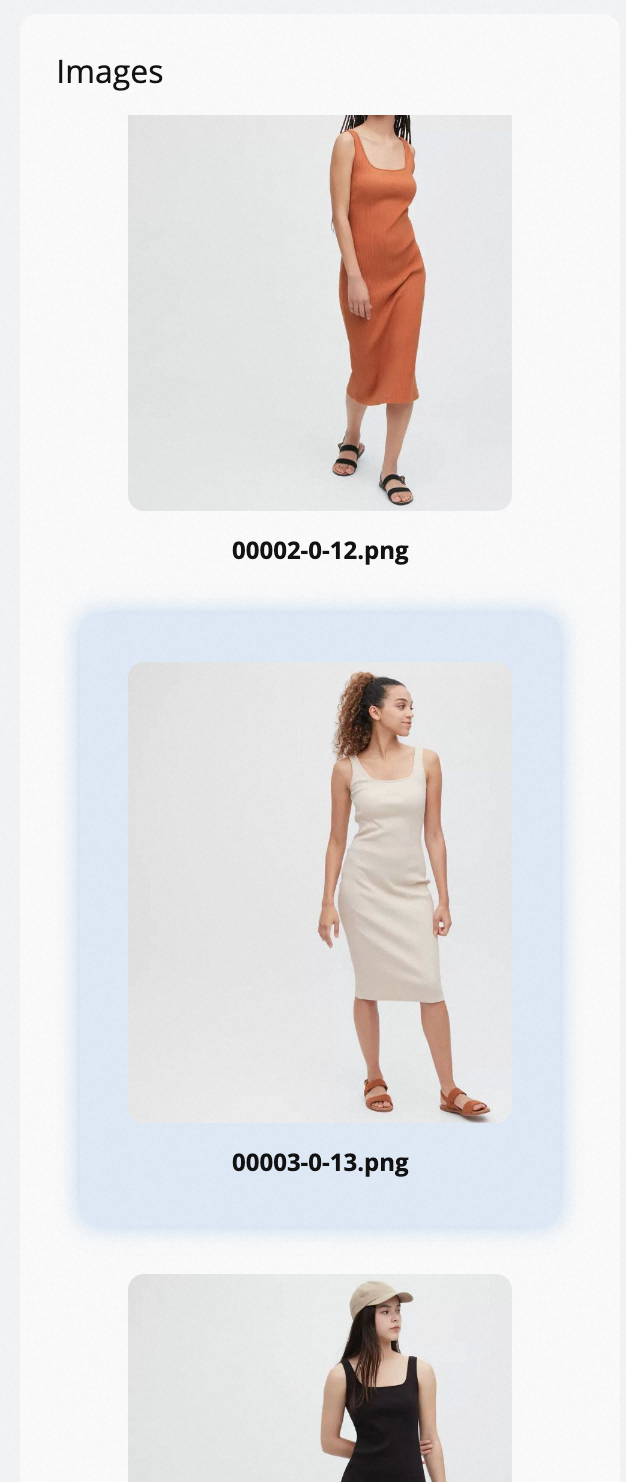
3. Prompts栏目中对单张图片的prompt内容进行编辑
支持的操作:
- 编辑内容:点击prompt,在输入框中进行编辑,编辑完成后点击其他区域或按下回车即可完成编辑。
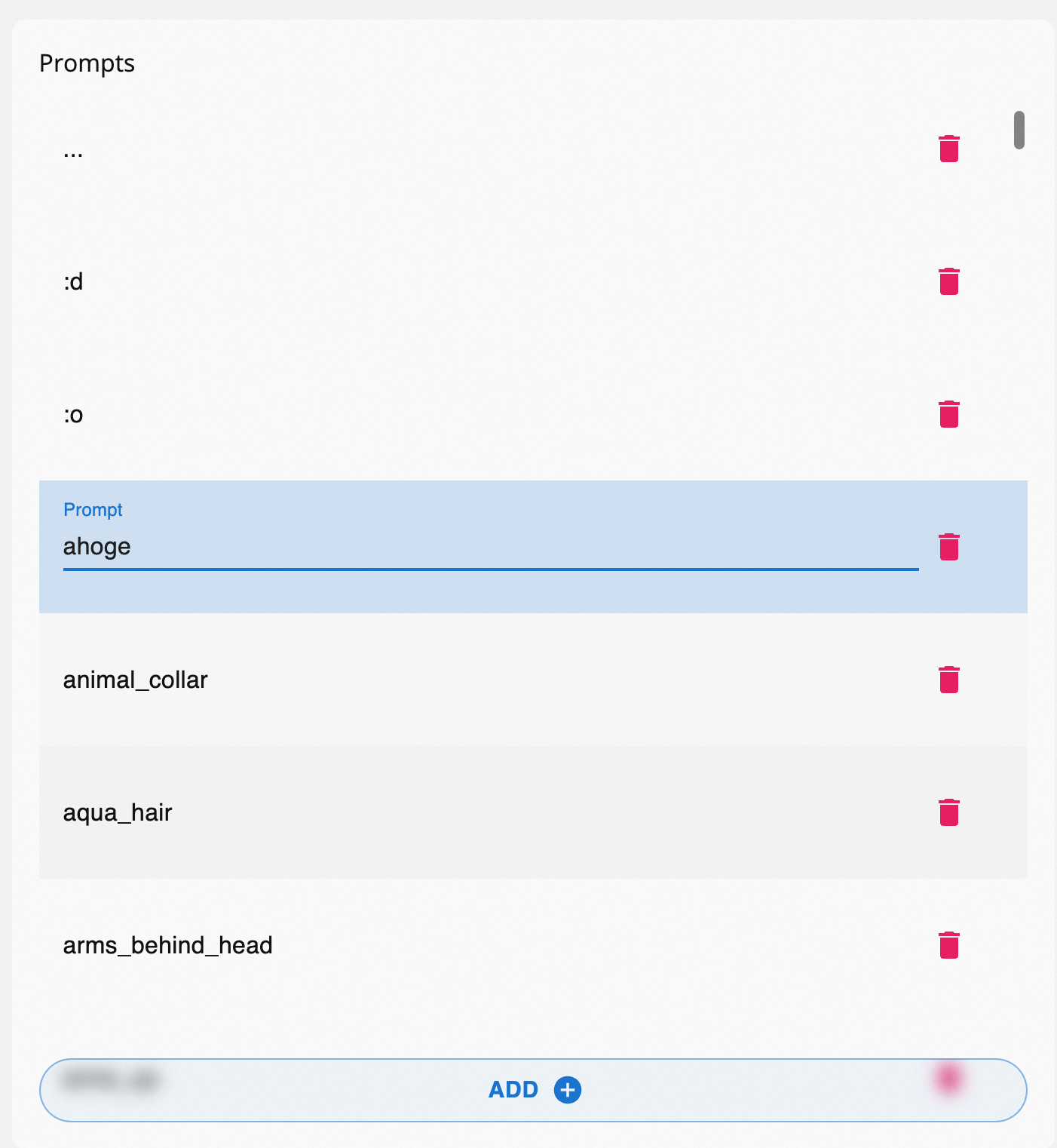
- 删除:点击红色垃圾桶Icon进行删除。
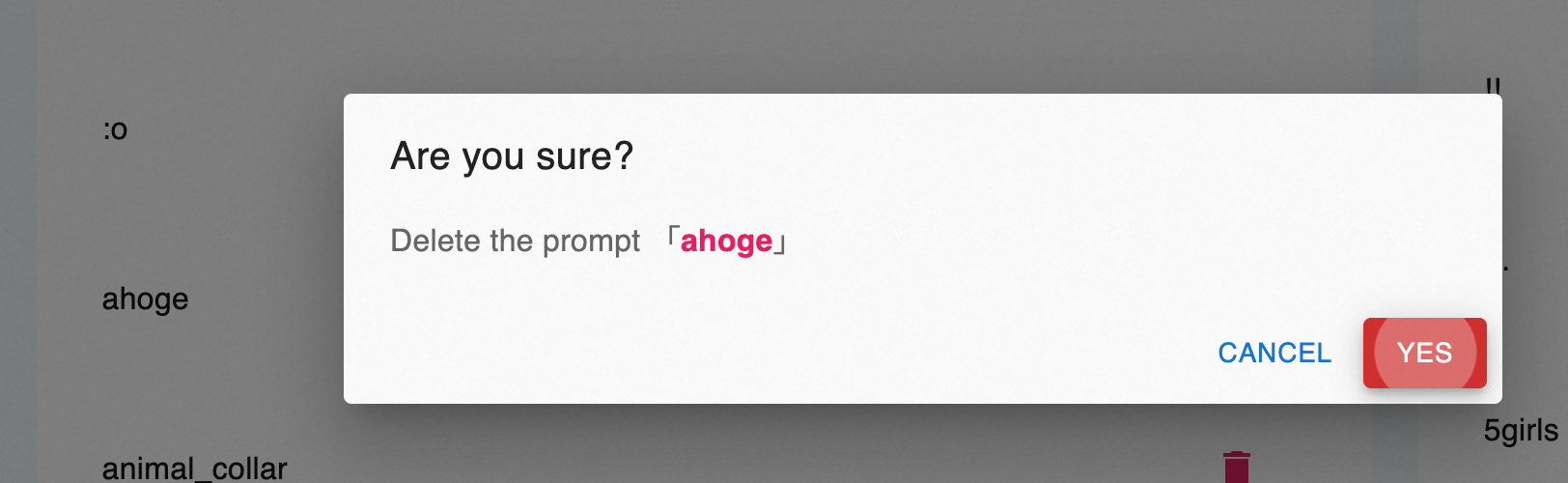
- 新增:点击底部ADD按钮在prompt文件内容末尾新增一条prompt。
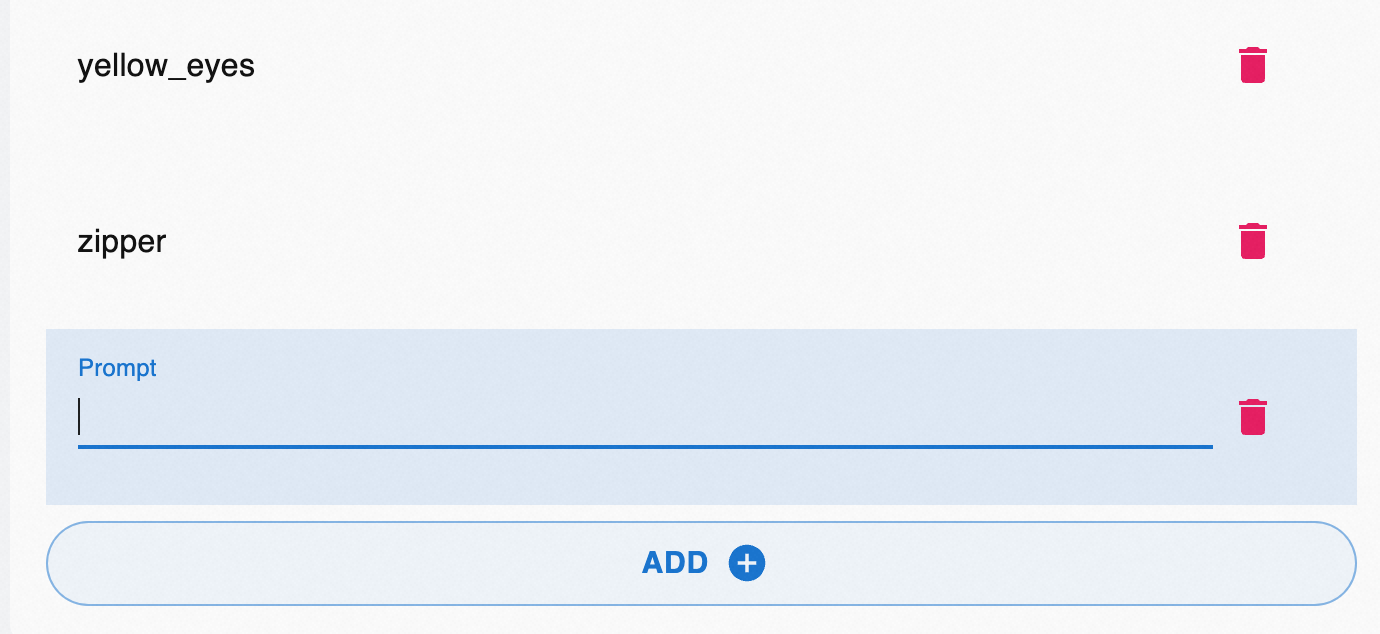
- 移动:直接拖拽prompt移动在文件内容中的顺序。
4. PromptCollection:批量编辑Prompt内容
操作与Prompts栏目中一致,但会作用于所有prompt文件。
5. SAVE: 保存
点击顶部保存按钮,即可将编辑后的内容保存至本地原文件中。
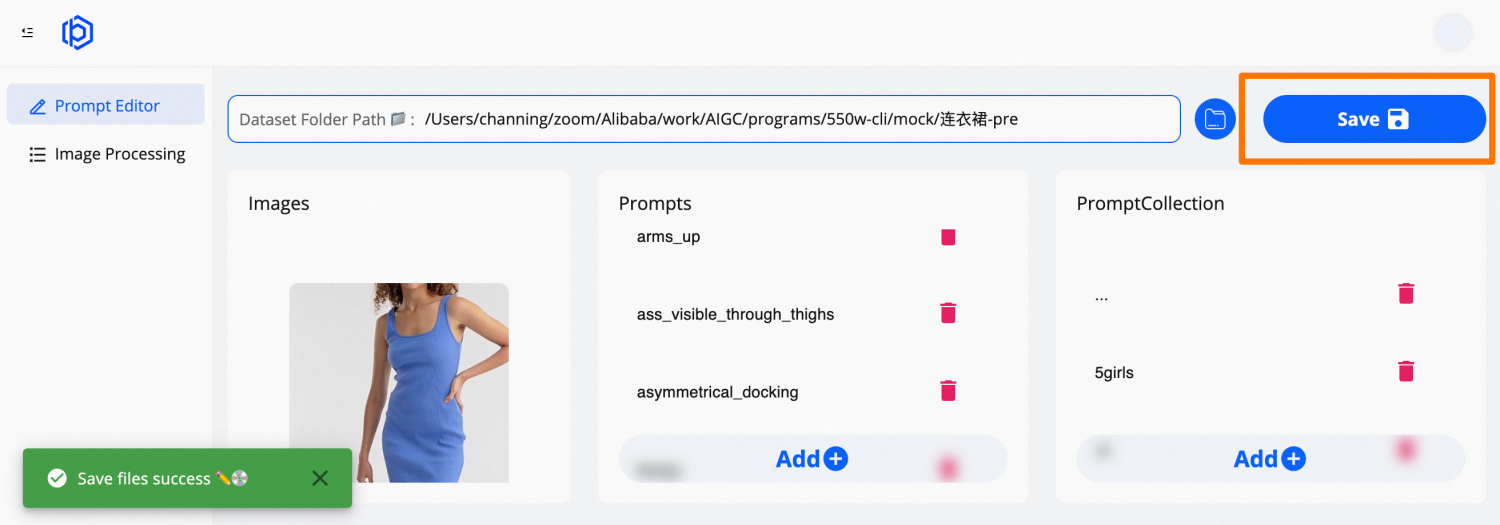
ImageProcessor 图像处理
用于对训练的图片进行裁剪、抠图、尺寸调整、添加背景底色等
1. 裁剪
// ...
2. 抠图
// ...
3. 尺寸调整
// ...
4. 填充背景色
// ...
5. 删除图片
// ...
Devlopment 开发手册
本地调试
npm run start本地构建
npm run build本地 commit
fie c发布
beta版本发布(日常)
tnpm run publish:d 正式版本发布
tnpm run publish:oF&Q
1. npm permission denied
通常是因为npm全局路径设置不对。
sudo chown -R $USER /usr/local/bin/node_modules2. CLI命令执行路径无权限|修改CLI命令执行路径
# 编辑终端对应配置文件
vim ~/.bash_profile
# 末尾新增两行配置PATH环境变量
export PATH="~/.npm-global:$PATH"
export PATH="~/.npm-global/bin:$PATH"
# 使用source编译立即生效或重启终端生效
source ~/.bash_profile