@alitajs/dform
v3.10.4
Published
零成本上手的移动端动态表单库。
Downloads
302
Keywords
Readme
@alitajs/dform
零成本上手的移动端动态表单库。
介绍
借鉴了 antd@4 的 Form 组件,针对表单使用的 react-component/field-form 库进行二次封装。
特性
- 🚀 UI 的快速实现。
- 🎉 实现一次性全部赋值。
- 🍁 表单提交取值。
- 💄 融合多类型组件表单。
- 🌈 支持动态表单。
- 🐠 公司内部数十个项目中得到锤炼,不断优化完善。
组件
dform 共提供 17 种组件。涵盖:
- 文本展示类型:
text - 输入类型:
input和area - 选择类型:
picker和select - 多选类型:
multiplePicker和checkbox - 开关类型:
switch - 时间选择类型:
date - 图片选择类型:
image - 选择地址类型:
addressPicker - Radio 按钮类型:
radio和coverRadio - Check 多选类型:
check - 时间区间选择类型:
rangeDatePicker - 高阶输入类型:
extraInput
如果这么多的组件还不能满足需求,不着急。我们还提供 自定义类型: custom 组件,让用户自己实现,并在文档中提供教程。或者给我们提个 issues,我们会根据评估结果进行开发和维护。
快速上手
npm install @alitajs/dform
or
yarn add @alitajs/dform提效点
1、picker 组件:
antd-mobile-v2 提供的 Select 组件涵盖了及联的类型,所以 value 出参以 [] 的形式。
但是在表单对象走接口时,每个字段的值很大情况下都是 stirng 或者 number 的形式进行传递,在 [] 情况下,还要对数据结构进行处理。
dform 提供了四种选址组件:
picker: 单选类型,出参为string或者number,不再需要对数据结构进行多一层的转化。select:antd-mobile-v2上的Select组件,出参入参设值保持一致。multiplePicker: 多选,出参以 list 的形式提供。addressPicker: 选址,更是帮你大大的提效(舒服的写业务吧,剩下的事情交给我们)。
2、一行代码配置样式
不同的项目,不同的 ui 设计师,针对表单的开发样式肯定不一样,比如:
- 标题的颜色和大小
- 值的颜色和大小
- placeholder 颜色
- ...
在 .umirc.ts 和 config.ts 下配置:theme
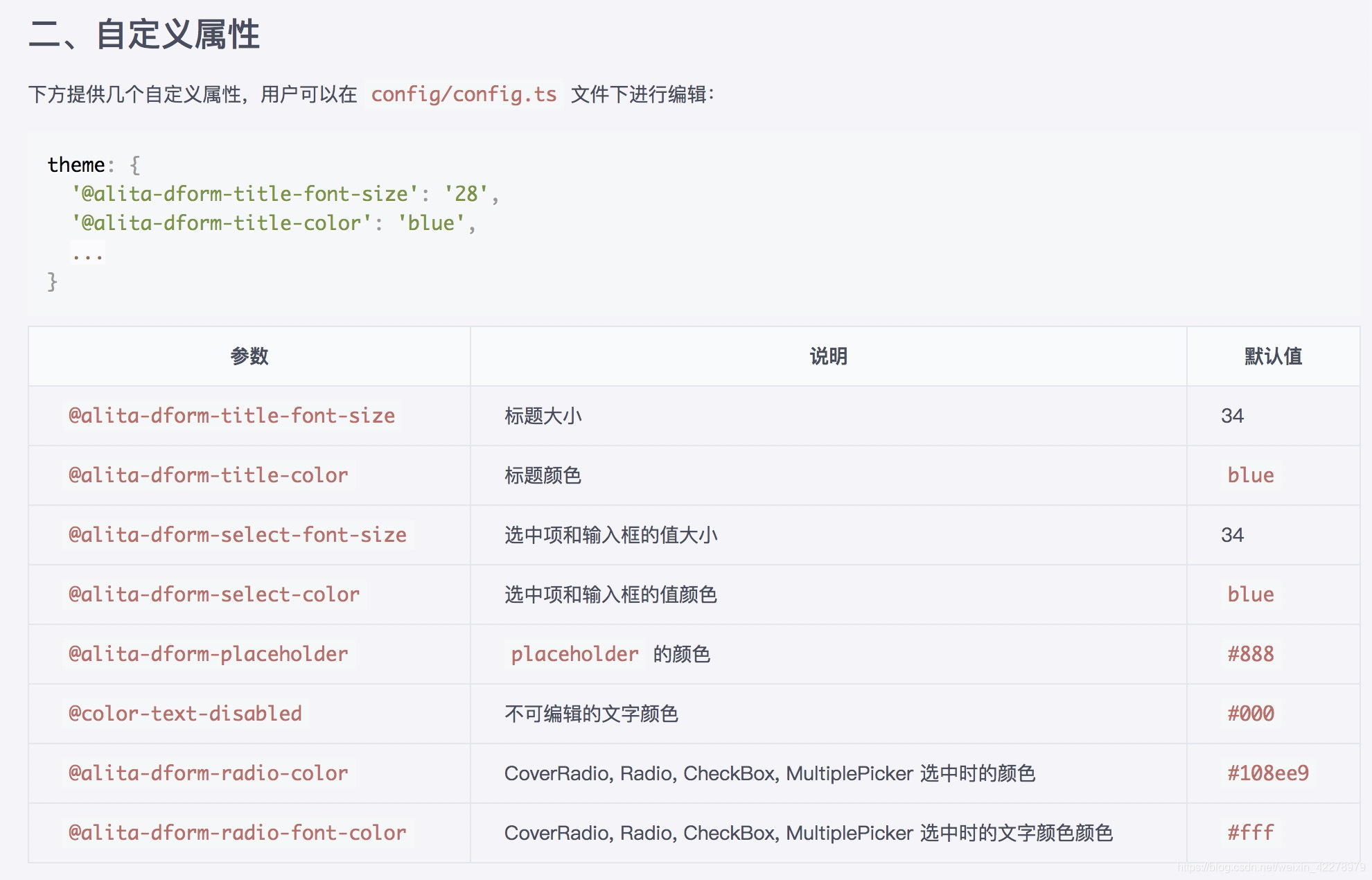
一行代码帮你解决整个项目 dform 样式问题。不香吗?
3、不敲一行代码帮你配置 data 的 JSON 数据
如果你连 JSON 格式的 data 也懒得写,那么 isDev 字段开启开发者模式,让你鼠标点一点就能编辑好一串 JSON,视频会告诉你用起来多舒服。
视频若打不开请直接点开@alitajs/dform 可视化开发者模式链接。
您的浏览器不支持播放该视频!
可视化编辑方案
方案灵感来源于 ava 的 autoChart,用法和触发条件一致,都是 data 为空且在开发状态的时候,显示编辑表单按钮。用户可以强制设定 isDev 来在任意环境中使用。

更多详情,请点击dform 官网 欢迎交流。感谢!
