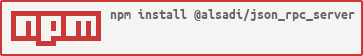@alsadi/json_rpc_server
v0.1.2
Published
simple json rpc server and tools
Readme
JsonRpcServer
A simple JSON-RPC implementation for Node.js that works via HTTP or WebSockets. You can get it via npm install.
npm install --save '@alsadi/json_rpc_server'import {JsonRpcHttpServer} from "@alsadi/json_rpc_server";
async function books_list({page, per_page}) {
// simulate database lookup
per_page = per_page || 10;
const items = [];
for (let i=0, j=(page-1)*per_page; i<per_page; ++i, ++j) {
items.push({id: j, title: `book #${j} title goes here`});
}
return {items};
}
(async function() {
const server = new JsonRpcHttpServer("rpc", ["assets", "index.html", "favicon.ico"], "./public");
server.add_method("books.list", books_list);
server.listen(8080);
})();You can use strict standard request like this
curl -X POST -d '{"jsonrpc": "2.0", "method": "books.list", "params":{"page":1, "per_page":10}, "id":"xyz"}' 'http://localhost:8080/rpc' | jqor simply, our extension
curl -X POST -d '{"params":{"page":1, "per_page": 10}}' 'http://localhost:8080/rpc/books.list' | jqIncluded Demo
Type npm run demo which starts a server on port 8080 both HTTP and WebSocket.
Validation
adjust the code above to pass validate method that throws exceptions or return false in case of invalid params, like this:
function books_list_validate(params) {
const {page, per_page} = params;
if (!Number.isInteger(page)) {
throw new Error("page should be integer");
}
if (!Number.isInteger(per_page)) {
const e = new Error("page should be integer");
e.code = 'invalid-per-page-value';
e.field = "per_page";
throw e;
}
return true;
}
server.add_method("books.list", books_list, books_list_validate);For validation you can:
- Throw a coded exception (an exception with code property)
- you can use short cut like
FieldValidationError(field, msg)orValidationError(validations, msg)
- you can use short cut like
- return false with reasons of key being the param with a list of problems like this
throw new FieldValidationError("field1", "reason 1");
throw new ValidationError({
"field1":["reason 1", "reason 2"],
"field2":["reason 3"],
});
return [false, {
"page": ["required field is missing"],
"per_page": ["should be in range 1-100"],
}];Automatic Validations
You don't need to write validation yourself as you can generate validators from your code (TS type-hints or JS-Doc):
- generate JSON-Schema from JS-Doc comments using jsdoc-api.
- or you can also use
TypeScriptto generate.d.tsfile from your code and then convert that to JSON-Schema and create run-time validators: ts-to-json, typescript-json-schema, node-ts2json, ,ts-json-object, ts-interface-checker, https://github.com/mizchi/dts-parser, io-ts, parse-ts.
for even use TS compiler API using
tsc lib/**/*.js --declaration --allowJs --emitDeclarationOnly --outFile index.d.tsconst ts = require("typescript");
let r=ts.createSourceFile("index.d.ts", fs.readFileSync("index.d.ts", "utf-8"), ts.ScriptTarget.Latest)
let filename = "web/books"
let func = "action_list"
console.log(JSON.stringify(r.statements.filter(i=>i.name.text==filename)[0].body.statements.filter(i=>i.name.text==func)[0].parameters[0].type.members, null, 2))- use ajv to validate input params.
The best part about the above approach that the expensive part is done at build-time not runtime.
async function() {
// ...
const method_name = "books.list";
const schema_name = `rpc.${name}`;
const fn = `${schema_name}.json`;
const schema_str = (await fs.promises.readFile(`./schemas/${fn}`)).toString();
const schema = JSON.parse(schema_str);
ajv.addSchema(schema, name);
// ...
const validate = proj.ajv.getSchema(schema_name);
server.add_method(method_name, callback, validate);
}Interface Description Language (IDL)
You can use JSON-Schema above as Interface Description Language (IDL) and generate OpenAPI/Swagger Automatically.
Just generate url: ./public/build/swagger.json that contains all the JSON schemas like this
{
"openapi": "3.0.1",
"paths": {
"/books.list": {
"requestBody": {
"content": {
"application/json": {
"schema": {"$ref": "#/components/schemas/books.list"}
}
}
},
"responses": {
"200": {
"description": "JSON object",
"content": {
"application/json": {
"schema": {"$ref": "#/components/schemas/generic"}
}
}
}
}
}
}
},
"components": {
"schemas": {
// ... GOES HERE
}
}
}and use the generated file list this
<!DOCTYPE html>
<html lang="en">
<head>
<meta charset="UTF-8">
<title>JSON-RPC UI</title>
<link rel="stylesheet" type="text/css" href="http://unpkg.com/[email protected]/swagger-ui.css" >
</head>
<body>
<div id="swagger-ui"></div>
<script src="http://unpkg.com/swagger-ui-dist@3/swagger-ui-bundle.js"></script>
<script>
var ui = SwaggerUIBundle({
url: "/build/swagger.json",
dom_id: '#swagger-ui'
})
</script>
</body>
</html>Extensions to JSON-RPC
"jsonrpc": "2.0"is optional, it's is just ignored"method"in HTTP is optional, if missing it will be read from HTTP URL like this/rpc/<METHOD>. This helps using Swagger/OpenAPI/Postman. In WS method is manadatory.- When called the function recieves a second optional parameter called
ctx(for context) containing the object returned by auth method, for example auth might read session cookie or basic auth head and based on that returns{"user":{id, name, avatar, ...}}. "error"object has the following properies beside"code"and"message"level:stringoptional defaults toerrorbut can be setwarningin case of non-code problem like validation errors.trace:stringwhich is the stack trace in non-production environment.validations:Object<string, Array<string>>in case of validation errors it contains a mapping of field names (properties) and their corresponding array of problems.