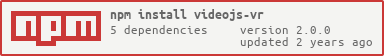@astobie/videojs-vr
v1.5.0
Published
A plugin to add 360 and VR video support to video.js. with custom to support different cube options
Readme
VR
A video.js plugin that turns a video element into a HTML5 Panoramic 360 video player. Project video onto different shapes. Optionally supports Oculus Rift, HTC Vive and the GearVR.
Lead Maintainer: Brandon Casey @brandonocasey
Maintenance Status: Stable
- Installation
- Browser Support
- Projection support
- Setting a global projection
- Oculus Rift and HTC Vive Support
- Accessing the Camera Position
- Accessing THREE.js objects
- Options
- Credits
- Support
Installation
npm install --save videojs-vrBrowser Support
The most recent versions of:
- Desktop
- Chrome
- Firefox
- Safari
- Mobile
- Chrome on Andriod
- Safari on iOS
Projection support
Currently we only support:
- Projections
- Spherical Videos, via the 360/equirectangular projection
- 360 cube videos
- Mappings
- Monoscopic (single video pane)
- Stereoscopic (dual video pane for both eyes) via the cardboard button
Usage
To include videojs-vr on your website or web application, use any of the following methods.
<script> Tag
This is the simplest case. Get the script in whatever way you prefer and include the plugin after you include [video.js][videojs], so that the videojs global is available.
<script src="//path/to/video.min.js"></script>
<script src="//path/to/videojs-vr.min.js"></script>
<script>
var player = videojs('my-video');
player.vr();
</script>Browserify/CommonJS
When using with Browserify, install videojs-vr via npm and require the plugin as you would any other module.
var videojs = require('video.js');
// The actual plugin function is exported by this module, but it is also
// attached to the `Player.prototype`; so, there is no need to assign it
// to a variable.
require('videojs-vr');
var player = videojs('my-video');
player.vr({projection: '360'});RequireJS/AMD
When using with RequireJS (or another AMD library), get the script in whatever way you prefer and require the plugin as you normally would:
require(['video.js', 'videojs-vr'], function(videojs) {
var player = videojs('my-video');
player.vr({projection: '360'});
});Optional integration with videojs-errors
If the videojs-errors plugin is intialized before videojs-vr, then it will be used to display errors to users.
Setting a global projection
If you are only going to be playing 360 videos you can set the global plugin projection like so:
var player = videojs('my-video');
player.vr({projection: '360'});
// or change player.vr.defaultProjection
// and call player.vr.initScene again
Passing a projection on a source by source basis
Set player.mediainfo and player.mediainfo.projection to a valid projection value and pass in 'AUTO' or nothing for the projection key when initializing this plugin.
EX:
var player = videojs('my-video');
if (!player.mediainfo) {
player.mediainfo = {};
}
if (!player.mediainfo.projection) {
player.mediainfo.projection = '360';
}
player.vr({projection: 'AUTO'});
// or player.vr(); since 'AUTO' is the defaultOculus Rift and HTC Vive Support
This project leverages the webvr-polyfill and three.js libraries to create a 'responsive VR' experience across multiple devices.
Oculus Rift and HTC Vive playback requires Firefox >= 55, experimental WebVR-enabled builds of Chromium, or via Chrome by enabling webvr in chrome://flags. Go to WebVR.info for more info.
GearVR playback requires the latest Samsung Internet for Gear VR with WebVR support enabled. Go here for more info.
Accessing the Camera Position
The Three.js rotation values are exposed under the property cameraVector on the vr plugin namespace.
var player = videojs('my-video');
player.vr().cameraVector;Accessing THREE.js objects
The Three.js Scene, renderer, and perspective camera are exposed under the threeJs object as the properties scene, renderer, and camera on the vr plugin namespace.
var player = videojs('my-video');
player.vr().camera;
player.vr().scene;
player.vr().rendeer;Options
forceCardboard
Type:
boolean, default:false
Force the cardboard button to display on all devices even if we don't think they support it.
motionControls
Type:
boolean, default:true on ios and andriod
Whether motion/gyro controls should be enabled.
projection
Type
string, default:'auto'Can be any of the following:
'360', 'Sphere', or 'equirectangular'
The video is a sphere
'Cube' or '360_CUBE'
The video is a cube
'NONE'
This video is not a 360 video
'AUTO'
Check player.mediainfo.projection to see if the current video is a 360 video.
'360_LR'
Used for side-by-side 360 videos
'360_TB'
Used for top-to-bottom 360 videos
player.mediainfo.projection
type:
string
This should be set on a source-by-source basis to turn 360 videos on an off depending upon the video.
See projection above for information of values. Note that AUTO is the same as NONE for player.mediainfo.projection.
debug
type:
boolean, default:false
Enable debug logging for this plugin
Credits
This project is a conglomeration of a few amazing open source libraries.
Support
This work is sponsored by Brightcove, HapYak and StreamShark