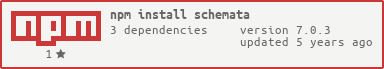@clocklimited/schemata
v7.0.5
Published
Define, create, and validate your business objects, based on well defined schema.
Downloads
102
Readme
schemata - Define, create, and validate objects from a simple schema.
schemata allows you to define schemas to ensure your objects are well formed. This is similar to the concept of a schema in mongoose but unlike mongoose schemata has nothing to do with data persistence. This lightweight decoupled approach gives the ultimate flexibility and freedom to use the module within your application whether you are storing your objects or not.
Changelog
v7.0.0
This should be compatible with v6 but has some major rewrites, hence the version bump.
You can now validate using regular functions, promises and the old style callback.
const databaseLookup = async () => null
// Regular function
const isOfWizardingAge = (propertyName, name, entity) =>
entity[propertyName] < 17 && 'Sorry you are not of age'
// Promise
const isUniqueAge = async (propertyName, name, entity) => {
const found = await databaseLookup({ age: entity[propertyName] })
if (found) return `${entity[propertyName]} already exists`
}
const properties = createContactSchema().getProperties()
properties.age.validators = [
isOfWizardingAge,
isUniqueAge,
(propertyName, name, object, cb) =>
cb(null, `${propertyName} ${name} ${object[propertyName]}`)
]
const schema = createNamedSchemata(properties)
const errors = await schema.validate(
schema.makeDefault({ name: 'Paul', age: 16 })
)
console.error(errors)This version is the first to be transpiled using babel and with async.js removed.
v6.0.0
Moves castProperty to a static function.
v5.0.0
The main initialization arguments have now changed so you must provide a name
and can also provide a description. The schema definition is now set via the
properties property.
v4.1.0
Validate now return a promise if a callback is not provided.
v4.0.0
Node 6+ upgrade. Direct access to the schema has been removed (schema.schema) and getProperties() must now be used.
v3.2.0
- Introduces shorthand for
schema.validators.all = []. Nowschema.validators = []is equivalent.
v3.1.0
- Fixed a bug where
stripUnknownProperties()was not stripping out properties of type array that were null.
v3.0.0
This version prevents you from using arrays and objects for defaultValue. Now
only primitives and functions are allowed. If you are not doing this in your
project then you can safely upgrade from v2. See
https://github.com/serby/schemata/pull/34 for more details.
Installation
npm install schemataUsage
Creating a basic schema
const schemata = require('schemata')
const contactSchema = schemata({
name: 'Contact',
description: 'One of my friends or acquaintance',
properties: {
name: {
name: 'Full Name'
},
age: {
type: Number
defaultValue: 0
},
active: {
type: Boolean,
defaultValue: true
},
phoneNumber: { // If no type is given String will be assumed
},
createdDate: {
type: Date,
defaultValue: () => new Date()
}
}
})Schema Properties
- name: (optional) The friendly version of the property name. If omitted a decamlcased version of the property name will be used.
- type: (optional) The javascript type that the property value will be coerced into via the cast() and castProperty() functions. If this is omitted the property will be of type String. Type can be any of the following: String, Number, Boolean, Array, Object, Date or another instance of a schemata schema.
- defaultValue: (optional) The property value return when using makeDefault() If this is a function, it will be the return value.
- tag[]: (optional) Some functions such as cast() and stripUnknownProperties() take a tag option. If this is passed then only properties with that tag are processed.
- validators{}: (optional) A object containing all the validator set for this property. By default the validator set 'all' will be used by validate(). schemata gives you the ability defined any number of validator sets, so you can validate an object in different ways. Since 3.1, if you only want one set of validators you can set
.validators = [ validatorA, validatorB ]as a shorthand. Since 4.0.0 you can also omit the callback and provide a promise.
Creating a new object
const blank = contactSchema.makeBlank(){
name: null,
age: null,
active: null,
phoneNumber: null
}Creating a new object with the default values
const default = contactSchema.makeDefault(){
name: null,
age: 0,
active: true,
phoneNumber: null
}Strip unknown properties from an object
Sometimes you've receive data from a POST or another IO operation that may have more properties than your business object expect. stripUnknownProperties will take an object and strip out any properties that aren't defined in the schemata scheme.
var stripped = contactSchema.stripUnknownProperties({
name: 'Dom',
extra: 'This should not be here'
}){
name: 'Dom'
}Validate an object against the schema
Validation is easy in schemata, just call validate() on your schema passing in the object to validate:
contactSchema.validate(objectToValidate, function(error, errors) {
// errors
})Validators are assigned to a field of the schema by adding them as an array to the validators property of the object as follows (this is an extension of the example at the top):
name: {
name: 'Full Name',
validators: { all: [validator1, validator2] }
}Validators are functions that have the following signature:
function(propertyName, errorPropertyName, object, callback) {}The callback must be called with a falsy value (such as undefined or null) if the validation passes, or with a string with the appropriate error message if it fails validation.
A full validator example:
const required = function (propertyName, errorPropertyName, object, callback) {
return callback(object[propertyName] ? undefined : errorPropertyName + ' is required')
}
name: {
name: 'Full Name',
validators: { all: [ required ] }
}If any of the validators fail then the errors will be returned in the callback from validate() with the object key being the field name and the value being the error message.
For a comprehensive set of validators including: email, integer, string length, required & UK postcode. Check out validity.
Cast an object to the types defined in the schema
Type casting is done in schemata using the cast() and castProperty() functions. cast() is used for when you want to cast multiple properties against a schema, castProperty() is used if you want to cast one property and explicitly provide the type.
const schemata = require('schemata')
const person = schemata({
name: 'Person',
description: 'Someone',
properties: {
name: {
type: String
},
age: {
type: Number
},
active: {
type: Boolean
},
birthday: {
type: Date
},
friends: {
type: Array
},
extraInfo: {
type: Object
}
}
})
const objectToCast = {
name: 123456,
age: '83',
active: 'no',
birthday: '13 February 1991',
friends: '',
extraInfo: undefined
}
var casted = person.cast(objectToCast){
name: '123456',
age: 83,
active: false,
birthday: Date('Wed Feb 13 1991 00:00:00 GMT+0000 (GMT)'),
friends: [],
extraInfo: {}
}Get friendly name for property
If you want to output the name of a schema property in a human-readable format then you need the propertyName() function. If your schema field has a name attribute, then that is returned. If that is not set then the name is obtained by decamelcasing the field name.
Consider the following example:
const schemata = require('schemata')
const address = schemata({
name: 'Address',
description: 'Postal location',
properties: {
addressLine1: {},
addressLine2: {},
addressLine3: {
name: 'Town'
},
addressLine4: {
name: 'Region'
}
}
})
console.log(address.propertyName('addressLine1'))
// Returns 'Address Line 1' because there is no name set
console.log(address.propertyName('addressLine3'))
// Returns 'Town' because there is a name setCredits
Paul Serby follow me on twitter @serby
Licence
ISC