@codegaze/cli
v4.3.0
Published
i18n CLI tool for Transifex Native
Maintainers
Readme
Transifex Native SDK: JavaScript i18n CLI tool
A command line tool that parses .js, .ts, .jsx, .tsx and .html source files, extracts phrases marked for localization by Transifex Native and pushes them to Transifex for translation.
Related packages:
Learn more about Transifex Native in the Transifex Developer Hub.
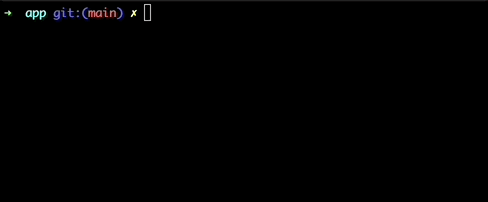
Upgrade to v2
If you are upgrading from the 1.x.x version, please read this migration guide, as there are breaking changes in place.
Usage
Global installation
$ npm install -g @transifex/cli
$ txjs-cli COMMAND
running command...
$ txjs-cli --help [COMMAND]
USAGE
$ txjs-cli COMMAND
...Local installation in existing codebase
Install to local repo using npm.
$ npm install @transifex/cli --save
$ ./node_modules/.bin/txjs-cli COMMAND
running command...Add it as a script command in package.json.
...
"scripts": {
"push": "txjs-cli push src/",
...
},Push content using npm.
$ npm run pushCommands
txjs-cli help [COMMAND]
Display help for txjs-cli
USAGE
$ txjs-cli help [COMMAND]
ARGUMENTS
COMMAND command to show help for
OPTIONS
--all see all commands in CLItxjs-cli push [PATTERN]
detect and push source content to Transifex
USAGE
$ txjs-cli push [PATTERN]
ARGUMENTS
PATTERN [default: **/*.{js,jsx,ts,tsx,vue}] file pattern to scan for strings
OPTIONS
-v, --verbose verbose output
--append-tags=append-tags append tags to strings
--cds-host=cds-host CDS host URL
--dry-run dry run, do not push to Transifex
--key-generator=source|hash [default: source] use hashed or source based keys
--no-wait disable polling for upload results
--parser=auto|i18next [default: auto] file parser to use
--purge purge content on Transifex
--secret=secret native project secret
--token=token native project public token
--with-tags-only=with-tags-only push strings with specific tags
--without-tags-only=without-tags-only push strings without specific tags
DESCRIPTION
Parse .js, .ts, .jsx, .tsx, .html and .vue files and detect phrases marked for
translation by Transifex Native toolkit for Javascript and
upload them to Transifex for translation.
To push content some environment variables must be set:
TRANSIFEX_TOKEN=<Transifex Native Project Token>
TRANSIFEX_SECRET=<Transifex Native Project Secret>
(optional) TRANSIFEX_CDS_HOST=<CDS HOST>
or passed as --token=<TOKEN> --secret=<SECRET> parameters
Default CDS Host is https://cds.svc.transifex.net
Examples:
txjs-cli push -v
txjs-cli push src/
txjs-cli push /home/repo/src
txjs-cli push "*.js"
txjs-cli push --dry-run
txjs-cli push --no-wait
txjs-cli push --key-generator=hash
txjs-cli push --append-tags="master,release:2.5"
txjs-cli push --with-tags-only="home,error"
txjs-cli push --without-tags-only="custom"
txjs-cli push --token=mytoken --secret=mysecret
txjs-cli push en.json --parser=i18next
TRANSIFEX_TOKEN=mytoken TRANSIFEX_SECRET=mysecret txjs-cli pushtxjs-cli invalidate
invalidate and refresh CDS cache
USAGE
$ txjs-cli invalidate
OPTIONS
--cds-host=cds-host CDS host URL
--purge force delete CDS cached content
--secret=secret native project secret
--token=token native project public token
DESCRIPTION
Content for delivery is cached in CDS and refreshed automatically every hour.
This command triggers a refresh of cached content on the fly.
By default, invalidation does not remove existing cached content, but
starts the process of updating with latest translations from Transifex.
Passing the --purge option, cached content will be forced to be deleted,
however use that with caution, as it may introduce downtime of
translation delivery to the apps until fresh content is cached in the CDS.
To invalidate translations some environment variables must be set:
TRANSIFEX_TOKEN=<Transifex Native Project Token>
TRANSIFEX_SECRET=<Transifex Native Project Secret>
(optional) TRANSIFEX_CDS_HOST=<CDS HOST>
or passed as --token=<TOKEN> --secret=<SECRET> parameters
Default CDS Host is https://cds.svc.transifex.net
Examples:
txjs-cli invalidate
txjs-cli invalidate --purge
txjs-cli invalidate --token=mytoken --secret=mysecret
TRANSIFEX_TOKEN=mytoken TRANSIFEX_SECRET=mysecret txjs-cli invalidateLicense
Licensed under Apache License 2.0, see LICENSE file.
