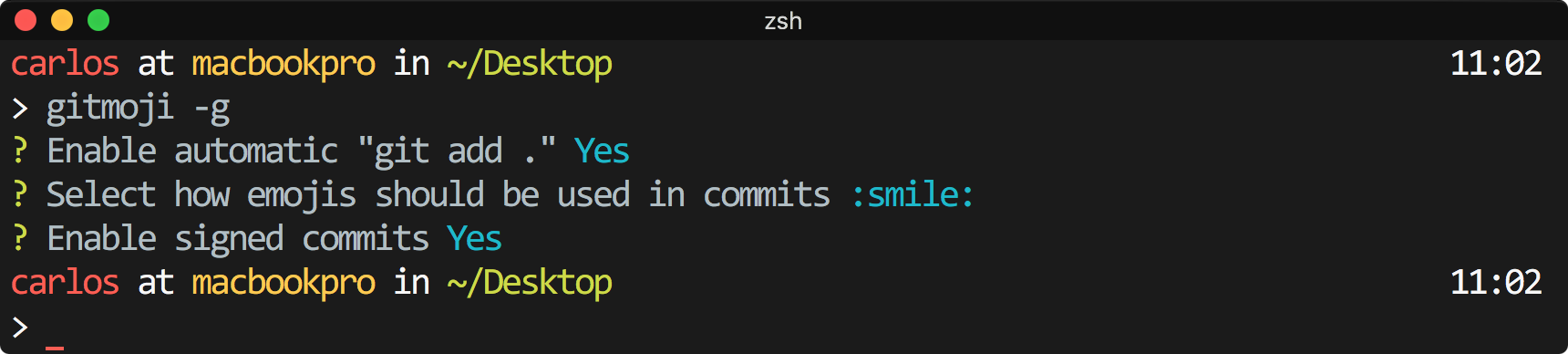@coopersystem-fsd/gitcooper-cli
v0.2.0
Published
A gitmoji client for using emojis on commit messages personalized for Coopersystem.
Readme
GitCooper CLI
A gitmoji interactive client for using gitmojis on commit messages plus Redmine integration personalized for Coopersystem.
About
This project is a fork of great package gitmoji-cli (commit convention on FSD). GitCooper-cli has all gitmoji features adding some new features:
- Co-Authors contacts (For collaborative teams)
- Redmine integration
- Create time entries without automatically to you follow your normal development flow!
- Finish issue adding one option on command (TODO)
Installing
Install package via npm
npm i -g @coopersystem-fsd/gitcooper-cliConfiguring
Run gitcooper -g and answer the prompts.
IMPORTANT: Set your LDAP username and password to integration with Readmine works fine.
Usage
Examples
To commit and create a time entry on Redmine just run (Don't forget add to be commit with git add):
gitcooper -c --timeEntryIMPORTANT: For this to work fine you must have an issue in execution on Redmine. Alternatively you can pass the option --refs and put your redmine issue number on prompt. E.g.:
gitcooper -c --timeEntry --refs
// Another questions...
? Issue reference: 123If you want change the issue status you can pass the option --changeStatus. E.g.:
gitcooper -c --timeEntry --changeStatus
// Another questions...
? New issue status:
> Finished
Paused
HomologComannds
gitcooper --helpThe Coopersystem interactive client for create your commits.
Usage
$ gitcooper
Options
--config, -g Setup gitcooper-cli preferences.
--commit, -c Interactively commit using the prompts
--coAuthors, Show option to add Co-Authors on commit. Works only with --commmit option
--refs, Show option to add issue on commit. Works only with --commmit option
--timeEntry, Create a time entry registry on redmine
--changeStatus Show options to change issue status after commit
--list, -l List all the available gitmojis
--search, -s Search gitmojis
--version, -v Print gitcooper-cli installed version
--update, -u Sync emoji list with the repoCommit
You can use the commit functionality in two ways, directly or via a commit-hook.
Client
Start the interactive commit client, to auto generate your commit based on your prompts.
gitcooper -cThe client has the options --coAuthors and --refs.
Co-authors
Allow to add commit co-authors:
? Co-authors (Separated by comma): Foo Bar <[email protected]>, Name <[email protected]>You can still create contacts with some pre-defined co-authors. To manage your contacts execute the command gitmoji -g on option Co-authors contacts definitions.. Add a list of contacts with following definitions: @ContactId: Name <[email protected]>. E.g.:
@Carlos: Carlos Cuesta <[email protected]>
@John: John Doe <[email protected]>IMPORTANT: Add each contact in one line.
Now you can use the contacts on Co-authors option.
? Co-authors (Separated by comma): @Carlos, @John, Name <[email protected]>Refs
Allow to add commit Issue/PR reference:
? Issue reference: #123 !321Time entry
Add time entry on redmine for issue defined on --refs option. If --refs option is not passed, the last updated issue in execution will be used to create time entry.
IMPORTANT: You must defined your LDAP credentials using gitcooper -g option.
Change Status
Change issue status on redmine for issue defined on --refs option or the last updated issue in execution.
IMPORTANT: You must defined your LDAP credentials using gitcooper -g option.
Search
Search using specific keywords to find the right gitmoji.
gitcooper bug linter -s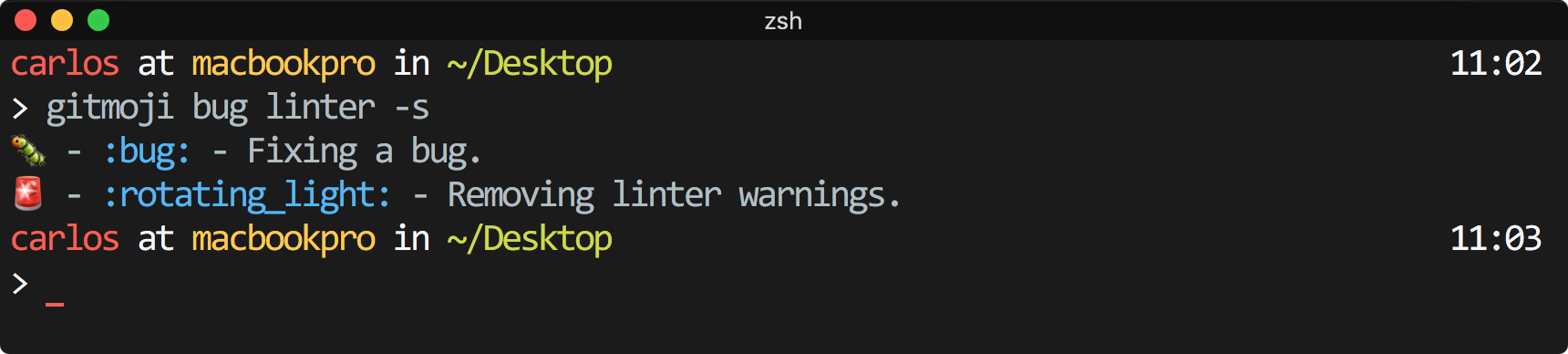
List
Pretty print all the available gitmojis.
gitcooper -l
Update
Update the gitmojis list, by default the first time you run gitmoji, the cli creates a cache to allow using this tool without internet connection.
gitcooper -uConfig
Run gitcooper -g to setup some gitcooper-cli preferences, such as the auto git add . feature.