@decorators/server
v1.0.0-beta.18
Published
node decorators - decorators for express library
Maintainers
Readme
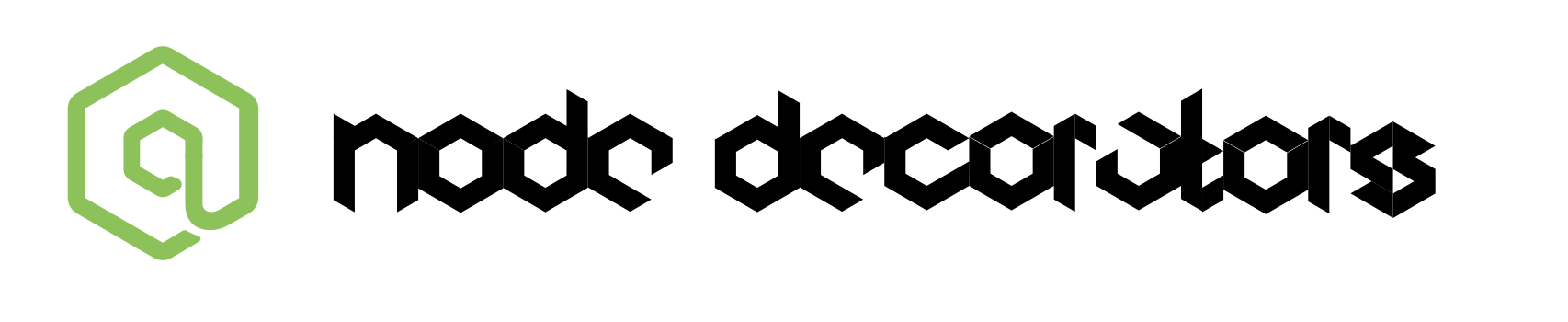
Http
Installation
Main dependencies
npm install @decorators/server @decorators/di --saveAdapter specific imports
npm install express body-parser --saveOr
npm install fastify @fastify/cookie @fastify/static @fastify/view --saveOr
npm install koa koa-bodyparser koa-mount koa-static koa-views --saveExample
Fully working example can be found in example folder.
Application
In order to create an application, use Application class with app root module:
const app = await Application.create(AppModule, server?);Application instance provides an inject method to retrieve instances of any provided objects:
const app = await Application.create(AppModule);
const module = await app.inject<HttpModule>(HttpModule);
module.use(json());
await module.listen(3000);Modules
HttpModule- main module to start an application:
import { Module } from '@decorators/server';
import { HttpModule } from '@decorators/server/http';
import { ExpressAdapter } from '@decorators/server/express';
@Module({
modules: [
HttpModule.create(ExpressAdapter),
],
})
export class AppModule { }Adapters
ExpressAdapter- adapter for express from@decorators/server/expressFastifyAdapter- adapter for fastify from@decorators/server/fastifyKoaAdapter- adapter for koa from@decorators/server/koa
Adapter can be instantiated with existing application (for example express application):
HttpModule.create(new ExpressAdapter(app));Payload vaidation
Package supports class-validator and class-transformer packages, basic types validation is supported as well:
@Get(':id', 200)
post(@Params() user: UserDto) {
return user;
}Pipes
Pipes allow to add additional "interceptors" before and after main route function.
In order to implement a pipe import ProcessPipe interface and implement it:
import { PipeHandle, ProcessPipe } from '@decorators/server';
import { HttpContext } from '@decorators/server/http';
export class TransformPipe implements ProcessPipe {
async run(context: HttpContext, handle: PipeHandle<string>) {
const message = await handle();
return message.toLocaleString();
}
}Add @Pipe decorator to the method or to entire controller:
@Pipe(TransformPipe)
process(@Body() body: object)Pipes can be used both for controller and methods.
Injectables
Global server pipes can be applied by providing them via GLOBAL_PIPE injectable with multi (see di package for details) flag:
import { GLOBAL_PIPE, Module } from '@decorators/server';
@Module({
providers: [
{
provide: GLOBAL_PIPE,
useClass: ServerPipe,
multi: true,
},
],
})
export class AppModule { }App prefix
To create global application prefix (aka version, namespace) use APP_VERSION injectable:
import { APP_VERSION, Module } from '@decorators/server';
@Module({
providers: [
{
provide: APP_VERSION,
useValue: 'v1',
},
],
})
export class AppModule { }Dependency injection
This module supports dependency injection provided by @decorators/di package. For convinience, @decorators/server reexports all decorators from @decorators/di package.
Decorators
Class
@Module(options: ModuleOptions)- Defines a module (namespace) for DI providers, controllers etc.@Controller(url: string, options?: Record<string, unknown>)- Registers controller for base url with optional optionsoptions?.ignoreVersion- ignore global version prefix (providedAPP_VERSION), can be useful to setup global handlers, such as 404 handling
@Pipe(pipe: ClassConstructor<ProcessPipe>)- Registers a pipe for a controller
Method
@Pipe(pipe: ClassConstructor<ProcessPipe>)- Registers a pipe for a method
@decorators/server/http
@Delete(url: string, status?: number)- Registers delete route@Get(url: string, status?: number)- Registers get route@Head(url: string, status?: number)- Registers head route@Options(url: string, status?: number)- Registers options route@Patch(url: string, status?: number)- Registers patch route@Post(url: string, status?: number)- Registers post route@Put(url: string, status?: number)- Registers put route@Render(template: string)- Renders a template in the configured views folder
const app = await Application.create(AppModule);
const module = await app.inject<HttpModule>(HttpModule);
module.set('views', join(__dirname, '/views'));Parameter
@Body(paramName?: string, paramValidator?: Validator)- Request body object or single body param@Cookies(paramName?: string, paramValidator?: Validator)- Request cookies or single cookies param@Headers(paramName?: string, paramValidator?: Validator)- Request headers object or single headers param@Params(paramName?: string, paramValidator?: Validator)- Request params object or single param@Query(paramName?: string, paramValidator?: Validator)- Request query object or single query param@Request(paramName?: string)- Returns request object or any other object available in req object itself@Response(paramName?: string)- Returns response object or any other object available in response object itself
Custom Decorators
Package exports two main helpers to create custom decorators:
Decorate- allows to create custom class or method decorators
import { Decorate } from '@decorators/server';
// ...
@Decorate('hasAccess', 'granted')
create() {}To read custom metadata use Reflector injectable and its getMeatada method:
@Injectable()
export class AccessPipe implements ProcessPipe {
constructor(private reflector: Reflector) { }
async run(context: HttpContext, handle: PipeHandle<string>) {
const access = this.reflector.getMetadata('hasAccess', context.getHandler());
const req = context.getRequest<Request>();
if (access === req.query.access) {
return handle();
}
throw new ApiError('unauthorized');
}
}createParamDecorator(factory: (context: Context) => any)- allows to create custom parameter decorators
import { createParamDecorator } from '@decorators/server';
function AccessParam() {
return createParamDecorator((context: HttpContext) => {
const req = context.getRequest<Request>();
return req.query.access;
});
}
// ...
create(@AccessParam() access: string) {}Swagger
Swagger decorators are available in
import { SwaggerModule } from '@decorators/server/swagger';To start with swagger decorators provide SwaggerModule in the AppModule, for example:
import { SwaggerModule } from '@decorators/server/swagger';
@Module({
modules: [
HttpModule.create(ExpressAdapter),
SwaggerModule.forRoot({
description: 'Decorators Example App',
title: '@decorators/server',
}),
...
],
})
export class AppModule { }Decorators
Method
@ApiOperation(operation: OpenAPIV3_1.OperationObject)- Registers an operation@ApiResponse(description: string, type?: ClassConstructor)- Registers simple response for a method. This decorator uses status provided by the route decorator, e.g.@Get(route, status).@ApiResponseSchema(responses: ApiResponses)- Registers a response for a method. This method accepts more complex types of responses, if method returns more than one.@ApiBearerAuth()- Defines a bearer authentication method for a route@ApiSecurity(security: OpenAPIV3_1.SecuritySchemeObject)- Defines more complex authentication methods for a route.
Property
@ApiParameter(parammeter: { description?: string })- Specifies a description for a property defined in the class-decorator based classes
Sockets
Installation
npm install socket.io --saveSetup
To start provide SocketsModule with one of the provided adapters
import { Module } from '@decorators/server';
import { SocketsModule } from '@decorators/server/sockets';
import { SocketIoAdapter } from '@decorators/server/socket-io';
@Module({
modules: [
SocketsModule.create(SocketIoAdapter),
],
})
export class AppModule { }Inject SocketsModule to start listeners
const app = await Application.create(AppModule);
const module = await app.inject<SocketsModule>(SocketsModule);
await module.listen();Add a controller
import { Controller } from '@server';
import { Connection, Disconnect, Event, Param } from '@server/sockets';
@Controller()
export class EventsController {
@Connection()
connection() { }
@Disconnect()
disconnect() { }
@Event('message')
event(@Param() message: MessageType) {
return message;
}
}Errors
If error occurres, system will send error event to the client with an error object.
Adapters
SocketIoAdapter- adapter for socket.io from@decorators/server/socket-io
Payload vaidation
Validation works similarly to http module see validation section.
Pipes
Pipes work similarly to http module see pipes section.
Decorators
Method
@Connection()- Registersconnectionevent.@Disconnect()- Registersdisconnectevent@Disconnecting()- Registersdisconnectingevent@Event(event: string)- Register custom event. Returned data from the handler will be sent through Ack.
Parameter
@Param(paramValidator?: Validator)- Returns param sent viaemit. Not available forconnection,disconnectanddisconnectingevents. Multiple params can be used to receive all the params:
message(
@Param() message1: string,
@Param() message2: string,
) { }@Server()- Returns server object@Socket()- Returns socket object
