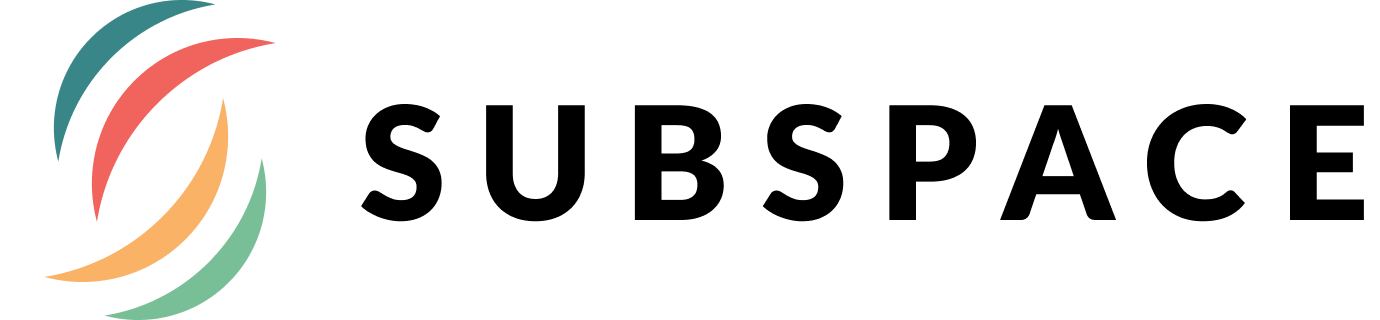@embarklabs/subspace-react
v1.0.4
Published
Library for Reactive Dapp Development with auto syncing and caching capabilities https://subspace.embarklabs.io
Downloads
8
Keywords
Readme
Overview
subspace-react is a set of components that simplifies the use of Subspace within React projects
Documentation
https://subspace.embarklabs.io/react.html
Install
You can install it through npm or yarn:
npm install --save @embarklabs/subspace-react web3 rxjs # RxJS and Web3.js are needed peer-dependenciesUsage
SubspaceProvider
To use most of the subspace-react components, you need to wrap your app with the <SubspaceProvider web3={web3} /> component. This will make Subspace available to any nested components that accesses it via the useSubspace hook or has been wrapped in the withSubspace higher order component. Any React component might use Subspace so it makes sense to add the provider near the top level of your dApp. The SubspaceProvider requires a web3 object
// index.js
import React from 'react'
import ReactDOM from 'react-dom'
import MyApp from './MyApp'
import { SubspaceProvider } from '@embarklabs/subspace-react';
const web3 = new Web3("ws://localhost:8545");
const rootElement = document.getElementById('root')
ReactDOM.render(
<SubspaceProvider web3={web3}>
<MyApp />
</SubspaceProvider>,
rootElement
);useSubspace
Rather than relying on global variables or passing Subspace through props, The easiest way to access Subspace features is via the useSubspace hook. Be sure that your entire dApp is wrapped with a <SubspaceProvider /> to have it available througout the component tree.
// index.js
import React from 'react'
import { useSubspace } from '@embarklabs/subspace-react';
const MyComponent = () => {
const subspace = useSubspace();
// do something....
// subspace.trackBalance(web3.eth.defaultAccount);
return ...;
}
export default MyComponentwithSubspace
This higher order component is provided as an alternative to the useSubspace hook. This injects the subspace property with an already initialized Subspace instance. Just like with the hook, your entire dApp needs to be wrapped with a <SubspaceProvider />.
// index.js
import React from 'react'
import { withSubspace } from '@embarklabs/subspace-react';
const MyComponent = (props) => {
// do something....
// props.subspace.trackBalance(web3.eth.defaultAccount);
return ...;
}
export default withSubspace(MyComponent);observe
Useful to make your component subscribe to any observable props it receives when the component is mounted and automatically unsubscribes when the component is unmounted. It can be used with any kind of observables.
import { observe } from '@embarklabs/subspace-react';
const ObserverComponent = observe(WrappedComponent);Example usage:
const MyComponent = ({eventData}) => {
// Handle initial state when no data is available
if (!eventData) {
return <p>No data</p>;
}
return <p>Value: {eventData.someReturnValue}</p>
};
const MyEnhancedComponent = observe(MyComponent);
const SomeOtherComponent = () => {
const myObservable$ = MyContractInstance.events.MyEvent.track({fromBlock: 1});
return <MyEnhancedComponent myProp={myObservable$} />;
}Contribution
Thank you for considering to help out with the source code! We welcome contributions from anyone on the internet, and are grateful for even the smallest of fixes!
If you'd like to contribute to Subspace, please fork, fix, commit and send a pull request for the maintainers to review and merge into the main code base. If you wish to submit more complex changes though, please check up with the core devs first on #embark-status channel to ensure those changes are in line with the general philosophy of the project and/or get some early feedback which can make both your efforts much lighter as well as our review and merge procedures quick and simple.
License
MIT