@esri/calcite-colors
v6.1.0
Published
Authoritative color variables for Esri
Maintainers
Keywords
Readme
Calcite Colors
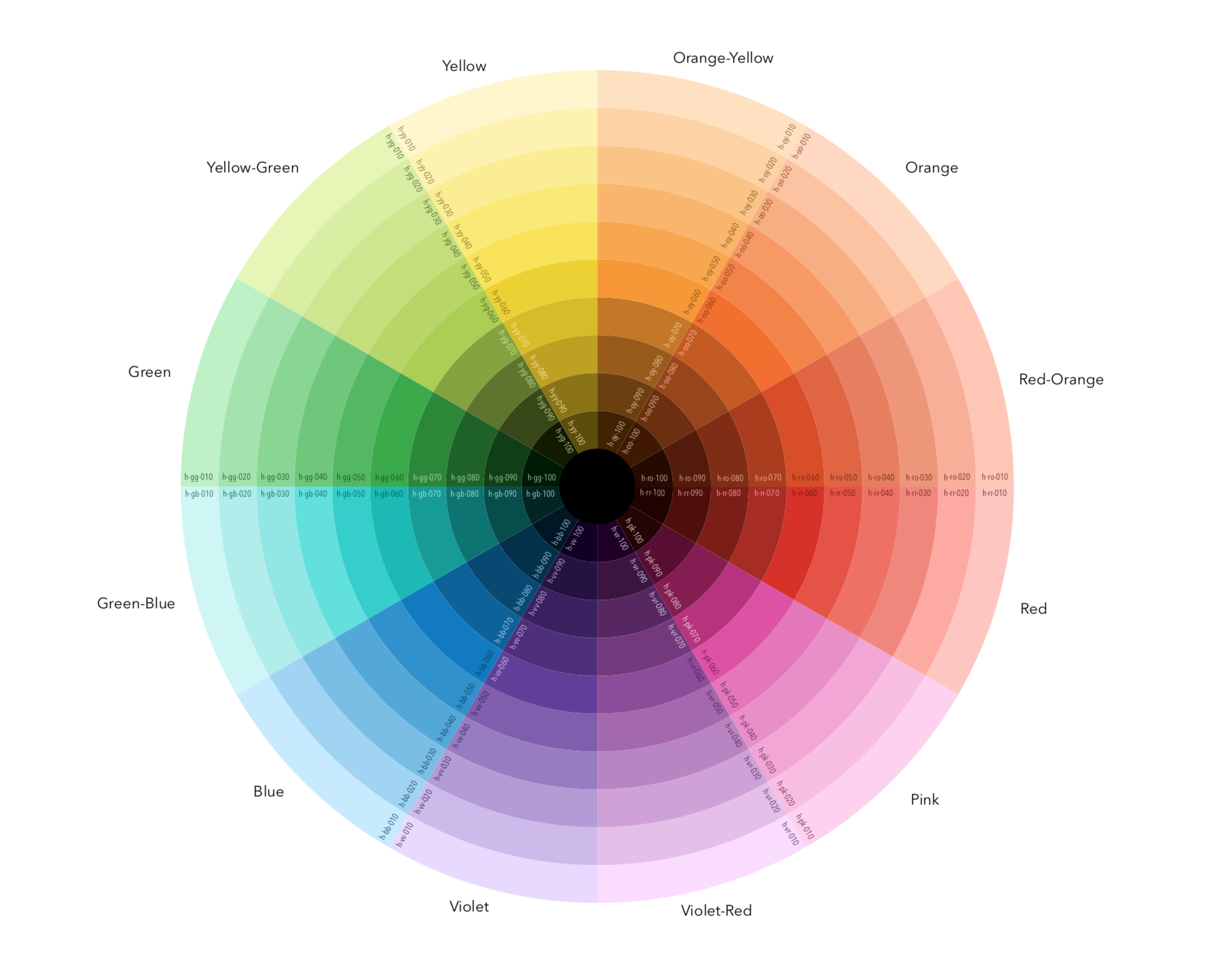
The calcite-colors repository provides Esri's official color palette including documentation, reference files, and helpers in multiple file formats.
Color reference files
The following links are to download the .ase swatch for use in Adobe products such as Adobe Photoshop and Adobe Illustrator. Additionally, there is a PDF download of the visual reference color palette.
Sass Variables
A Sass variables file can be found in the root directory colors.scss. This is the main source to consume the color variables.
Sass Theme Mixins
A pair of Sass mixins are available which will return the two themes as CSS custom properties. In this way, you can add css vars to your app if need be:
@import "@esri/calcite-colors/dist/colors.scss";
:root {
@include calcite-theme-light();
}
[theme="dark"] {
@include calcite-theme-dark();
}These colors are then accessible with the var syntax:
.my-element {
border-color: var(--calcite-ui-blue-1);
}ES6 Export
In a modern javascript environment you can import the colors via ES6 import:
import { colors } from "@esri/calcite-colors/dist/colors";
console.log(colors["ui-blue"]); // => "#007ac2"UI Colors
In both the Sass and JSON file are UI Color variables. These variables should be the standard usage of color for most applications. They'll serve as an easy way for users to grab the main usage colors so colors stay consistent across applications. They include both Light and Dark theme variables. Dark theme variables have -dark appended. Additionally, both light and dark include variables for hover and pressed states ($ui-blue-2, $ui-red-3).
Chart Colors
Colors for charts are included as well. These can be used to import colors for charting libraries.
Colors naming anatomy
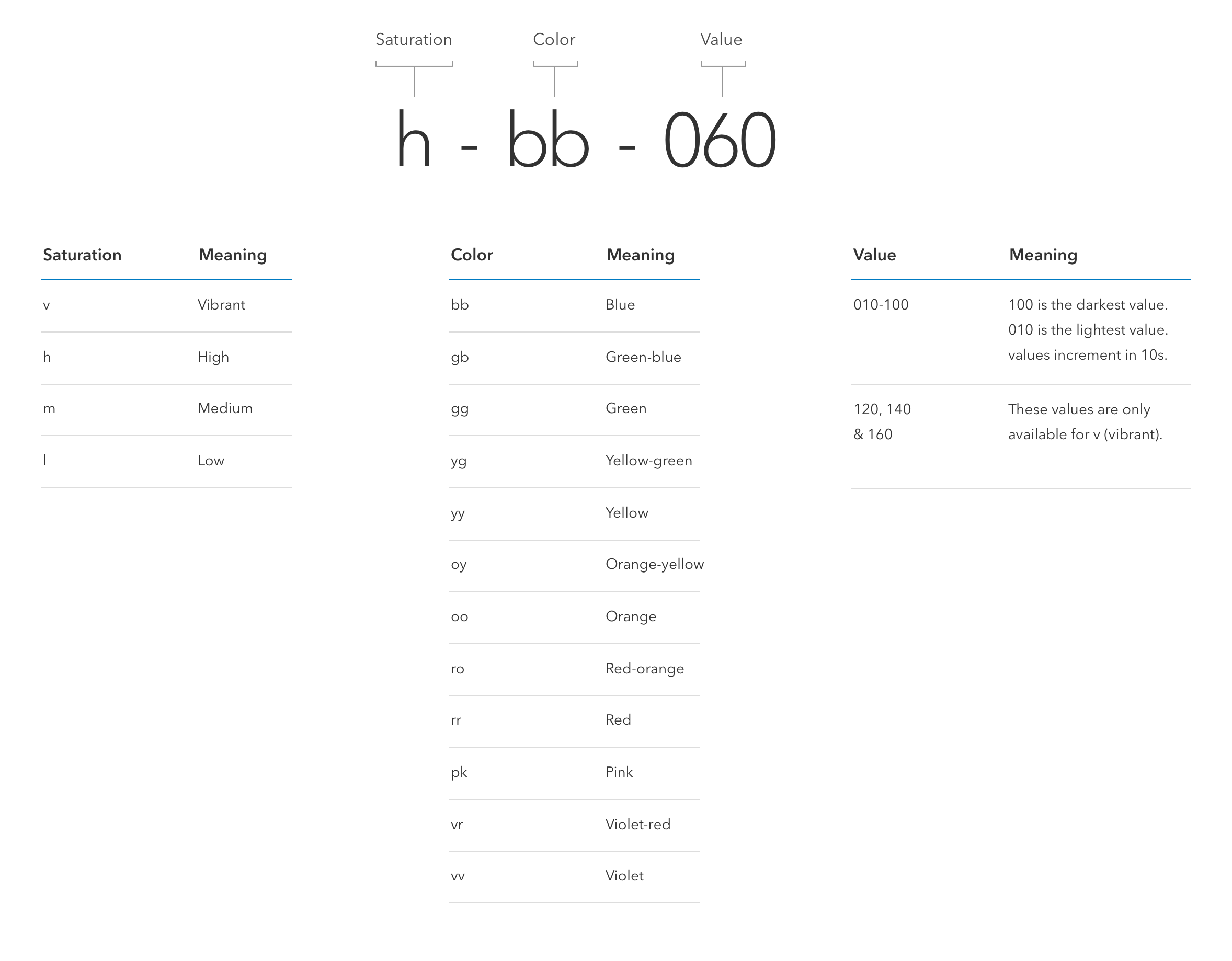
Build instructions
To run a build run npm run build within a terminal at the project's root directory. This will compile the Typescript files into JavaScript modules.
Make sure to run npm install has been run before the first time building
Licensing
COPYRIGHT © 2021 Esri
All rights reserved under the copyright laws of the United States and applicable international laws, treaties, and conventions.
This material is licensed for use under the Esri Master License Agreement (MLA), and is bound by the terms of that agreement. You may redistribute and use this code without modification, provided you adhere to the terms of the MLA and include this copyright notice.
See use restrictions at http://www.esri.com/legal/pdfs/mla_e204_e300/english
For additional information, contact: Environmental Systems Research Institute, Inc. Attn: Contracts and Legal Services Department 380 New York Street Redlands, California, USA 92373 USA
email: [email protected]
Contributing to Calcite Colors
Please read the contribute document.
