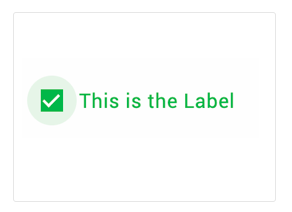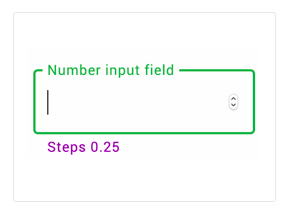@furo/precompiled
v2.7.0
Published
The @furo/precompiled is for those who want to use the furo componetnt directly in HTML. There is no build step needed. It is a convenient way to use the components to prototype some ideas or just play around with FBP without a complex installation proce
Downloads
17
Readme
@furo/precompiled
The @furo/precompiled is for those who want to use the furo componetnt directly in HTML. There is no build step needed. It is a convenient way to use the components to prototype some ideas or just play around with FBP without a complex installation procedure. When you know that your ideas work, transfer them 1:1 to a web component, so others can install, use and extend them.
Warning This package was created teach furo FBP and for creating our demo systems , so we can use and show our components in a HUGO generated page. Some of the files are very big at the moment, because they are not optimized yet.
Demo
Run npm run stard-cdn-sample to start the cdn based sample.
Installation
The version of this package represents the versioning of @furo/collection.
Note Keep in mind that you can not mix CDN , NPM and self builded variants of the installation.
CDN
You can use the components by refering to them via the CDN. This is good when your project is public and your server is slower then the CDN.
<script type="module" src="/config/init.js"></script>
<script type="module" src="https://cdn.jsdelivr.net/npm/@furo/[email protected]/dist/furo-fbp.js"></script>
<script type="module" src="https://cdn.jsdelivr.net/npm/@furo/[email protected]/dist/framework.js"></script>
<script type="module" src="https://cdn.jsdelivr.net/npm/@furo/[email protected]/dist/layout.js"></script>
NPM
When your clients are in a closed environment and can not reach the real internet, prefer this variant. All files are delivered from your servers.
npm i -S @furo/precompiledBuild by your self and using /dist
When you need some other components, which are not installable as precompiled versions. Or you want to add your own components or compositions, you can clone this repository and extend it by your own component, or the installed components.
Make sure that they are referenced by collection.js via a file that represents your package.
You can also add it as an entry point in the rollup.config.js.
You can copy the /dist folder to your project or make it available for your projects on some other way. Do this by pushing them to npm or by serving them via your CDN.
This kind of installation is only one step away from a set up with open wc and working with web dev server, which do not need a build step during the development phase. Consider to switch to this variant if your project gains complexity.
Usage
To use the components you have to load the package where they reside in. You will notice, that some components have their own js file. This is because they are used from different packages and is needed to keep a clean dependeny tree. It is ok to load this components directly, when you do not need something other, or load the package where they reside. It has no side effect if load them twice. Your browser knows what it have to do.
<script type="module" src="/config/init.js"></script>
<script type="module" src="/node_modules/@furo/precompiled/dist/furo-fbp.js"></script>
<script type="module" src="/node_modules/@furo/precompiled/dist/framework.js"></script>
<script type="module" src="/node_modules/@furo/precompiled/dist/layout.js"></script>
The init file [optional]
When you want to use the data components you have to install the specs that you have gerated with furo. This is a good place to do it. Maybe you want to set the locales or install your translations too.
To load the init.js from your page, do the following in your index.html.
Load the init.js before you load the other packages. Because some of them are dependant to the settings you do in the init and some will switch to a default setup.
[index.html]
<!-- init is needed because we use data components -->
<script type="module" src="/config/init.js"></script>
<script type="module" src="dist/furo-fbp.js"></script>[/config/init.js]
import { Init, i18n, Env } from '/dist/framework.js'
import {Types,Services} from "./data_environment.js";
/**
* Register resource bundle i18n
*/
import { Translations } from './translations.js';
i18n.registerResBundle(Translations);
/**
* Register the types and services which was generated by furo
*/
Init.registerApiTypes(Types);
Init.registerApiServices(Services);
/**
* register the API prefix based on the APPROOT.
* This information is used for furo-deep-link and furo-reverse-deep-link to resolve the api address.
*
* We use /api here, because we do not have a dedicated host like api.xxx.com for the api services
* @type {string}
*/
Env.api.prefix = `/api`;
Init.applyCustomApiPrefixToServicesAndTypes(Env.api.prefix);
/**
* Translate static messages in SPEC
*/
let locale = 'de_ch';
if (i18n.resbundle[Env.locale.toLowerCase().replace('-', '_')]) {
locale = Env.locale.toLowerCase().replace('-', '_');
}
Init.translateStaticTypeMessages(locale);
Compatibility Table

Package Structure
The packages structured and named like the modules from components.furo.pro.
This module contains some additional files like DOMFBP.js which is needed when you want the fbp features on <body>.
Addtional files:
- fixed-tooltip-display.js Tooltip display for pages which scrolls the hole page.
- DOMFBP.js Append FPB to any dom node, even body
- light-bulb.js A nice example component used in the docs
- ui5DisplayRegistry.js A UI5 display registry for the dynamic type renderers.
- ui5Icons.js The complete iconset, because we can not expose them individually (sorry)
collection.js
This file contains the full set of the precompiled package and is huge.
Elements
- furo-app-bar-top Toolbar to place on top
- furo-app-drawer Application drawer
- furo-card Material design card element
- furo-loading-indicator-bar An ugly progress bar
- furo-tooltip displays a tooltip
- furo-tooltip-display helper component for tooltip
config.js
Furo config components
Elements
- furo-config access config data
- furo-config-loader load config files
data.js
This package contains the furo data components.
Elements
- furo-api-fetch fetch data from network
- furo-collection-agent interface component to handle collection requests
- furo-custom-method interface component to handle custom methods
- furo-data-object Typed data object, the heart of all furo-data related components
- furo-deep-link Resolve deep links HATEOAS based on query params
- furo-entity-agent interface component to handle entity requests
- furo-rel-exists checks for a specific rel in links
- furo-reverse-deep-link create query param object from HATEOAS
- furo-sortby-container create query param object for sort
- ...
Elements
- furo-data-bool-icon Displays a icon/symbol for a boolean value
- furo-data-checkbox-input binds to a furo data checkbox input element
- furo-data-collection-dropdown bindable dropdown
- furo-data-color-input Binds a entityObject field to a furo-color-input field
- furo-data-date-input Bind a entityObject.field to a date input
- furo-data-display Displays a data field
- furo-data-file-input Binds a entityObject field to a furo-file-input field
- furo-data-money-input Binds a entityObject field google.type.Money to a furo-number-input and currency dropdown fields
- furo-data-number-input Bind a entityObject.field to a number input
- furo-data-password-input Bind a entityObject.field to a password input
- furo-data-property display and bind types of type any
- furo-data-property-display helper for furo-data-property
- furo-data-radio-buton-input furo data radio-button input element
- furo-data-range-input Bind a entityObject.field to a range input
- furo-data-reference-search autocomplete searcher for referenced types
- furo-data-repeat automatic display of repeated fields
- furo-data-search-input Bind a entityObject.field to a search input
- furo-data-sign-pad Bind a entityObject.field to a sign-pad input
- furo-data-text-input Bind a entityObject.field to a text input
- furo-data-textarea-input Bind a entityObject.field to a textarea input
- furo-data-time-input Bind a entityObject.field to a time input
- ...
Elements
- furo-data-context-menu a context menu
- furo-data-table type based data table
- furo-data-table-toggle helper for furo-data-table
- furo-data-hide-content hide content container with boolean fields
- furo-type-renderer display component to render fields according of the type
- ...
Elements
- furo-append-object append data to object literals
doc-helper.js
Utils for the documentation system.
Elements
- furo-button-bar automatic button bar
- furo-collapsible-box collapsible box with head
- furo-form form container
- furo-form-layouter form auto layouter
- furo-input-row DEPRECATED label slot layout
- ...
framework.js
This package contains the furo "framework" classes.
Classes
- Env stores your environment data
- furo.js Export bundle for all framework classes
- i18n Base i18n class
- iconset Icon set loader
- Sys Set your locale
- Init App init stuff
- Theme Theming stuff
furo-fbp.js
The core furo FBP packages and classes. Read more on fbp.furo.pro
Elements
- furo-icon displays an icon
Elements
- furo-button a md button
- furo-checkbox checkbox input box
- furo-checkbox-input checkbox input element with label
- furo-chip chips
- furo-color-input color input element
- furo-date-input date input element
- furo-file-dialog file input element
- furo-file-drop dropzone for files
- furo-icon-button icon button element
- furo-input-chip input chips
- furo-number-input number input element
- furo-password-input password input element
- furo-radio-button radio input circle
- furo-radio-button-input radio input with label
- furo-range-input range slider
- furo-search-input search input element
- furo-select-input select input (dropdown)
- furo-sign-pad draw or sign
- furo-text-input text input element
- furo-textarea-input textarea input element
- furo-time-input time input element
- ...
layout.js
Layout components. Sometimes it is hard to describe the elements with text. Just take a look at the demos and you will get the idea.
Elements
furo-snackbar a snackbar
furo-empty-spacer fill the space in a furo-xxxx-flex
furo-horizontal-flex horizontal alignment
furo-panel content panel with predefined margins
furo-ripple add a ripple effect
furo-split-view splitted layout
furo-vertical-flex vertical alignment of stuff
furo-vertical-scroller vertical scroll
...
needs a furo spec to work
Elements
furo-panel-coordinator-tabs tab navigation for panel-coordinator
furo-panel-head dislay a navigationNode as title
furo-tree tree navigation menu
Elements
- furo-snackbar a snackbar
- furo-snackbar-display helper component to show a snackbar
- furo-banner a banner
- furo-banner-display helper component to show a banner
- ...
route.js
Furo routing components
Elements
furo-app-flow Application Flow => routing
furo-app-flow-router Application Flow => routing
furo-location url watcher
furo-pages Simple content switcher
furo-panel-coordinator Complex content switcher based on furo-tree
furo-qp-changer deep linking helper
...
Elements
- furo-de-bounce event de bouncer
- furo-interval-pulse trigger an event in intervals
- ...
util.js
A collection of utility elements.
Elements
- furo-fetch-json fetch json data
- furo-get-clipboard get clipboard content
- furo-head-tail split an array
- furo-key-filter keyboard event filter
- furo-keydown keyboard event listener
- furo-markdown renders markdown data
- furo-navigation-pad keyboard navigation helper
- furo-pretty-json pretty prints json data
- furo-put-clipboard write content to clipboard
- ...
ui5.js
Enterprise-flavored sugar on top of native APIs!
Compliant to SAP Fiori design language. Rich feature set. Includes all enterprise standards, such as accessibility, i18n, theming, etc
What is inside
For seamless integration into the Furo environment, we have slightly extended some UI5 components.
All not listed components can be obtained directly from SAP
Elements
- furo-ui5-data-text-input a text input component
- furo-ui5-data-textarea-input a text area input component
- furo-ui5-data-number-input a number input component
- furo-ui5-data-password-input a password input component
- furo-ui5-data-date-picker a date input component
- furo-ui5-data-collection-dropdown a dropdown component
- furo-ui5-data-checkbox-input a checkbox component
- furo-ui5-data-radio-button a radio button component
- furo-ui5-data-money-input a type money input component
- furo-ui5-data-property a dynamic property component
- furo-ui5-data-radio-button a radio button component
- furo-ui5-data-reference-search a reference search component
- furo-ui5-data-segmented-button a segmented button component
- furo-ui5-data-toggle-button a toggle button component
- furo-ui5-data-display a display field component
- furo-ui5-button a simple button with convenience functions
- furo-ui5-busyindicator component to signal that some operation is going on
- furo-ui5-data-table component to display data in tabular form
Compositions
- furo-ui5-pagination a pagination bar
- furo-ui5-data-text-input-labeled a labeled text input component
- furo-ui5-data-textarea-input-labeled a labeled text area input component
- furo-ui5-data-number-input-labeled a labeled number input component
- furo-ui5-data-password-input-labeled a labeled password input component
- furo-ui5-form-field-container a form field container
- furo-ui5-data-radio-button-group a radio button group component
- furo-ui5-radio-button-group a radio button group component
- furo-ui5-notification-list a notification component