@gapi/angular-client
v1.8.23
Published
##### This module is intended to be used with [Gapi Server](https://github.com/Stradivario/gapi) but can be used with every GraphQL Server
Readme
@gapi/angular-client
This module is intended to be used with Gapi Server but can be used with every GraphQL Server
More detailed documentation you can find here
For questions/issues you can write ticket here
Installation and basic examples:
To install this library, run:
$ npm install @gapi/angular-client --saveNOTICE: Stay tuned angular 6,7,8........etc is preparing at this moment ;)
Consuming @gapi/angular-client
First we need to install gapi-cli to get Schema introspection
npm i @gapi/cli -gCreate gapi-cli.conf.yml file inside root folder of your Repository with the following content
config:
schema:
introspectionEndpoint: http://localhost:9000/graphql
introspectionOutputFolder: ./src/app/core/api-introspectionRead more details inside Wiki for schema introspection
Define your queries, mutation, subscriptions with .graphql extension inside your project:
Query findUser
Filename: findUser.query.graphql
query findUser($id: Int!) {
findUser(id: $id) {
id
}
}Subscribe to messages basic
Filename: subscribeToUserMessagesBasic.subscription.graphql
subscription subscribeToUserMessagesBasic {
subscribeToUserMessagesBasic {
message
}
}Mutation publishSignal
Filename: publishSignal.mutation.graphql
mutation publishSignal($message:String!, $signal: String!){
publishSignal(message: $message, signal: $signal) {
message
}
}Next step gapi schema introspect --collect-documents --collect-types will search for *.graphql files inside your project then will generate mapping based on file path then
Introspect your current API Schema and collect documents queries based on *.graphql files you have in your project
--collect-types - argument will generate types based on collected graphql filenames so you will not miss any .graphql file when you use it
Example generated types based on files *.graphql* inside your project
function strEnum<T extends string>(o: Array<T>): {[K in T]: K} {
return o.reduce((res, key) => {
res[key] = key;
return res;
}, Object.create(null));
}
const DocumentTypes = strEnum(['findUser.query.graphql',
'publishSignal.mutation.graphql',
'subscribeToUserMessagesBasic.subscription.graphql']);
export type DocumentTypes = keyof typeof DocumentTypes;gapi schema introspect --collect-documents --collect-typesYou can define output folder inside gapi-cli.conf.yml file
Create alias inside gapi-cli.conf.yml (Optional):
commands:
documents:
collect: gapi schema introspect --collect-documents --collect-typesThen execute as follow:
gapi documents collectOn Runtime when angular compiler compiles if there is a missmatch between what you wrote and what is generated from schema collection you will get that kind of error:
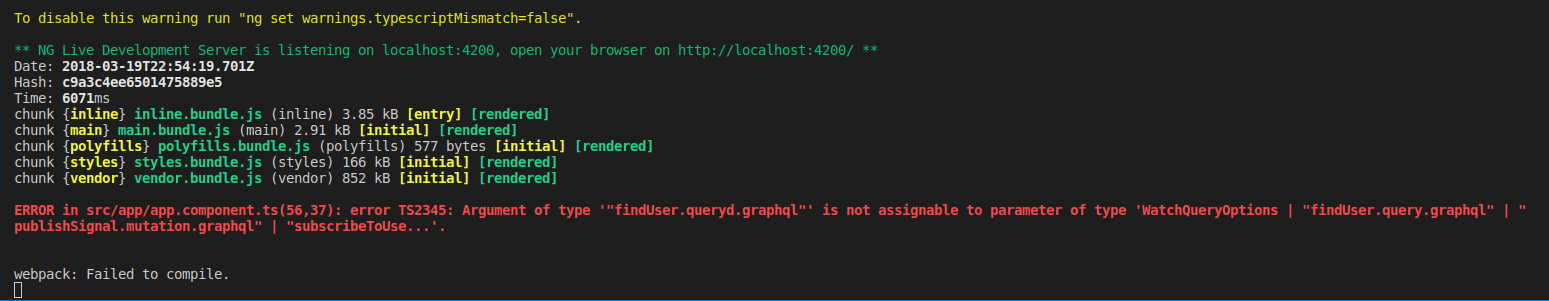
Ts-lint will also give you a sign that something is wrong:
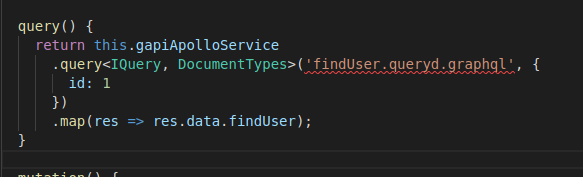
Also you have one of the best features IDE String literal suggestion
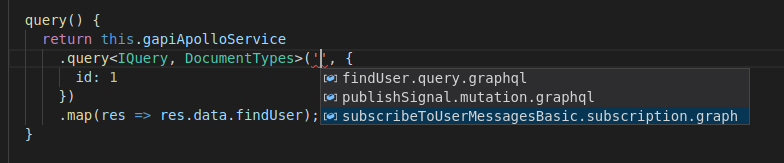
Then you are ready to import GapiApolloModule
Import GapiApolloModule.forRoot() in your Angular AppModule or CoreModule:
import { BrowserModule } from '@angular/platform-browser';
import { NgModule } from '@angular/core';
import { AppComponent } from './app.component';
// Import @gapi/angular-client
import { GapiApolloModule } from '@gapi/angular-client';
// Enter your uri by default gapi-starter and gapi-advanced-starter are using localhost:9000
const uri = 'localhost:9000';
@NgModule({
declarations: [
AppComponent
],
imports: [
BrowserModule,
GapiApolloModule.forRoot({
uri: `http://${uri}/graphql`,
subscriptionsUri: `ws://${uri}/subscriptions`
})
],
providers: [],
bootstrap: [AppComponent]
})
export class AppModule { }Import GapiApolloService in your Angular AppComponent or YourService:
import { Component, Inject } from '@angular/core';
import { GapiApolloService } from '@gapi/angular-client';
import { IQuery, ISubscription, IMutation } from './core/api-introspection';
import { Subscription } from 'rxjs/Subscription';
// Import Documents that we generated from the previews step
import { DOCUMENTS } from './core/api-introspection/documents';
// Import DocumentTypes
import { DocumentTypes } from './core/api-introspection/documentTypes';
@Component({
selector: 'app-root',
templateUrl: './app.component.html',
styleUrls: ['./app.component.scss']
})
export class AppComponent {
_subscription: Subscription;
_documentTypes: DocumentTypes = DocumentTypes;
constructor(
private gapiApolloService: GapiApolloService
) {
this.gapiApolloService.setGraphqlDocuments(DOCUMENTS);
// tslint:disable-next-line:max-line-length
this.gapiApolloService.setAuthorizationToken('eyJhbGciOiJIUzI1NiIsInR5cCI6IkpXVCJ9.eyJlbWFpbCI6ImtyaXN0aXFuLnRhY2hldkBnbWFpbC5jb20iLCJpZCI6MSwic2NvcGUiOlsiQURNSU4iXSwiaWF0IjoxNTIwMjkxMzkyfQ.9hpIDPkSiGvjTmUEyg_R_izW-ra2RzzLbe3Uh3IFsZg');
this.gapiApolloService.init();
// Subscription
this._subscription = this.subscription().subscribe();
// Query
this.query().subscribe();
// Mutation
this.mutation().subscribe();
// To Unsubscribe from subscription
if (this._subscription) {
this._subscription.unsubscribe();
}
}
query() {
return this.gapiApolloService
.query<IQuery, DocumentTypes>('findUser.query.graphql', {
id: 1
})
.map(res => res.data.findUser);
}
mutation() {
return this.gapiApolloService
.mutation<IMutation, DocumentTypes>('publishSignal.mutation.graphql', {
message: 'Hello world',
signal: 'CREATE_SIGNAL_BASIC'
})
.map(res => res.data.publishSignal);
}
subscription() {
return this.gapiApolloService
.subscription<ISubscription, DocumentTypes>('subscribeToUserMessagesBasic.subscription.graphql')
.map((res) => res.data.subscribeToUserMessagesBasic);
}
async logout() {
await this.gapiApolloService.resetStore();
// All store settings are set to default state also Subscription protocol is unsubscribed
}
}
Subscription method take first Argument "DocumentTypes" or "SubscriptionOptions
Query method take first Argument "DocumentTypes" or "WatchQueryOptions
Mutation method take first Argument "DocumentTypes" or "MutationOptions
The DocumentTypes argument is name of the GRAPHQL Document introspected for example "findUser.query.graphql"
Important everytime you want to inspect for new API Schema or adding new *.graphql objects you need to start gapi schema introspect --collect-documents --collect-types again to collect new Documents from your application.
To see this example in action go to gapi-cli-docs repository https://github.com/Stradivario/gapi-cli-docs
