@iqs/react-datetimepicker
v2.0.2
Published
datetimepicker
Readme
Datetimepicker
A simple and reusable Datepicker component for React
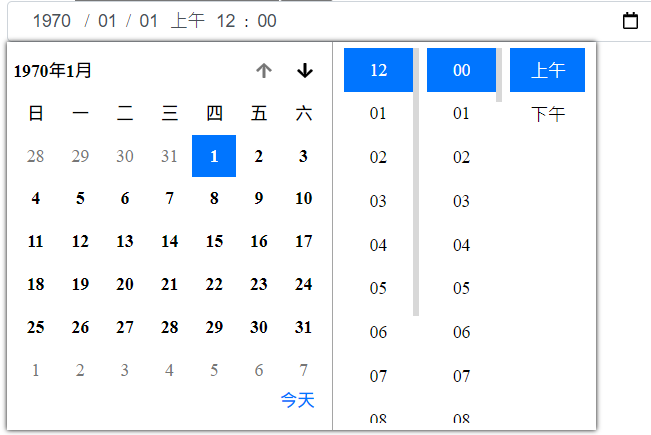
Demo Page: https://iq-service-inc.github.io/react-datetimepicker/
Quick Start
Install
npm i @iqs/react-datetimepicker --saveInstall peerDependencies
npm install --save @fortawesome/react-fontawesome prop-types react-intl依賴圖示
使用:@fortawesome/react-fontawesome
使用到的 Icon : faArrowUP, faArrowDown, farCalendar,需要事先被引入
npm install --save @fortawesome/fontawesome-svg-core @fortawesome/free-solid-svg-icons @fortawesome/free-regular-svg-iconsimport { library } from '@fortawesome/fontawesome-svg-core'
import {
faArrowUp,
faArrowDown,
} from '@fortawesome/free-solid-svg-icons'
import {
faCalendar as farCalendar
} from '@fortawesome/free-regular-svg-icons'
export default () => library.add(
farCalendar,
faArrowUp,
faArrowDown,
)多國語系
使用:react-intl
部分字詞使用<FormattedMessage>
datetime.today:今天datetime.am:上午datetime.pm:下午
可從套件匯入
目前僅有中文、英文
import 'datetimepicker/src/locale/en'
import 'datetimepicker/src/locale/zh'或手動新增
- zh
{
"datetime.today": "今天",
"datetime.am": "上午",
"datetime.pm": "下午"
}- en
{
"datetime.today": "Today",
"datetime.am": "AM",
"datetime.pm": "PM"
}Usage
import { Datetimepicker } from '@iqs/datetimepicker'
import '@iqs/datetimepicker/index.styl'<Datetimepicker>需要在<IntlProvider>之下才能運作Datetimepicker的time為am 00:00 ~ pm 11:59,0顯示為12
import React, { Component } from 'react'
import { IntlProvider } from 'react-intl'
import { Datetimepicker } from '@iqs/datetimepicker'
import '@iqs/datetimepicker/index.styl'
class AppComp extends Component {
constructor(props) {
super(props)
this.state = {
value: '2030-6-27T03:24',
}
this.hideInput = React.createRef()
}
submit(e) {
e.preventDefault()
this.setState({value: e.target['birth'].value})
e.persist()
}
setValue = (value) => {
this.setState({value})
}
render() {
const { intl: { language } } = this.props
const { value } = this.state
return (
<IntlProvider defaultLocale='zh' {...language}>
<form onSubmit={(e) => this.submit(e)} id="datetime">
<Datetimepicker
max='+022030-05-27T03:24'
min='2030-07-27T03:24'
value={value}
// value='2030-06-27T03:24'
id="birth"
name="birth"
classname="birthinput"
inputRef={this.hideInput}
onChange={(value) => this.setValue(value)}
// nodate
// notime
// autofocus
disabled={['month','date']}
></Datetimepicker>
</form>
<input type="submit" form="datetime"></input>
<div>
{`value: ${value}`}
{!!this.hideInput.current && `ref: ${this.hideInput.current.value}`}
</div>
</IntlProvider>
)
}
}Datetimepicker props
max、min: 選填,預設1970/1/1 am 00:00 ~ 275759/12/31 pm 11:59,使用解析字串的方式建立Date物件,格式依照瀏覽器不同可能會出錯,格式錯誤無法解析會使用預設值,建議格式yyyy-mm-ddThh:mm,若年大於4位數格式寫為+yyyyyy-mm-ddThh:mmmax='+022030-05-27T03:24' min='2030-07-27T03:24'value: 選填,預設為min,格式錯誤無法解析會使用預設值,( 可利用onChange取值更新,寫成Controlled Component )value='2030-06-27T03:24' value='+022030-06-27T03:24'id: 選填,預設為datetime,datetime field的idname: 選填,預設為datetime,datetime field的nameclassname: 選填,用於調整input欄位樣式,調整focus樣式使用:focus-withininputRef: 選填,當作datetime field的ref,( datetime field的value為string,e.g.2020-01-22T13:20)onChange: 選填,datetime field的值變動時會執行該function,回傳datetime field的value ( e.g.2020-10-22T13:20)nodate: 選填,是否開啟Date(年、月、日)的部分,回傳值的格式hh:mmnotime: 選填,是否開啟Time(上/下午、時、分)的部分,回傳值的格式yyyy-mm-dd或+yyyyyy-mm-ddautofocus: 選填,focus可填的第一格inputdisabled: 選填,bool時禁用全部欄位,array時可禁用特定欄位disabled={['year,'month','date','ampm','hour','min']}
Dev Mode
Install
git clone https://github.com/iq-service-inc/react-datetimepicker.git
cd react-datetimepicker
npm install --save @fortawesome/react-fontawesome prop-types react-intl
npm install
npm run startPack Component
打包 datetimepicker
npm run umdTest Pack Component
啟動 port 999 dev server
npm run umdtestGitHub Pages
App.jsx 為 GitHub Pages Demo Page,如果有進行修改,在 commit 前先使用以下指令把更動 deploy 到 GitHub Pages 上
npm run deployLicense
Datetimepicker is MIT licensed
