@jdfwarrior/cesium-mixins
v1.1.1
Published
A collection of various mixins for Cesium
Readme
cesium-mixins
A collection of various Cesium mixins
pick multiple entities

The pick multiple mixin allows you to call a function and then click two points on the globe, interactively drawing a rectangle, and will return an array of all of the entities that were found to be within the boundaries of the drawn rectangle.
This currently only works with entities that have a defined singular location, so, no wall, rectangle, polygon, polyline volume, etc that have multiple points to define their shape, unless you also defined a center location on that entity using the top level position property.
Example
import {pick} from '@jdfwarrior/cesium-utils'
import {Viewer} from 'cesium'
const viewer = new Viewer('cesium')
viewer.extend(pick)
...
const selectedEntities = await viewer.pick.multiple() // list of entities that were within the draw rectanglepick location
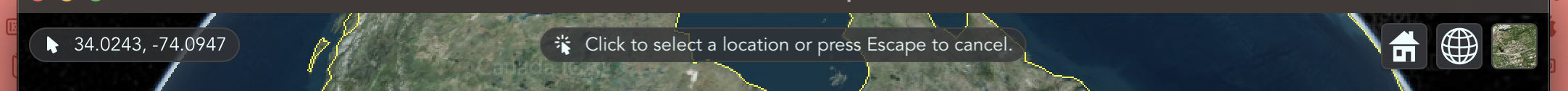
The pick location mixin allows you to call a function and have a promise that will resolve the current CartographicDegrees position that the user clicked on the globe.
If the user presses Escape, the promise will resolve to undefined.
Example
import {pick} from '@jdfwarrior/cesium-utils'
import {Viewer} from 'cesium'
const viewer = new Viewer('cesium')
viewer.extend(pick)
...
const position = await viewer.pick.location() // resolves to the cartographic location that the user clicks on the globepick entity
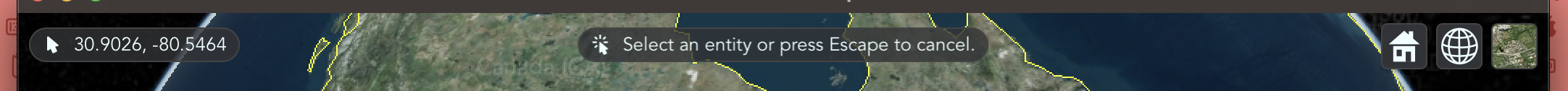
The pick entity mixin allows you to call a function and have a promise that will resolve the entities that exist at the position that the user clicked on the globe.
If the user presses Escape, the promise will resolve to undefined.
Example
import {pick} from '@jdfwarrior/cesium-utils'
import {Viewer} from 'cesium'
const viewer = new Viewer('cesium')
viewer.extend(pick)
...
const position = await viewer.pick.entity() // resolves to the entity at the location that the user clicks on the globecursor location

The cursor mixin creates a helper ui tool in the top left of the canvas that will show the current cursor location in cartographic degrees. You can also click on the tool and switch the units between MGRS and UTM
Example
import {cursor} from '@jdfwarrior/cesium-utils'
import {Viewer} from 'cesium'
const viewer = new Viewer('cesium')
viewer.extend(cursor)
viewer.mousecursor.show()
viewer.mousecursor.hide()
viewer.mousecursor.units.set('mgrs')
viewer.mousecursor.units.add('custom', (latitude, longitude) => string)tooltip

The tooltip mixin watches the mouse cursor position and when the user mouses over an entity, will display a small tooltip beside the entity, with its name. When the user move the mouse away from the entity, the tooltip disappears
Example
import {tooltip} from '@jdfwarrior/cesium-utils'
import {Viewer} from 'cesium'
const viewer = new Viewer('cesium')
viewer.extend(tooltip)
viewer.tooltips.show()
viewer.tooltips.hide()
viewer.tooltips.toggle()animation controls
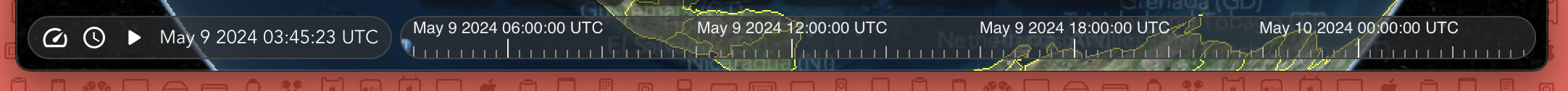
The animation controls (beta) mixin switches out the dated animation controller for something that looks a little better.
Example
import {controls} from '@jdfwarrior/cesium-utils'
import {Viewer} from 'cesium'
const viewer = new Viewer('cesium')
viewer.extend(controls)measure

The measure mixin allows the user to click and measure the distance between two points on the globe. The function call will return a Promise that resolves to an object with the CartographicDegrees location of each click and the measured distance in meters, miles, and kilometers
Example
import {measure} from '@jdfwarrior/cesium-utils'
import {Viewer} from 'cesium'
const viewer = new Viewer('cesium')
viewer.extend(measure)
viewer.measure()Note
This will eventually be moved into the drawing mixin as draw.line()
draw circle

The draw circle mixin allows the user to click to set an initial point and then move the mouse cursor and draw a circle. The radius of the circle will be shown in a ui helper at the top of the screen. The function call will return a Promise that resolves to an object with the initial center point in CartographicDegrees and the radius of the drawn circle
Example
import {draw} from '@jdfwarrior/cesium-utils'
import {Viewer} from 'cesium'
const viewer = new Viewer('cesium')
viewer.extend(draw)
const result = await viewer.draw.circle()draw polygon

The draw polygon mixin allows the user to click a group of points that define a polygon on the globe. The function call will return a Promise that resolves to an array of CartographicDegrees used to define the corners.
Example
import {draw} from '@jdfwarrior/cesium-utils'
import {Viewer} from 'cesium'
const viewer = new Viewer('cesium')
viewer.extend(draw)
const result = await viewer.draw.polygon()countries

The countries mixin allows you to show country labels or country borders on the globe easily. Antarctica was intentionally removed from the country borders for performance reasons. Future improvements will allow you to set the outline color of the country borders and whether or not the countries are filled. You'll also be able to set background color of the country labels, whether or not they have a background, and text color.
Example
import {countries} from '@jdfwarrior/cesium-mixins'
import {Viewer} from 'cesium'
const viewer = new Viewer('cesium')
viewer.extend(countries)
viewer.countries.labels.show()
viewer.countries.labels.hide()
viewer.countries.labels.toggle()
viewer.countries.borders.show()
viewer.countries.borders.hide()
viewer.countries.borders.toggle()Note
Better docs are coming for this.
saved views
Accessible via the API or using hotkeys. Ctrl+H will return to the designated "home" view. Ctrl+L will save the current camera view to the saved view collection. Ctrl+K will navigate to the next saved view in the collection. Ctrl+J will navigate to the previous saved view in the collection.
Api
Available on the Viewer instance as savedviews, the SavedViewCollection has several functions that allow you to manage your saved views.
.add()
Allows you to add the current camera view to the collection as a saved view.
.getById(id: string)
Get the saved view that matches the provided id
.remove(view: SavedView)
Remove the specified view from collection
.removeById(id: string)
Remove the saved view with the provided id from the collection
.removeAll()
Remove all saved views from the collection
.goto(view: SavedView)
Fly to the specified saved view on the globe
.home()
Fly to the user selected home view if set, if not, fly to the default home view.
.previousView()
Fly to the previous view in the collection
.nextView()
Fly to the next view in the collection
.setHome(view: SavedView)
Set the provided saved view as the user selected home view
.resetHome()
Reset the user selected home view
