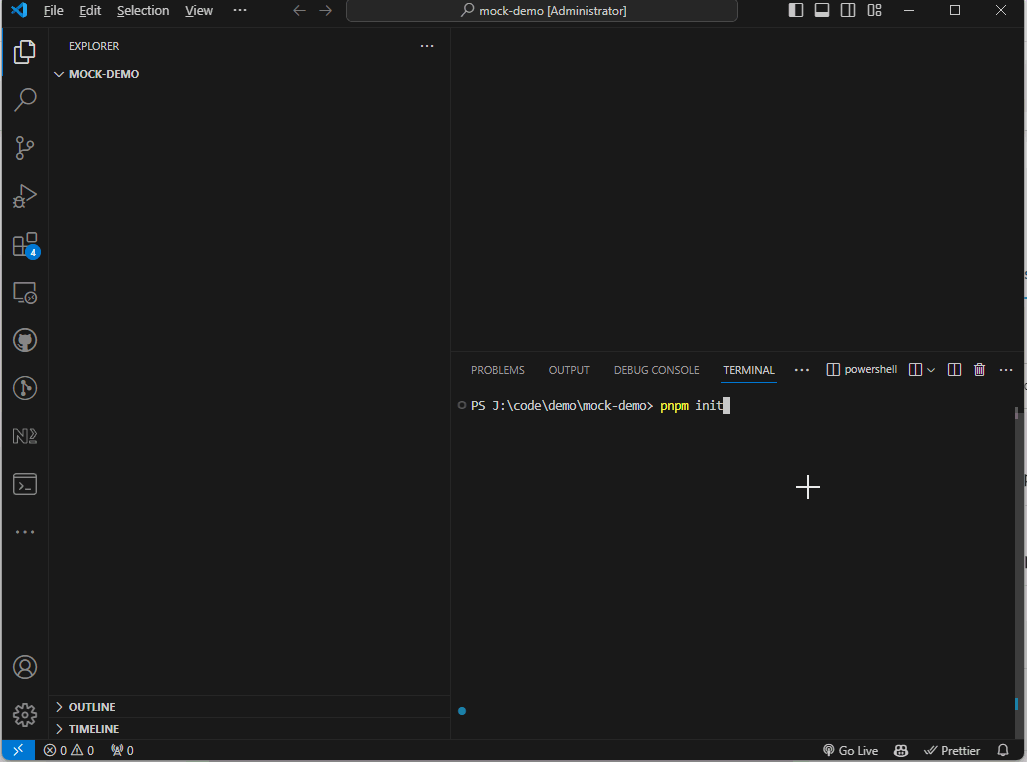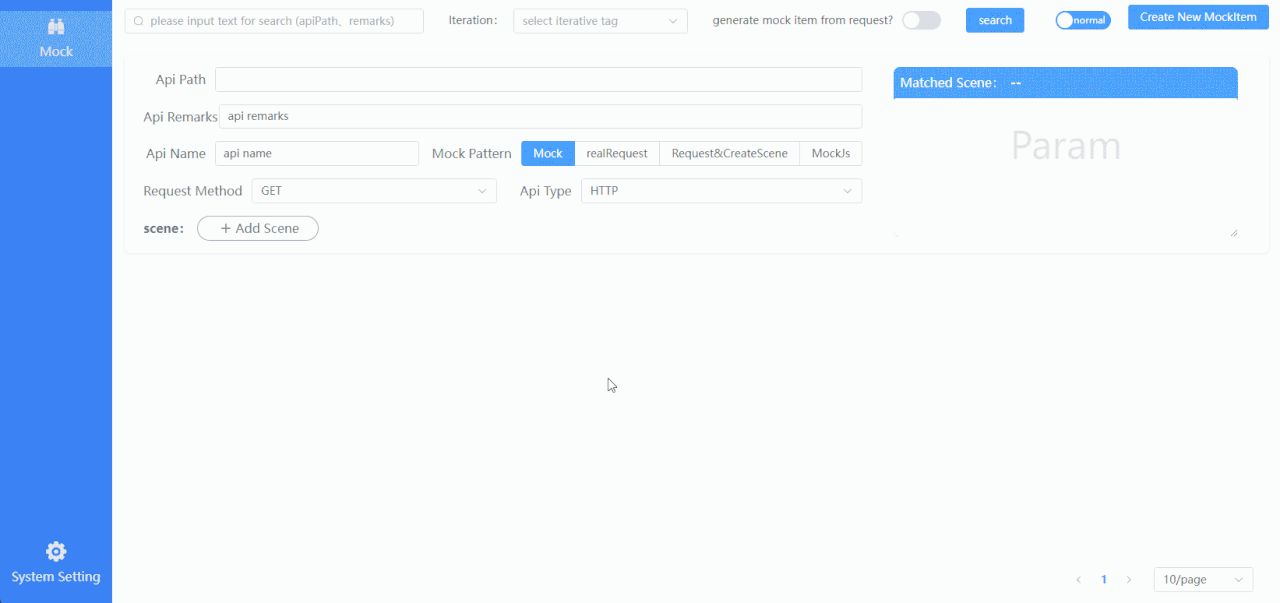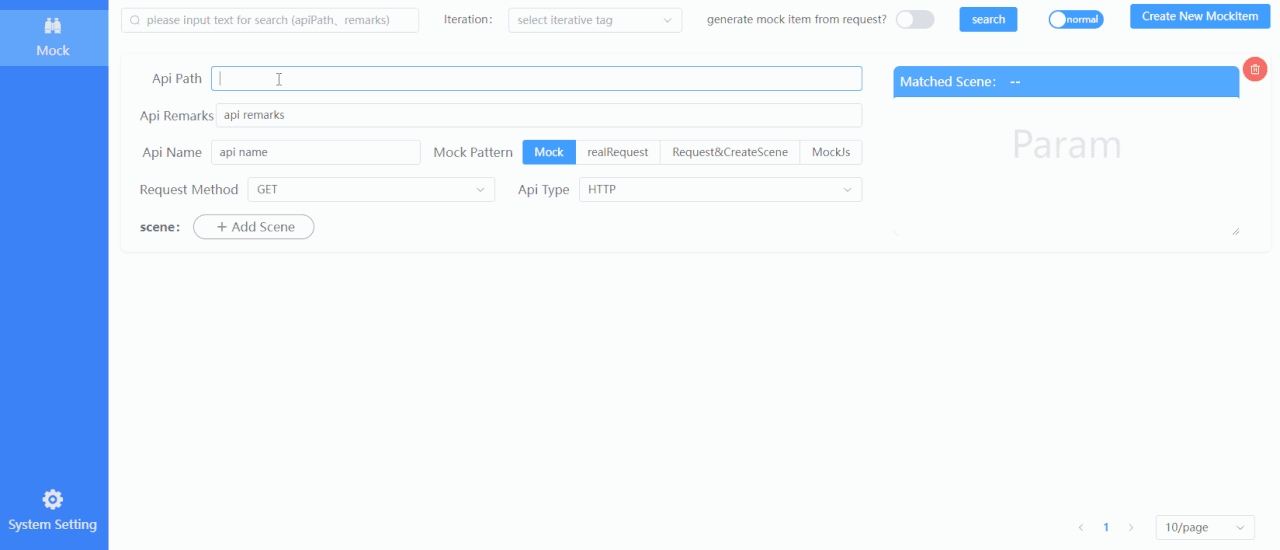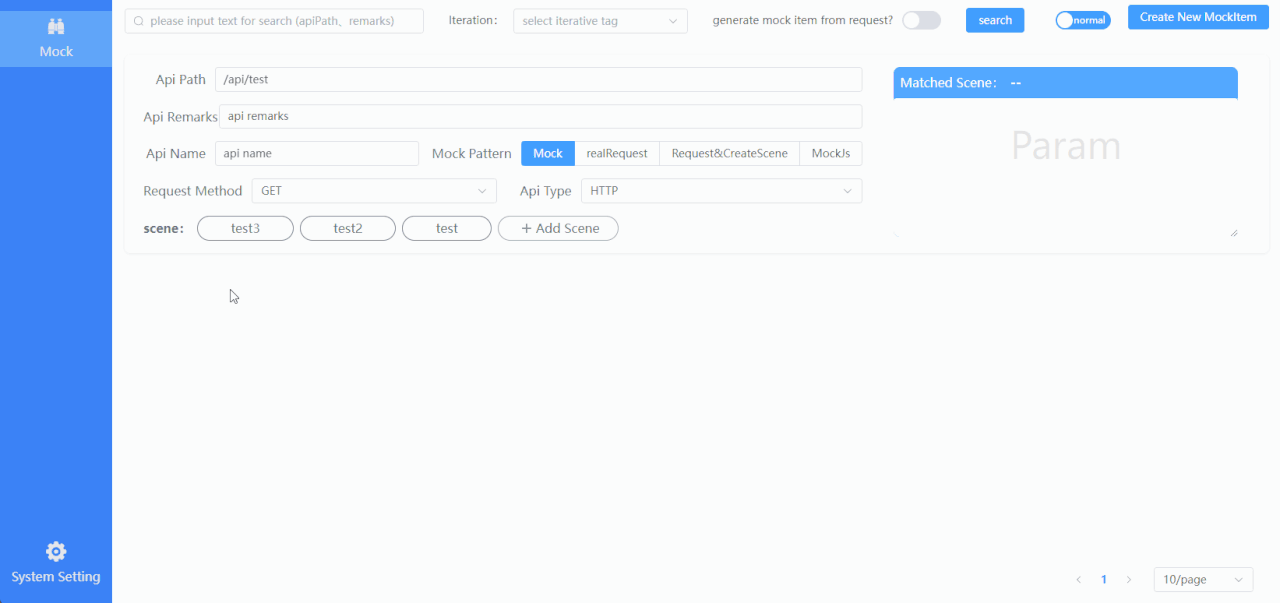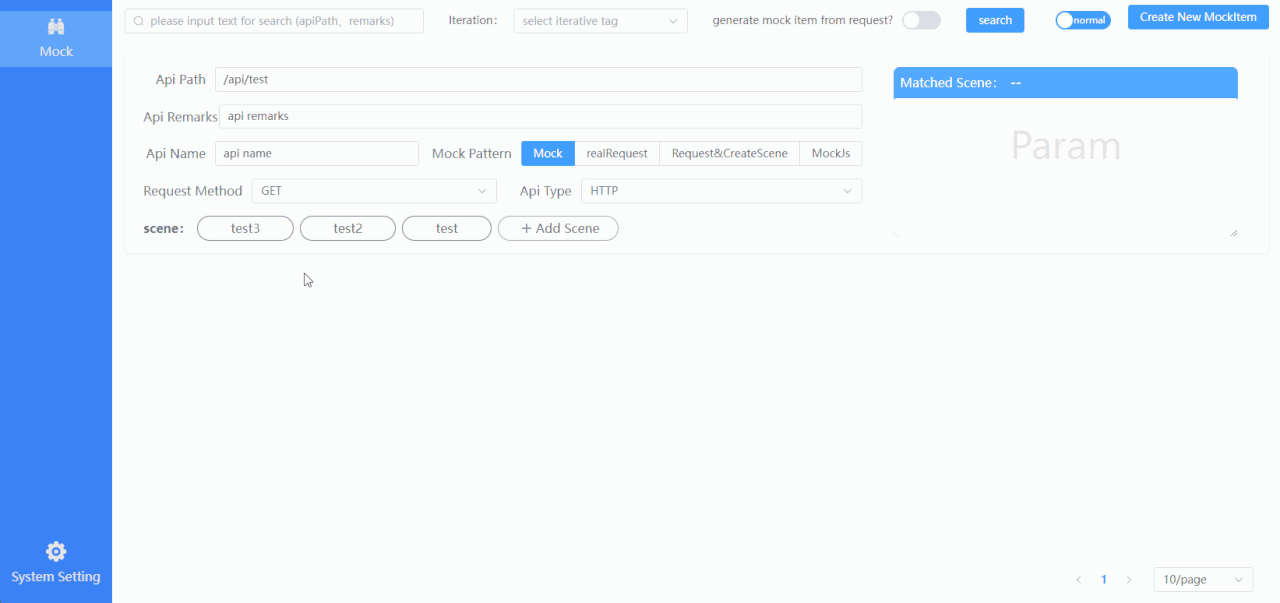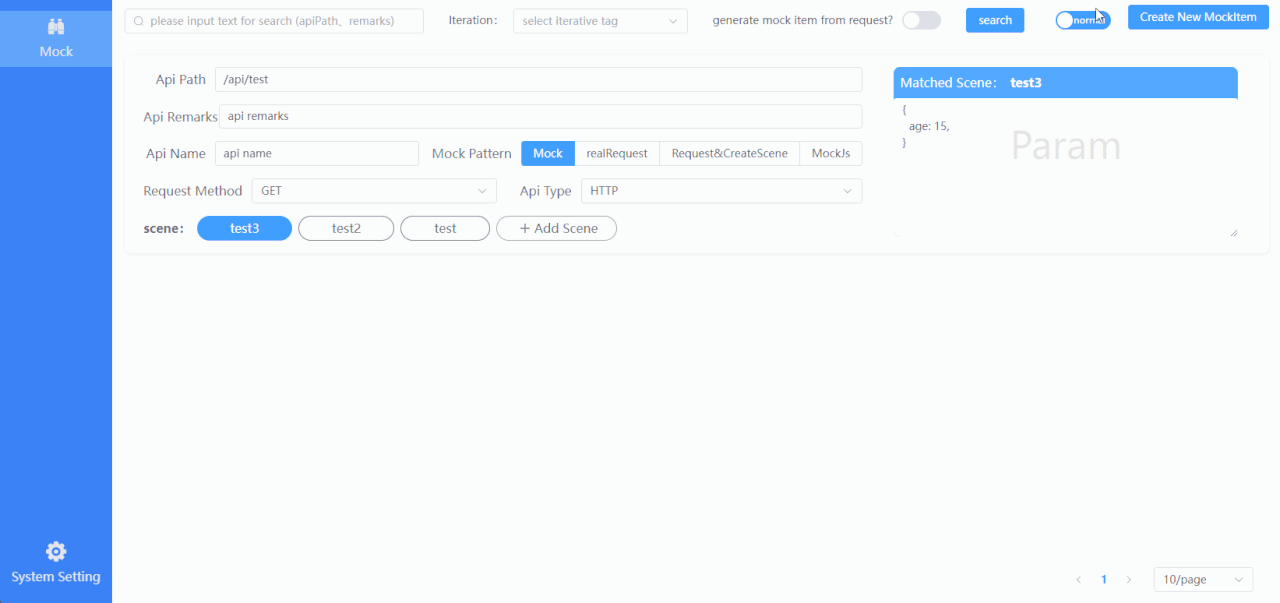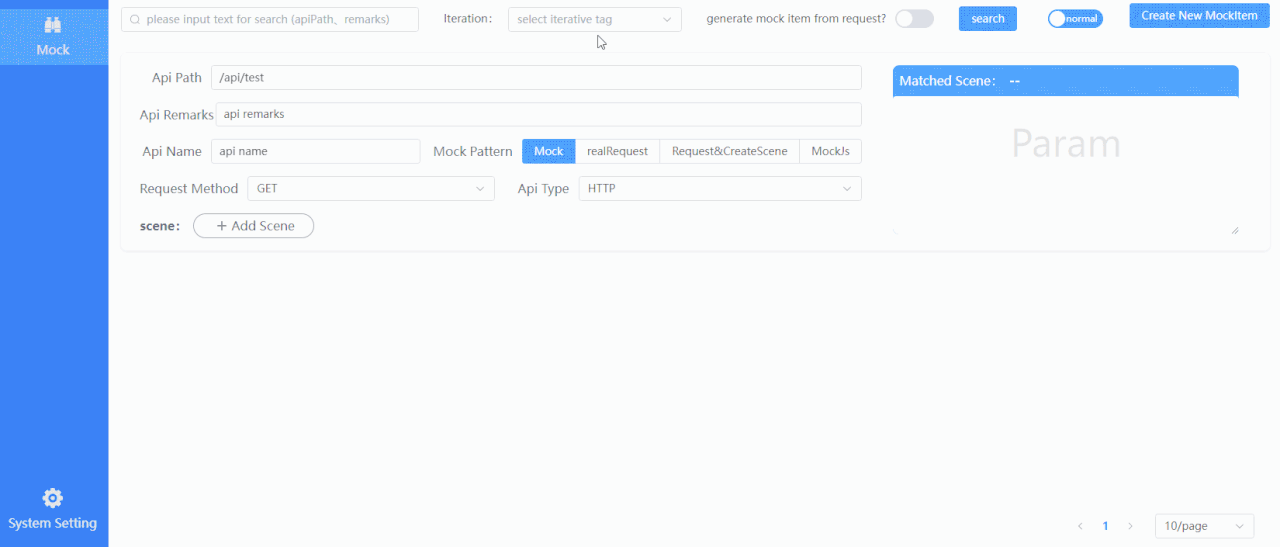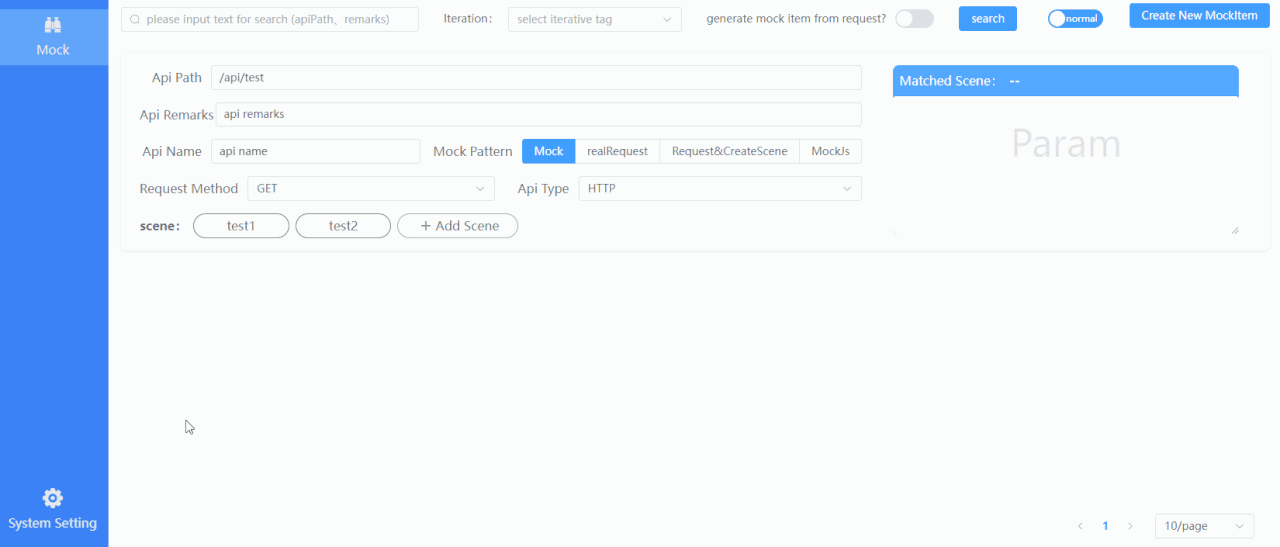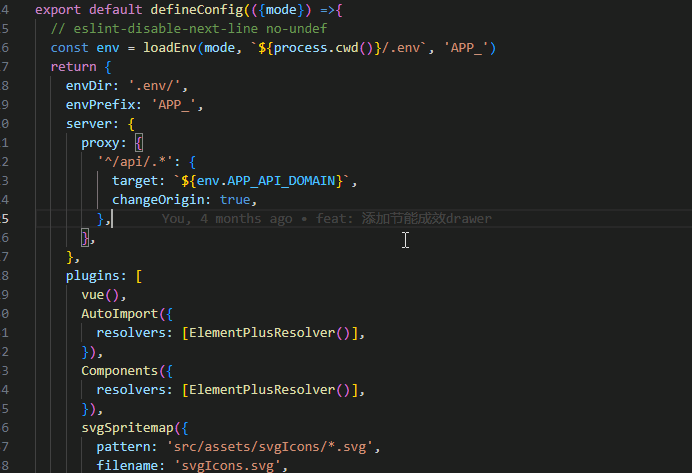@jiazhiwei/dev-server
v1.1.2
Published
a mock server: you can config api response with typescript through web page.
Downloads
79
Maintainers
Readme
一个开发用mock服务器
1、安装
使用npm:
npm i @easily-tools/mock-server --save-dev使用yarn:
yarn add @easily-tools/mock-server -D使用pnpm:
pnpm add @easily-tools/mock-server -D2、Configuration
A sample mock.config.json configuration is provided below:
{
"$schema": "https://raw.githubusercontent.com/a-super-cat/dev-server/main/mock-config-schema.json",
"serverPort": 3000, // mock 服务端口,不是必须的,默认:3000,
"wsServerPort": 3001, // mock 服务的ws端口,用来向管理页面推送消息
"mockDir": "mock", // 存储mock文件的文件夹默认mock
"proxy": {
"/test": { // 代理网站后请求的前缀
"target": "http://example.com/", // 支持http和https
}
}
}例子:访问 "http://localhost:3000/test/api/xxx" 等于访问 "http://example.com/api/xxx"
3、启动服务
使用npm:
npx mock使用yarn:
yarn mock使用pnpm:
pnpm mockNotice: 如果命令mock已经被别的package占用,可使用mock-server命令替代
4、使用
4.1 安装并启动
4.2 添加一个mockItem
Note: 返回值配置是一个函数,它接收实际的请求参数(对于GET请求,它们也会作为对象传入函数中)。你可以根据这些参数灵活配置返回值
4.3 添加一个带有路径参数的Api
Note: 如果API有路径参数,配置API时请在开头使用冒号标记该位置是一个路径参数。在场景的响应配置中,你可以使用pathParams来获取请求时的实际参数。它是一个字符串类型的数组,数组中参数的顺序与定义API时的路径参数顺序相同。
4.4 自动计算响应
Note: 如果没有选择场景,将返回与请求参数最匹配的场景配置的返回值(基于场景参数的字段和值以及实际请求参数计算),如果有多个匹配,将返回最近配置的场景的结果。
4.5 选中场景
Note: 如果你选择了一个场景,当有请求进来时,将返回对应选择场景的返回值配置。如果你再次点击场景名称,可以取消选择。
4.6 精简模式
Note: 你可以选择简洁模式,它以简洁的方式显示信息。要查看完整信息的模拟项,请点击模拟项左侧的图标。此外,如果你对模拟项进行了修改,它将切换到正常模式。
4.7 使用迭代期管理场景
4.8 设置
Note: 如果你想通过真实请求创建一个模拟项,你需要在设置中进行配置。你可以选择密码加密方法和盐值。如果没有加密,请选择'none'。在'Login Api'的末尾,你可以选择使用头部或查询方法来加密信息。在'Auth Conf'中,左侧的字段是系统所需的字段,而右侧的字段是你的登录接口所需的字段,用于字段映射。
auth配置用于定义认证信息的格式。如果你的格式与默认的不同,请相应地进行修改。
4.9 在项目中使用
Note: 你可以在env文件中配置,以在开发的时候请求mock服务
联系信息:
如果你在使用的过程中发现了什么bug,或者有什么可以优化的地方可以在我的github提交issue,也可以通过邮箱联系[email protected].