@logicflow/core
v2.1.7
Published
LogicFlow, help you quickly create flowcharts
Readme
LogicFlow 是一款流程图编辑框架,提供了一系列流程图交互、编辑所必需的功能和简单灵活的节点自定义、插件等拓展机制,方便我们快速在业务系统内满足类流程图的需求。
特性
🛠 高拓展性
兼容各种产品自定义的流程编辑需求,绝大部分模块以插件的形式实现,支持各模块自由插拔。
🚀 重执行
流程图能完备的表达业务逻辑,不受流程引擎限制。
🎯 专业
专注于业务流程图编辑的框架
使用
安装
# npm
$ npm install @logicflow/core --save
# yarn
$ yarn add @logicflow/core代码示例
// 创建容器
<div id="container"></div>;
// 准备数据
const data = {
// 节点
nodes: [
{
id: 21,
type: 'rect',
x: 100,
y: 200,
text: {
value: '矩形节点',
x: 100,
y: 200,
},
},
{
id: 50,
type: 'circle',
x: 300,
y: 400,
text: {
value: '圆形节点',
x: 300,
y: 400,
},
},
],
// 边
edges: [
{
type: 'polyline',
sourceNodeId: 50,
targetNodeId: 21,
},
],
};
// 渲染画布
const lf = new LogicFlow({
container: document.querySelector('#container'),
width: 700,
height: 600,
});
lf.render(data);文档
核心能力
流程图编辑器快速搭建
提供了一个流程图编辑所必需的各项能力,这也是 LogicFlow 的基础能力:
图的绘制能力。基于 SVG 来绘制形状各异的节点和线,并提供了基础的节点(矩形、圆形、多边形等)和线(直线、折线、曲线)
各类交互能力,让图动起来。根据节点、线、图的各类鼠标事件(hover、点击、拖拽等)做出反应。比如节点拖拽、拖拽创建边、线的调整、双击节点编辑文本等
提升编辑效率的能力。提供网格、对齐线,上一步、下一步,键盘快捷键,图放大缩小等配套能力,帮助用户提升编辑效率
提供了丰富的 API ,宿主研发通过 API 传参调用和监听事件的方式,与 LogicFlow 完成交互
下面是通过 LogicFlow 内置的节点和配套能力,做的流程图示例 :
基于业务场景拓展
当基础能力无法满足业务需求的时候,便需要基于业务场景拓展。
- 设置图上所有元素的样式,比如各种节点、线、锚点、箭头、对齐线的大小颜色等,满足对前端样式调整的需求
- API 拓展。支持在 LogicFlow 上注册自定义的方法,比如通过 API 拓展提供图片下载的方法
- 自定义节点、线。内置的矩形、圆形等图形类节点往往无法满足实际的业务需求,需要定义具有业务意义的节点。LogicFlow 提供了 的方式让用户定制具有自定义图形、业务数据的节点,比如流程审批场景中的 “审批” 节点
- 拓展组件。LogicFlow 在 SVG 图层上提供了 HTML 层和一系列坐标转换逻辑,并支持在 HTML 层注册组件。宿主研发可以通过 LogicFlow 的 API,基于任何 View 框架开发组件,比如节点的右键菜单、控制面板等
- 数据转换 adapter。LogicFlow 默认导出的图数据不一定适合所有业务,此时可以通过 adapter API,在图数据从 LogicFlow 输入、输出的时候做自定义转换,比如转换成 BPMN 规范的图数据
- 内置部分拓展能力。基于上述拓展能力,我们还单独提供了 extension 的包,用来存放当前业务下沉淀出的具有通用性的节点、组件等,比如面向 BPMN 规范的节点和数据 adapter,默认菜单。注意 extension 可以单独安装,并支持按需引入
基于上述拓展的能力,前端研发能够根据实际业务场景的需求,灵活的开发出所需的节点、组件等。下面有两个基于 LogicFlow 拓展能力做出的流程图:
BPMN 规范
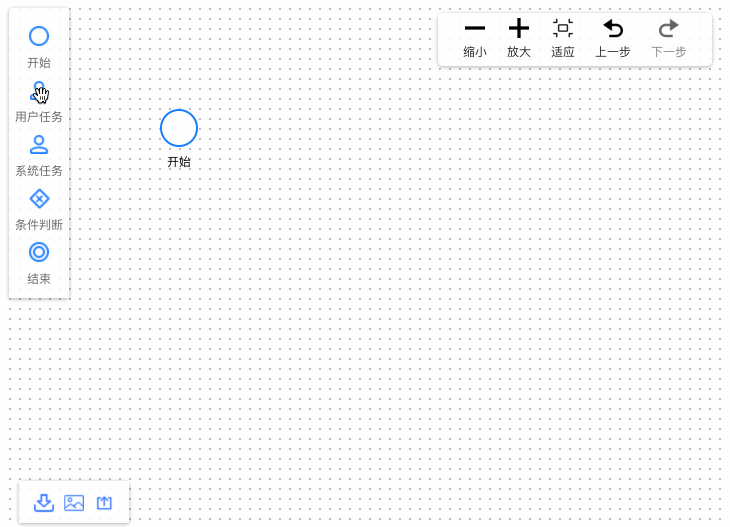
审批流
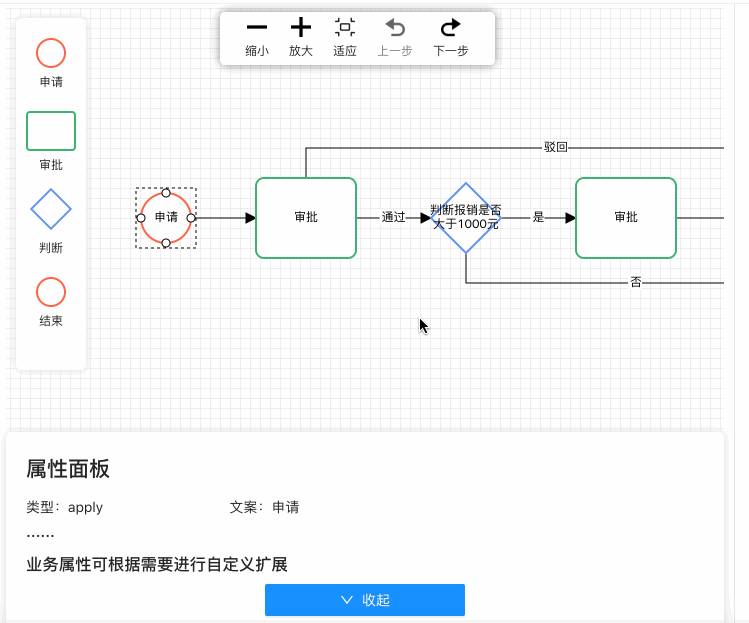
vue 应用 demo
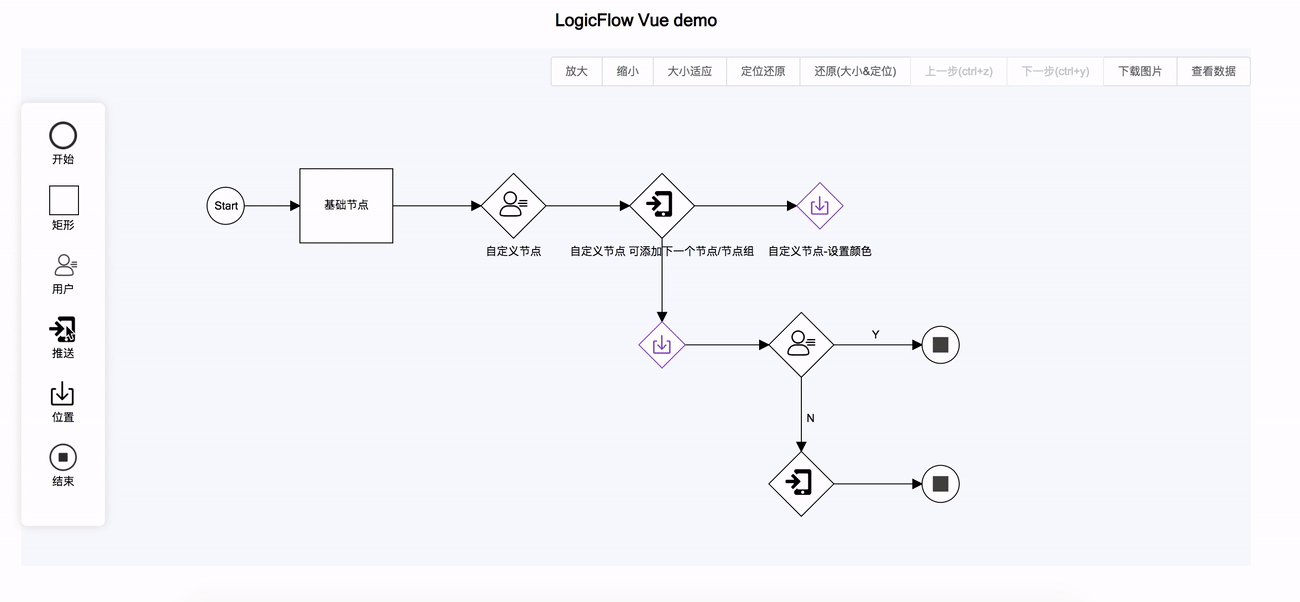
vue3 node-red风格示例
Logic-Flow/logicflow-node-red-vue3
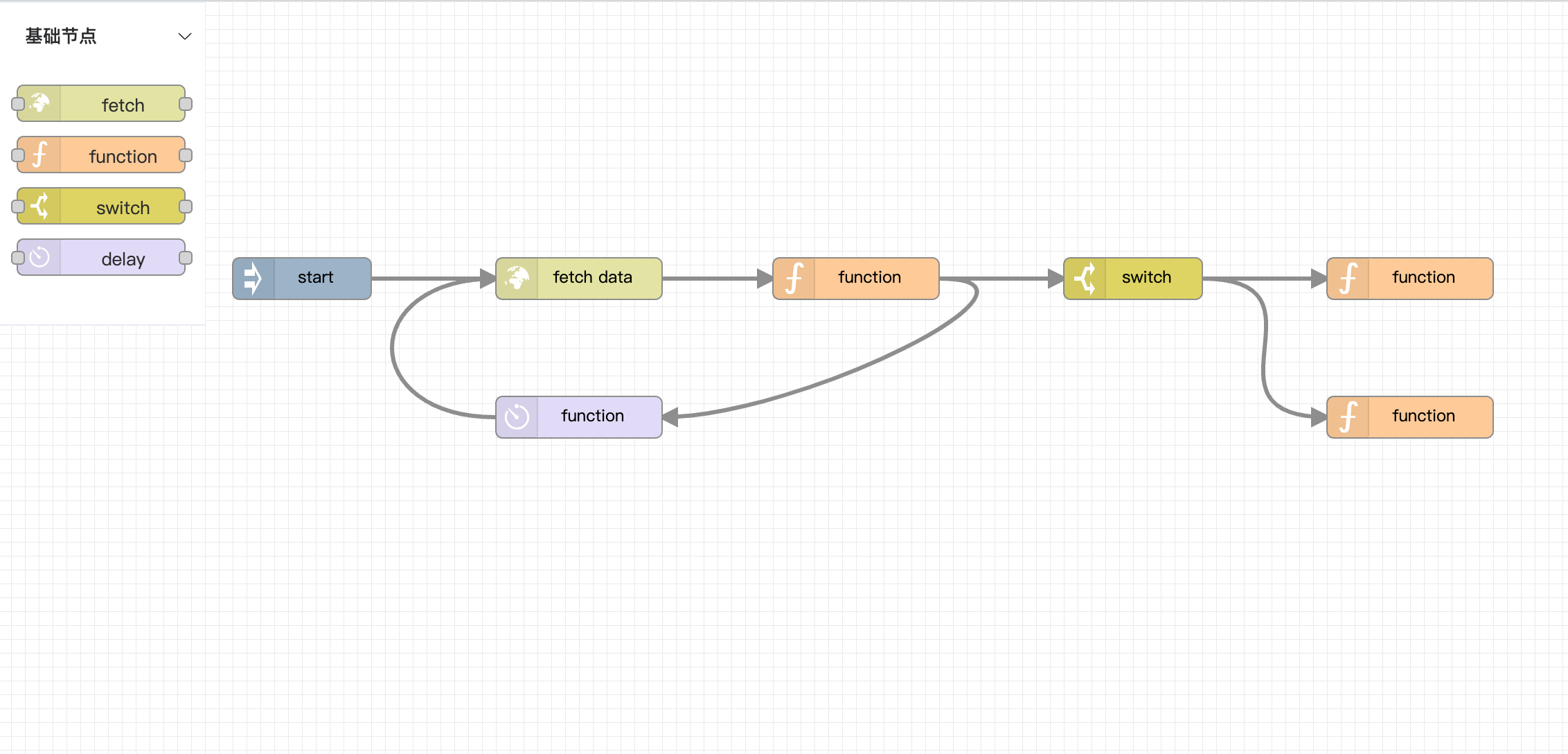
联系我们
加入微信群
添加微信号:logic-flow 加入用户群
