@lordfokas/loggamus
v2.0.1
Published
An easy to use out-of-the-box, flexible and configurable logger for NodeJS, with no required external dependencies! Now with TypeScript support.
Downloads
4
Maintainers
Readme
Loggamus
An easy to use out-of-the-box, flexible and configurable logger for NodeJS, with no required external dependencies! Now featuring TypeScript support.
Features
Easy to use
- [x] Default (no configs given) Logger instance prints any LogLevel to the terminal (and in color)
- [x] Static Logger methods re-route to a global Logger (called "default", which starts off as a default Logger instance)
Configurable
- [x] Child Loggers inherit parent configuration by default
- [x] Everything in a Logger can be reconfigured
Pretty Printer
- [x] Provides colorful terminal output
- [x] You can also create your own instance to write colorful messages to the terminal yourself
- [x] A default instance will output straight to stdout
Logging Levels
- [x] Define the minimum level to log messages (default is everything)
- [x] Define the minimum level at which messages also print the caller stack frame (default is error)
- [x] Style of printed messages is fully configurable per LogLevel
- [x] Ability to create your own LogLevels
Output Pipeline
- [x] Define where and how logged messages are sent
- [x] File and Terminal output pipes out of the box
- [x] Any pipe will replicate messages among all children outputs
- [x] Mapper pipe will transform messages that go through it
- [x] Filter pipe will drop messages that fail to meet given criteria
Simplified Architecture Diagram
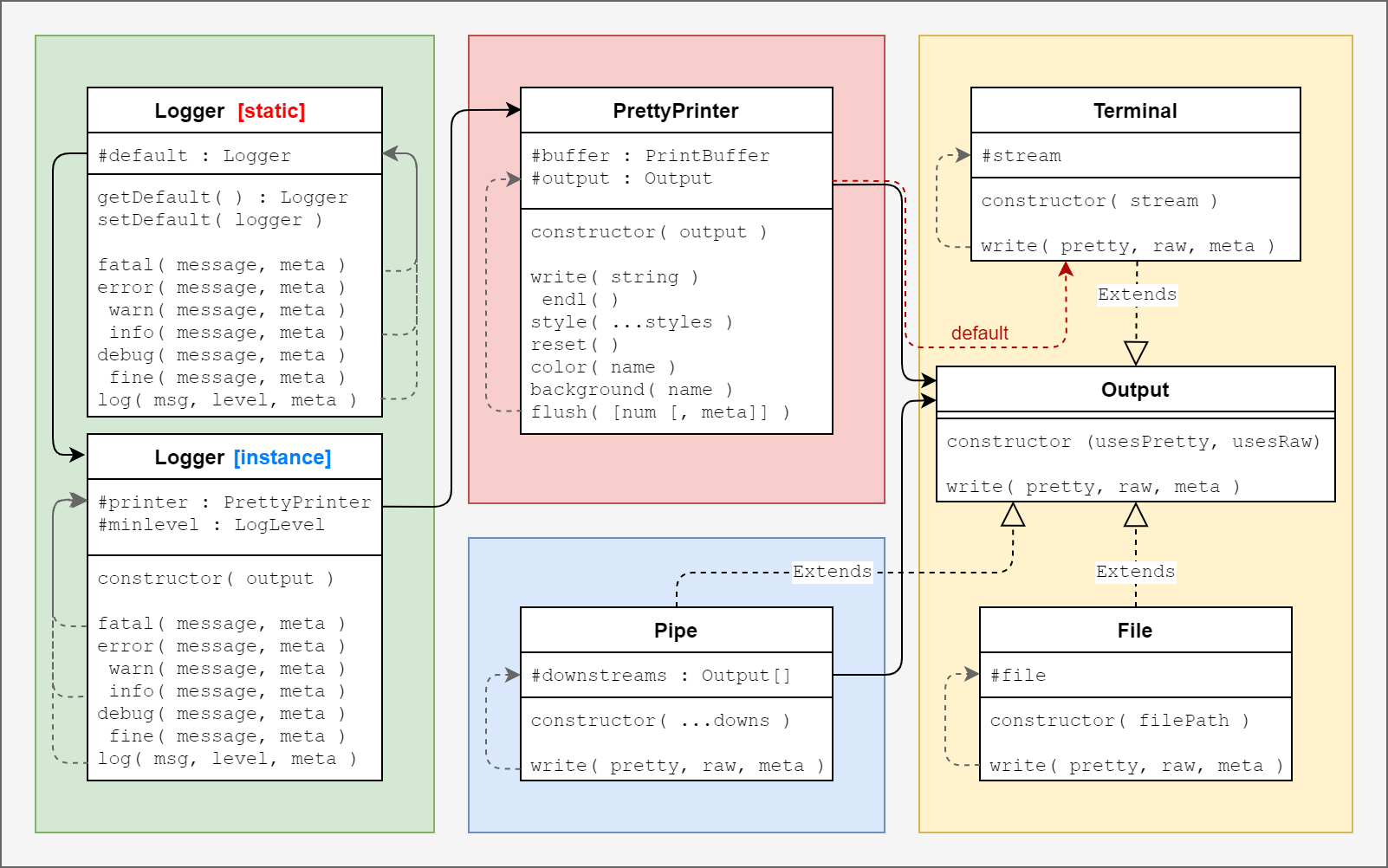
Basic usage -- for when you want to hit the ground running.
( examples/00-basic.js )
import { Logger } from '@lordfokas/loggamus';
Logger.setAppRoot(3);
(function (){
Logger.fatal("This is a fatal error!");
})();
(function named_function(){
Logger.error("This is a recoverable error...");
})();
Logger.warn("I'll only warn you this once.");
Logger.info("Information is the currency of modern times...");
Logger.debug("Debugging: The fun mystery game where you are\nthe detective, the victim, and the murderer!!");
Logger.fine("This level of information is so fine that it probably doesn't matter.");
Pretty Printer -- used internally, but available to you too!
( examples/01-pretty.js )
import { PrettyPrinter } from '@lordfokas/loggamus';
const pretty = new PrettyPrinter();
// All printer methods return "this", so you can chain anything.
pretty
.color('green') // set foreground color. There's .background() too.
.write('Sometimes, ') // write text
.style('underline', 'bright') // change style
.color('red')
.write('all', ' you', ' want') // takes multiple args
.endl() // add 1 '\n'. If you pass it a number, it adds that many.
.reset() // reset the styles -- is a shortcut to style('reset')
.style('bright') // could have been style('reset', 'bright') instead
.color('yellow') // unfortunately it also resets all the colors :(
.write('is some pretty text!');
// The printer stores everything in an internal buffer
// and won't write anything until you flush it.
// When you flush it, it prints the whole buffer as a single message.
// Flushing also resets the printer to the initial state
// and returns "this" so you can keep going with the same instance.
pretty.flush();
// All the colors. Dim and Bright variations. Default style is Dim.
pretty.endl();
for(const c of [
'black', 'red', 'green', 'yellow',
'blue', 'magenta', 'cyan', 'white'
]){
let bg = 'black';
if(c == 'black') bg = 'white';
pretty.background(bg).color(c).write(' test ').style('reverse').write(' test ').flush();
pretty.style('bright');
pretty.background(bg).color(c).write(' test ').style('reverse').write(' test ').flush();
}
// All the styles
pretty.endl();
pretty.style('underline').write('Underline. Underscore is also an alias.').flush();
pretty.style('bright').write('Bright makes foreground colors brighter. Duh.').flush();
pretty.style('dim').write('Dim makes colors dimmer. This is the default console style.').flush();
pretty.style('reverse').write('Reverse swaps background and foreground colors.').flush();
pretty.endl();
pretty.color('red').style('bright', 'underline')
.write('I have no idea how to make these work, but I mapped them from the VT100 spec anyways:').flush();
pretty.style('blink').write('I have no idea how Blink works, but the control char is mapped. Good luck.').flush();
pretty.style('hidden').write('Hidden is also weird, at least in my terminal. But here you go.').flush();
Overriding defaults -- Don't like my style or configs? Define yours!
( examples/02-override.js)
import { Logger, LogLevel, Pipe, Output, Transformer } from '@lordfokas/loggamus';
Logger.setAppRoot(3); // paths in stack traces start 2 levels above this file
Logger.setDefault(new Logger('root', {
minlevel: LogLevel.WARN, // Logs below WARN will not log
mintrace: LogLevel.FATAL, // Logs below FATAL won't display stack traces
tracedepth: 5, // stack traces are at most 5 stack frames deep
output: new Pipe( // any pipe (except outputs) replicates logs it receives between its children
new Output.Terminal(), // output that writes pretty logs to terminal
new Transformer.MetadataHeader( // transformer that adds metadata to the log message
new Output.File('./examples.log') // output that writes raw logs to disk
)
)
}));
(function (){
Logger.fatal("This is a fatal error!", {
subject: 'this is custom metadata',
function: 'anything we add here travels with our logs',
destination: 'all the way to the target systems',
correlationid: 'deadbeef-1337-cafe-babe-0123456789fe' // this is a valid UUID :)
});
})();
(function named_function(){
Logger.error("This is a recoverable error...");
})();
// Child logger will inherit everything from the parent, unless we override it.
const child = Logger.getDefault().child('child-01');
child.warn("I'll only warn you this once.");
// these will never be seen because the log level is too high
child.info("Information is the currency of modern times...");
child.debug("Debugging: The fun mystery game where you are\nthe detective, the victim, and the murderer!!");
child.fine("This level of information is so fine that it probably doesn't matter.");
Output to example.log :
********************************************************************************
{
logger: 'root',
timestamp: '2020-10-24T23:43:37.820Z',
level: 'FATAL',
levelid: 5,
caller: '<Lambda Function>',
source: 'loggamus/examples/02-override.js:20',
metadata: {
subject: 'this is custom metadata',
function: 'anything we add here travels with our logs',
destination: 'all the way to the target systems',
correlationid: 'deadbeef-1337-cafe-babe-0123456789fe'
}
}
--------------------------------------------------------------------------------
This is a fatal error!
@ <Lambda Function> ( loggamus/examples/02-override.js:20 )
@ <Lambda Function> ( loggamus/examples/02-override.js:26 )
@ ModuleJob.run ( internal/modules/esm/module_job.js:146 )
@ Loader.import ( internal/modules/esm/loader.js:165 )
@ Object.loadESM ( internal/process/esm_loader.js:68 )
********************************************************************************
********************************************************************************
{
logger: 'root',
timestamp: '2020-10-24T23:43:37.832Z',
level: 'ERROR',
levelid: 4,
caller: 'named_function',
source: 'loggamus/examples/02-override.js:29'
}
--------------------------------------------------------------------------------
This is a recoverable error...
********************************************************************************
********************************************************************************
{
logger: 'root/child-01',
timestamp: '2020-10-24T23:43:37.834Z',
level: 'WARN',
levelid: 3,
caller: '<Lambda Function>',
source: 'loggamus/examples/02-override.js:34'
}
--------------------------------------------------------------------------------
I'll only warn you this once.
********************************************************************************
