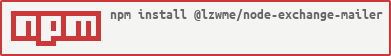@lzwme/node-exchange-mailer
v1.1.0
Published
使用 nodejs 发送基于 EWS(Microsoft Exchange Web Serveice) 邮件服务的邮件。
Readme
node-exchange-mailer
使用 nodejs 发送基于 EWS(Microsoft Exchange Web Serveice) 邮件服务的邮件。
基于 node-ews 封装的 EWS 邮件发送 API 方法。
安装
# use npm
npm add @lzwme/node-exchange-mailer
# or use yarn
yarn add @lzwme/node-exchange-mailer使用示例
1. 示例一:使用账号和密码发送邮件
const { sendMailByEws } = require('@lzwme/node-exchange-mailer');
const options = {
subject: '[ews]邮件主题测试',
html: 'HTML 格式内容,<b>优先级高于 text</b>',
/** TEXT 文本格式邮件正文内容(优先级低于 html 参数) */
text: 'text',
/** 收件人列表 */
to: '[email protected]',
/** 抄送人列表 */
cc: '[email protected], [email protected]',
/** 密送人列表 */
bcc: '[email protected], [email protected]',
// text: '纯文本格式内容',
ewsConfig: {
username: '[email protected]',
password: 'mypassword',
host: 'https://ews.lzw.me',
},
};
sendMailByEws(options).then((result) => console.log(result));2. 示例二:使用 ntlm 授权模式发送邮件,避免明文密码被直接泄漏
根据明文密码生成 ntlm 认证模式所需的密钥:
const { genNtlmHashedPwd } = require('@lzwme/node-exchange-mailer');
const password = 'mypassword'; // process.argv.slice(2)[0];
const { nt_password, lm_password } = genNtlmHashedPwd(password, true);
// => password: mypassword
// => nt_password: a991ae45aa987a1a48c8bdc1209ff0e7
// => lm_password: 74ac99ca40ded420dc1a73e6cea67ec5配置 nt_password 和 lm_password 字段,基于 ntlm 认证模式发送邮件:
const { sendMailByEws } = require('@lzwme/node-exchange-mailer');
const options = {
subject: '[ews]邮件 ntlm 测试',
to: '[email protected]',
html: 'HTML 格式内容,<b>优先级高于 text</b>',
ewsConfig: {
host: 'https://ews.lzw.me',
username: '[email protected]',
/** 密码加密后的秘钥(NTLMAuth.nt_password)。为字符串时,应为 hex 编码结果 */
nt_password: 'a991ae45aa987a1a48c8bdc1209ff0e7',
/** 密码加密后的秘钥(NTLMAuth.lm_password)。为字符串时,应为 hex 编码结果 */
lm_password: '74ac99ca40ded420dc1a73e6cea67ec5',
},
};
sendMailByEws(options).then((result) => console.log(result));示例三:发送带附件的邮件
const { sendMailByEws } = require('@lzwme/node-exchange-mailer');
const path = require('path');
const options = {
subject: '[ews]邮件附件测试',
html: [
`HTML 格式内容,<b>包含附件</b>: <a href="https://lzw.me">https://lzw.me</a>`,
`<img src='cid:png01' style='width:144px;height:auto'>`,
].join('<br>'),
to: '[email protected]',
ewsConfig: {
host: 'https://ews.lzw.me',
username: '[email protected]',
nt_password: 'a991ae45aa987a1a48c8bdc1209ff0e7',
lm_password: '74ac99ca40ded420dc1a73e6cea67ec5',
},
soapHeader: {
't:RequestServerVersion': {
attributes: {
Version: 'Exchange2013_SP1', // Exchange2007<_SP1>, Exchange2010<_SP1>, , Exchange2013<_SP1>
},
},
},
/**
* 附件列表
* {@link https://github.com/CumberlandGroup/node-ews/issues/40 | 发送附件参考 }
*/
attachments: [
{
/** 附件名称 */
Name: 'lzw.me.txt',
/** 附件类型(如文本: text/plain) */
ContentType: 'text/plain',
/** 附件内容(请使用 base64 编码) */
Content: 'ZmlsZSBhdHRhY2htZW50LiAtIHRlc3QgYnkgaHR0cHM6Ly9sencubWU=',
IsInline: false,
},
{
/** 附件名称 */
Name: 'lzwme.png',
/** 附件类型(如文本: text/plain) */
ContentType: 'image/png',
/** 附件内容(使用 base64 编码) */
Content: readFileSync(path.resolve(__dirname, './lzwme-144x144.png'), {
encoding: 'base64',
}),
IsContactPhoto: false,
IsInline: true,
ContentId: 'png01',
},
],
};
sendMailByEws(options).then((result) => console.log(result));示例四:发送 smtp 协议的邮件
本仓库基于 nodemailer 简单封装了一个 smtp 协议发送邮件的方法。用法如下:
安装 nodemailer 依赖:
yarn add nodemailer发送 smtp 协议的邮件示例:
const { sendMailBySmtp } = require('@lzwme/node-exchange-mailer');
const path = require('path');
const options = {
subject: '[smtp]Subject for test',
/** HTML 格式邮件正文内容 */
html: [
`email content for test: <a href="https://lzw.me">https://lzw.me</a>`,
`<img src='cid:png01' style='width:144px;height:auto'>`,
].join('<br>'),
/** TEXT 文本格式邮件正文内容 */
text: '',
to: '[email protected]',
/** 附件列表 */
attachments: [
{
filename: 'lzwme.png',
cid: 'png01',
path: path.resolve(__dirname, 'lzwme-144x144.png'),
},
{
filename: 'lzwme.txt',
content: '邮件内容,test by <b>lzw.me</b>',
},
],
};
const smtpConfig = {
// service: 'qq',
host: 'smtp.qq.com', // QQ: smtp.qq.com; 网易: smtp.163.com
port: 465, // 端口号。QQ邮箱 465,网易邮箱 25
secure: true,
auth: {
user: '[email protected]', // 邮箱账号
pass: 'xxxxxx', // 邮箱的授权码
},
};
sendMailBySmtp(options, smtpConfig).then((result) => console.log(result));扩展参考
- 使用 node.js 发送基于 STMP 与 MS Exchange 邮件的方法
- EWS reference for Exchange
- createitem-operation-email-message
License
@lzwme/node-exchange-mailer is released under the MIT license.
该插件由志文工作室开发和维护。