@mescius/dsdataviewer
v8.2.0
Published
Document Solutions Data Viewer
Downloads
130
Maintainers
Readme
Document Solutions Data Viewer
A full-featured JavaScript Data viewer that comes with Document Solutions for Excel, both the .NET and Java editions.
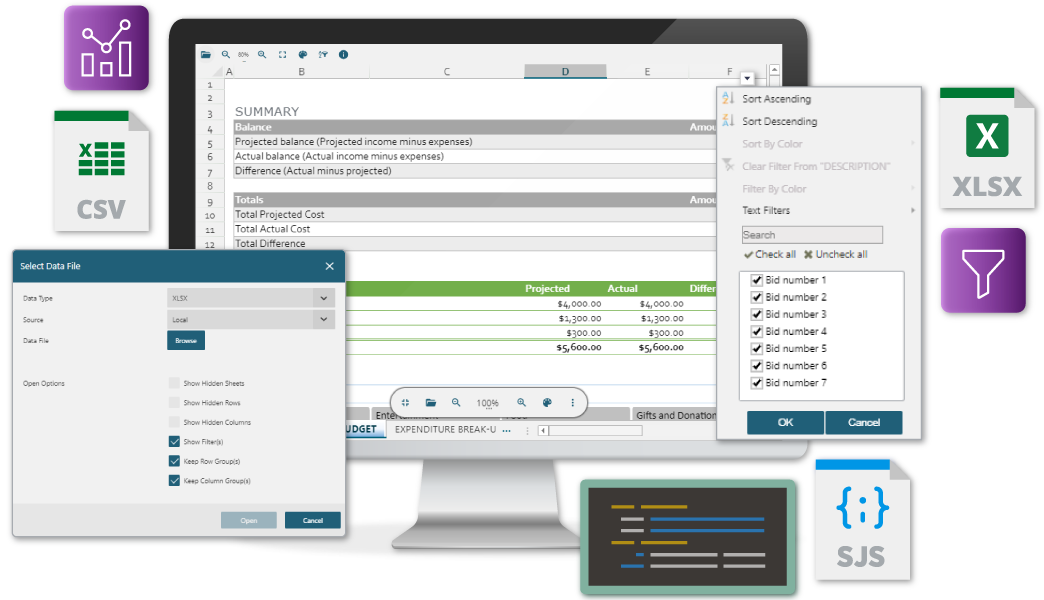
Document Solutions Data Viewer (DsDataViewer, formerly GcDataViewer) is a fast, modern JavaScript-based data viewer that runs in all major browsers. The DsDataViewer is a unified client-side viewer that can load and preview any data-related document (such as Excel, CSV, SSJSON, SJS, Apache Arrow, Parquet, etc) all in one place.
The viewer can be used as a cross-platform solution to view data documents on Windows, MAC, Linux, iOS, and Android devices. DsDataViewer is included in Document Solutions for Excel (DsExcel, formerly GcExcel) both the .NET and Java editions - a feature-rich cross-platform SpreadSheet API library for .NET and Java.
DsDataViewer provides a rich client side JavaScript object model, see the client API documentation for additional information.
Product highlights:
- Works in all modern browsers, including Edge, Chrome, FireFox, Opera, Safari
- Works with frameworks such as React, Preact, Angular, Vue
- Allows opening data files from local disks
- Supports data document formats including XLSX, SSJSON, CSV, SJS, Apache Arrow, Parquet
- Support data interactions using sort, filter, and slicer
- Extensive viewer support for Excel features such as Conditional Formatting, Databars, Tables, Pivots, Group outlines Password-protected, frozen panes, and many others
- Can seamlessly integrate this JS data viewer with DsExcel (.NET or Java edition) to take advantage of these powerful Excel server-side APIs
- Offers a customizable toolbar layout allowing users to hide or reorder buttons
- ...and more.
See it in action
- Go to Document Solutions Data Viewer demos to explore the various features of DsDataViewer.
Latest changes
[8.2.0] - 08/01/2025
Changelog
- The product version to 8.2.0 match Document Solutions for Excel (DsExcel) version.
[8.1.0] - 04/01/2025
Changelog
- The product version to 8.1.0 match Document Solutions for Excel (DsExcel) version.
[8.0.0] - 09/12/2024
Added
- Load Arrow/Parquet files.(DOCXLS-10867)
- Enhanced performance when loading large data from CSV files.(DOCXLS-10868)
[7.2.0] - 01/08/2024
Added
- Allow data search capability.(DOCXLS-8730)
- Extract data from any/selected cell programmatically.(DOCXLS-10192)
Fixed
- Performance issues on loading large Excel files.(DOCXLS-10768)
[7.1.0] - 04/01/2024
Changelog
- Version Update: Updated to 7.1.0
[7.0.0] - 11/30/2023
Important note
- This is the initial release of the @mescius/dsdataviewer package. It replaces @grapecity/gcdataviewer, and provides the same functionality, ensures future enhancements, and is backwards compatible with @grapecity/gcdataviewer. Existing subscriptions will continue to work with DsDataViewer.
Changes
- Product version raised to 7.0.0 to match Document Solutions for Excel (DsExcel) version.
- GcDataViewer class is renamed to DsDataViewer
[1.2.0] - 07/28/2023
Added
- Support keyboard shortcuts.(DOCXLS-6805)
- Load SpreadJS .sjs files.(DOCXLS-8005)
- Support numerical count aggregation in status bar.(DOCXLS-8258)
[1.1.0] - 04/28/2023
Added
- UI improvements.(DOCXLS-7022)
- Load data files stored on the web/from URL.(DOCXLS-7131)
- Customize the toolbar to remove or reorder buttons.(DOCXLS-7132)
- Support 'Show/Hide Notes' button in toolbar.(DOCXLS-7133)
- Support sorting of values.(DOCXLS-7145)
- Support filtering of values.(DOCXLS-7146)
- Support charts/pictures/shapes/slicers/SpreadJS barcodes.(DOCXLS-7147)
- Support interaction with tables.(DOCXLS-7149)
- Support Pro license.(DOCXLS-7266)
See CHANGELOG.md for release notes.
Installation
To install the latest release version:
npm install @mescius/dsdataviewerTo install from the zip archive:
Go to https://developer.mescius.com/document-solutions/javascript-data-viewer and follow the directions on that page to get the DsDataViewer package, your 30-day evaluation, and deployment license key. The license key will allow you to develop and deploy your application to a test server. Unzip the viewer distribution files (list below) to an appropriate location accessible from the web page where the viewer will live.
Viewer zip includes the following files:
- README.md (this file)
- dsdataviewer.js
- package.json
- index.html (sample page)
- index.d.ts (typeScript declaration file)
- CHANGELOG.md
- Theme files:
- themes/dark.css
- themes/dark-yellow.css
- themes/gc-blue.css
- themes/light.css
- themes/light-blue.css
- themes/viewer.css
- docs/index.html(api doc)
Documentation
Online documentation is available here.
Licensing
Document Solutions Data Viewer is a commercially licensed product. Please visit this page for details.
Getting more help
Document Solutions Data Viewer is distributed as part of Document Solutions for Excel(.NET and Java Editions). You can ask any questions about the viewer, or report bugs using the Document Solutions for Excel, .NET public forum or Document Solutions for Excel, Java public forum.
More details on using the viewer
Adding the viewer to an HTML page:
<!DOCTYPE html>
<html lang="en">
<head>
<meta charset="utf-8">
<!-- Limit content scaling to ensure that the viewer zooms correctly on mobile devices: -->
<meta name="viewport" content="width=device-width, initial-scale=1.0, minimum-scale=1.0, maximum-scale=1.0, user-scalable=no" />
<meta name="theme-color" content="#000000" />
<title>Document Solutions Data Viewer</title>
<script type="text/javascript" src="dsdataviewer.js"></script>
<script>
function loadDataViewer(selector) {
var viewer = new DsDataViewer(selector);
}
</script>
<style>
#root { height:100%}
</style>
</head>
<body onload="loadDataViewer('#root')">
<div id="root"></div>
</body>
</html>How to license the viewer:
Set the DsDataViewer Deployment key to the DsDataViewer.LicenseKey property before you create and initialize the data viewer. This must precede the code that references the js files.
// Add your license
DsDataViewer.LicenseKey = 'xxx';
// Add your code
const viewer = new DsDataViewer("#viewer1");Using the viewer in frameworks such as React, Preact, Angular, Vue etc.
Add a reference to the viewer script.
<body>
<script type="text/javascript" src="dsdataviewer.js"></script>
...Add the placeholder to your App template, e.g.:
<section id="dataviewer"></section>Render the viewer:
let viewer = new DsDataViewer('section#dataviewer');The End.
