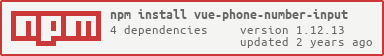@mgara/vue-phone-number-input
v1.1.30
Published
A phone number input made with Vue JS && libphonenumber-js
Maintainers
Readme
vue-phone-number-input
A beautiful text field to format phone numbers made with VueJS

NEW VERSION ON MY NEW LIBRARY: MAZ-UI
The new version of VuePhoneNumberInput is now on my new library Maz-UI
See doc/demo page of MazPhoneNumberInput
Some options may change, check the props documentation with the top right button
In this new library, you can enjoy lot of others components in the same style. You can just install the component you want (and not the whole library), for this Read the Get started page
If you have any problem or question, do no hesitate to ask me !
Demo
Installation
Using yarn
yarn add vue-phone-number-input
Using npm
npm i --save vue-phone-number-input
Usage
ES6 Modules / CommonJS
import VuePhoneNumberInput from 'vue-phone-number-input';
import 'vue-phone-number-input/dist/vue-phone-number-input.css';
Vue.component('vue-phone-number-input', VuePhoneNumberInput);<VuePhoneNumberInput v-model="yourValue" />UMD
<VuePhoneNumberInput v-model="yourValue" />
<script src="https://unpkg.com/vue" charset="utf-8"></script>
<script src="./dist/vue-phone-number-input.umd.min.js" charset="utf-8"></script>
<link rel="stylesheet" type="text/css" href="./dist/vue-phone-number-input.css">
<script type="text/javascript">
Vue.component('vue-phone-number-input', window.VuePhoneNumberInput.default);
</script>Features List
- You can set
preferred-countries,ignored-countriesor haveonly-countries - Validator State: input becomes green (you can modify this color with
valid-coloroption) when the phone number is valid (can be disabled byno-validator-stateattr) - Multi options to getting country code : By default the component get the country code via the browser (disable it with
no-use-browser-locale) or you can usefetch-countryto get the country code via https://ip2c.org/s (network needed) - you can usedefault-country-codeoption instead to set one - Phone number formatting while typing
- You can search your country in list (open countries list & type your country name)
- Keyboard accessibility (Arrow down, Arrow up: Countries list navigation - Escape: Close countries list)
- Phone number example for each country in placeholder/label
- Auto focus phone number input after selecting country
- You can disable the flags -
no-flagsprops - Set your translations
All options of VueInputUi are available
- Differents size of input (sm or lg)
size="sm|lg" - Disabled option (
disabledprop) - Dark UI option (
darkprop) - Active a clear button by the prop
clearable(cf: VueInputUi options) - Active a loader progress bar by the prop
loader(cf: VueInputUi options) - And others
Props API
| Props | Type | Required | Default |
|---------------------------|-----------------|----------|---------------------|
| v-model | String/Int | true | - |
| id | String | false | VuePhoneNumberInput |
| color | String HEX | no | dogderblue |
| valid-color | String HEX | no | yellowgreen |
| error-color | String HEX | no | orangered |
| size | String sm|lg | no | null |
| default-country-code (1) | String | no | null |
| preferred-countries (2) | Array<string> | no | null |
| ignored-countries | Array<string> | no | null |
| only-countries | Array<string> | no | null |
| no-validator-state | Boolean | no | false |
| no-flags | Boolean | no | false |
| disabled | Boolean | no | false |
| dark | Boolean | no | false |
| dark-color | String (hex) | no | #424242 |
| required | Boolean | no | false |
| error | Boolean | no | false |
| clearable | Boolean | no | false |
| loader (3) | Boolean | no | false |
| translations (4) | Object | no | null |
| countries-height (5) | Number | no | 30 |
| no-use-browser-locale (6) | Boolean | no | false |
| fetch-country (7) | Boolean | no | false |
| no-country-selector (8) | Boolean | no | false |
| border-radius | Number | no | 4 |
| show-code-on-list | Boolean | no | false |
| no-example | Boolean | no | false |
(1) Ex : default-country-code="FR"
(2) Ex : preferred-countries="['FR', 'BE', 'DE']" This countries will be at the top of the list
(3) Loader progress bar has the input color (color props)
(4) translations comes to replace default texts - Ex :
translations="{
countrySelectorLabel: 'Code pays',
countrySelectorError: 'Choisir un pays',
phoneNumberLabel: 'Numéro de téléphone',
example: 'Exemple :'
}"(5) height in px of the rows included in the dropdown. Ex: countries-height: 40
(6) By default the component get country code via browser - No network needed but not work on SSR with NuxtJS (disable it with no-use-browser-locale)
(7) Fetch country code via https://ip2c.org/s - Network needed - (Do not use it with default-country-code options)
(8) The country selector is not shown, you can validate your phone number with the country code set
Events API
| Event | Return |
|----------------------|-----------------------------------------------------------------------------------------------------------------------------------------------------------------------------------|
| phone-number-focused | - (emit when phone number input is focused) |
| phone-number-blur | - (emit when phone number input is blur) |
| input | AsYouType value (emit when new value is enter on phone number input && when a country is choosed) |
| update | All values (cf values in table on demo) (emit when new value is enter on phone number input && when a country is choosed) |
Keyboard accessibility
| Props | Action | |------------------------|-----------------------------------------------------------| | ArrowDown | Navigation down in countries list | | ArrowUp | Navigation up in countries list | | Escape | Close countries list | | All letters characters | Searching country name in countries list (should be open) |
Named slots
| Slot | Action | |-------|-------------------------------------------------------------------------| | arrow | Override the default arrow character for toggling the list of countries |
Contribution
Project setup
npm installCompiles and hot-reloads for development
npm run serveLints and fixes files
npm run lintLicense
This project is licensed under MIT License