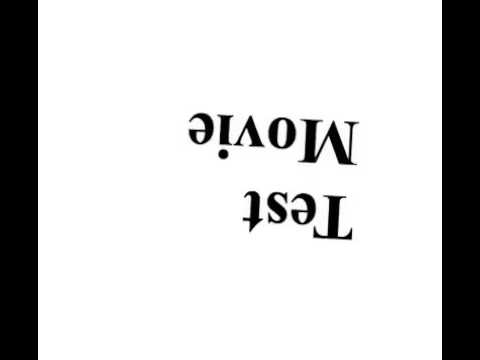@microbium/electron-recorder
v3.3.0
Published
Record video with `electron` and `ffmpeg`
Downloads
12
Maintainers
Readme
electron-recorder
A streaming video recorder using electron and ffmpeg.
Example
Here is a simple page showing how to use electron-recorder to create a movie:
<html>
<body>
<h1>Test Movie</h1>
<script>
const electron = require('electron')
const createVideoRecorder = require('electron-recorder')
// First we grab a reference to the current window object
const win = electron.remote.getCurrentWindow()
// The size of the animation is the same as the size of the window
win.setSize(200, 200)
// Here we create recorder object
const video = createVideoRecorder(win, {
fps: 60,
output: 'test.mp4'
})
let frameCount = 360
function renderFrame () {
// Here is where we render the movie (we just make the text rotate)
Object.assign(document.querySelector('h1').style, {
'width': 100,
'margin-left': 50,
'margin-top': 50,
'-webkit-transform': 'rotate(' + frameCount + 'deg)'
})
// If we still have frames left, then take a snapshot and schedule
// another frame
if (--frameCount > 0) {
video.frame(renderFrame)
} else {
// Otherwise, movie is over and we save the snapshot to file
video.end()
win.close()
}
}
renderFrame()
</script>
</body>
</html>Suppose that this was saved to a file called index.html. Then we could run this using electron with the following command:
electron index.htmlAnd once it is done, we should get the following:
Install
While electron-recorder does not have any JavaScript dependencies, it does have system requirements that you need to configure.
First, you need to install electron. Instructions for this can be found on the electron web page, or you can install via npm using the electron-prebuild package:
npm i electron-prebuildThen you need to install ffmpeg on your system and put it on your path. Instructions can be found on the ffmpeg homepage, or if you are on a debian Linux system you can use apt:
apt-get install ffmpegFinally, after all that is done you can install the module:
npm i electron-recorderAnd that's it!
API
var recorder = require('electron-recorder')(window[, options])
This creates a new recorder instance. It takes two arguments:
windowwhich is a reference to the window object in which we are recordingoptionswhich is a dictionary of optional configuration parameters.ffmpega string representing the path to the ffmpeg executable (defaultffmpeg)fpsthe frame rate of the video (default60)outputthe name of the file to write the output to. If not specified, then output is streamed (note that some movie formats like AVI and MP4 do not support streaming output)formatThe type of the output format (defaultmatroska)
Returns A new video recorder instance
recorder.frame([next(err)])
Takes a snapshot of the current browser window and appends it to the movie.
next(err)is a callback which is executed once the frame is successfully recorded.
recorder.end()
Ends the video recording and saves the results
recorder.log
A streaming text log of the output of ffmpeg as it is encoding.
recorder.stream
If no output was specified, then the .stream property of the recorder is a readable stream object containing the encoded movie.
FAQ
Can this be run headless?
Sort of. On linux, you can use xvfb to redirect the display to an offscreen buffer. You can also try using electron-spawn. Better options right now are limited because electron does not yet support headless rendering natively, but this may change in the future.
Why use this instead of ccapture.js?
electron-recorder records your whole display and is streaming. It is geared to recording longer animations and requires specially instrumenting your code. ccapture.js runs in your browser and has no dependencies, but also shims a bunch of functions to emulate timing and globs all your frames at once in your tab's memory which can cause slow downs or crashes on very long movies. Also it only supports export to a limited number of formats, while electron-recorder can export to anything ffmpeg supports.
What happens if I touch my window during the animation?
Stuff will probably break. Don't do that!
License
(c) 2016 Mikola Lysenko. MIT License