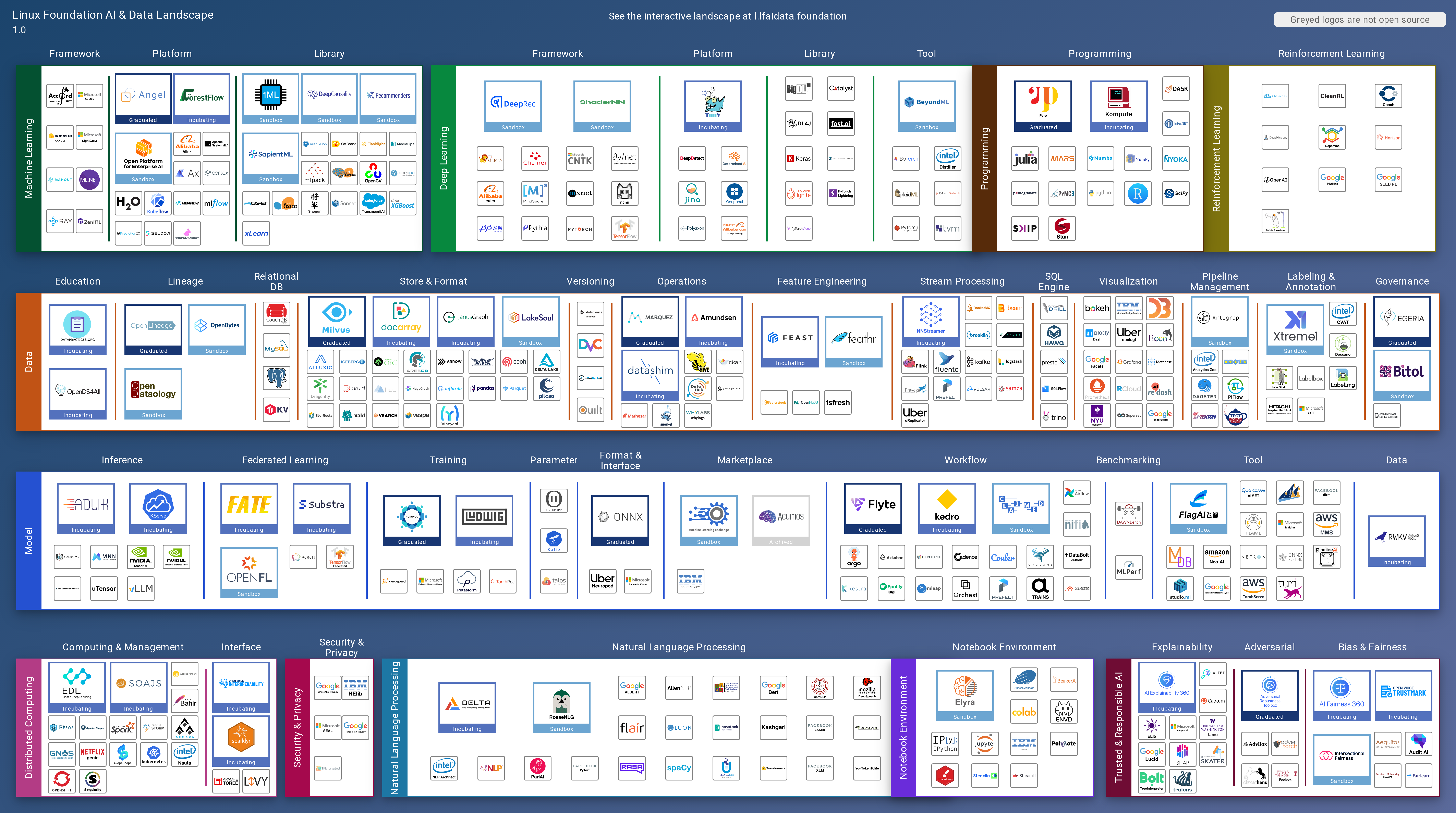@netdata/interactive-landscape
v1.0.47
Published
Visualization tool for building interactive landscapes
Readme
Landscapeapp
The landscapeapp is an upstream NPM module that supports building interactive landscape websites such as the CNCF Cloud Native Landscape (source) and the LF Deep Learning Foundation Landscape (source). The application has been developed by Andrey Kozlov and Dan Kohn of CNCF.
If you want to create an interactive landscape for your project or organization, the easiest process is to fork the LFDL landscape, since it only has a single landscape image. Edit settings.yml, landscape.yml, and members.yml for your topic. Then create a Netlify account (or similar) to automatically build and publish the static site on every commit.
In addition to creating fully interactive sites, the landscapeapp builds static images on each update:
Cloud Native Landscape
Serverless Landscape
LF Deep Learning Landscape
Images
The most challenging parts of creating a new landscape are pulling together the data for landscape.yml and finding svg images for all logos.
Google images is often the best way to find a good version of the logo (but ensure it's the up-to-date version). Search for grpc logo filetype:svg but substitute your project or product name for grpc. For new landscapes of any size, you will probably need a graphic artist to rebuild some of the logos for you, especially if you (as recommended) ensure that the project name is included in the logo.
External Data
The canonical source for all data is landscape.yml. Once a day, the landscapeapp update_server pulls data for projects and companies from the following sources:
- Project info from GitHub
- Funding info from Crunchbase
- Market cap data from Yahoo Finance
- CII Best Practices Badge data
The update server enhances the source data with the fetched data and saves the result in processed_landscape.yml and as data.json, the latter of which is what the app loads to display data.
Bash shortcuts
If you are working with more than one landscape, there's a trick to run the standard landscapeapp package.json functions. Add the following to your ~/.bash_profile:
function y { PROJECT_PATH=$PWD npm explore interactive-landscape -- yarn "$@"; }
export -f y
alias yf='y fetch'
alias yl='y check-links'
alias yq='y remove-quotes'Reload with . ~/.bash_profile and then use y open:src, yf, etc. to run functions on the landscape in your current directory.
If you want to fetch updates to the landscapeapp and both the CNCF and LFDL landscapes and update packages on all three, this alias for your ~/.bash_profile will do so:
alias all='for path in /Users/your-username/dev/{landscapeapp,landscape,lfdl-landscape}; do git -C $path pull -p; yarn; done;'
Vulnerability reporting
Please open an issue or, for sensitive information, email [email protected].
Continuous Integration and NPM Publishing
On every commit, Netlify builds landscapeapp, clones the CNCF and LFDL repos, and builds their landscapes and verifies that their tests pass with the updated landscapeapp. When that succeeds, it generates and pushes an updated NPM module.