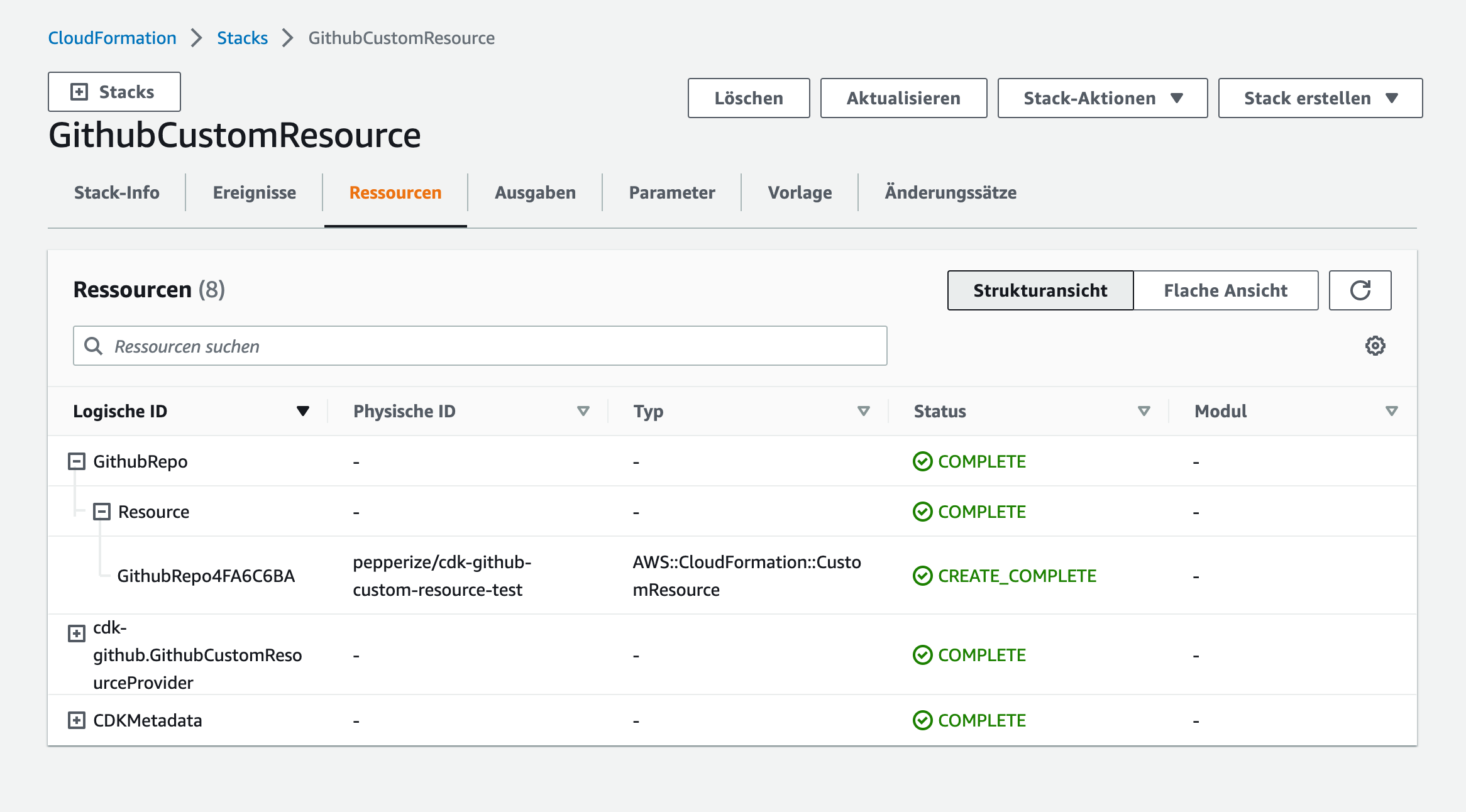@pepperize/cdk-github
v0.0.1007
Published
Manage GitHub resources like repositories, teams, members, integrations and workflows with the AWS CDK as Custom Resources in CloudFormation with [cdk-github](https://github.com/pepperize/cdk-github).
Readme
CDK Github
Manage GitHub resources like repositories, teams, members, integrations and workflows with the AWS CDK as Custom Resources in CloudFormation with cdk-github.
You configure the endpoint, method and parameters documented by @octokit/rest and AWS CloudFormation runs them anytime you create, update (if you changed the custom resource), or delete stacks. When CloudFormation sends a lifecycle event notification, then your custom resource sends the request to the GitHub REST API.
Install
npm install @pepperize/cdk-githubor
yarn add @pepperize/cdk-githubpip install pepperize.cdk-githubdotnet add package Pepperize.CDK.Github<dependency>
<groupId>com.pepperize</groupId>
<artifactId>cdk-github</artifactId>
<version>${cdkGithub.version}</version>
</dependency>Contributing
Contributions of all kinds are welcome :rocket: Check out our contributor's guide.
For a quick start, fork and check out a development environment:
git clone [email protected]:pepperize/cdk-github
cd cdk-github
# install dependencies
yarn
# build with projen
yarn buildGetting Started
Create an AWS Secrets Manager secret
{ "appId": "123456", "privateKey": "-----BEGIN RSA PRIVATE KEY-----\nExample==\n-----END RSA PRIVATE KEY-----", "installationId": "12345678" }Add @pepperize/cdk-github to your project dependencies
yarn add @pepperize/cdk-githubAdd your
main.tsconst app = new App(); const stack = new Stack(app, "GithubCustomResources");Just for simplicity, it's up to you how to organize your app :wink:
Import your secret
const secret = secrets_manager.Secret.fromSecretNameV2(stack, "Auth", "cdk-github/github-token");Configure GitHub App authenticate as an installation
const authOptions = AuthOptions.appAuth(secret);Add your first GitHub Custom Resource with the AWS CDK
new GithubCustomResource(stack, "GithubRepo", { onCreate: { // 👇The endpoint of the GitHub API. endpoint: "repos", // 👇The method of the GitHub API. method: "createInOrg", // https://octokit.github.io/rest.js/v19/#repos-create-in-org parameters: { // 👇The request parameters to send. org: "pepperize", name: "cdk-github", }, // 👇The object keys from the GitHub API response to return to CFN. outputPaths: ["id", "full_name"], // 👇This becomes the CFN Physical ID visible in the Console. physicalResourceId: custom_resources.PhysicalResourceId.fromResponse("full_name"), // 👇Don't throw an error if message matching this regex. ignoreErrorCodesMatching: "name already exists on this account", }, // 👇The implemented authentication strategy. authOptions: AuthOptions.appAuth(secret), });Deploy your first GitHub Custom Resource
npx cdk deploy
Authentication
GitHub App or installation authentication
Configure the AWS SecretsManager Secret with the AuthOptions that will be passed to octokit.auth. i.e. as an installation:
{
"appId": "123456",
"privateKey": "-----BEGIN RSA PRIVATE KEY-----\nExample==\n-----END RSA PRIVATE KEY-----",
"installationId": "12345678"
}Lookup the secret in your AWS CDK app:
// 👇Lookup your secret containing the AuthOptions
const secret = secrets_manager.Secret.fromSecretNameV2(stack, "Auth", "cdk-github/github-token");
// 👇This will send the secret arn to the custom resource handler
const authOptions = AuthOptions.appAuth(secret);The custom resource handler will configure octokit.js with the createAppAuth:
const getSecretValueResponse = await SSM.getSecretValue({ SecretId: secret }).promise();
const octokitOptions: OctokitOptions = {
authStrategy: createAppAuth,
auth: (auth = JSON.parse(getSecretValueResponse.SecretString)),
};Supported through @octokit/auth-app
Personal Access Token authentication
Just add your PAT to an SSM StringParameter
// 👇Lookup your parameter containing the TOKEN
const parameter = ssm.StringParameter.fromStringParameterName(stack, "Auth", "cdk-github/github-token");
// 👇This will send the parameter arn to the custom resource handler
const authOptions = AuthOptions.tokenAuth(parameter);Supported through @octokit/auth-token
Unauthenticated
// 👇This will configure octokit without authentication
const authOptions = AuthOptions.unauthenticated();Manage a GitHub Repository - Example
@octokit/plugin-rest-endpoint-methods
const auth = secrets_manager.Secret.fromSecretNameV2(stack, "Auth", "cdk-github/github-token");
const repo = new GithubCustomResource(stack, "GithubRepo", {
onCreate: {
// https://octokit.github.io/rest.js/v19/#repos-create-in-org
endpoint: "repos",
method: "createInOrg",
parameters: {
org: "pepperize",
name: "cdk-github",
},
outputPaths: ["id", "full_name"],
physicalResourceId: custom_resources.PhysicalResourceId.fromResponse("full_name"),
ignoreErrorCodesMatching: "name already exists on this account",
},
onUpdate: {
// https://octokit.github.io/rest.js/v19#repos-get
endpoint: "repos",
method: "get",
parameters: {
owner: "pepperize",
repo: "cdk-github",
},
outputPaths: ["id", "full_name"],
physicalResourceId: custom_resources.PhysicalResourceId.fromResponse("full_name"),
},
onDelete: {
// https://octokit.github.io/rest.js/v19#repos-delete
endpoint: "repos",
method: "delete",
parameters: {
owner: "pepperize",
repo: "cdk-github",
},
outputPaths: [],
},
authOptions: AuthOptions.appAuth(auth),
});
// 👇 This will return the created repository id as a CDK Token
repo.getAtt("id");Manage GitHub Actions Secrets
Environment Secret
Manages an environment secret. Will fetch the source AWS SecretsManager secret and encrypt it to store in GitHub.
// 👇The GitHub API authentication secret
const auth = secrets_manager.Secret.fromSecretNameV2(scope, "Auth", "cdk-github/github-token");
// 👇The AWS SecretsManager Secret to configure as GitHub Action secret.
const secret = secrets_manager.Secret.fromSecretNameV2(scope, "Secret", "any-secret/example");
new GithubActionsSecretEnvironment(scope, "GithubRepo", {
// 👇The repository id, which you may lookup from the page source or via a custom resource
repositoryId: "558989134",
environmentName: "production",
// 👇The name of the created GitHub secret
secretName: "example",
// 👇The source AWS SecretsManager secret and JSON field to use
source: GithubActionsSecret.fromSecretsManager(secret, "some-json-field"),
authOptions: AuthOptions.appAuth(auth),
// 👇Whether to delete or retain the GitHub secret on resource removal
removalPolicy: RemovalPolicy.DESTROY,
});You may retrieve the
repository_idfrom the GitHub Repository page source's meta tag i.e.<meta name="octolytics-dimension-repository_id" content="558989134">or from anotherGithubCustomResourceviagetAtt().
See GitHub Developer Guide, API Reference
Organization Secret
Manage an GitHib Actions organization secret. Will fetch the source AWS SecretsManager secret and encrypt it to store in GitHub.
// 👇The GitHub API authentication secret
const auth = secrets_manager.Secret.fromSecretNameV2(scope, "Auth", "cdk-github/github-token");
// 👇The AWS SecretsManager Secret to configure as GitHub Action secret.
const secret = secrets_manager.Secret.fromSecretNameV2(scope, "Secret", "any-secret/example");
new GithubActionsSecretOrganization(scope, "GithubRepo", {
organizationName: "pepperize",
// 👇The name of the created GitHub secret
secretName: "example",
// 👇The source AWS SecretsManager secret and JSON field to use
source: GithubActionsSecret.fromSecretsManager(secret, "some-json-field"),
visibility: Visibility.ALL,
authOptions: AuthOptions.appAuth(auth),
// 👇Whether to delete or retain the GitHub secret on resource removal
removalPolicy: RemovalPolicy.DESTROY,
});See GitHub Developer Guide, API Reference
Repository Secret
Manage an GitHib Actions Repository secret. Will fetch the source AWS SecretsManager secret and encrypt it to store in GitHub.
// 👇The GitHub API authentication secret
const auth = secrets_manager.Secret.fromSecretNameV2(scope, "Auth", "cdk-github/github-token");
// 👇The AWS SecretsManager Secret to configure as GitHub Action secret.
const secret = secrets_manager.Secret.fromSecretNameV2(scope, "Secret", "any-secret/example");
new GithubActionsSecretRepository(scope, "GithubRepo", {
owner: "pepperize",
repositoryName: "cdk-github",
// 👇The name of the created GitHub secret
secretName: "example",
// 👇The source AWS SecretsManager secret and JSON field to use
source: GithubActionsSecret.fromSecretsManager(secret, "some-json-field"),
authOptions: AuthOptions.appAuth(auth),
// 👇Whether to delete or retain the GitHub secret on resource removal
removalPolicy: RemovalPolicy.DESTROY,
});