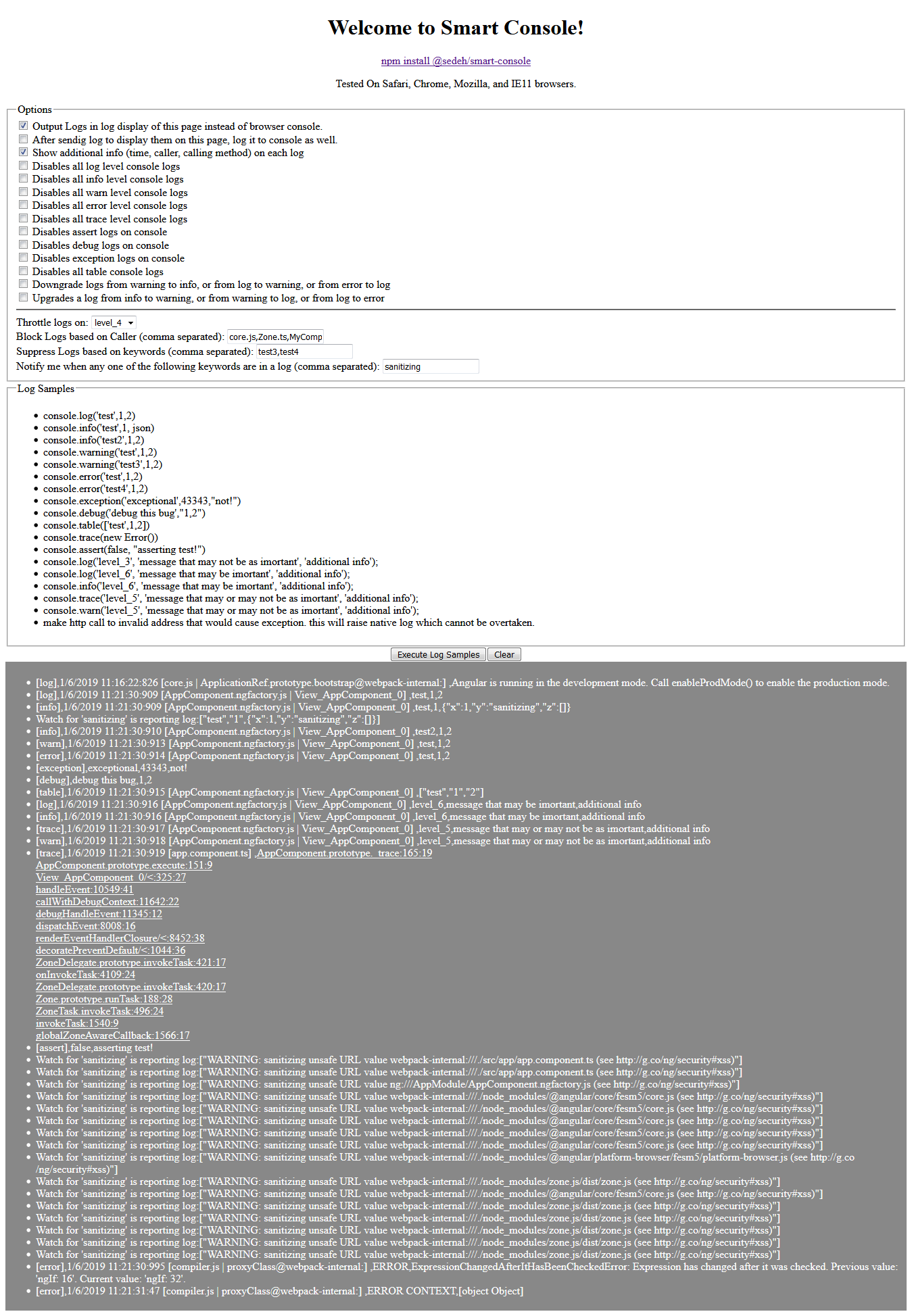@sedeh/smart-console
v3.0.1
Published
Have you ever been in need of suppressing console logs? Have you thought of a tool that can help you suppress logs based on type, caller, level, or anything else that I cannot think of? Or maybe you DO NOT want to disable a log but want to throttle it! An
Maintainers
Readme
Welcome to Smart Console!
Have you ever been in need of suppressing console logs? Have you thought of a tool that can help you suppress logs based on type, caller, level, or anything else that I cannot think of? Or maybe you DO NOT want to disable a log but want to throttle it! And what if you just want to watch for occurrence of a log? You can use this tool to have your application do all of that and maybe a bit more!
NOTE: http related 403, 500, ... logs are issued natively by zon.js as a result they are out of JavaScript reach and this tool do not have any control over them.
I appreciate comments and ideas to make this tool versatile.
Live Demo | NPM | Comments/Requests
How to use?
Inject the SmartConsoleService and give it the criteria you have for your application and let it all flow the way you have envisioned it.
| Method | arguments |Description | |------------------|---------|---------------------------------------------------------------------------| | makeSmartLogs | options | Will override console log with given options. You could set-up options in your environment variables and call this method to set your logs based on deployment stage. Or set-up any one of the option attributes at any-time. But remember that the setting is global per application. | | redirectedOutput | - | Will return event emitter that emits logs if redirectOutput flag of options is set. | | markupTrace | event | Will mark-up stack trace from list of plain text to a list of click-able links. | | addWatch | key | Will watch for existence of a particular key in a log. | | removeWatch | key | Will remove a key from watch list. It will be wise to remove subscriptions to this key before calling this method. | | clearWatch | - | Will clear watch list. To avoid leaks, it will be wise to keep a record of your subscriptions and pass them to this method to unsubscribe them for you. |
Options
SmartOptions {
emitOutput?: boolean, // log result in to output instead of console.
logAfterEmit?: boolean, // continue logging into browser console after emitting the log
logDisabled?: boolean, // disables all log level console logs
infoDisabled?: boolean, // disables all info level console logs
warnDisabled?: boolean, // disables all warn level console logs
errorDisabled?: boolean,// disables all error level console logs
tableDisabled?: boolean,// disables all table console logs
traceDisabled?: boolean,// disables all trace level console logs
exceptionDisabled?: boolean, // disables all exception level console logs
debugDisabled?: boolean,// disables all debug level console logs
assertDisabled?:boolean,// disables assert logs on console
downGrade?: boolean, // downgrade a log from warning to info or log to warning, or error to log.
upgrade?: boolean, // upgrades a log from info to warning or warning to log, or log to error
upscale?: boolean, // shows additional info on each log
throttleOn?: number, // block logs less than provided message level (e.g., level_3 or level_5) in a log
blockCaller?: any[], // blocks the caller
suppress?: any[], // blocks per a keyword
filter?: any[] // will eliminate any log that is not in the filter list. void if list
// is empty or undefined. opposit of suppress. if supplied, suppress will
// only be effective when one of the keywords has passed filtering and
// another keyword in the same log is in suppress list. Filter applies
// to all logs.
}Examples
import { SmartConsoleService } from '@sedeh/smart-console';
import { environment } from '../../environments/environment';
// Example of configuring log service based on environment where
// options is configured. Alternatively, options could be defined
// locally in app component instead of environment.
constructor(private smartService: SmartConsoleService) {
this.smartService.makeSmartLogs(environment.options);
}
// Example of providing listener if emitOutput of
// options is configure as true.
this.smartService.redirectedOutput().subscribe(
(event) => {
this.myLogView.push(this.smartService.markupTrace(event));
}
);
// Example of adding a watch on logs
const sbc = this.smartService
.addWatch(key)
.subscribe(
(event) => {
// do something with the event
}
);
this.watchSubscribers.push(sbc);
// maybe onDestroy or somewhere else you need to clear the watch list.
this.smartService.clearWatchList(this.watchSubscribers);
// Example for throttling logs if throttleOn of options
// is configured to 5, then all logs less than or equal to
// level_5 will be blocked (the order of 'level_' location in
// log is not important but if it is first, will be noticeable)
console.log('level_3', 'message that may not be as important', 'additional info');
console.log('level_6', 'message that may be important', 'additional info');
console.info('level_6', 'message that may be important', 'additional info');
console.trace('level_5', 'message that may or may not be as important', 'additional info');
console.warn('level_5', 'message that may or may not be as important', 'additional info');
Releases
| Version | Description | |---------|----------------------------------------------------------------------| |3.0.0 | Updated to Angular 15. | |2.0.0 | Updated to Angular 8. | |1.2.4 | Fixed issue raised as a result of solving issue 1 on github. | |1.2.2 | Added filtering option as per requested in issue 1 on github. | |1.2.1 | Updated Readme file. | |1.2.0 | Added throttling option in logs. | |1.1.2 | Added debug and exception methods. | |1.1.1 | Fixed the watch code if a JSON is logged. | |1.1.0 | Added watch methods to make it possible for knowing if log is performed containing a particular key. | |1.0.4 | break lines on trace for Safari. | |1.0.3 | Fixed issues on Safari and IE11 browsers. | |1.0.2 | Added functionality to convert stack trace to a link. | |1.0.1 | Added functionality to log to console after emitting it. | |1.0.0 | initial functionality. |