@tbjy/tbdx-braft-editor
v0.0.3
Published
基于braft,封装编辑器,包含编辑器和展示
Downloads
24
Keywords
Readme
示意图
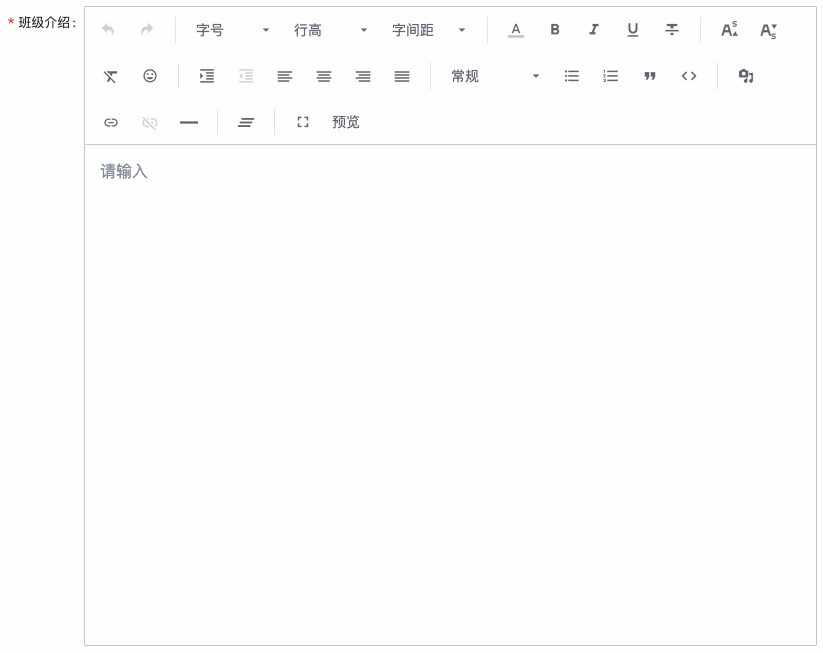
使用方式
import {Editor,Html} from '@ali/tbdx-braft-editor';
// ...
const [context,setContent] = useState('')
// 编辑
<Editor
value={context}
placeholder="请输入"
{/* uploadFile={async ({ file }) => {
let formData = new FormData();
formData.append('file', file);
const res = await axios({
url: '//idaxue.taobao.com/oss/single/upload.jhtml?type=class_pic',
data: formData,
headers: {
'content-type': 'multipart/form-data',
isAjax: true,
'x-xsrf-token': '1f48c891-d7f8-4935-9231-4c71be6afcea',
},
method: 'post',
});
if (res.data && res.data.success) {
return res.data.msgInfo;
} else {
console.error(res?.data?.desc || '上传失败');
}
}} */}
uploadByToken={async ({ name, size, type = 'image' }) => {
let code = 'content_img';
if (type === 'video') {
code = 'content_premedia';
}
const res: any = await axios({
url: `//pre-idaxue.taobao.com/oss/single/getUploadToken.jhtml?code=${code}&fileName=${name}&size=${size}&v=${+new Date()}`,
headers: {
'content-type': 'multipart/form-data',
isAjax: true,
'x-xsrf-token': 'ad59a686-f3be-4b4f-a178-d9235a156c77',
},
method: 'post',
});
if (res && res?.data && res.data?.model) {
return res.data.model;
}
return Promise.reject(
new Error(res.msgInfo || '获取上传凭证失败!')
);
}}
onChange={(e) => {
this.setState({
context: e,
});
}}
/>
<div>________________________________________</div>
// 展示
<Html value={context}></Html>
// ...
文件(图片,视频)上传方法示例
<Editor /> 支持 3 种上传方式(3 选 1)。
uploadFile?: Function; // 直接上传到服务器,需返回 预览地址 url
uploadByToken?: Function; // 上传 oss,获取 token,需返回 Promise 对象{accessId: "",description: "",encodedPolicy:"",expiration: "",host:'',maxSize:"",signature:"",suffixs:""};(无 uploadFile 时生效)
uploadBySTSToken?: Function; // 上传 oss,获取临时凭证,需返回 Promise 对象{};(无 uploadFile、getToken 时生效)
联系方式
使用有疑问或 bug,请联系 ll36
进度
2022 年 11 月 03 日 20:36:09 feature/1.0.0 替换成 braft editor
2022 年 11 月 09 日 18:50:11 v0.0.6 支持 uploadByToken;(uploadBySTSToken 暂未支持)
2022 年 11 月 14 日 11:40:05 v0.0.7 支持 降低 uuid 版本解决,老项目打包兼容问题;移除 ali-oss sdk 降低包大小
2022 年 11 月 15 日 16:37:34 v0.0.9 fix: 解决视频上传百分比异常的问题
2022 年 11 月 17 日 14:13:30 v0.0.10 add: Editor 增加 beforeUpload,可用于校验上传文件的合法性。用法参考 BraftEditor 中 media.validateFn return true 或 Promise.resolve() 继续上传;return false 或 Promise.reject() 阻止上传
2022 年 11 月 18 日 18:02:22 v0.0.11 1. add: Html 增加 useShadowDom 属性(默认:false)。设为 true 时,使用 web shadow Dom,屏蔽业务站点样式干扰。2. 默认 font-size:14px;color:#000;
2022 年 12 月 1 日 18:02:22 v0.0.12 1. video 增加最小宽度80% 并居中
2023年12月11日15:04:19 v0.0.2 1. 优化 UI 显示(主要是各种,换行);2. react 升级到 v16
更多
更多细节 http://braft.margox.cn/
@ali/tbdx-braft-editor 0.0.13
"publishConfig": {
"registry": "http://registry.npm.alibaba-inc.com"
},@tbjy/tbdx-braft-editor 0.0.2
"publishConfig": {
"access": "public",
"registry": "https://registry.npmjs.org"
},