@technote-space/release-github-actions
v8.0.3
Published
GitHub actions to auto release.
Downloads
1,370
Maintainers
Readme
Release GitHub Actions
Read this in other languages: English, 日本語.
これは GitHub Actions のリリースを自動化するための GitHub Actions です。
タグを作成するとこのアクションは自動で以下を行います。
- ビルド実行
- リリース用ブランチ作成
- リリース用ブランチにタグを張り替え
- 同じタグ名 かつ 公開済みのリリースが存在する場合、再度公開 (タグを張り替えた場合、リリースが下書き状態になるため)
Table of Contents
generated with TOC Generator
使用方法
例:.github/workflows/release.yml
#on:
# push:
# tags:
# - "v*"
on: create
name: Release
jobs:
release:
name: Release GitHub Actions
runs-on: ubuntu-latest
steps:
- uses: technote-space/release-github-actions@v6CLI ツール
スクリーンショット
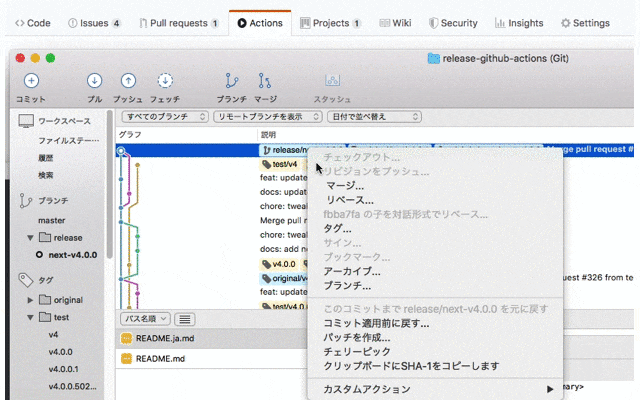
オプション
| name | description | default | required | e.g. |
|:---:|:---|:---:|:---:|:---:|
| BUILD_COMMAND | ビルド用コマンドコマンドの詳細 | | | yarn build:all |
| CLEAN_TARGETS | リリース前に掃除するファイルやディレクトリ (カンマ区切り)絶対パスや .. は使用できませんコマンドの詳細 |.[!.]*,__tests__,docs,src,*.[jt]s,*.[mc][jt]s,*.json,*.lock,*.yml,*.yaml | true | .[!.]*,*.txt |
| PACKAGE_MANAGER | 依存関係のインストールに使用するパッケージマネージャーyarn.lock や package-lock.json がある場合は自動で使用するパッケージマネージャーを決定しますが、このオプションで強制することができます(npm または yarn) | | | yarn |
| COMMIT_MESSAGE | コミット時に設定するメッセージ | feat: build for release | true | feat: release |
| COMMIT_NAME | コミット時に設定する名前 | github-actions[bot] | true | |
| COMMIT_EMAIL | コミット時に設定する名前 | 41898282+github-actions[bot]@users.noreply.github.com | true | |
| BRANCH_NAME | GitHub Actions 用のブランチ名 | gh-actions | true | gh-actions/${MAJOR}/${MINOR}/${PATCH} |
| BUILD_COMMAND_TARGET | ビルド用コマンド検索ターゲット | prepare, build, production, prod, package, pack | | compile |
| ALLOW_MULTIPLE_BUILD_COMMANDS | 複数のビルドコマンド実行を許可するかどうか | true | | false |
| CREATE_MAJOR_VERSION_TAG | メジャーバージョンタグ(例:v1)を作成するかどうかタグの詳細 | true | | false |
| CREATE_MINOR_VERSION_TAG | マイナーバージョンタグ(例:v1.2)を作成するかどうかタグの詳細 | true | | false |
| CREATE_PATCH_VERSION_TAG | パッチバージョンタグ(例:v1.2.3)を作成するかどうかタグの詳細 | true | | false |
| FETCH_DEPTH | 取得するコミット履歴の制限数 | 3 | | 5 |
| TEST_TAG_PREFIX | テスト用タグのプリフィックス | | | test/ |
| CLEAN_TEST_TAG | テストタグを掃除するかどうか | false | | true |
| ORIGINAL_TAG_PREFIX | 元のタグを残す際に付与するプリフィックス | | | original/ |
| DELETE_NODE_MODULES | node_modules を削除するかどうか | false | | true |
| GITHUB_TOKEN | アクセストークン | ${{github.token}} | true | ${{secrets.ACCESS_TOKEN}} |
Execute commands
ビルド
prepare、build、production、prod、packageまたはpackが package.json の scripts に含まれる場合、ビルド用のコマンドとしてそれらを使用します。(BUILD_COMMAND_TARGET で変更可能です)npm run installやyarn installのようなインストール用コマンドが存在しない場合、インストール用コマンドが追加されます。
したがって、BUILD_COMMAND が設定されていない かつ package.json に build が存在する場合、以下のコマンドが実行されます。
yarn install
yarn build
yarn install --productionbuild と pack が含まれる場合は、以下のコマンドになります。
yarn install
yarn build
yarn pack
yarn install --productionファイル削除
GitHub Actions の実行には「ビルドに使用するソース」や「テストファイル」、「テストの設定」などを必要としません。
そして GitHub Actions は使用されるたびにダウンロードされるため、ファイルは少ないほうが良いです。
CLEAN_TARGETS オプションはこの目的のために使用されます。
default: .[!.]*,__tests__,docs,src,*.[jt]s,*.[mc][jt]s,*.json,*.lock,*.yml,*.yaml
rm -rdf .[!.]*
rm -rdf *.js
rm -rdf *.mjs
rm -rdf *.ts
rm -rdf *.cts
rm -rdf *.json
rm -rdf *.lock
rm -rdf *.yml
rm -rdf *.yaml
rm -rdf __tests__ docs src(action.yml は削除の対象ではありません)
Action イベント詳細
対象イベント
| eventName: action | condition | |:---:|:---:| |push: *|condition| |release: published|condition| |create: *|condition|
condition
- tags
- semantic versioning tag (例:
v1.2.3) - テストタグ (例:
test/v1.2.3)
- semantic versioning tag (例:
動機
GitHub Actionsをリリースするには、すべてのビルドファイルと node_modules のような依存関係が必要ですが、通常はそれらをコミットしません。
したがってGitHub Actionsリリースする際には以下のような手順が必要です。
- ローカルの開発用ブランチで開発
- リリース用にビルド
node_modulesのような依存モジュールを含めて必要なソースをリリース用ブランチにコミット- タグを付与 (メジャー、マイナー、パッチバージョンの考慮が必要)
- GitHub にプッシュ
- リリースを作成
リリースの度にこれらの手順を実行するのはとても面倒です。
この GitHub Actions を使用することで手順は単純になります。
- ローカルの開発用ブランチで開発
- リリースを作成 (タグを作成)
- 自動化された手順が完了するのを待つ
- リリース用にビルド
node_modulesのような依存モジュールを含めて必要なソースをリリース用ブランチにコミット- タグを付与 (メジャー、マイナー、パッチバージョンの考慮が必要)
- GitHub にプッシュ
補足
Tags
タグ名は Semantic Versioning に従っている必要があります。
以下のタグが作成されます。
- 指定されたタグ名
- メジャーバージョンのタグ名 (指定されたタグ名から生成)
- 例:
v1
- 例:
- マイナーバージョンのタグ名 (指定されたタグ名から生成)
- 例:
v1.2
- 例:
- パッチバージョンのタグ名 (指定されたタグ名から生成)
- 例:
v1.2.3
- 例:

