@transifex/native
v7.1.5
Published
i18n framework using Transifex Native
Maintainers
Readme
Transifex Native SDK: JavaScript i18n
A general purpose Javascript library for localizing web apps using Transifex Native.
Requires a Transifex Native Project Token.
Supported Node.js versions >= 14.x.x
Related packages:
Learn more about Transifex Native in the Transifex Developer Hub.
How it works
Step1: Create a Transifex Native project in Transifex.
Step2: Grab credentials.
Step3: Internationalize the code using the SDK.
Step4: Push source phrases using the @transifex/cli tool.
Step5: Translate the app using over-the-air updates.
No translation files required.
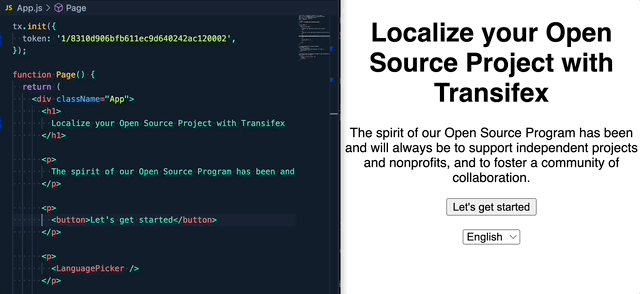
Upgrade to v2
If you are upgrading from the 1.x.x version, please read this migration guide, as there are breaking changes in place.
Quick starting guide
Install the library using:
npm install @transifex/native --save
Webpack
import { tx, t } from '@transifex/native';
// initialize
tx.init({
token: '<PUBLIC PROJECT TOKEN>',
});
async function main() {
// set target language, this will fetch translations Over The Air
await tx.setCurrentLocale('el');
// translate something
const message = t('Welcome {user}', {user: 'Joe'});
console.log(message);
// get supported languages in order to create a language picker
const languages = await tx.getLanguages();
console.log(languages);
/*
[{
name: 'Greek',
code: 'el',
localized_name: 'Ελληνικά',
rtl: false,
},{
...
}]
*/
}
main();Node.js
const { tx, t } = require('@transifex/native');
// initialize
tx.init({
token: '<PUBLIC PROJECT TOKEN>',
});
...Browser
<script type="text/javascript" src="https://cdn.jsdelivr.net/npm/@transifex/native/dist/browser.native.min.js"></script>
<script type="text/javascript">
const tx = Transifex.tx;
const t = Transifex.t;
// initialize SDK
tx.init({
token: '<PUBLIC PROJECT TOKEN>',
});
// get all languages
tx.setCurrentLocale('fr').then(function() {
// translate something
const message = t('Welcome {user}', {user: 'Joe'});
console.log(message);
});
</script>API
Initialize library
tx.init({
// Public project token, defaults to empty string
token: String,
// CDS endpoint, defaults to https://cds.svc.transifex.net
cdsHost: String,
// Fetch only strings that contain specific tags from CDS, e.g. "master,react"
filterTags: String,
// Fetch only strings matching translation status: reviewed,proofread,finalized
filterStatus: String,
// Missing translation policy, defaults to "new SourceStringPolicy()"
missingPolicy: Function,
// Error policy, defaults to "new SourceErrorPolicy()"
errorPolicy: Function,
// String renderer, defaults to "new MessageFormatRenderer()"
stringRenderer: Function,
// Translation cache, defaults to "new MemoryCache()"
cache: Function,
// Optional timeout in milliseconds when fetching languages and
// strings, defaults to 0 (no-timeout)
fetchTimeout: Number,
// Optional interval polling delay in milliseconds while waiting
// for CDS to warm-up with content, defaults to 250msec
fetchInterval: Number,
})Languages
Fetches list of project languages from CDS, useful for creating a language picker.
tx.getLanguages(): Promise([
{
name: String,
code: String,
localized_name: String,
rtl: Boolean
},
...
])
// Example
tx.getLanguages().
then(languages => console.log(languages)).
catch(err => console.log(err))Get a list of available locales based on CDS.
tx.getLocales(): Promise(['code', 'code',...])Set current translation language
Fetches translations from the CDS and stores them in cache. When the promise returns, all content will be translated to that language.
tx.setCurrentLocale(localeCode): Promise
// Example
tx.setCurrentLocale('el').
then(() => console.log('content loaded')).
catch(err => console.log(err))Get current translation language
Returns the currently selected language code.
tx.getCurrentLocale(): String(localeCode)
// Example
console.log(tx.getCurrentLocale())Content translation
Returns the translation of the passed source string based on the currenly selected language. If the translation is not found, the returned string is handled by the configured missing policy. If an error occurs in the ICU parsing of the string, the error is handled based on the configured error policy.
The translation is returned unescaped and it is NOT safe to be used inside the HTML document unless escaped
t(sourceString, params): String(localizedString)
sourceString: String(ICU syntax string)
params: Object({
// optional string context, affects key generation
_context: String,
// optional developer comment
_comment: String,
// optional character limit instruction for translators
_charlimit: Number,
// optional comma separated list of tags
_tags: String,
// optional custom key
_key: String,
// optionally escape ICU variables
_escapeVars: Boolean,
// ICU variables, plurals, gender etc
...icu variables...
})
// Example
console.log(
t('Hello <b>{username}</b>', { username: 'Joe' })
)
// "Hello <b>Joe</b>"Escaping translations
Using the translation as is from the t function inside HTML is dangerous for
XSS attacks. The translation must be escaped based on two scenarios.
Escaping text translations
import { t, escape } from '@transifex/native';
const translation = escape(t('Hello {username}', { username }));
// translation is safe to include in HTMLEscaping HTML source
HTML source content cannot be globally escaped. In that case, we can just escape
the ICU variables using the _escapeVars parameter.
import { t } from '@transifex/native';
const html = t('<b>Hello {username}</b>', {
username: username,
_escapeVars: true,
});Push source content
For server side integrations you can also push source content programmatically without using the CLI.
tx.pushSource(payload, params): Promise
payload: Object({
key: {
string: String,
meta: {
context: String,
developer_comment: String,
character_limit: Number,
tags: Array(String),
occurrences: Array(String),
},
},
key: { .. }
})
params: Object({
// Replace the entire resource content with the pushed content of this request
purge: Boolean,
// Replace the existing string tags with the tags of this request
overrideTags: Boolean,
// Replace the existing string occurrences with the occurrences of this request
overrideOccurrences: Boolean,
// If true, when wait for processing to be complete before
// resolving this promise
noWait: Boolean,
})For example:
const { createNativeInstance } = require('@transifex/native');
const tx = createNativeInstance({
token: 'token',
secret: 'secret',
});
await tx.pushSource({
'mykey': {
string: 'My string',
meta: {
context: 'content', // optional
developer_comment: 'developer comment', // optional
character_limit: 10, // optional
tags: ['tag1', 'tag2'], // optional
occurrences: ['file.jsx', 'file2.js'], // optional
},
}
});Invalidate CDS cache
Server side integrations can also invalidate the CDS cache programmatically.
tx.invalidateCDS({
// if true, then purge the cache entirely (not recommended)
purge: Boolean,
}): PromiseFor example:
const { createNativeInstance } = require('@transifex/native');
const tx = createNativeInstance({
token: 'token',
secret: 'secret',
});
await tx.invalidateCDS();Events
Library for listening to various async events.
// listen to event
onEvent(type, function)
type:
FETCHING_TRANSLATIONS
TRANSLATIONS_FETCHED
TRANSLATIONS_FETCH_FAILED
LOCALE_CHANGED
FETCHING_LOCALES
LOCALES_FETCHED
LOCALES_FETCH_FAILED
// stop listening event
offEvent(type, function)
// trigger an event
sendEvent(type, payload, caller)Using more than one TX Native instances
const { tx, t, createNativeInstance } = require('@transifex/native');
// Initiatate a secondary TX Instance
const txOtherInstance = createNativeInstance();
txOtherInstance.init({
token: '<PUBLIC PROJECT TOKEN 2>',
})
// initialize SDK
tx.init({
token: '<PUBLIC PROJECT TOKEN>',
});
// Use tx as a controller of the other instance
tx.controllerOf(txOtherInstance);
// get all languages
tx.setCurrentLocale('fr').then(function() {
// translate something
const message = t('Welcome {user}', {user: 'Joe'});
console.log(message);
const message2 = txOtherInstance.t('Welcome {user}', {user: 'Joe'});
console.log(message2);
});License
Licensed under Apache License 2.0, see LICENSE file.
