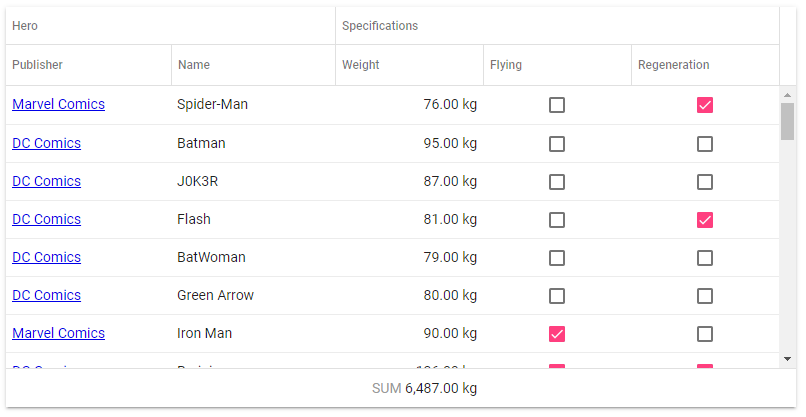@true-directive/material-grid
v1.0.1
Published
Material design wrapper for the TrueDirective Grid.
Downloads
4
Maintainers
Readme
TrueDirective Material Grid
Material design wrapper for the TrueDirective Grid.
For displaying grid parts Angular Material components and styles are used wherever it's possible. All features of the TrueDirective Grid are available:
- Two dimensional virtual scrolling.
- Data sorting and filtering.
- Keyboard interaction.
- Selection of data ranges.
- Data autoscrolling on navigation and selection.
- Data summaries.
- Inline editing.
- Internationalization.
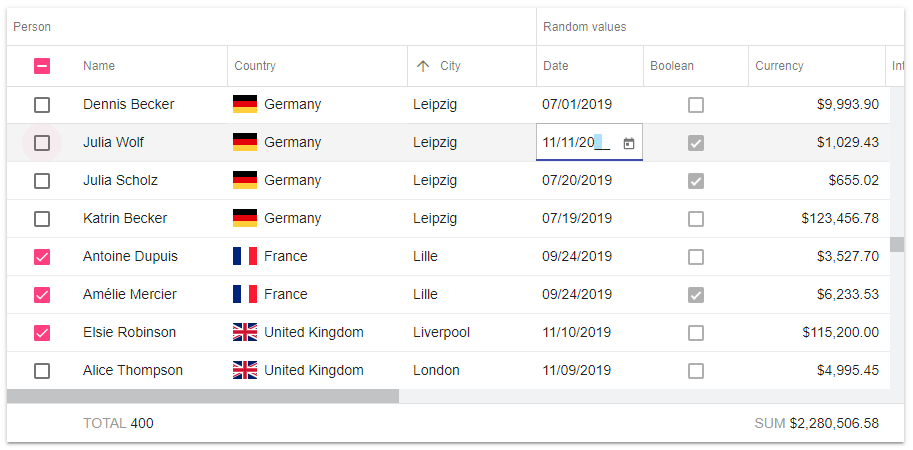
Keep in mind that rendering of many complex components slows down virtual scrolling. Mainly it concerns the checkboxes in data area.
Demo
Documentation
Documentation is available on the https://truedirective.com.
Usage
1. Installation
You should have a project with installed Angular Material library to start using TrueDirective Material Grid. So let's create a new project with Angular CLI:
ng new test-material-grid --routing false --style scssRun the following command in the folder of the created project:
ng add @angular/materialNow you can install TrueDirective Material Grid:
npm install @true-directive/material-grid --save2. Import TrueDirectiveMaterialGridModule
Edit the file app.module.ts by adding two lines:
import { BrowserModule } from '@angular/platform-browser';
import { NgModule } from '@angular/core';
import { AppComponent } from './app.component';
import { BrowserAnimationsModule } from '@angular/platform-browser/animations';
import { TrueDirectiveMaterialGridModule } from '@true-directive/material-grid';
@NgModule({
declarations: [
AppComponent
],
imports: [
BrowserModule,
BrowserAnimationsModule,
TrueDirectiveMaterialGridModule
],
providers: [],
bootstrap: [AppComponent]
})
export class AppModule { }3. Theming
According to Theming your Angular Material app guide define application's theme and include Material Grid's theme styles by changing styles.scss:
// Import library functions for theme creation.
@import '~@angular/material/theming';
// Import TrueDirective Material Grid styles
@import "@true-directive/material-grid/themes/material.scss";
// Include non-theme styles for core.
@include mat-core();
// Define your application's theme.
$primary: mat-palette($mat-indigo);
$accent: mat-palette($mat-pink, A200, A100, A400);
$theme: mat-light-theme($primary, $accent);
// Include theme styles for Angular Material components.
@include angular-material-theme($theme);
// Include theme styles for the TrueDirective Material Grid.
@include true-directive-theme($theme);
html, body { font-size: 14px; }
body { font-family: Roboto, "Helvetica Neue", sans-serif; }Remove existing prebuilt theme from angular.json if necessary.
4. Use MaterialGridComponent
In order to add the grid into the template of the AppComponent use true-material-grid selector. The list of columns, settings and data should be passed in corresponding attributes:
import { Component } from '@angular/core';
// Import necessary classes
import * as TD from '@true-directive/material-grid';
@Component({
selector: 'app-root',
// Pass the list of columns and data to be displayed in the form of grid
template: `<div class="mat-elevation-z2">
<true-material-grid
[columns]="columns"
[settings]="settings"
[data]="data">
</true-material-grid>
</div>`,
styles: [`
div {
margin: 15px;
}
`]
})
export class AppComponent {
// Define the list of columns
columns: TD.Column[] = [
new TD.Column('publisher'),
new TD.Column('name'),
new TD.Column('weight'),
new TD.Column('flying'),
new TD.Column('regeneration')
];
// Define the data
data: any[] = [
{ publisher: 'Marvel comics', name: 'Spider-Man', weight: 76, flying: false, regeneration: true },
{ publisher: 'Marvel comics', name: 'Iron Man', weight: 90, flying: true, regeneration: false },
{ publisher: 'Marvel comics', name: 'Thor', weight: 290, flying: true, regeneration: true },
{ publisher: 'DC comics', name: 'Batman', weight: 95, flying: false, regeneration: false },
{ publisher: 'DC comics', name: 'Superman', weight: 107, flying: true, regeneration: true },
{ publisher: 'DC comics', name: 'Wonder Woman', weight: 75, flying: true, regeneration: false }
];
private _settings: TD.GridSettings = null;
get settings() {
if (this._settings === null) {
this._settings = new TD.GridSettings();
this._settings.rowHeight = 40;
this._settings.appearance.verticalLines = false;
}
return this._settings;
}
}
Run the project by executing the command ng serve --port=3001 --open. If everything is done properly you'll see the following after you run the project:
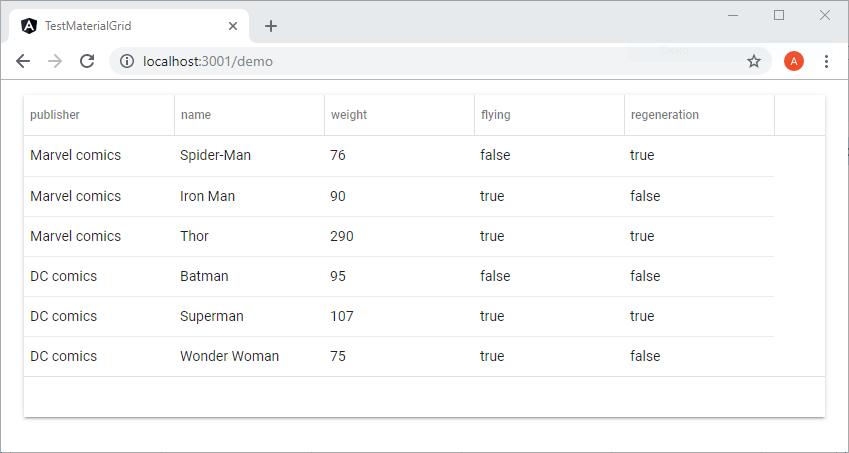
5. Define columns' data types and properties
...
// Define the list of columns
columns: TD.Column[] = [
new TD.Column('publisher', 'Publisher', 150, TD.ColumnType.STRING, 'Hero'),
new TD.Column('name', 'Name', 150, TD.ColumnType.STRING, 'Hero'),
new TD.Column('weight', 'Weight', 120, TD.ColumnType.NUMBER, 'Specifications', '{N1-4.2} kg'),
new TD.Column('flying', 'Flying', 120, TD.ColumnType.BOOLEAN, 'Specifications'),
new TD.Column('regeneration', 'Regeneration', 120, TD.ColumnType.BOOLEAN, 'Specifications')
];
...The results of the changes you made can be found in the browser:
- the width of each column is explicitly defined
- columns' bands (groups of columns)
- displaying the column data correspondingly to its type
- formatting numeric values before displaying (two digits after decimal separator and postfix)
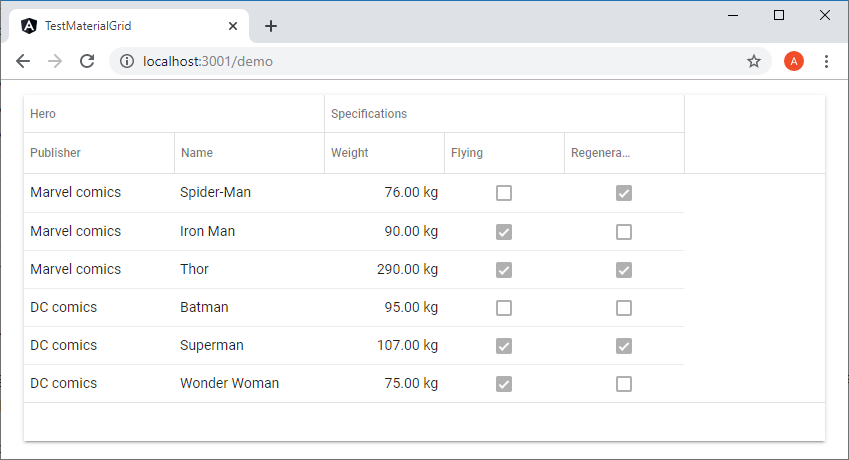
6. Providing Observable object as data source and settings of the grid's height.
Create file hero.model.ts in folder /src/app of the project:
export class HeroModel {
public publisher: string;
public name: string;
public weight: number;
public flying: boolean;
public regeneration: boolean;
// Link to the publisher's info
public publisherUrl: string;
}Import HttpClientModule in your AppModule. Edit app.module.ts:
import { BrowserModule } from '@angular/platform-browser';
import { NgModule } from '@angular/core';
import { HttpClientModule } from '@angular/common/http';
import { AppComponent } from './app.component';
import { BrowserAnimationsModule } from '@angular/platform-browser/animations';
import { TrueDirectiveMaterialGridModule } from '@true-directive/material-grid';
@NgModule({
declarations: [
AppComponent
],
imports: [
BrowserModule,
BrowserAnimationsModule,
TrueDirectiveMaterialGridModule,
HttpClientModule
],
providers: [],
bootstrap: [AppComponent]
})
export class AppModule { }Edit app.component.ts:
import { Component } from '@angular/core';
import { HttpClient } from '@angular/common/http';
import { Subject, Observable } from 'rxjs';
// Import necessary classes
import * as TD from '@true-directive/material-grid';
// Import model
import { HeroModel } from './hero.model';
@Component({
selector: 'app-root',
// Pass the list of columns and data to be displayed in the form of grid
template: `<div class="mat-elevation-z2">
<true-material-grid
class="test-grid"
[columns]="columns"
[settings]="settings"
[data]="data">
</true-material-grid>
</div>`,
styles: [`
div {
margin: 15px;
}
.test-grid {
height: 400px;
}
`]
})
export class AppComponent {
private _columns: TD.Column[] = null;
public get columns(): TD.Column[] {
if (this._columns === null) {
// Define the list of columns
this._columns = [
new TD.Column('publisher', 'Publisher', 150, TD.ColumnType.REFERENCE, 'Hero'),
new TD.Column('name', 'Name', 150, TD.ColumnType.STRING, 'Hero'),
new TD.Column('weight', 'Weight', 135, TD.ColumnType.NUMBER, 'Specifications', '{N1-4.2} kg'),
new TD.Column('flying', 'Flying', 135, TD.ColumnType.BOOLEAN, 'Specifications'),
new TD.Column('regeneration', 'Regeneration', 135, TD.ColumnType.BOOLEAN, 'Specifications')
];
// The link in the first colum will redirect the user to the address
// in model's property "publisherUrl"
this._columns[0].referenceField = 'publisherUrl';
// Sum up third column's values (hero's weight)
this._columns[2].addSummary(TD.SummaryType.SUM);
}
return this._columns;
}
// Create Subject and update data on first data inquiery
private _dataSource: Subject<HeroModel[]> = null;
get data(): Observable<HeroModel[]> {
if (this._dataSource === null) {
this._dataSource = new Subject<HeroModel[]>();
this.updateData();
}
return this._dataSource;
}
// Data updating
private updateData() {
this.http.get<HeroModel[]>(`https://truedirective.com/api/v1/heroes`).subscribe(data => {
this._dataSource.next(data);
});
}
private _settings: TD.GridSettings = null;
get settings() {
if (this._settings === null) {
this._settings = new TD.GridSettings();
this._settings.rowHeight = 38;
this._settings.appearance.verticalLines = false;
// Adapt for the screen width
this._settings.columnAutoWidth = true;
// Allow user to edit cell value by clicking on the focused cell
this._settings.editorShowMode = TD.EditorShowMode.ON_CLICK_FOCUSED;
// Only those cells which are within the limits of the viewport will undergo rendering.
// During the scrolling new cells will be created and added to DOM.
// And those cells which are outside the viewport will be removed from DOM and destroyed.
this._settings.renderMode = TD.RenderMode.VISIBLE;
}
return this._settings;
}
// Add dependency from HttpClient
constructor(private http: HttpClient) { }
}As a result you will get a table with 50 rows: