@ts-react/form
v1.8.3
Published
Build forms faster!
Readme
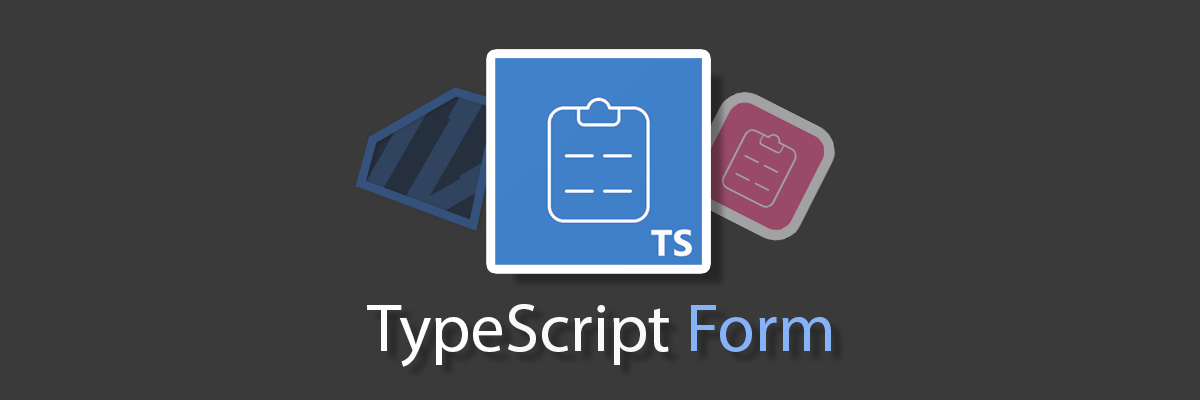
Features
- 🥹 Automatically generate typesafe forms with
zodschemas - 📎 Eliminate repetitive jsx and zod/rhf boilerplate
- 🎮 Full control of components via typesafe props
- 🤯 Headless UI that can render any react component
- ❤️ Quality Of Life / Productivity features not feasible in vanilla
zodandreact-hook-form - 🤌🏻 Very tiny utility library (~3kb gzipped)
- 👀 Great test coverage
Quick Start
Installation
Make sure you have "strict": true in your tsconfig.json compilerOptions and make sure you set your editors typescript version to v4.9 (or intellisense won't be as reliable).
Install package and dependencies with your preferred package manager:
yarn add @ts-react/form
# required peer dependencies
yarn add zod react-hook-form @hookform/resolversUsage
Create a zod-to-component mapping to map zod schemas to your components then create your form with createTsForm (typically once per project):
// create the mapping
const mapping = [
[z.string(), TextField],
[z.boolean(), CheckBoxField],
[z.number(), NumberField],
] as const; // 👈 `as const` is necessary
// A typesafe React component
const MyForm = createTsForm(mapping);Now just create form schemas with zod and pass them to your form:
const SignUpSchema = z.object({
email: z.string().email("Enter a real email please."), // renders TextField
password: z.string(),
address: z.string(),
favoriteColor: z.enum(["blue", "red", "purple"]), // renders DropDownSelect and passed the enum values
isOver18: z.boolean(), // renders CheckBoxField
});
function MyPage() {
function onSubmit(data: z.infer<typeof SignUpSchema>) {
// gets typesafe data when form is submitted
}
return (
<MyForm
schema={SignUpSchema}
onSubmit={onSubmit}
renderAfter={() => <button type="submit">Submit</button>}
// optional typesafe props forwarded to your components
props={{
email: {
className: "mt-2",
},
}}
/>
);
}That's it! Adding a new field to your form just means adding an additional property to the schema.
It's recommended but not required that you create a custom form component to handle repetitive stuff (like rendering the submit button).
Full Documentation
You can read the full docs here
TypeScript versions
Older versions of typescript have worse intellisense and may not show an error in your editor. Make sure your editors typescript version is set to v4.9 plus. The easiest approach is to upgrade your typescript globally if you haven't recently:
sudo npm -g upgrade typescriptOr, in VSCode you can do (Command + Shift + P) and search for "Select Typescript Version" to change your editors Typescript Version:
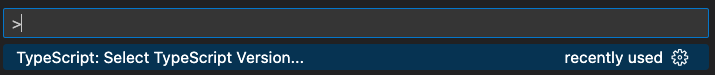
Note that you can still compile with older versions of typescript and the type checking will work.
Limitations
- Doesn't support class components
@ts-react/formdoes not yet support "dependent field props", meaning you can't change one field component based on the value of another, but it's a feature we plan on adding soon.

