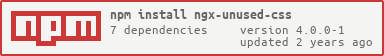@vltansky/ngx-unused-css
v2.2.2
Published
Detect unused CSS in angular components
Downloads
66
Maintainers
Readme
Angular unused css detection
TLDR: Simple example can be found here: https://github.com/ivanblazevic/ngx-unused-css/tree/master/examples/simpleAngularApp
How does it works:
- it finds all
.htmlfiles inside the project and then pairs it with their styling files; e.g. app.component.html > app.component.scss - if pair is matched then it will compare unused css using PurgeCSS library
- SCSS will be automatically compiled before the matching phase
- some system selectors like
:hostor::ng-deepwill be ignored - with configuration it is possible to extend global selectors to ignore
- configure ignore per file in case CSS class is applied dynamically; ENUMS or based on backend model
Installation
Global: npm install -g ngx-unused-css
or
Local: npm install ngx-unused-css --save-dev
Add configuration file in the root of the project
.ngx-unused-css.json
Usage
Run in CLI if installed globally like: ngx-unused-css
or add it to package.json > scripts: "unused-css": "ngx-unused-css" and run in CLI: npm run unused-css
Optionally, override config path with CLI param: ngx-unused-css --config=otherConfig
Options
path
- Type:
String - Default:
null
Path to a project, for Angular it is usually src/app
globalStyles
- Type:
String - Default:
null
Path to global styles, usally it is src/styles.scss
importer
Custom importer handler, more details here: https://github.com/sass/node-sass#importer--v200---experimental
includePaths
Refer to original documentation: https://github.com/sass/node-sass#includepaths
ignore
- Type:
Array<String | Object> - Default:
null
Selectors to ignore, they can be defined globally (as an string) or specific per file (as an object). This comes useful when class is applied based on the value from the backend, e.g.
[ngClass]="model.status.toLowerCase()" class is dervied from the backend so there is no possibility to do the analysis.
Special: global as a string, or Object as a file specific
Object
file
- Type:
String - Default:
null
Path to css file, relative to projectPath
selectors
- Type:
Array<String> - Default:
null
Array of selectors inside the file
all
- Type:
Boolean - Default:
false
If set as true it will ignore selectors property (if defined) and will ignore whole file
Example: Ignore .dynamic-class in app.component.scss:
{
file: "app.component.scss",
selectors: [".dynamic-class"]
}Example: Ignore whole app.component.scss:
{
file: "app.component.scss",
all: true
}Example: Ignore ng-star globally and .test-2 inside test.component.scss file:
{
"path": "src/app",
"ignore": [
"ng-star",
{
"file": "test.component.scss",
"selectors": [".test-2"]
}
]
}ngClass handling
If ngClass is found on the element, same element will be duplicated with all possible combination of the classes on the same level and template will be then compared with css definition to match if all possible combinations are used
Example:
<div class="test">
<div class="test" [ngClass]="{ class1: var1, class2: var2 }"></div>
</div>To compare against CSS it will recompile html with all possible cases:
<div class="test">
<div class="test" [ngClass]="{ class1: var1, class2: var2 }"></div>
<div class="test class1"></div>
<div class="test class2"></div>
<div class="test class1 class2"></div>
</div>NOTE: This library will not detect nested ngClasses
Special cases
Template files that are not matching their styling counter part will be ignored