@xccjh/vue3-theme-peel
v1.0.10
Published
vue3换肤插件
Downloads
20
Readme
@xccjh/vue3-theme-peel
vue3换肤插件
安装
支持vue-cli创建vue3项目,如vue3+typescript+ant/vant(支持
webpack v4.x和html-webpack-plugin v3.x)
$ yarn add vue-theme-switch-webpack-plugin -D使用
配置插件
// vue.config.js
const ThemeSwitchPlugin = require('@xccjh/vue3-theme-peel')
const dev = process.env.NODE_ENV === 'development'
const publicPath = 'http://localhost:8089/';
module.exports = {
chainWebpack: (config) => {
const newLoader = {
loader: ThemeSwitchPlugin.loader // 👈 替换掉默认的所有样式处理loader
}
;['vue'].forEach((item) => {
['css', 'scss', 'sass', 'less', 'stylus'].forEach((style) => {
const originUse = config.module.rule(style).oneOf(item).toConfig().use
originUse.splice(0, 1, newLoader)
config.module.rule(style).oneOf(item).uses.clear()
config.module.rule(style).oneOf(item).merge({ use: originUse })
})
})
if (!dev) {
config.devtool('none') // 👈 关掉css映射
config
.plugins.delete('extract-css') // 👈 替换掉默认的extract-css插件
config
.plugin('ThemeSwitchPluginArgs') // 👈 使用ThemeSwitchPlugin
.use(ThemeSwitchPlugin, [{
filename: 'static/css/[name].[hash:8].css',
chunkFilename: 'static/css/[name].[contenthash:8].css'
}]).before('optimize-css')
config.optimization.minimizer('terser').tap(args => { // 👈 关掉js映射
args[0].sourceMap = false
return args
})
config
.plugin('ThemeSwitchPluginInject') // 👈 注入主题变量工具函数
.use(ThemeSwitchPlugin.inject,[{
publicPath // 👈 配置动态加载的publicPath
}])
}else {
config
.plugin('ThemeSwitchPluginInject')
.use(ThemeSwitchPlugin.inject)
}
config.plugin('html').tap(args => {
const param = args[0]
param.minify = { // 👈 优化压缩
removeComments: true,
collapseWhitespace: true,
removeAttributeQuotes: true
}
param.chunksSortMode = 'dependency'
return [param]
})
}
}组件使用
任意组件中使用theme标识区分不同的主题,开发环境动态生成style标签,生产环境动态加载link标签
<template>
<div id="nav">
<router-link to="/">Home</router-link> |
<router-link to="/about">About</router-link>
</div>
<router-view/>
</template>
<style lang="less"> 👈 没有标志默认会应用
#app {
font-family: Avenir, Helvetica, Arial, sans-serif;
-webkit-font-smoothing: antialiased;
-moz-osx-font-smoothing: grayscale;
text-align: center;
color: #2c3e50;
}
#nav {
padding: 30px;
}
</style>
<style lang="less" theme='dark'> // 👈 theme标志区分暗色主题,只用window.$theme.style === 'dark' 才会应用
#nav {
font-size: 60px;
}
</style>开发阶段
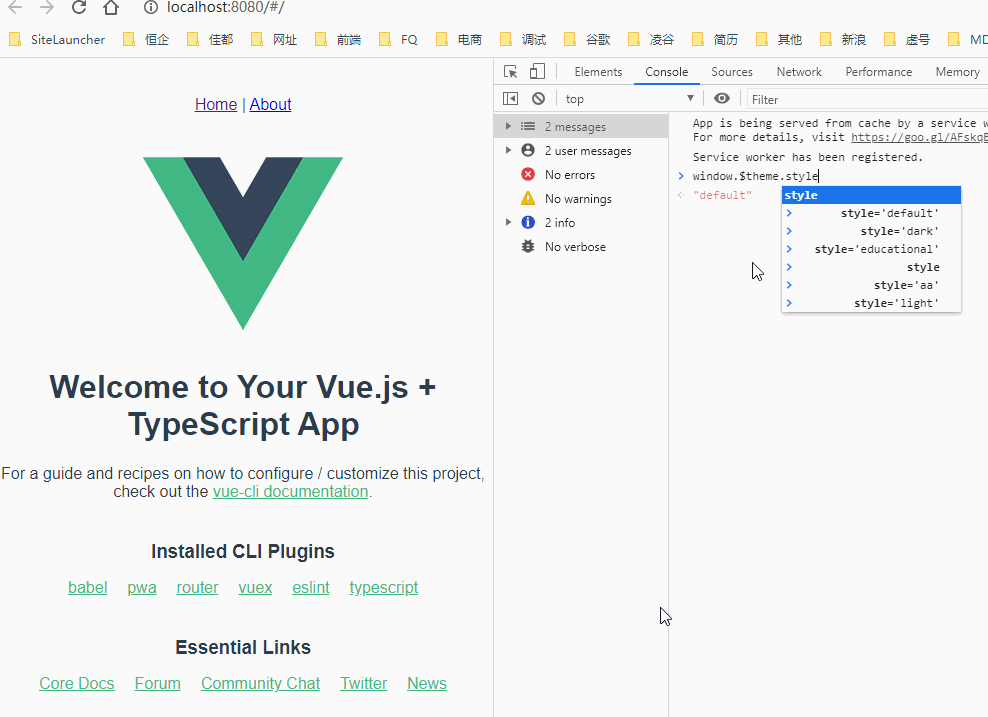
线上环境
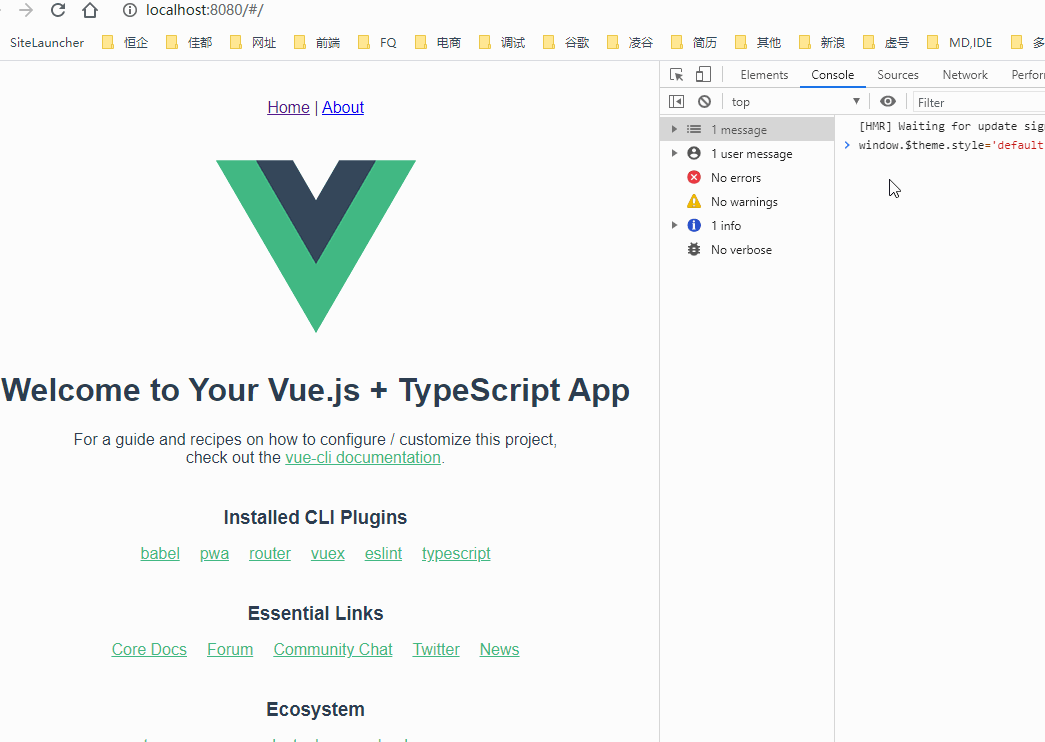
原理
开发阶段
在开发阶段,对于vue项目,通用做法是将样式通过vue-style-loader提取出来,然后通过<style>标签动态插入DOM。
通过查看vue-style-loader的源码可知,样式<style>的插入与更新,是通过 /lib/addStylesClient.js 这个文件暴露出来的方法实现的。
首先,我们可以从this.resourceQuery解析出样式对应的主题名称,供后续样式插入的时候判断。
options.theme = /\btheme=(\w+?)\b/.exec(this.resourceQuery) && RegExp.$1;
这样,样式对应的主题名称就随着options对象一起传入到了addStylesClient方法中。
关于this.resourceQuery,可以查看webpack的文档。
然后,我们通过改写addStyle方法,根据当前主题加载对应的样式。同时,监听主题名称变化的事件,在回调函数中设置当前主题对应的样式并删除非当前主题的样式。
if (options.theme && window.$theme) {
// 初次加载时,根据主题名称加载对应的样式
if (window.$theme.style === options.theme) {
update(obj);
}
const { theme } = options;
// 监听主题名称变化的事件,设置当前主题样式并删除非当前主题样式
window.addEventListener('theme-change', function onThemeChange() {
if (window.$theme.style === theme) {
update(obj);
} else {
remove();
}
});
// 触发hot reload的时候,调用updateStyle更新<style>标签内容
return function updateStyle(newObj /* StyleObjectPart */) {
if (newObj) {
if (
newObj.css === obj.css
&& newObj.media === obj.media
&& newObj.sourceMap === obj.sourceMap
) {
return;
}
obj = newObj;
if (window.$theme.style === options.theme) {
update(obj);
}
} else {
remove();
}
};
}这样,当更改window.$theme.style时触发theme-change会动态处理不同主题style的产生和销毁,我们就支持了开发阶段多主题的切换。
线上环境
对于线上环境,因为我们可以使用mini-css-extract-plugin将css文件分chunk导出成多个css文件并动态加载,所以我们需要解决:如何按主题导出样式文件,如何动态加载,如何在html入口只加载当前主题的样式文件。
我们先简单介绍下mini-css-extract-plugin导出css样式文件的工作流程:
- 第一步:在loader的pitch阶段,将样式转为dependency(该插件使用了一个扩展自webpack.Dependency的自定义CssDependency);
- 第二步:在plugin的renderManifest钩子中,调用renderContentAsset方法,用于自定义css文件的输出结果。该方法会将一个js模块依赖的多个样式输出到一个css文件当中。
- 第三步:在entry的requireEnsure钩子中,根据chunkId找到对应的css文件链接,通过创建link标签实现动态加载。这里会在源码中插入一段js脚本用于动态加载样式css文件。
- 接下来,html-webpack-plugin会将entry对应的css注入到html中,保障入口页面的样式渲染。
按主题导出样式文件
我们需要改造renderContentAsset方法,在样式文件的合并逻辑中加入theme的判断。核心逻辑如下:
const themes = [];
// eslint-disable-next-line no-restricted-syntax
for (const m of usedModules) {
const source = new ConcatSource();
const externalsSource = new ConcatSource();
if (m.sourceMap) {
source.add(
new SourceMapSource(
m.content,
m.readableIdentifier(requestShortener),
m.sourceMap,
),
);
} else {
source.add(
new OriginalSource(
m.content,
m.readableIdentifier(requestShortener),
),
);
}
source.add('\n');
const theme = m.theme || 'default';
if (!themes[theme]) {
themes[theme] = new ConcatSource(externalsSource, source);
themes.push(theme);
} else {
themes[theme] = new ConcatSource(themes[theme], externalsSource, source);
}
}
return themes.map((theme) => {
const resolveTemplate = (template) => {
if (theme === 'default') {
template = template.replace(REGEXP_THEME, '');
} else {
template = template.replace(REGEXP_THEME, `$1${theme}$2`);
}
return `${template}?type=${MODULE_TYPE}&id=${chunk.id}&theme=${theme}`;
};
return {
render: () => themes[theme],
filenameTemplate: resolveTemplate(options.filenameTemplate),
pathOptions: options.pathOptions,
identifier: options.identifier,
hash: options.hash,
};
});在这里我们定义了一个resolveTemplate方法,对输出的css文件名支持了[theme]这一占位符。同时,在我们返回的文件名中,带入了一串query,这是为了便于在编译结束之后,查询该样式文件对应的信息。
动态加载样式css文件
这里的关键就是根据chunkId找到对应的css文件链接,在mini-css-extract-plugin的实现中,可以直接计算出最终的文件链接,但是在我们的场景中却不适用,因为在编译阶段,我们不知道要加载的theme是什么。一种可行的思路是,插入一个resolve方法,在运行时根据当前theme解析出完整的css文件链接并插入到DOM中。这里我们使用了另外一种思路:收集所有主题的css样式文件地址并存在一个map中,在动态加载时,根据chunkId和theme从map中找出最终的css文件链接。
以下是编译阶段注入代码的实现:
compilation.mainTemplate.hooks.requireEnsure.tap(
PLUGIN_NAME,
(source) => webpack.Template.asString([
source,
'',
`// ${PLUGIN_NAME} - CSS loading chunk`,
'$theme.__loadChunkCss(chunkId)',
]),
);以下是在运行阶段根据chunkId加载css的实现:
function loadChunkCss(chunkId) {
const id = `${chunkId}#${theme.style}`;
if (resource && resource.chunks) {
util.createThemeLink(resource.chunks[id]);
}
}注入entry对应的css文件链接
因为分多主题之后,entry可能会根据多个主题产生多个css文件,这些都会注入到html当中,所以我们需要删除非默认主题的css文件引用。html-webpack-plugin提供了钩子帮助我们进行这些操作。注册alterAssetTags钩子的回调,可以把所有非默认主题对应的link标签删去:
compilation.hooks.htmlWebpackPluginAlterAssetTags.tapAsync(PLUGIN_NAME, (data, callback) => {
data.head = data.head.filter((tag) => {
if (tag.tagName === 'link' && REGEXP_CSS.test(tag.attributes && tag.attributes.href)) {
const url = tag.attributes.href;
if (!url.includes('theme=default')) return false;
// eslint-disable-next-line no-return-assign
return !!(tag.attributes.href = url.substring(0, url.indexOf('?')));
}
return true;
});
data.plugin.assetJson = JSON.stringify(
JSON.parse(data.plugin.assetJson)
.filter((url) => !REGEXP_CSS.test(url) || url.includes('theme=default'))
.map((url) => (REGEXP_CSS.test(url) ? url.substring(0, url.indexOf('?')) : url)),
);
callback(null, data);
});获取和设置当前主题
通过Object.defineProperty拦截当前主题的取值和赋值操作触发theme-change,t同时可以将用户选择的主题值存在本地缓存,下次打开页面的时候就是当前设置的主题了。
const theme = {};
Object.defineProperties(theme, {
style: {
configurable: true,
enumerable: true,
get() {
return store.get();
},
set(val) {
const oldVal = store.get();
const newVal = String(val || 'default');
if (oldVal === newVal) return;
store.set(newVal);
window.dispatchEvent(new CustomEvent('theme-change', { bubbles: true, detail: { newVal, oldVal } }));
},
},
});加载主题对应的css文件
动态加载css文件通过js创建link标签的方式即可实现,唯一需要注意的点是,切换主题后link标签的销毁操作。考虑到创建好的link标签本质上也是个对象,还记得我们之前存css样式文件地址的map吗?创建的link标签对象的引用也可以存在这个map上,这样就能够快速找到主题对应的link标签了。
const resource = window.$themeResource;
// NODE_ENV = production
if (resource) {
// 加载entry
const currentTheme = theme.style;
if (resource.entry && currentTheme && currentTheme !== 'default') {
Object.keys(resource.entry).forEach((id) => {
const item = resource.entry[id];
if (item.theme === currentTheme) {
util.createThemeLink(item);
}
});
}
// 更新theme
window.addEventListener('theme-change', (e) => {
const newTheme = e.detail.newVal || 'default';
const oldTheme = e.detail.oldVal || 'default';
const updateThemeLink = (obj) => {
if (obj.theme === newTheme && newTheme !== 'default') {
util.createThemeLink(obj);
} else if (obj.theme === oldTheme && oldTheme !== 'default') {
util.removeThemeLink(obj);
}
};
if (resource.entry) {
Object.keys(resource.entry).forEach((id) => {
updateThemeLink(resource.entry[id]);
});
}
if (resource.chunks) {
Object.keys(resource.chunks).forEach((id) => {
updateThemeLink(resource.chunks[id]);
});
}
});
}最后
我们通过webpack的loader和plugin,把样式文件按主题切分成了单个的css文件;并通过一个单独的模块实现了entry和chunk对应主题css文件的加载和主题动态切换。接下来需要做的就是,注入css资源列表到一个全局变量上,以便window.$theme可以通过这个全局变量去查找样式css文件。 这一步我们依然使用html-webpack-plugin提供的钩子来帮助我们完成:
compilation.hooks.htmlWebpackPluginAfterHtmlProcessing.tapAsync(PLUGIN_NAME, (data, callback) => {
const resource = { entry: {}, chunks: {} };
Object.keys(compilation.assets).forEach((file) => {
if (REGEXP_CSS.test(file)) {
const query = loaderUtils.parseQuery(file.substring(file.indexOf('?')));
const theme = { id: query.id, theme: query.theme, href: file.substring(0, file.indexOf('?')) };
if (data.assets.css.indexOf(file) !== -1) {
resource.entry[`${theme.id}#${theme.theme}`] = theme;
} else {
resource.chunks[`${theme.id}#${theme.theme}`] = theme;
}
}
});
data.html = data.html.replace(/(?=<\/head>)/, () => {
const script = themeScript.replace('window.$themeResource', JSON.stringify(resource));
return `<script>${script}</script>`;
});
callback(null, data);
});
实现主题切换
控制台或代码中执行:
window.$theme.style ='xxx'; // 👈 会触发theme-change从而根据开发或者生产环境去对应获取主题