@yued/pont-engine
v0.2.18
Published
pont swagger typescript API
Downloads
36
Readme
pont 在法语中是“桥”的意思,寓意着前后端之间的桥梁。
介绍
Pont 把 swagger、rap、dip 等多种接口文档平台,转换成 Pont 元数据。Pont 利用接口元数据,可以高度定制化生成前端接口层代码,接口 mock 平台和接口测试平台。
其中 swagger 数据源,Pont 已经完美支持。并在一些大型项目中使用了近两年,各种高度定制化需求都可以满足。
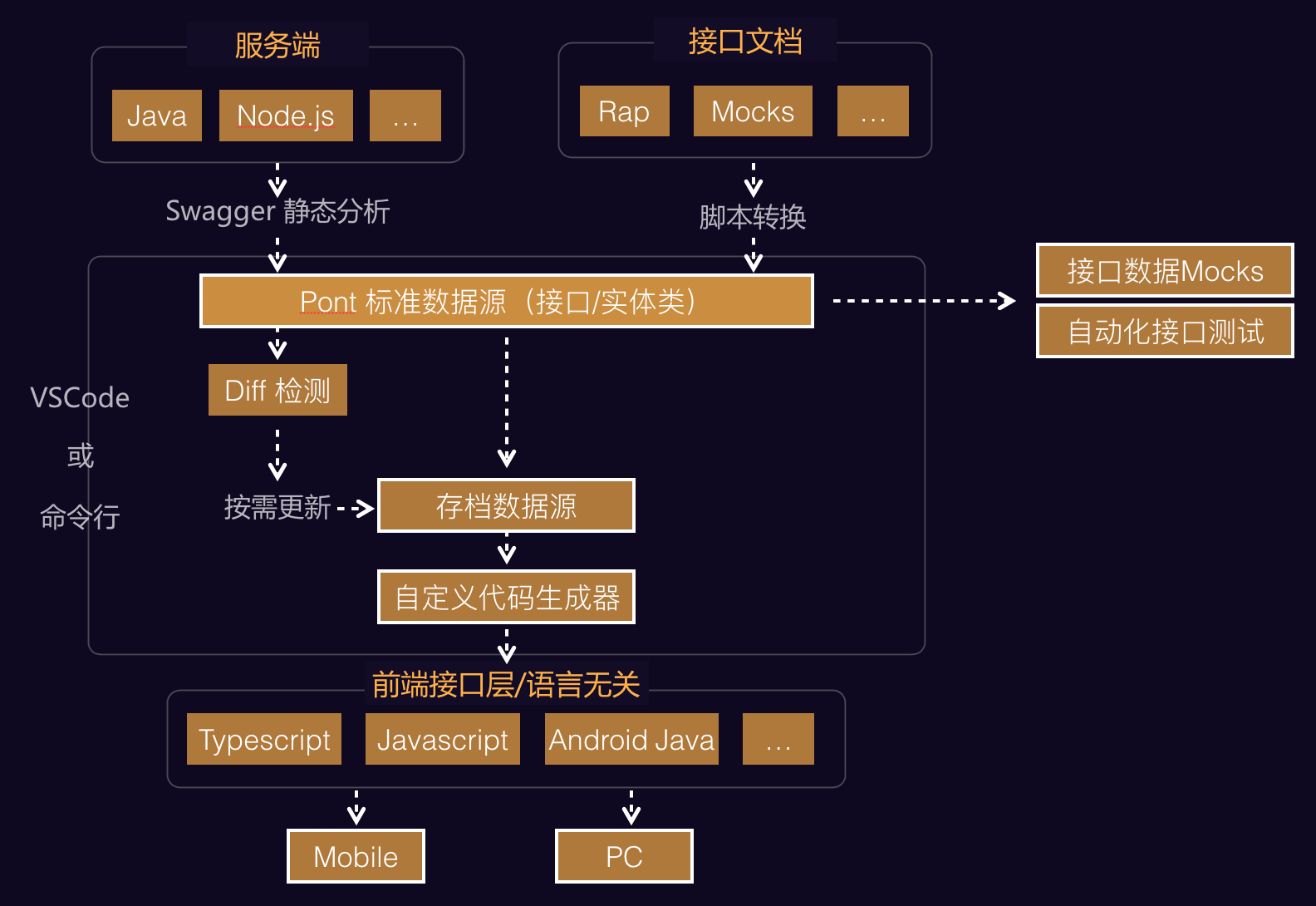
沉浸式接口开发
接口检索:
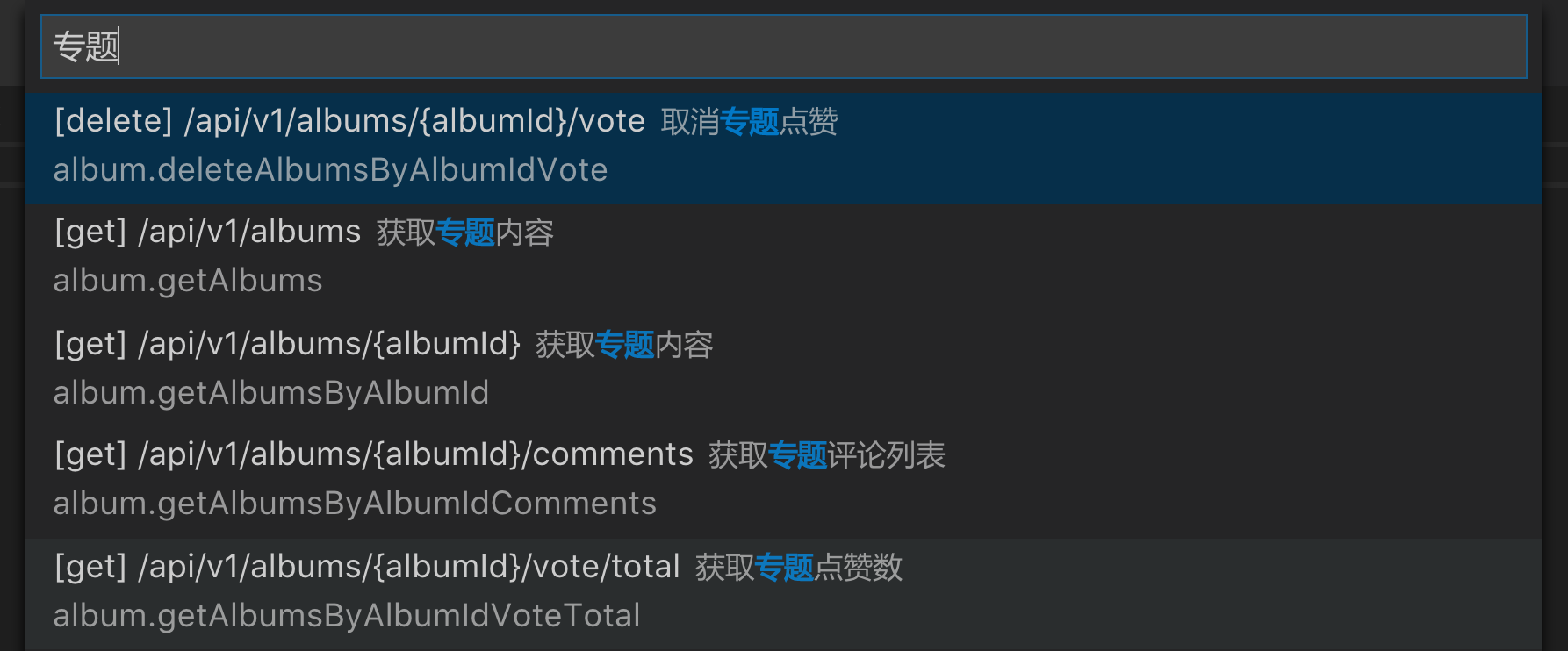
接口开发:
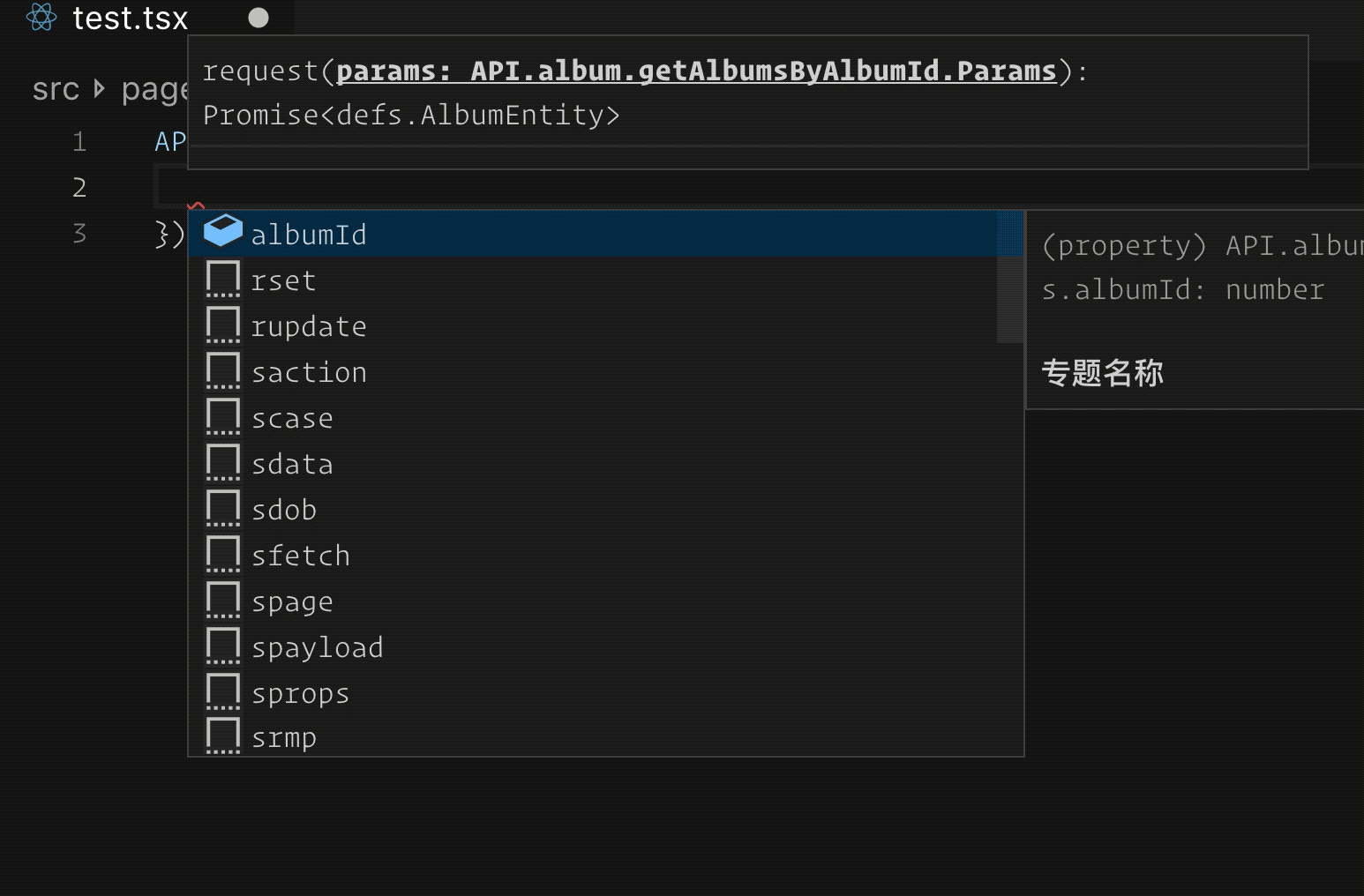
联调维护
实时发现后端接口更新:
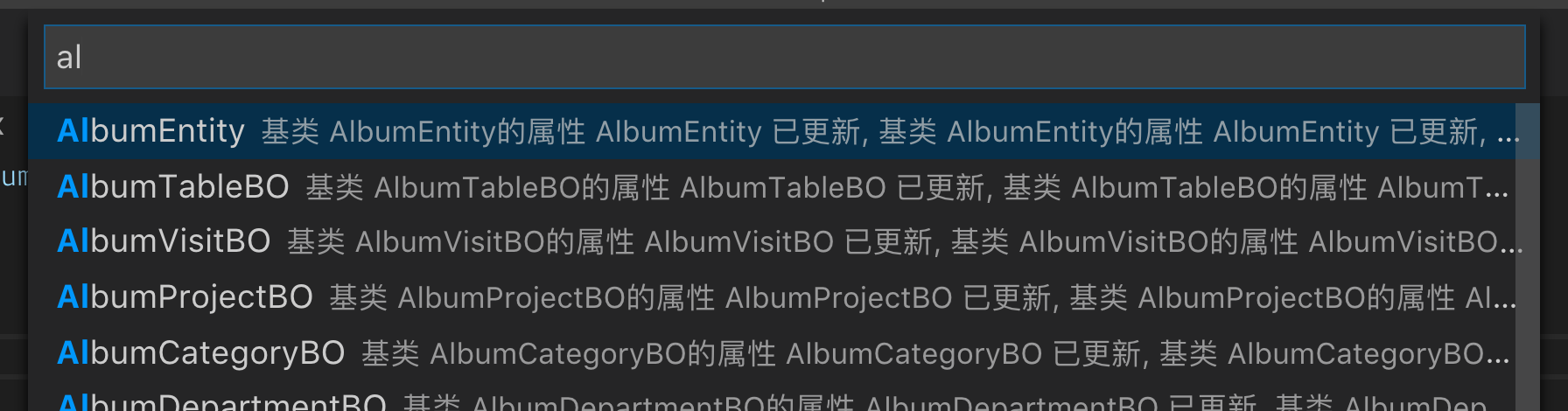
更新接口层后,可迅速定位接口调用代码,进行调用修改。
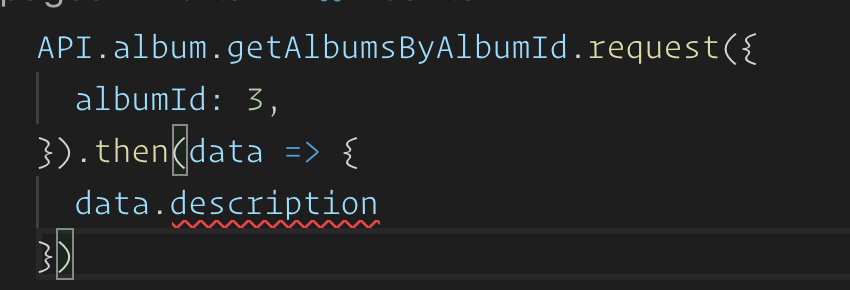
快速开始
1、在 vscode 中安装 vscode 插件 pont。插件使用方法请参考:vscode-pont
2、确保服务端使用 Swagger(目前只支持 Swagger),提供的数据源接口是免登录的。如果不是,请后端帮忙简单配置一下即可。
3、在项目中任何位置添加
pont-config.json文件,vscode-pont 检测到项目中有合法的pont-config.json,插件马上启动。
pont-config.json 配置项
对于 pont-config.json 的配置,在 vscode-pont 插件中已经做了自动提示、自动补全、配置项描述提醒等功能。具体配置项介绍如下:
originUrl
值类型:字符串
描述: 接口平台提供数据源的 open api url(需要免登),目前只支持 Swagger。如 "https://petstore.swagger.io/v2/swagger.json"
outDir
值类型:字符串
描述: 生成代码的存放路径,使用相对路径即可。如:"./src/api"
templatePath
值类型:字符串
描述:指定自定义代码生成器的路径(使用相对路径指定)。一旦指定,pont 将即刻生成一份默认的自定义代码生成器。自定义代码生成器是一份 ts 文件,通过覆盖默认的代码生成器,来自定义生成代码。默认的代码生成器包含两个类,一个负责管理目录结构,一个负责管理目录结构每个文件如何生成代码。自定义代码生成器通过继承这两个类(类型完美,可以查看提示和含义),覆盖对应的代码来达到自定义的目的。具体使用方法请参看自定义代码生成器文档。
示例:可以参看示例 demo 中的 template。
prettierConfig
值类型:object
描述:生成的代码会用 prettier 来美化。此处配置 prettier 的配置项即可,具体可以参考 prettier 文档。
usingMultipleOrigins
值类型:boolean
描述:pont 支持一个项目中配置多个 Swagger 来源。此处配置是否启用多数据源
origins
值类型:array
描述:配置每个数据来源
示例:
"origins": [{
"name": "pet",
"originUrl": "",
}, {
"name": "fruit",
"originUrl": ""
}]transformPath
值类型:string
描述:可选项。指定数据源预处理路径(使用相对路径指定)。一旦指定,Pont 将生成一份默认的数据预处理器。
数据预处理器示例:
import { StandardDataSource } from 'pont-engine';
export default function(dataSource: StandardDataSource): StandardDataSource {
dataSource.mods = dataSource.mods.filter(mod => mod.name !== 'user');
return dataSource;
}mocks
自动化 mocks 功能开始内测,https://github.com/alibaba/pont/issues/48
demo
参考下面的例子,来体验 pont。
持续丰富中...
命令行使用方法
目前 pont 以 vscode 扩展 —— vscode-pont 来提供 pont 的元数据能力。其它 IDE 的插件也将逐渐提供,这里非常渴望社区的力量。
为了避免一部分用户和技术团队不使用 vscode-pont,pont 可以以命令行命令的方式来提供服务。
命令行提供的命令目前还比较基础,提供命令如下:
pont check
校验本地的 pont-lock.json 文件是否缺失、损坏。建议用户在项目中,在 pre-commit 里加上 pont check 命令,以防止在团队协作过程中,pont-lock.json 被误删、解决该文件冲突时被损坏等情况。
pont ls
查看所有数据源
pont select [dsName]
切换当前数据源
pont diff
查看远程数据和本地数据在模块、基类上的差异,以作针对性、选择性同步。
pont updateBo [boName]
选择性更新本地的基类
pont updateMod [modName]
选择性更新本地的模块
最佳实践建议
项目 pre-commit hook 中,加上 pont check,防止本地数据源被研发人员损坏。
很多 Swagger 所有的接口返回的类型都类似是 Result,主要是囊括了约定的接口错误字段,类似
{ errorCode: 0, data: T, errMessage: '' }。这里建议,让后端 Swagger 的接口返回类型,去掉这个 Result 外壳。只返回 data 的 T 类型。vscode 配置
trigger suggest的快捷键(cmd K + cmd S),传参时,用快捷键触发提醒,非常好用;pont template 配置 API、defs 为全局变量;这样不需要 import 任何接口、实体类;使用 API 直接触发建议找到 模块、接口,非常方便
快捷键 cmd + ctrl + p 进行接口查找,非常方便;
善于利用实体类(defs),可以当成类型用、也可以作为逻辑实现的辅助;实体类是后端写得实体类,前端自己写实体类,既没有必要,长期来看也会和后端的实现差异越来越大。如果有自定义逻辑,继承 defs 实体类即可。
redux 项目,建议结合 https://github.com/nefe/iron-redux,一个致力类型完美和去冗余的轻量化 redux 库。例如类型友好的,运行安全的 get 方法:https://github.com/nefe/iron-redux#safeget
待补充
常见答疑问题
1、demo中,生成代码的 pontFetch 函数,是要自己实现的吗?
答:pontFetch 是用户自己项目的请求公共方法。因为每个项目的接口有自己的业务逻辑,比如如何判断接口返回的结果是否正确,所以 pont 的默认模板并没有自己实现一套 fetch 方法。另外 Pont 生成的代码是可以用自定义模板配置的。可以在模板上更改 pontFetch 的引用路径和名字。
其它接口平台接入
目前 pont 暂时只支持 Swagger V2 数据源,V1 和 V3 正在开发中。目前只需要在 scripts 中添加对应的数据格式转换文件,把对应数据格式转换为 pont 标准格式,即可适配新的数据源类型。希望社区可以踊跃贡献代码,接入更多类型的数据源!
钉钉用户群
谁在使用
- 阿里巴巴


