AnimIt
v0.0.12
Published
Animation everything!
Downloads
30
Readme
AnimIt
AnimIt 是一个可扩展的补间(插值)动画库,你可以借助它轻松实现牛逼的动画效果.
初体验
var animation = anim({
tween: new AnimIt.TweenReference({
target: el.style,
setter: {
opacity: new AnimIt.TweenNumber({
from: window.getComputedStyle(el).opacity,
to: 0.2,
curve: AnimIt.Easings.outBack
})
}
}),
delay: 1000,
duration: 1000
});
animation();安装
npm install --save animit使用
生命周期函数
var animation = anim({
tween: new AnimIt.TweenNumber({
from: 0,
to: innerWidth - 100,
curve: AnimIt.Easings.outBounce
}),
duration: 1000,
onUpdate: function(value) {
cubeEl.style.left = value+'px';
},
onComplete: function() {
cubeEl.style.backgroundColor = 'red';
}
});
animation();你可以定下动画的初始值和终值,然后在 onUpdate 函数里获取插值,并将插值赋给动画对象.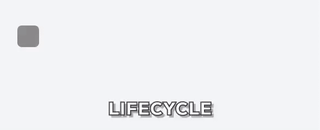
Live example on JSFiddle
不仅仅对 Number 插值,通过使用不同的 Tween 类,可对任何类型的值做插值动画.
插值 CSS Transform 动画
var animation = anim({
tween: new AnimIt.TweenReference({
target: cubeEl.style,
setter: {transform: new TweenCSSTransform.default({
to: {
translate: [innerWidth - 200, 0, 0],
rotate: [0, 0, Math.PI * 10]
},
curve: AnimIt.Easings.outBack
})}
}),
duration: 1000,
delay: 1000
});
animation();使用内置的 TweenCSSTransform,可以把类似 {translate, rotate, skew, scale} 形式的 Transform 对象转换成浏览器接受的 CSS Transform 字符串.
Live example on JSFiddle
使用标准 Promise 依次播放动画.
var animation = anim({
tween: new AnimIt.TweenReference({
target: cubeEl.style,
setter: {transform: new TweenCSSTransform.default({
to: {
translate: [innerWidth - 200, 0, 0],
rotate: [0, 0, Math.PI * 10]
},
curve: AnimIt.Easings.outBack
})}
}),
duration: 1000
});
var animation2 = anim({
tween: new AnimIt.TweenReference({
target: cube2El.style,
setter: {transform: new TweenCSSTransform.default({
to: {
translate: [innerWidth - 200, 0, 0],
rotate: [0, 0, Math.PI * 10]
},
curve: AnimIt.Easings.outBack
})}
}),
duration: 1000,
delay: 100
});
animation().then(animation2);anim 函数返回一个标准 Promise,可以借助 Promise API 写出优雅的动画序列.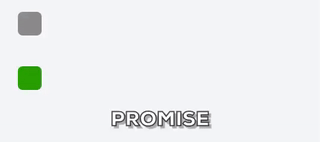
Live example on JSFiddle
通过自定义 Tween 扩展,轻松实现任何你想要的动画效果.
function TweenConcatStr(str) {
this.str = str;
this.get = function(progress) {
progress = progress > 1 ? 1 : progress;
progress = progress < 0 ? 0 : progress;
return this.str.slice(0, Math.round(this.str.length * progress));
};
}
anim({
tween: new TweenConcatStr(str),
duration: 10000,
onUpdate: function(value) {
area.value = value;
}
})();动手实现一个 Tween 扩展非常简单,只要保证你的 Tween 类有一个 get(progress) 函数即可.
get(progress) 函数接受一个 progress 参数,该参数代表当前动画执行的进度([0, 1]),并返回根据进度计算出的插值.
可以看到我们仅使用相当少的代码便实现了打字机效果.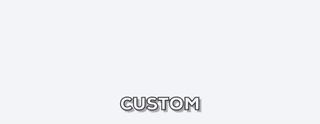
Live example on JSFiddle
想象我们还能做到什么
依赖
AnimIt 兼容 AMD, CMD 规范,你也可以以全局变量的形式将 ./dist/anim-it.js 直接引入 Html 中. 它不依赖任何第三方库,但是会用到一些较新的 Api,你可能需要为此引入相应的 Polyfill:
[Promise] (https://github.com/stefanpenner/es6-promise)
requestAnimationFrame (没用过别人的 polyfill ,就不放链接了,防止坑人,可自行实现或搜索,并欢迎推荐靠谱的实现)
Object.assign (同上)
License
The MIT License.


