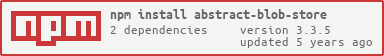abstract-blob-store
v3.3.5
Published
A test suite and interface you can use to implement streaming file (blob) storage modules for various storage backends and platforms.
Downloads
7,708
Readme
abstract-blob-store
A test suite and interface you can use to implement streaming file (blob) storage modules for various storage backends and platforms.
The goal of this module is to define a de-facto standard streaming file storage/retrieval API. Inspired by the abstract-leveldown module, which has a test suite that is usable as a module.
Publishing a test suite as a module lets multiple modules all ensure compatibility since they use the same test suite. For example, level.js uses abstract-leveldown, and so does memdown and leveldown and others.
some modules that use this
- content-addressable-blob-store
- fs-blob-store
- google-cloud-storage
- google-drive-blobs
- idb-blob-store
- idb-content-addressable-blob-store
- ipfs-blob-store
- local-blob-store (deprecated)
- local-storage-blob-store
- level-blob-store
- level-blobs (pre abstract-blob-store, but has the same interface)
- manta-blob-store
- meta-blob-store
- postgres-blob-store
- s3-blob-store
- torrent-blob-store
- azure-blob-store
send a PR adding yours if you write a new one
badge
Include this badge in your readme if you make a new module that uses the abstract-blob-store API
how to use
To use the test suite from this module you can require('abstract-blob-store/tests')
An example of this can be found in the google-drive-blobs test suite. There is also an example in tests/run.js in this repo.
You have to implement a setup and teardown function:
var common = {
setup: function(t, cb) {
// setup takes a tap/tape compatible test instance in and a callback
// this method should construct a new blob store instance and pass it to the callback:
var store = createMyBlobStore()
cb(null, store)
},
teardown: function(t, store, blob, cb) {
// teardown takes in the test instance, as well as the store instance and blob metadata
// you can use the store/blob objects to clean up blobs from your blob backend, e.g.
if (blob) store.remove(blob, cb)
else cb()
// be sure to call cb() when you are done with teardown
}
}To run the tests simply pass your test module (tap or tape or any other compatible modules are supported) and your common methods in:
var abstractBlobTests = require('abstract-blob-store/tests')
abstractBlobTests(test, common)API
A valid blob store should implement the following APIs. There is a reference in-memory implementation available at index.js in this repo.
store.createWriteStream(opts, cb)
This method should return a writable stream, and call cb with err, metadata when it finishes writing the data to the underlying blob store.
If opts is a string it should be interpreted as a key.
Otherwise opts should be an object with any blob metadata you would like to store, e.g. name
the metadata passed to cb must have a key property that the user can pass to other methods to get the blob back again.
You can choose how to store the blob. The recommended way is to hash the contents of the incoming stream and store the blob using that hash as the key (this is known as 'content-addressed storage'). If this is not an option you can choose some other way to store the data. When calling the callback you should return an object that ideally has all of the relevant metadata on it, as this object will be used to later read the blob from the blob store.
In ths reference implementation the callback gets called with {key: sha, size: contents.length, name: opts.name}.
store.createReadStream(opts)
This method should return a readable stream that emits blob data from the underlying blob store or emits an error if the blob does not exist or if there was some other error during the read.
If opts is a string it should be interpreted as a key.
Otherwise opts must be an object with a key property. The key is used to find and read the blob. It is recommended where possible to use the hash of the contents of the file as the key in order to avoid duplication or finding the wrong file.
store.exists(opts, cb)
This checks if a blob exists in the store.
If opts is a string it should be interpreted as a key.
Otherwise opts must be an object with a key property (the same key that you got back from createReadStream). The cb should be called with err, exists, where err is an error if something went wrong during the exists check, and exists is a boolean.
store.remove(opts, cb)
This method should remove a blob from the store.
If opts is a string is should be interpreted as a key.
Otherwise opts must be an object with a key property. If the cb is called without an error subsequent calls to .exists with the same opts should return false.
Background
An abstract-blob-store is a general system for storing and retrieving binary files, utilizing different storage and addressing schemes. A blob is the set of binary data that makes up an entire binary file.
Blobs are sometimes cut up into chunks so that they can be processed in various ways (see rabin). If you are dealing with chunks of individual blobs, you may be looking for abstract-chunk-store.