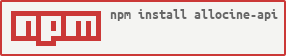allocine-api
v0.1.9
Published
Simple module used to access the Allocine API
Readme
node-allocine-api
Module Node.js permettant d'accéder à l'API d'Allociné.
Aucune dépendance nécessaire ! Il utilise uniquement des modules du core.
Il s'agit de l'un de mes premiers modules Node.js, donc soyez indulgents et n'hésitez pas à me suggerer des améliorations !
Installation
Pour l'installer, ajoutez-le aux dépendances de votre fichier package.json :
"dependencies" : {
...
"allocine-api": "*"
}Appelez ensuite simplement npm install, et npm installera le module pour vous.
Vous pouvez aussi simplement appeler npm install allocine-api.
Utilisation
Pour l'utiliser, incluez-le simplement dans les fichiers de votre application :
var allocine = require('allocine-api');API
Pour l'instant ce module ne comprend qu'une seule méthode pour accéder à l'API. Celle-ci est plus que suffisante puisqu'elle vous permet d'appeler l'API comme bon vous semble. D'autres méthodes feront peut-être leur apparition plus tard afin de faciliter l'accès à l'API.
Pour plus d'informations sur l'API Allociné, je vous invite à vous rendre sur le wiki de Gromez : http://wiki.gromez.fr/dev/api/allocine_v3
allocine.api(method, options, callback)
Cette fonction va appeler l'API définie (method) en lui fournissant les options (objet) passées en paramètre, puis appelera la fonction de callback. Le callback reçoit deux paramètres, le premier est un objet d'erreur (null si aucune erreur), et le deuxième est le résultat retourné par l'API sous forme d'objet.
Exemples :
// Recherche de tous les films "spiderman"
allocine.api('search', {q: 'spiderman', filter: 'movie'}, function(error, results) {
if(error) { console.log('Error : '+ error); return; }
console.log('Voici les données retournées par l\'API Allociné:');
console.log(results);
});
// Informations sur un film particulier
allocine.api('movie', {code: '143067'}, function(error, result) {
if(error) { console.log('Error : '+ error); return; }
console.log('Voici les données retournées par l\'API Allociné:');
console.log(result);
});