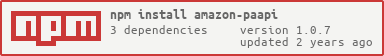amazon-paapi
v1.0.7
Published
Amazon Associate Product Advertising API for NodeJs. A PAAPI 5.0 Extension.
Maintainers
Readme
amazon-paapi
Amazon Associate Product Advertising API for NodeJs. A PAAPI 5.0 Extension.
A clean wrapper for amazon's NodeJs SDK. Main purpose of this module is to jumpstart development with easy to understand and clean syntax inspired with the amazon scratchpad-like operation.
Installation
npm install amazon-paapi --saveQuickstart
const amazonPaapi = require('amazon-paapi');
const commonParameters = {
AccessKey: '<YOUR ACCESS KEY>',
SecretKey: '<YOUR SECRET KEY>',
PartnerTag: '<YOUR PARTNER TAG>', // yourtag-20
PartnerType: 'Associates', // Default value is Associates.
Marketplace: 'www.amazon.com', // Default value is US. Note: Host and Region are predetermined based on the marketplace value. There is no need for you to add Host and Region as soon as you specify the correct Marketplace value. If your region is not US or .com, please make sure you add the correct Marketplace value.
};
const requestParameters = {
ASIN: 'B07H65KP63',
Resources: [
'ItemInfo.Title',
'Offers.Listings.Price',
'VariationSummary.VariationDimension',
],
};
/** Promise */
amazonPaapi
.GetVariations(commonParameters, requestParameters)
.then((data) => {
// do something with the success response.
console.log(data);
})
.catch((error) => {
// catch an error.
console.log(error);
});Usage
const amazonPaapi = require('amazon-paapi');
const commonParameters = {
AccessKey: '<YOUR ACCESS KEY>',
SecretKey: '<YOUR SECRET KEY>',
PartnerTag: '<YOUR PARTNER TAG>', // yourtag-20
PartnerType: 'Associates', // Default value is Associates.
Marketplace: 'www.amazon.com', // Default value is US. Note: Host and Region are predetermined based on the marketplace value. There is no need for you to add Host and Region as soon as you specify the correct Marketplace value. If your region is not US or .com, please make sure you add the correct Marketplace value.
};GetBrowseNodes
Lookup information for a Browse Node. Please see sample script here.
const requestParameters = {
BrowseNodeIds: ['3040', '3045'],
LanguagesOfPreference: ['es_US'],
Resources: ['BrowseNodes.Ancestor', 'BrowseNodes.Children'],
};
/** Promise */
amazonPaapi
.GetBrowseNodes(commonParameters, requestParameters)
.then((data) => {
// do something with the success response.
console.log(data);
})
.catch((error) => {
// catch an error.
console.log(error);
});GetItems
Lookup item information for an item. Please see sample script here.
Note: This operation only supports ASIN as id Type. If you need to lookup using UPC or EAN, you can do so under
SearchItemsoperation.
const requestParameters = {
ItemIds: ['B00X4WHP5E', 'B00ZV9RDKK'],
ItemIdType: 'ASIN',
Condition: 'New',
Resources: [
'Images.Primary.Medium',
'ItemInfo.Title',
'Offers.Listings.Price',
],
};
/** Promise */
amazonPaapi
.GetItems(commonParameters, requestParameters)
.then((data) => {
// do something with the success response.
console.log(data);
})
.catch((error) => {
// catch an error.
console.log(error);
});GetVariations
Lookup information for variations. Please see sample script here.
const requestParameters = {
ASIN: 'B07H65KP63',
Resources: [
'Images.Primary.Medium',
'ItemInfo.Title',
'Offers.Listings.Price',
'VariationSummary.VariationDimension',
],
};
/** Promise */
amazonPaapi
.GetVariations(commonParameters, requestParameters)
.then((data) => {
// do something with the success response.
console.log(data);
})
.catch((error) => {
// catch an error.
console.log(error);
});SearchItems
Searches for items on Amazon. Please see sample script here.
const requestParameters = {
Keywords: 'Harry Potter',
SearchIndex: 'Books',
ItemCount: 2,
Resources: [
'Images.Primary.Medium',
'ItemInfo.Title',
'Offers.Listings.Price',
],
};
/** Promise */
amazonPaapi
.SearchItems(commonParameters, requestParameters)
.then((data) => {
// do something with the success response.
console.log(data);
})
.catch((error) => {
// catch an error.
console.log(error);
});Common Request Parameters
- AccessKey - An alphanumeric token that uniquely identifies you. For information about getting an Access Key, see Register for Product Advertising API.
- SecretKey - A key that is used in conjunction with the Access Key to cryptographically sign an API request. To retrieve your Access Key or Secret Access Key, refer Register for Product Advertising API.
- PartnerTag - An alphanumeric token that uniquely identifies a partner. In case of an associate, this token is the means by which Amazon identifies the Associate to credit for a sale. If the value for
PartnerTypeisAssociate, specify thestore IDortracking IDof a valid associate store from the requested marketplace as the value forPartnerTag. For example, Ifstore-20andstore-21are store id or tracking id of customer in United States and United Kingdom marketplaces respectively, then customer needs to passstore-20asPartnerTagin all PAAPI requests for United States marketplace andstore-21asPartnerTagin all PAAPI requests for United Kingdom marketplace. To obtain an Partner Tag, see Sign up as an Amazon Associate. - PartnerType - The type of Amazon program. For more information on valid values, refer PartnerType Parameter.
- Marketplace - Default value is US. Note: Host and Region are predetermined based on the marketplace value. There's is no need for you to add Host and Region as soon as you specify correct Marketplace value. If your region is not US or .com, please make sure you add the correct Marketplace value.
V4.0 to V5.0 Mapping
Due to major change from V4.0 to V5.0, most of the legacy application may not work properly since V4.0 is not supported anymore.
We're currently working on mapping some commonly used operations from the V4.0 and make it available soon to work with the V5.0.
In the mean time, please check amazon documentation on how to map.
FAQ
What are the available resources I can add in the parameter? Please refer to this page.
How can I do itemLookup using a UPC or EAN? You can lookup using searchItems operation. Add your UPC or EAN under the keyword parameter. More details here.
What if I included an invalid ASIN value in ASIN array parameter? You will get an error response but the result of the valid ASINs are still included in the response data. Please refer to the last portion of this page.
Is the addCart Operation still supported in V5.0? It is deprecated, But you can use Add to Cart form to integrate cart on your websites.
Donation
If this somehow makes your job a bit easier, please consider dropping few bucks. Your contribution allows me to spend more time improving features of this project.