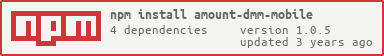amount-dmm-mobile
v1.0.5
Published
Export a CSV file which is as your DMM Mobile amount
Readme
DMMモバイルのマイページ内の「データ通信量照会」のデータを取得する
実行方法
インストール
$ npm install amount-dmm-mobileまたは
$ yarn add amount-dmm-mobile準備
コマンドを実行するディレクトリに .env ファイルを作り、そのファイルの中に DMM の ID(メールアドレス)とパスワードを以下のように設定して下さい。
[email protected]
DMM_PASSWORD=your_passwordあるいは、以下のようにコマンド実行時に直接環境変数を設定することもできます。アカウント情報が丸見えになってしまうことにはご注意ください。
$ [email protected] DMM_PASSWORD=hogehoge npx amount_dmm_mobile使い方
以下のコマンドを実行すると、実行したディレクトリに amount_of_dmm_mobile.csv という料金データが記録された CSV ファイル が生成されます。
$ npx amount_dmm_mobile実行時オプション
~~実行時オプションとして、--number 2 のようにすると、2つ目の契約の番号のデータが得られます。デフォルトでは --number 1 です。~~
セレクタの変更に伴い、以下の --number オプションはいったん無効となっています。
$ amount_dmm_mobile --number 2
ヘルプの内容
$ amount_dmm_mobile --help
Usage: amount_dmm_mobile [options]
Options:
-n, --number <number> A Nth number which indicates the Nth telephone number
in "My Page" (default: "1")
-h, --help output usage information概要
- 実行時間は、約90秒です
- あまりに短い間隔で実行すると、BAN的なことをされる可能性があるかもしれません


出力されるCSV

開発方法
- コードを書く
$ npm linkを実行してインストールする$ npx amount_dmm_mobileを実行して動作を確かめる- 不要になったら
$ npm unlinkで削除する
エラーメッセージとその対応策
UnhandledPromiseRejectionWarning: TypeError: text is not iterable at Keyboard.type- ユーザ名とパスワード(環境変数)は設定されていますか?