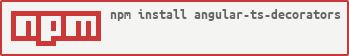angular-ts-decorators
v3.7.8
Published
A collection of angular 2 style decorators for angularjs 1.5.x projects written in typescript.
Downloads
1,703
Maintainers
Readme
angular-ts-decorators
A collection of angular 2 style decorators for angularjs 1.5.x projects written in typescript.
See example of usage here
Prerequisites
angular-ts-decorators tries to mimic angular 2 style decorators as closely as possible.
Some of the decorator interfaces (@Component and @Directive) were heavily inspired by this excellent Angular 1.x styleguide (ES2015).
Behind the scenes it uses Metadata Reflection API to add metadata to the classes.
Installation
npm i -S angular-ts-decorators
Dependencies: tslib and reflect-metadata
Peer dependencies: "angular": ">=1.5.0"
Available decorators
| Decorator | angularjs analog | Details | |:------------- |:------------------------------------------|:----------| | @NgModule | angular.module | | | @Injectable | angular.service | | | @Inject | --- | see @Inject for details | | @Component | angular.component | | | @Input | angular.component options binding ('<') | can be used only inside @Component decorator default input binding value can be overridden by passing parameter to the decorator | | @Output | angular.component options binding ('&') | can be used only inside @Component decorator | | @ViewParent | angular.component options require | pass controller name with syntax according to angularjs require spec | | @HostListener | --- | see @HostListener for details | | @ViewChild(ren) | --- | see @ViewChild for details | | @Directive | angular.directive | | | @Pipe | angular.filter | |
Usage with examples
Let's say we have a todo-form component from classical todo example with the following template
/* ----- todo/todo-form/todo-form.html ----- */
<form name="todoForm" ng-submit="$ctrl.onSubmit();">
<input type="text" ng-model="$ctrl.todo.title">
<button type="submit">Submit</button>
</form>If we were writing in plain es6/typescript without decorators we'd define this component like this:
/* ----- todo/todo-form/todo-form.component.js ----- */
const templateUrl = require('./todo-form.html');
export const TodoFormComponent = {
bindings: {
todo: '<',
onAddTodo: '&'
},
templateUrl,
controller: class TodoFormComponent {
todo;
onAddTodo;
$onChanges(changes) {
if (changes.todo) {
this.todo = Object.assign({}, this.todo);
}
}
onSubmit() {
if (!this.todo.title) return;
this.onAddTodo({
$event: {
todo: this.todo
}
});
}
}
};And then we'll register our component with angular like so:
import angular from 'angular';
import { TodoFormComponent } from './todo-form.component';
export const TodoFormModule = angular
.module('todo.form', [])
.component('todoForm', TodoFormComponent)
.name;Using angular-ts-decorators decorators in typescript the component code will look like this
/* ----- todo/todo-form/todo-form.component.ts ----- */
import { Component, Input, Output } from 'angular-ts-decorators';
const templateUrl = require('./todo-form.html');
@Component({
selector: 'todoForm',
templateUrl
})
export class TodoFormComponent implements OnChanges {
@Input() todo;
@Output() onAddTodo;
ngOnChanges(changes) {
if (changes.todo) {
this.todo = {...this.todo};
}
}
onSubmit() {
if (!this.todo.title) return;
this.onAddTodo({
$event: {
todo: this.todo
}
});
}
}Notice how @Input and @Output decorators replace bindings of the component, by default @Input correlates to '<' value of the binding and @Output - to the '&' value, you can override bindings values only in @Input decorator by passing '=' or '@' if you need to.
And we'll register it with angular like so:
/* ----- todo/todo-form/todo-form.module.ts ----- */
import { NgModule } from 'angular-ts-decorators';
import { TodoFormComponent } from './todo-form.component';
@NgModule({
declarations: [TodoFormComponent]
})
export class TodoFormModule {}You should declare all of the components (@Component), directives (@Directive) and filters (@Pipe) you want to register with some module in
declarationsof @NgModule decorator, all of the services (@Injectable) and providers (also @Injectable with $get method) you should declare asprovidersof @NgModule decorator, and all of the modules your module depends on inimports. Name of the class decorated with @NgModule is the name of the module you should provide inimportsof other module declaration that depends on this module. In addition you can define config and run blocks for your module by adding config and run methods to your module class declaration.
Here's an example of service using @Injectable decorator
/* ----- greeting/greeting.service.ts ----- */
import { Injectable } from 'angular-ts-decorators';
@Injectable()
export class GreetingService {
private greeting = 'Hello World!';
// Configuration function
public setGreeting(greeting: string) {
this.greeting = greeting;
}
}Services, factories and constants can be registered using Angular 2 syntax by providing an array of provider objects. The provider object has a provide property (string token), and a useClass, useFactory, or useValue property to use as the provided value.
This is how angular filter looks like using angular 2 style @Pipe decorator:
/* ----- greeting/uppercase.filter.ts ----- */
import { Pipe, PipeTransform } from 'angular-ts-decorators';
@Pipe({name: 'uppercase'})
export class UppercasePipe implements PipeTransform {
public transform(item: string) {
return item.toUpperCase();
}
}Please note, that using @Pipe decorator you can register only stateless filters, for stateful filters you need to fallback to original angularjs filter declaration
And here's an example of provider registration with @NgModule decorator, its configuration in config method of module class and it's usage in run method:
import { NgModule } from 'angular-ts-decorators';
import { TodoFormModule } from 'todo/todo-form/todo-form.module';
import { GreetingService } from 'greeting/greeting.service';
import { UppercasePipe } from 'greeting/uppercase.filter';
@NgModule({
id: 'AppModule',
imports: [
TodoFormModule
],
declarations: [UppercasePipe],
providers: [
GreetingService, // you can register this way only if you provide class name to @Injectable decorator
{provide: 'GreetingService', useClass: GreetingService},
{provide: 'GreetingServiceFactory', useFactory: () => new GreetingService()}
]
})
export class AppModule {
static config($compileProvider: ng.ICompileProvider) {
'ngInject';
$compileProvider.debugInfoEnabled(false);
}
static run(GreetingService: GreetingService) {
'ngInject';
console.log(GreetingService.getGreeting());
}
}Please notice, that you can't define constructor and $inject anything into it, instead you need to specify all of the injections you want to provide for your module config and run blocks using 'ngInject' comment inside those static methods respectively.
HostListener
@HostListener is a special method decorator introduced in angular 2, see official docs
Please notice, that this feature is kind of experimental, because the way it's implemented is kind of hacky: classes that have @HostListener methods are replaced with a new class that extends the original class. It works with basic use cases, but there could be some implications in some edge cases, so be aware.
Usage:
import { HostListener } from 'angular-ts-decorators';
export class MyDirective {
@HostListener('click mouseover')
onClick() {
console.log('click');
}
}The implementation of it in angularjs as follows, it injects $element into component constructor and attaches method decorated with @HostListener as event handler on $element in $postLink and dettaches it in $onDestroy:
export class MyDirective {
constructor(private $element: ng.IAugmentedJQuery) {}
$postLink() {
this.$element.on('click mouseover', this.onClick.bind(this));
}
$onDestroy() {
this.$element.off('click mouseover', this.onClick);
}
onClick() {
console.log('click');
}
}ViewChild
@ViewChild and @ViewChildren are property decorators introduced in angular 2, see official docs
Usage is more or less the same as in official docs, but it doesn't support template variables obviously (cause they don't exist in angularjs). When provided selector is Component/Directive's type or selector, it's controller class is returned, if other css selector is provided - jqlite object is returned.
Please notice, that this feature is kind of experimental, because the way it's implemented is kind of hacky: classes that have @ViewChild properties are replaced with a new class that extends the original class. It works with basic use cases, but there could be some implications in some edge cases, so be aware.
Inject
@Inject decorator allows to inject providers under a different name, for example if you have a provider like this:
@Injectable('My.Service')
export class MyService {}You can use it like this:
export class MyController {
constructor(@Inject('My.Service') service: MyService) {}
}Please notice that this decorator relies on explicit annotations either using static $inject property or using tools like ngAnnotate
Bootstraping angularjs application the angular way
In angularjs the manual boostrap would look like this
angular.element(document).ready(() => {
angular.bootstrap(document, ['AppModule']);
});With angular-ts-decorators you can bootstrap your application using angular syntax
If your main module is a class decorated with NgModule metadata, you can bootstrap it like so:
platformBrowserDynamic().bootstrapModule(AppModule);If your main module is registered using angularjs syntax exporting the module itself like so:
export const appModule = angular.module('AppModule', [(SomeModule as NgModule).module.name]);or exporting only module name like so:
export const appModule = angular.module('AppModule', [(SomeModule as NgModule).module.name]).name;Then you can bootstrap it by name like so:
platformBrowserDynamic().bootstrapModule(appModule);or like so
platformBrowserDynamic().bootstrapModule('AppModule');By default angularjs adds automatic function annotation for the application, you can override it by passing
{ strictDi: true }as the second argument to bootstrapModule