anime-folder
v1.2.1
Published
A Command line tool for making anime containing folders have their respective anime folder icons.
Readme
Purpose?
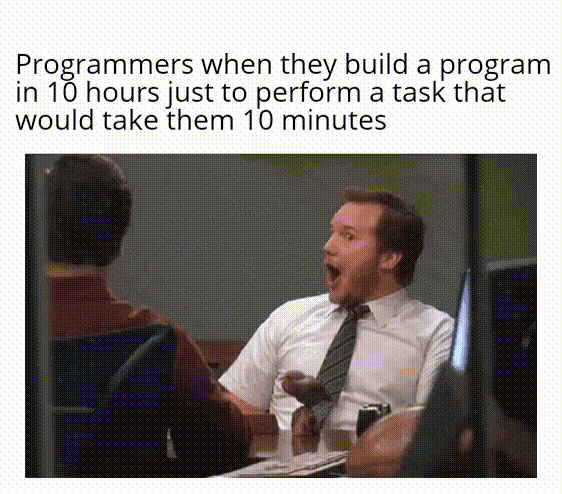
Anime Folders
The Anime & Manga Folder Icon Customizer is a versatile tool designed to enhance the organization and visual appeal of your digital library by automatically customizing folder icons based on the contents. This project utilizes cutting-edge technology to scan directories, identify folders corresponding to anime or manga titles, download relevant cover art, and set the folder's icon accordingly.
Environment Variables
To run this project, you will need to add the following environment variables to your .env file or Add them directly to the command line
PORT Specifies the port number on which the application server will listen for incoming oauth.
Mal_CLIENT_ID The client ID issued by MyAnimeList for authenticating requests to the MAL API. This identifier uniquely identifies the application making API requests.
Mal_CLIENT_SECRET Description: The client secret provided by MyAnimeList for secure authentication and authorization of API requests. This secret must be kept confidential and should never be exposed to unauthorized parties.
Run Locally
Clone the project
git clone https://github.com/kaleabteweld/anime-foldersGo to the project directory
cd anime-foldersInstall dependencies
npm installStart
npm run anime-folder anime -d c:\animesInstallation
Install anime-folders with npm
npm install anime-folder -gUsage/Examples
for help
npx anime-folder helpnpx anime-folder helpfor help on setting anime folder
$:npx anime-folder anime -h
Usage: anime-folder anime [options]
create anime folder icons
Options:
-d, --homeDir <homeDir> dir were your anime is located
-al, --applyToMyAnimeList <status> update your anime list "watching" | "completed" | "on_hold" | "dropped" | "plan_to_watch"
-rl, --removeMyAnimeList <removeMyAnimeList> remove anime from your anime list (default: false)
-p, --port <port> port to run server on (default: "3000")
-id, --Mal_CLIENT_ID <id> Mal CLIENT ID
-s, --Mal_CLIENT_SECRET <secret> Mal CLIENT SECRET KEY
-ow, --overwrite <overwrite> overwrite desktop.ini (default: true)
-ep, --endpoint <endpoint> MAL Redirect direct endpoint (default: "MyanimeList")
-rm, --remove removing customize icons
-h, --help display help for commandNote Requires you to log in to your my anime list account and have an API app at https://myanimelist.net/apiconfig
npx anime-folder anime -d c:\animes -id <your Mal_CLIENT_ID> -secret <your Mal_CLIENT_SECRET> -ep <your Redirect direct endpoint>npx anime-folder anime -d c:\animes -id 8e19f1bdd74b9844b0430147618e5175 -secret 18b3a196766b93821a1d0bb2de2633178015eea80096e858fb95f71b0f999286 -ep MyanimeListAssumes there are sub directories, which each contain some anime, And each supporter should have a name corresponding to that anime
please use the API keys Responsible
remove all customize icons
npx anime-folder anime -d c:\animes -rmadd to your MyAnimeList with "watching" | "completed" | "on_hold" | "dropped" | "plan_to_watch"
npx anime-folder anime -d c:\animes --applyToMyAnimeList plan_to_watchremove the added Status from your MyAnimeList
npx anime-folder anime -d c:\animes --removeMyAnimeList Falsefor Manga
same thing as the anime, for now Dose Not Support manga code naming
Screenshots
Before
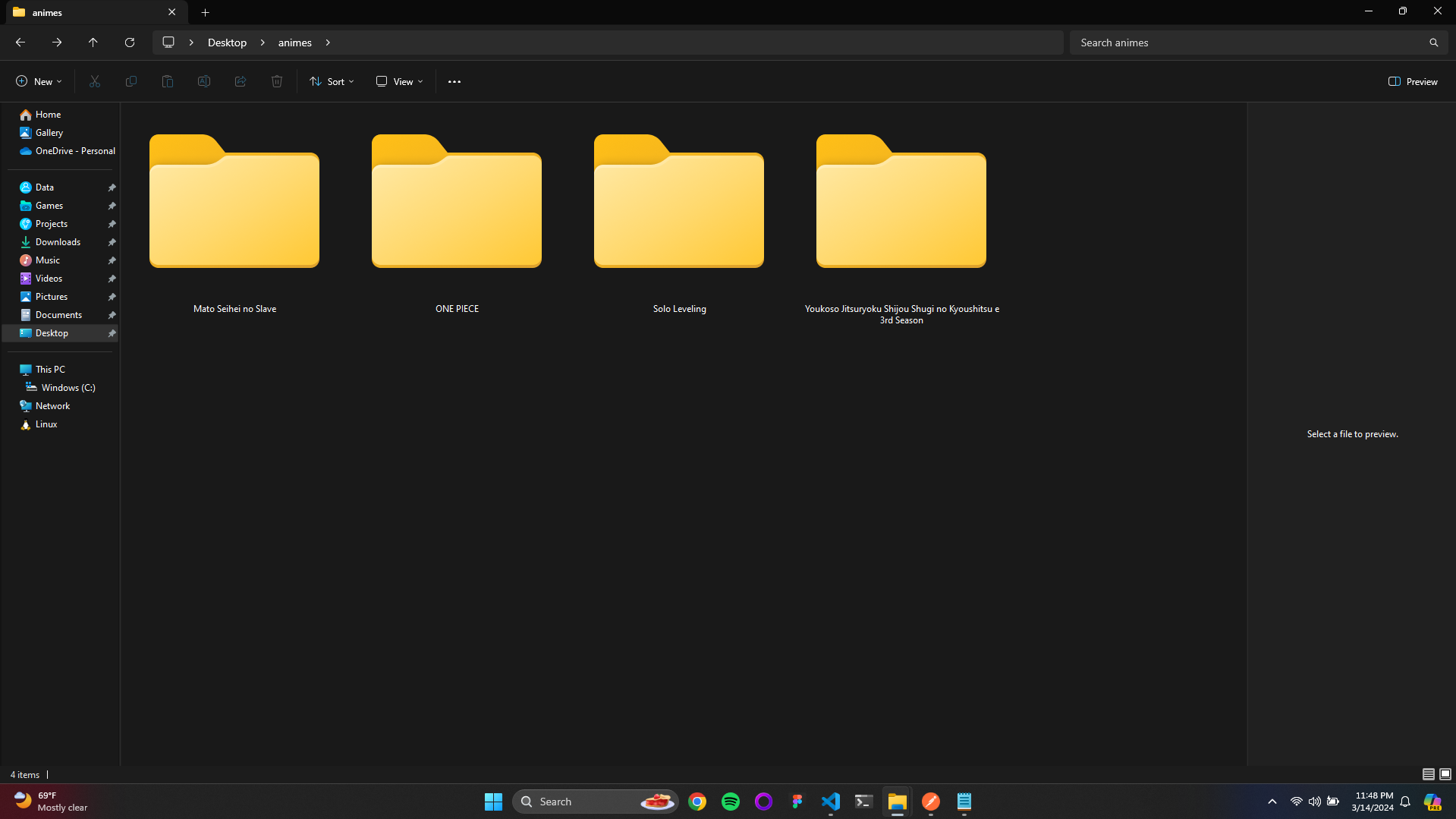
After
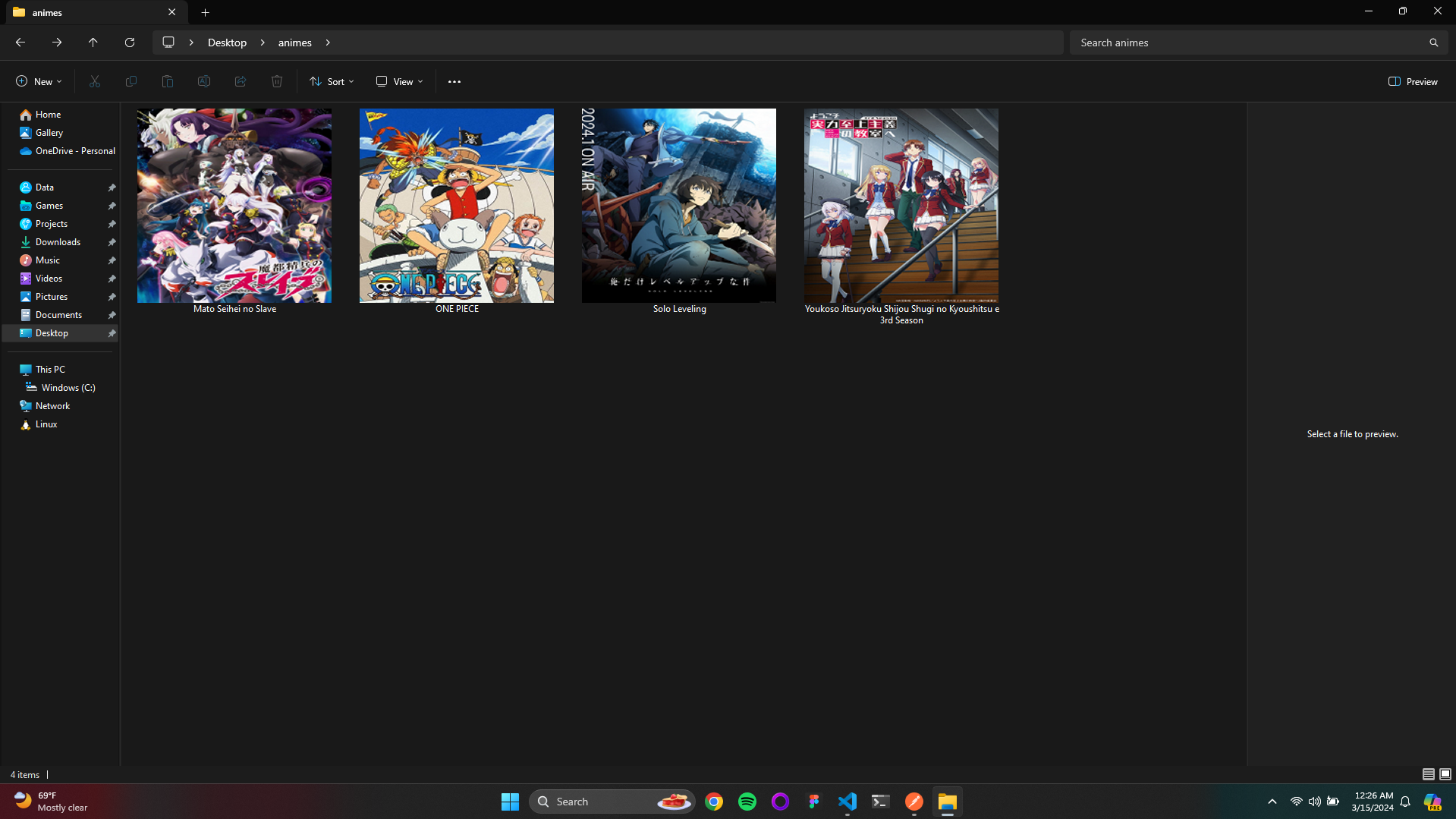
Features
- anime icon folder
- manga icon folder
- add to MyAnimeList
- remove from MyAnimeList
Related
Here are some related projects
Authors
Support
For support, email [email protected] or Open an issue.
Lessons Learned
Understanding OAuth: Through configuring authentication with the MyAnimeList API, I gained valuable insights into OAuth (Open Authorization) and its role in secure authorization mechanisms for API access. Learning to handle authentication flows, obtain access tokens, and manage client credentials provided a foundational understanding of OAuth protocols.
MyAnimeList API Functionality: Working with the MyAnimeList API exposed me to a wide range of functionalities available for accessing anime and manga data. From retrieving detailed information about titles to managing user lists and receiving personalized recommendations, I gained hands-on experience with leveraging API endpoints to enhance user experiences in anime and manga applications.
Command-Line Program Development: Developing a command-line program for managing anime and manga folders involved understanding user requirements, designing intuitive interfaces, and implementing robust functionality. Through iterative development and user feedback, I honed my skills in building efficient and user-friendly command-line tools.
Image Conversion and Rescaling: Integrating image conversion and rescaling capabilities into the application taught me the importance of handling image data efficiently. From downloading cover art to converting images to different formats and resizing them to meet specific requirements, I acquired practical knowledge of image processing techniques and libraries.
Overall, the project provided valuable opportunities for hands-on learning across various domains, including authentication protocols, API integration, command-line application development, and image manipulation. By applying these lessons learned, I am better equipped to tackle future projects and continue growing as a software developer.
