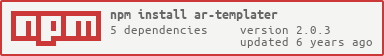ar-templater
v2.0.3
Published
Templates translater and compiler (for AddReality)
Readme
AR-templater
AR-templater internationalize your HTML files and compile its to tempate functions if it's needed
Installation
As usual via npm
Usage
If you use the config file it must be a CommonJS module
Node API
const templater = require( 'ar-templater' )
const arg = './path/to/config/file'
// or
const arg = { langDir: './langs', ... } // configuration object
// to compile all templates
templater.build( arg[, callback ] )
or
const templater = require( 'ar-templater' )
const arg = './path/to/config/file'
// or
const arg = { langDir: './langs', ... } // configuration object
// to create watcher for incrementals build. at start it will execute `build` function
const watcher = templater.createWatcher( arg )
watcher.on( 'start', function() {
console.log( 'start event triggered' )
} )
watcher.on( 'stop', function() {
console.log( 'stop event triggered' )
} )
watcher.on( 'file:change', function( { filePath } ) {
console.log( 'file changed - ', filePath )
} )
watcher.on( 'file:remove', function( { filePath } ) {
console.log( 'file removed - ', filePath )
} )
watcher.start()
// watcher also has a `stop` method
// watcher.stop()
CLI
./node_modules/.bin/ar-templater [COMMAND] [ARGS]...or if you install it globally:
ar-templater [COMMAND] [ARGS]For more information see ar-templater help
Configuration options reference
NOTE that options langDir, templatesSrc and dest are required
| Option | Type | Description | Default |
|----------------|------|---------|---------|
| langDir | string | Specifies the path to find the language definitions | undefined |
| templatesSrc | string | Pattern for matching to file paths like Unix shell style. See node-glob | undefined |
| dest | string | The path (output directory) to write files to. If the directory doesn't exist it will be created | undefined |
| templatesInterpolate | regexp | The regular expression used for matching the variables. See more at lodash docs | /<%=([\s\S]+?)%>/g |
| translatesInterpolate | regexp | The regular expression used for matching the language tags | /\$\{\{([\s\S]+?)\}\}\$/g |
| minify | boolean | Minify HTML code and JS template functions | false |
| compareCtime | boolean | | false |
| htmlminifyOptions | { [ string ]: any } | html-minifier options. See more here | {} |
| langFallback | string | If some translations of the phrases don't exist it will be used translations from this language | 'en' |
| customLangFallbacks | { [ string ]: string } | Custom languages fallbacks, for example if this option was setted to { be: 'ru' }, words that is not finded in be language will be taken from ru | {} |
| varNameModificator | ( filePath: string ) => string | Modifies the property name of file content in generated result | filePath => filePath |
| output | object | Option to specify output files format and name | {} |
| output.type | string | The format of the generated files. One of the following [ 'amd', 'commonjs', 'esm' ] | 'amd' |
| output.name | ( langCode: string ) => string | Function that modifies file name to write to. By default it returns just a language code. The extension (.js) is added automatically | langCode => langCode |
| langsFilter | object | Filters languages to compile. Helpful for development| {} |
| langsFilter.excludes | Array<string> | Excludes languages. this parameter has a higher priority than includes | [] |
| langsFilter.includes | Array<string> | Includes languages | [] | |
Reasons for creating
Due to some circumstances in our project we used gulp and a few plugins to it (let their names remain a secret) to build the templates. With the increase of the code base the compilation of only the templates became slower and slower. And breaking dependencies made more and more discontent while I upgraded packages. In the end I had to write something else. The problem with the dependencies naturally was resolved. And the acceleration of the compilation speed has been a pleasant surprise. Naked stats:
In the project:
- 167 template files
- ~5500 lines of code in this files
- 17 languages
The compilation speed before:
- on init - ~37 seconds
- incremental - ~1.2 seconds
The compilation speed during using this package:
- on init - ~0.7sec ( ~4 sec with
minifyoption) - incremental - 0.2 seconds
Example
languge definitions
// ./langs/en/main.js
module.exports = {
nameDescription: 'This is the item name',
hello: 'Hello!'
}
// ./langs/de/main.js
module.exports = {
nameDescription: 'Dies ist der name',
hello: 'Hallo!'
}
// ./langs/ru/main.js
module.exports = {
nameDescription: 'Это имя элемента',
hello: 'Привет!'
}
input
<!-- ./tpls/tpl.html -->
<li>
<span title="${{ main.nameDescription }}$"><%= name %></span>
<span><%= price %></span>
</li>
<!-- ./tpls/plain.html -->
<h1>${{ main.hello }}$</h1>
config
module.exports = {
langDir: './langs',
templatesSrc: './tpls/**/*.html'
dest: './dest',
minify: false,
output: {
type: 'esm',
name: langCode => `my-template-${langCode}`
}
}
output(without minification)
// ./dest/my-template-en.js
export default {
"tpls/tpl.html": function(obj){
var __t,__p='',__j=Array.prototype.join,print=function(){__p+=__j.call(arguments,'');};
with(obj||{}){
__p+='<li> <span title=\"This is the item name\">'+
((__t=( name ))==null?'':__t)+
'</span> <span>'+
((__t=( price ))==null?'':__t)+
'</span> </li>';
}
return __p;
},
"tpls/plain.html": '<h1>Hello!</h1>'
}
// ./dest/my-template-de.js
export default {
"tpls/tpl.html": function(obj){
var __t,__p='',__j=Array.prototype.join,print=function(){__p+=__j.call(arguments,'');};
with(obj||{}){
__p+='<li> <span title=\"Dies ist der name\">'+
((__t=( name ))==null?'':__t)+
'</span> <span>'+
((__t=( price ))==null?'':__t)+
'</span> </li>';
}
return __p;
},
"tpls/plain.html": '<h1>Hallo!</h1>'
}
// ./dest/my-template-ru.js
export default {
"tpls/tpl.html": function(obj){
var __t,__p='',__j=Array.prototype.join,print=function(){__p+=__j.call(arguments,'');};
with(obj||{}){
__p+='<li> <span title=\"Это имя элемента\">'+
((__t=( name ))==null?'':__t)+
'</span> <span>'+
((__t=( price ))==null?'':__t)+
'</span> </li>';
}
return __p;
},
"tpls/plain.html": '<h1>Привет!</h1>'
}
Demo
npm run test
npm run test:watcherDemo is located at ./demo directory