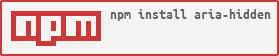aria-hidden
v1.2.6
Published
Cast aria-hidden to everything, except...
Readme
aria-hidden
Hides from ARIA everything, except provided node(s).
Helps to isolate modal dialogs and focused task - the content will be not accessible using accessible tools.
Now with HTML inert support
API
Just call hideOthers with DOM-node you want to keep, and it will hide everything else.
targetNode could be placed anywhere - its siblings would be hidden, but it and its parents - not.
"hidden" in terms or
aria-hidden
import { hideOthers } from 'aria-hidden';
const undo = hideOthers(exceptThisDOMnode);
// everything else is "aria-hidden"
// undo changes
undo();you also may limit the effect spread by providing top level node as a second parameter
// keep only `anotherNode` node visible in #app
// the rest of document will be untouched
hideOthers(anotherNode, document.getElementById('app'));
parentNodedefaults to document.body
Inert
While aria-hidden played important role in the past and will play in the future - the main
use case always was around isolating content and making elements "transparent" not only for aria, but for
user interaction as well.
This is why you might consider using inertOthers
import { hideOthers, inertOthers, supportsInert } from 'aria-hidden';
// focus on element mean "hide others". Ideally disable interactions
const focusOnElement = (node) => (supportsInert() ? inertOthers(node) : hideOthers(node));the same function as above is already contructed and exported as
import { suppressOthers } from 'aria-hidden';
suppressOthers([keepThisNode, andThis]);⚠️ Note - inert will disable any interactions with suppressed elements ⚠️
Suppressing interactivity without inert
One can marker, the third argument to a function, to mark hidden elements.
Later one can create a style matching given marker to apply pointer-events:none
[hidden-node] {
pointer-events: none;
}hideOthers(notThisOne, undefined /*parent = document*/, 'hidden-node');Generally speaking the same can be achieved by addressing [aria-hidden] nodes, but
not all aria-hidden nodes are expected to be non-interactive.
Hence, it's better to separate concerns.
Inspiration
Based on smooth-ui modal dialogs.
See also
- inert - The HTML attribute/property to mark parts of the DOM tree as "inert".
- react-focus-lock to lock Focus inside modal.
- react-scroll-lock to disable page scroll while modal is opened.
Size
Code is 30 lines long
Licence
MIT