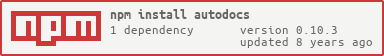autodocs
v0.10.3
Published
Automates publishing documentation, for use continuous integration and continuous deployment
Maintainers
Readme
autodocs
Automates publishing API docs for NodeJs projects, useful for continuous integration.
Installation
Install this tool as a devDependency in your NodeJs project,
and add a autodocs script to your project's package.json.
This tool is agnostic to how you use to generate documentation -
it simply executes npm run generatedocs.
Similarly, this tool is agnostic to how you choose to test your generated documentation -
it simply executes npm run testdocs.
For example, if you are using this project to publish documentation
generated by yuidocjs, you would run:
npm install --save-dev autodocs yuidocjs... and then add the following the scripts section of package.json:
"scripts": {
"generatedocs": "node ./node_modules/yuidocjs/lib/cli .",
"testdocs": "node ./got-or-not.js .",
"autodocs": "node ./node_modules/autodocs"
}An easy way to test whether you have generated the files that you expect is to use got-or-not.
Usage
Configure your CI environment to run the autodocs script
after the project has successfully built.
For example, if using Travis, add this to your .travis.yml
after_success:
- npm run autodocsRemember that autodocs is responsible for running generatedocs
when it determines that it should.
There is no need to include
generatedocs or testdocs in your CI script -
only autodocs,
and that will run generatedocs and testdocs
when appropriate.
API
autodocs generates its own documentation.
The API that autodocs exposes is designed to be fully operable by means of
environment variables.
This is the case because that is what continuous integrations environments,
which is where autodocs should be getting invoked from most of the time,
use.
The API documentation for autodocs
documents the full set of options available.
The list below is merely a subset - just the most important ones.
In addition to this, publishing also needs a few environment variables to be set:
GH_TOKEN- Use an encrypted Github access token
GH_USER- Optional, set to override
- Default: Inferred from
TRAVIS_REPO_SLUGset by Travis - Github user name
GH_REPO- Optional, set to override
- Default: Inferred from
TRAVIS_REPO_SLUGset by Travis - Github repository name
DOCUMENT_JOB_INDEX- Optional, set to override
- default:
1 - Documentation will be generated only on one of the jobs for each build, use this to specify which one.
DOCUMENT_GENERATED_FOLDER:- default:
documentation - to specify folder where documentation is generated
- this represents the location of the input for
autodocs, and it expects the files needed to be published to be here after running thegeneratedocsscript
- default:
FLAG_PUBLISH_IN_ROOT- default:
false - whether to publish in the root folder
- by default, documents will be published in
/api/MAJOR_VERSION.MINOR_VERSION - if using this module to publish something like a blog,
instead of versioned software documentation,
you should set this flag to
true
- default:
FLAG_COPY_ASSETS- default:
false - whether there are any assets to copy
- set to
trueonly if intending to useDOCUMENT_ASSETS
- default:
DOCUMENT_ASSETS- default: ``
- list of files and folders (bash style) to copy into the root of the
gh-pagesbranch - these files will be copied to the root, not the
DOCUMENT_PUBLISH_FOLDER
Your Git repository can have many different branches being pushed,
but you only have one published documentation,
so for DOCUMENT_BRANCH,
select the branch for which documentation should be published.
It makes the most sense to select the branch from which releases are cut.
If you are using either Git Flow or the standard Github branching strategies,
it makes the most sense to leave this as master.
Published Result
If your project has built successfully on CI,
and you have not overridden the default values for publish folder,
visit http://GH_USER.github.io/GH_REPO/api/VERSION.
For example: bguiz.github.io/plugin-registry/api/0.6
The value of VERSION includes the major and minor versions only,
because semver (semantic versioning) principles state that
if there are any API changes, the major or minor version numbers should be bumped;
and conversely, that when a patch version number is bumped,
it implies that there have not been any API changes.
This is done so as to be able to provide references for multiple versions of your projects at the same time, which can be handy for users who are unable to upgrade, and also for users determining what has changed from the version they are currently using to the one they wish to switch to.
This is just the default behaviour, and can be configured to do something else via environment variables. See the API documentation for the details.
Contributing
This repository uses the git flow branching strategy. If you wish to contribute, please branch from the develop branch - pull requests will only be requested if they request merging into the develop branch.
When contributing see also the items described in the roadmap.
Author
Maintained by Brendan Graetz
Licence
GPL-3.0