awesome-ics
v0.1.3
Published
The library is designed for developers who want to support iCalendar functionality directly in their nodejs code. The objects were designed according to rfc5545 standard specification.
Readme
Awesome ICS v0.1.3
The library is designed for developers who want to support iCalendar functionality directly in their nodejs code. The code is written in ES6 and then transformed to ES5 with the use of Babel. The objects were designed according to rfc5545 standard specification.
The library is covered by 181 jasmine specs splitted in 15 suites. Tests are using destination files written in ES5.
Usage
Installation:
npm install --save awesome-icsCreate Calendar
var AwesomeICS = require("awesome-ics");
var moment = require("moment");
var summary = new AwesomeICS.PropertyValue.Text().setValue("Christmas Eve");
var description = new AwesomeICS.PropertyValue.Text().setValue("Please, remember about Christmas Eve");
var dateStart = new AwesomeICS.PropertyValue.DateTime().setDateValue(moment("2015-12-24"))
.setTimeValue(moment("18:00", "HH:mm"))
.setIsFixedValue(true);
var dateEnd = new AwesomeICS.PropertyValue.DateTime().setDateValue(moment("2015-12-26"))
.setTimeValue(moment("23:59", "HH:mm"))
.setIsFixedValue(true);
var calendar = new AwesomeICS.Calendar()
.addBlock(
new AwesomeICS.Block()
.setType("VEVENT")
.addProperty(new AwesomeICS.Property().setName("DESCRIPTION").setValue(description))
.addProperty(new AwesomeICS.Property().setName("DTSTART").setValue(dateStart))
.addProperty(new AwesomeICS.Property().setName("DTEND").setValue(dateEnd))
.addProperty(new AwesomeICS.Property().setName("SUMMARY").setValue(summary)));First basic method allows to return calendar as string that could be saved to a file and shared with people, e.g. by email.
calandar.toString();
/*
BEGIN:VCALENDAR
BEGIN:VEVENT
DESCRIPTION:Please, remember about Christmas Eve
DTSTART:20151224T180000
DTEND:20151226T235900
SUMMARY:Christmas Eve
END:VEVENT
END:VCALENDAR
*/Second basic method allows to return calendar as JSON that gives better overview about the structure.
calandar.toJSON();
/*
{
"type": "VCALENDAR",
"properties": [],
"blocks": [
{
"type": "VEVENT",
"properties": [
{
"name": "DESCRIPTION",
"parameters": [],
"value": "Please, remember about Christmas Eve"
},
{
"name": "DTSTART",
"parameters": [],
"value": {
"date": "20151224",
"time": {
"isFixed": true,
"time": "180000"
}
}
},
{
"name": "DTEND",
"parameters": [],
"value": {
"date": "20151226",
"time": {
"isFixed": true,
"time": "235900"
}
}
},
{
"name": "SUMMARY",
"parameters": [],
"value": "Christmas Eve"
}
],
"blocks": []
}
]
}
*/The final file (saved in string format) could be simply added to calendar:
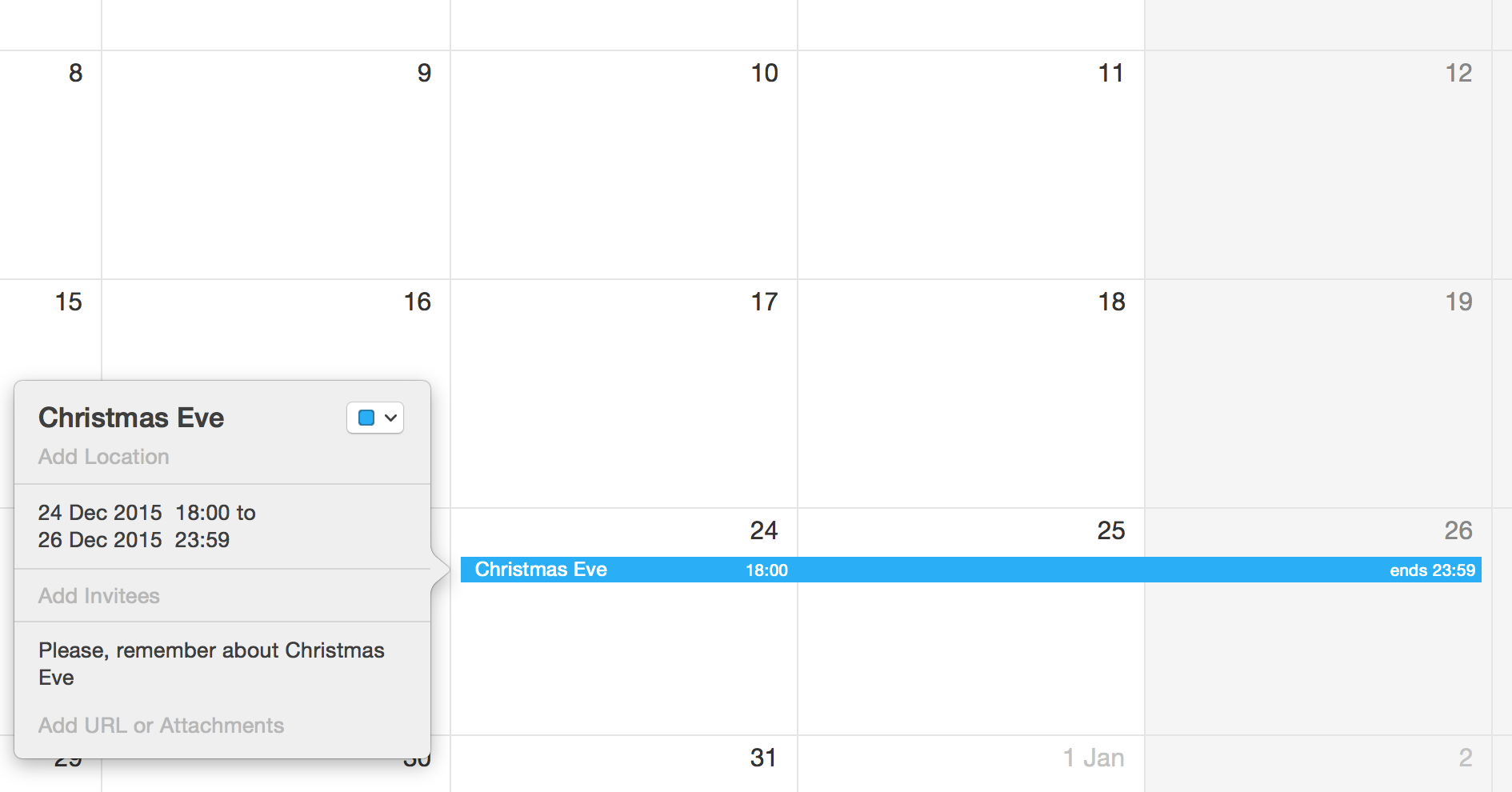
Read Calendar form file
var AwesomeICS = require("awesome-ics");
var fs = require("fs");
var icsFile = fs.readFileSync("./ics/my-file.ics", "utf8").trim();
var calendar = new AwesomeICS.Calendar().convertFromString(icsFile);As in previous example there is a possibility to convert such object to string or JSON.
Details
Library Content
var AwesomeICS = require("awesome-ics");
/*
AwesomeICS.Calendar
AwesomeICS.Block
AwesomeICS.Property
AwesomeICS.PropertyParameter
AwesomeICS.PropertyValue.Value
AwesomeICS.PropertyValue.MultipleValue
AwesomeICS.PropertyValue.Binary
AwesomeICS.PropertyValue.Boolean
AwesomeICS.PropertyValue.CalendarUserAddress
AwesomeICS.PropertyValue.Date
AwesomeICS.PropertyValue.DateTime
AwesomeICS.PropertyValue.Duration
AwesomeICS.PropertyValue.Float
AwesomeICS.PropertyValue.Geo
AwesomeICS.PropertyValue.Integer
AwesomeICS.PropertyValue.PeriodOfTime
AwesomeICS.PropertyValue.RecurrenceRule
AwesomeICS.PropertyValue.Text
AwesomeICS.PropertyValue.Time
AwesomeICS.PropertyValue.URI
AwesomeICS.PropertyValue.UTCOffset
*/Calendar
Calendar is a basic object that you should start from. Behind the scene it's just a Block object with type set to VCALENDAR.
Block
This element is used to define structure of calendar, can be treated as basic container. The Block's interface is as follows:
Block
--- properties [Array of Property]
--- blocks [Array of Block]
--- type [string]
--- clear() [method]
--- toString() [method]
--- toJSON() [method]
--- convertFromString(string) [method]
--- addBlock(block) [method]
--- addProperty(property) [method]
--- setType(type) [method]Property
This element needs to be attached to Block. It defines single attribute with name and value. The Property's interface is as follows:
Property
--- parameters [Array of PropertyParameter]
--- blocks [Array of Block]
--- name [string]
--- value [PropertyValue or PropertyMultipleValue]
--- clear() [method]
--- toString() [method]
--- toJSON() [method]
--- convertFromString(string) [method]
--- addParameter(parameter) [method]
--- setName(property) [method]
--- setValue(value) [method]
PropertyParameter
This element needs to be attached to Property as one of parameters. It defines special options for Parameter like encoding, value type, etc. The PropertyParameter's interface is as follows:
PropertyParameter
--- name [string]
--- value [object]
--- clear() [method]
--- toString() [method]
--- toJSON() [method]
--- convertFromString(string) [method]
--- setName(name) [method]
--- setValue(value) [method]PropertyValue
This element needs to be attached to Property as value. The PropertyValue's interface is as follows:
PropertyValue
--- value [string]
--- clear() [method]
--- toString() [method]
--- toJSON() [method]
--- convertFromString(string) [method]
--- setValue(value) [method]
--- ... other methods depend on particular typeThe library includes the following specific PropertyValues types implementation: Binary, Boolean, CalendarUserAddress, Date, DateTime, Duration, PropertyValue.Float, Geo, PropertyValue.Integer, PeriodOfTime, RecurrenceRule, Text, Time, URI, UTCOffset.
PropertyMultipleValue
This element needs to be attached to Property as value. It contains an array of PropertyValues as value so more than one value of given type can be specified as Property's value. The PropertyMultipleValue's interface is as follows:
PropertyMultipleValue
--- value [string]
--- clear() [method]
--- toString() [method]
--- toJSON() [method]
--- convertFromString(string) [method]
--- setValue(value) [method]Only several types support multiple values: Date, DateTime, Duration, Float, Integer, PeriodOfTime, Time
Other
Every method returns current instance of the object so operations can be chained, except of toString and toJSON that return string and JSON accordingly. It's recommended to use implemented methods instead or operating directly on class's members because they contain type validation.
For more specific details please see Annotated source section, especially for src/property-value that contains description of every single PropertyValue child class.
