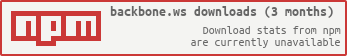backbone.ws
v0.4.0
Published
Backbone on native WebSockets
Readme
Backbone.WS
Backbone on native WebSockets.
What is Backbone.WS
A simple and robust facade for Backbone's Models and Collections for using WebSocket as a transport.
Features
- Gorgeous API.
- Single WebSocket can serve multiple resources.
- Routing of messages to specific resources.
- Handles initial connection and reconnect.
- Can replace the default XHR transport (
sync) - and allows opting out back to XHR. - Easy debugging of messages and events.
- Built on top of
Backbone.Event.
Usage
Create a WS instance
var ws = new Backbone.WS('ws://example.com/');Or with options:
var ws = new Backbone.WS('ws://example.com/', { sync: true, keepOpen: true });Better flow control
You can ensure a connection is open using the ready promise:
var ws = new Backbone.WS('ws://example.com/');
ws.ready
.then(
function (instance) {
console.log('On air!');
},
function (error) {
console.error('Failed to connect!', error);
});Bind a resource
var model = new Backbone.Model();
model.on('ws:message', function (data) {
console.log(data.name);
});
ws.bind(model);
// server sends message: '{"name": "Robert Paulson"}'
// "Robert Paulson"Unbind a resource
ws.unbind(model);API Reference
Constructor Options:
- routes - An
Objectmapping message event types generated by WS to event type that should be triggered on the resources. By default looks for a'*'key. A value can also be afunctionthat takestopicanddataarguments. - resources - An
Arrayof resources to bind to this WS instance. Can be either nestedArray's of the form[<resource>, <events>]or nesterObject's of the form{ resource: <resource>, events: <events> }. - sendAttribute - The name of the property to use for setting the
.send()method on resources. Default:'send'. Set this when your resources have asendmethod/property. - protocol - If provided will be used as the protocol argument for creating the
WebSocketinstance. - prefix - The prefix for the messages triggered by the WS instance. Default:
'ws'. As is the custom in Backbone,':'is added as a delimiter. - keepOpen - If
truethe WS instance will not destroy itself automatically when its last bound resource.unbind()s. Default:false. - sync - If
truethe base.sync()method will be replaced to use.send()for transport. Can be opted out by providing{ xhr: true }in options. Default:false. - reopen - If
truethe instance will attempt to reconnect automatically onclose. Default:true. - reopenTimeout - The timeout in milliseconds to use before reconnecting. Default:
3000. - retries - The number of consecutive times the WS instance will attempt to reopen the connection once it closes. This counter is reset once a connection is successfully opened. Default:
3. - debug - If
truewill log to console all events and in/out-going data (open/message/close/error/send). Default:false.
Helper options for creating custom API integrations, you can set these options for attributes that will be looked up in the message's data:
- typeAttribute - The message
typeattribute. Default:'type'. - dataAttribute - The message
dataattribute. Default:'data'.
To disable them set those to false/null.
Example:
var ws = new Backbone.WS('ws://example.com/');
var model = new Backbone.Model();
ws.bind(model, { 'ws:message:update': model.set });
// server sends message: '{"type": "update", "data": {"answer": 42} }'
console.log(model.get('answer'));
// 42Helper options for ensuring proper communication between client and server, or simply for enforcing a strict state in the client:
- expect - A default expectation to use once an expectation is requested. Can be either a
string, afunctionor anObject. Defaultsnull. - expectSeconds - A default minimal number of seconds to use when waiting before triggering the
timeoutevent. This can be override once as an argument toexpect()orsend().
Example:
var ws = new Backbone.WS(
'ws://example.com/',
{
expect: 'update'
});
var model = new Backbone.Model();
ws.bind(model, { 'ws:message:update': model.set });
var expectation = ws.expect();
expectation.promise.then(
function (data, type) {
console.log(data, type);
},
function () {
console.error('timeout for response to `some_topic` reached');
});
// server sends message: '{"type": "update", "data": {"answer": 42} }'
// { answer: 42 } 'update'Methods:
bind(resource, [events])
Binds a resource to the WS instance for receiving messages and sending data.
events argument is optional and will default to triggering <prefix>:<action> on the resource.
Where <prefix> is the prefix options and <action> is one of open/message/close/error.
unbind(resource)
Unbinds a bound resource from the WS instance.
send(data)
Sends the data. JSON stringifying is done internally.
destroy()
Destroys the WS instance. If keepOpen option is set to false will be called automatically when last bound resource is calls .unbind().
expect([expectation] [, seconds])
Creates and returns an expectation for receiving a message from the server.
If called without arguments then expectation defaults to the expect option and
seconds defaults to the expectSeconds option. If expectation is true then
it behaves as if no expectation argument was provided.
Otherwise, any expectation given will be used for assertion. If false/null are used then any
incoming message will resolve the expectation.
An Expectation object has a promise property which is a Promise object. You can set
handlers for fulfilled/rejected cases according to the Promises API.
This promise will be rejected when the timeout set in seconds ends.
You can dispose of the expectation before that by calling the .kill() method of the expectation object.
This mechanism can be used for creating a lightweight request/response like API, or a heartbeat mechanism, or validating that a client can send and receive data.
Events:
Note: All events are prefixed by the prefix option + (defaults to 'ws') ':' as separator.
open
Triggered once a connection is open.
message:<route> :: (data {*})
Triggered when a message is accepted via WebSocket,
and only if the typeAttribute option has a value and that value is
found in the original message event's data.
Handler takes a single argument, the event's data. If the dataAttribute option has a value
and that value is found in the original event's data, that value is passed to the handler instead.
Note: Data is assumed to be in JSON format and is parsed as so.
message :: (data {*}, type {string})
Triggered when a message is accepted via WebSocket, after the above custom route event.
Handler takes 2 arguments, the event's data and its type. If the dataAttribute option has a value
and that value is found in the original event's data, that value is passed to the handler instead.
Same goes for the type argument and the typeAttribute option.
Note: Data is assumed to be in JSON format and is parsed as so.
error :: (event {Object}, isOpen {boolean})
Triggered when an error event is accepted via WebSocket.
Handler takes 2 arguments, the original event object and a boolean representing the connection's state at the moment the event is triggered.
Usually an error event that occurs while a connection is closed means a failure to establish connection.
close :: (event {Object})
Triggered when a CloseEvent is accepted via WebSocket.
Handler takes a single argument, the CloseEvent's original event object.
noretries :: (event {Object})
Triggered once a CloseEvent occurs, and the reopen option is set to true, and the limit of
of retries counter is exhausted.
Handler takes a single argument, the last CloseEvent's original event object.
Installing
- Download the source
- Or install via npm:
> npm install backbone.ws- Or install via Bower:
> bower install backbone.wsSupported Browsers
Wherever the native WebSocket is supported, or see here.
Testing
Backbone.WS uses Intern as test runner and Chai for assertions.
To run tests do:
> npm testContributing
For any question, issue, complaint or praise please open an issue. Of course, pull requests are welcome!
If you'd really like to help out you can start with one of the following and send a pull request:
- Improve/add unit tests.
- Add integration tests.
- Improve documentation in the README file.
- Add CI integration (Travis?).
- Add coverage integration (Coveralls?).
- Add lovely badges to the README (:
- Write up a nice demo with live code editor using mock-socket.
License
Backbone.WS is licensed under the BSD 2-Clause License. Please see the LICENSE file for the full license.
Copyright (c) 2015 Yehonatan Daniv.