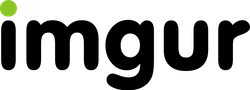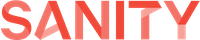biketag-vue
v2.2.0
Published
<h1 align=center>BikeTag-Vue</h1> <div align="center"> <img alt="biketag-vue logo" src="https://raw.githubusercontent.com/keneucker/biketag-website/production/public/img/Tag-Logo-Stacked-V2-medium.png" height="auto" width="200" style="border-radius:25%;">
Downloads
10
Maintainers
Readme
🚀 Installation
Install using your package manager of choice:
npm install biketag-vue📺 Demo
https://biketag.net/component-playground
⚙️ Usage
Import the component locally or define it globally and include the css file:
<template>
<bike-tag />
</template>
<script lang="ts" setup>
import { BikeTag } from 'biketag-vue';
import 'biketag-vue/dist/style.css';
</script>📃 Props
| Name | Type | Default | Description |
| ---------- | ------------------ | ------- | ---------------------------------- |
| v-model | boolean/null | | Standard two way input |
| disabled | boolean | false | Makes the component uninteractable |
| color | string | #3ba13b | Color of the checkbox background |
| label | string/undefined | | Checkbox label |
Getting Started With Running The Source Code
npm install
then
npm run dev
Configuration
You will need to modify your hosts file to include at least one entry for testing a BikeTag Game, Portland example:
# /etc/hosts
...
127.0.0.1 portland.localhost
...The BikeTag APP does not require any special configuration in order to run the site in read-only mode. You will not be able to upload images to a given game, but you can see all of the content of the available games at biketag.org.
Adding credentials for uploading/editing content
Below you will find some of the primary settings for testing all features of the BikeTag App. You can find all of the configuration values in the wiki.
#.env
# Used for internal authentication
[email protected]
HOST_KEY=anythingyouwantititobe
ACCESS_TOKEN=BIKETAGACCESSTOKEN
# Used for uploading new BikeTag posts
IMGUR_CLIENT_ID=IMGURCLIENTID
IMGUR_CLIENT_SECRET=IMGURCLIENTSECRET
IMGUR_REFRESH_TOKEN=IMGURCLIENTREFRESH
IMGUR_ADMIN_REFRESH_TOKEN=IMGURADMINREFRESH
# Used for google maps integration
GOOGLE_API_KEY=GOOGLEAPIKEY
# Used for BikeTag Player and BikeTag Ambassador logins
AUTH0_CLIENT_ID=AUTH0CLIENTID
AUTH0_DOMAIN=AUTH0DOMAIN
AUTH0_TOKEN=AUTH0TOKEN
AUTH0_AUDIENCE=AUTH0AUDIENCECredits
This project was started, managed, funded, deployed, and ultimately delivered by a single contributor. This project, and the BikeTag API that it uses, is the culmination of four years of attempting to "make it easy for anyone and everyone to play the game of BikeTag in their area". Thanks to those who helped finish up features and polish the UI so that this one single contributor could meet their goal.
Many thanks to those who have donated to the BikeTag Project.
Thank you to Netlify for providing a free open source plan for hosting.
Support the BikeTag Project on GitHub, Patreon, or directly by going out and playing a round of BikeTag in your city!
Vendors
Images powered by imgur.com
Structured Content powered by sanity.io