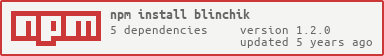blinchik
v1.2.0
Published
WebSocket with Kefir
Downloads
5
Readme
Blinchik
A tiny websocket wrapper that made using Kefir.js. It returns a Kefir stream instance.
Etymology
Blinchik — diminutive form of Blin. Blini frequently made using Kefir.
Getting started
- Installation.
npm i -S blinchik- Look into examples.
You can also scale your code using Blinchik.
That's the client side:
import Blinchik from 'blinchik'
const b = new Blinchik('ws://127.0.0.1:8080')
const stream = b.onMsg({ shouldParseJSON: true })
const chatStream = stream
.filter(({ data }) => data.type === 'CHAT/INCOMING_MESSAGE')
const notificationStream = stream
.filter(({ data }) => data.type === 'NOTIFICATION/PAYMENT')
chatStream
.log('chat stream')
.map(({ data }) => {
// your logic goes here
})
notificationStream
.log('notification stream')
.map(({ data }) => {
// your logic goes here.
// e.g., you can show a popup with the notification
})And that's the server side:
import Blinchik from 'blinchik'
const b = new Blinchik({ port: 8080 })
const connectionsStream = b.onConn()
connectionsStream
.onValue(({ conn }) => {
// for demonstration purposes,
// on each new connection we send
// two messages to the client.
// you can implement any custom logic instead.
b.send({
type: 'CHAT/INCOMING_MESSAGE',
text: 'LMAO',
}, conn)
b.send({
type: 'NOTIFICATION/PAYMENT',
severity: 'error',
text: 'Could not process scheduled payment. Please, review your billing settings.',
}, conn)
})Using Blinchik, you can use all Kefir stream methods. See Kefir docs for more information.
- You're ready to go ;)
API
Blinchik constructor parameters
new Blinchik(ws, settings)
ws must be one of:
- undefined (for creating mock instance)
- Blinchik instance (for using mock instance)
- String (node & browser client only):
wss://ws.example.com/connections. - Object (server only):
WebSocket.Serveroptions fromwslibrary - WebSocket or WebSocket.Server from ws library
- Standard WebSocket object
settings is an optional object with:
disableReconnect(node & browser client only, Boolean, default: false): disables automatic failover behaviour, which will try to reconnect to a broken connection eachreconnectIntervalms.reconnectInterval(node & browser client only, Number, default: 2000): failover reconnection interval in milliseconds.mockmock Blinchik instance or array mock Blinchik instances
Blinchik instance properties
ws eighter is one of:
- WebSocket or WebSocket.Server from ws library
- Standard WebSocket object
Blinchik instance will use this connection.
Blinchik methods for both server and clients
onError(callback): sets error handler for current instance. Callback should accept an error. Error type depends on mode.onClose(callback): sets connection close handler for current instance. Callback should accept an error. Error type depends on mode.onMessage(options): returns Kefir stream of connection messages.optionsis an optional object withshouldParseJSONboolean flag, that enables automatic data parsing.
onMsg: alias foronMessagesend(msg, ws): sends given message using current instance connection or givenwsconnection, if passed. This method handles connection state checks and automatic data stringify if given message is an object (which is not a valid WS message).
Blinchick client methods
onOpen(callback): sets a handler which executed on successful connection.onPing(callback)(only node client): sets a handler for pings. For details, seewslibrary docs.
Blinchik server methods
onConnection(): returns Kefir stream of new connections.onConn: alias for onConnectiononHeaders(): returns Kefir stream which allows set custom headers. This is done by mutatingheadersproperty of the value.
Blinchik mock methods
connect(): create mock connection
helpers
setCookie(cookie)(params): helper for onHeaders stream.
cookie is object with:
- value?: string;
- expires?: string | Date;
- name?: string;
- isReplace?: boolean;
- ttl?: number;
- getValue?: () => string;
- getExpires?: () => string | Date;
params is object with:
- req: Request Object;
- headers: Array;