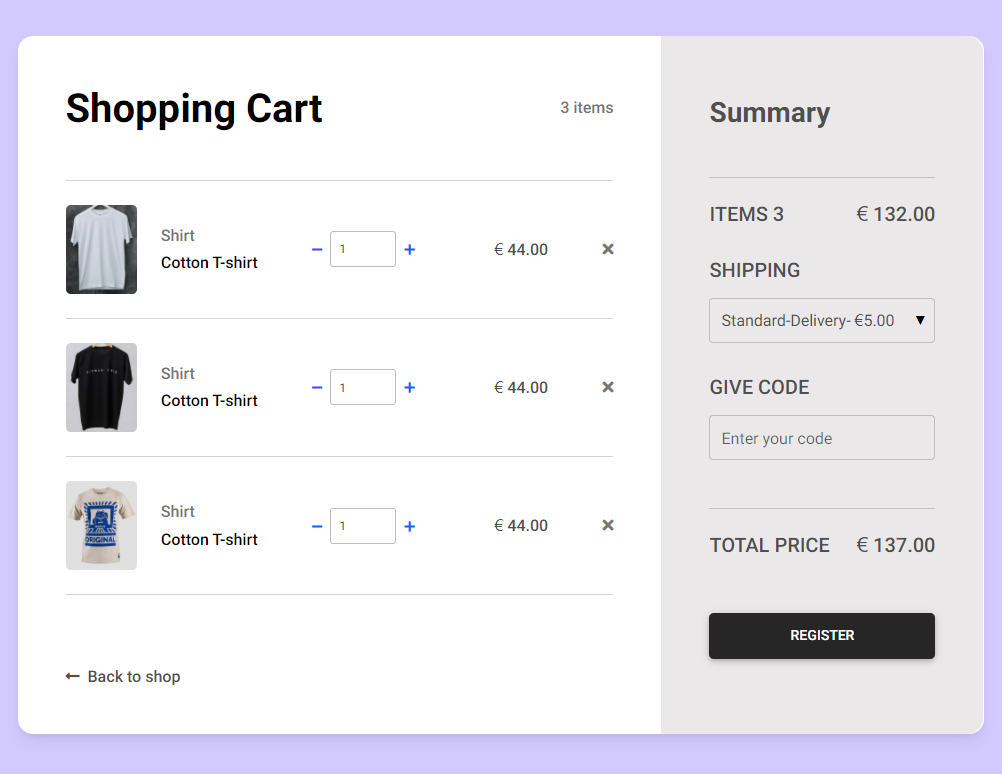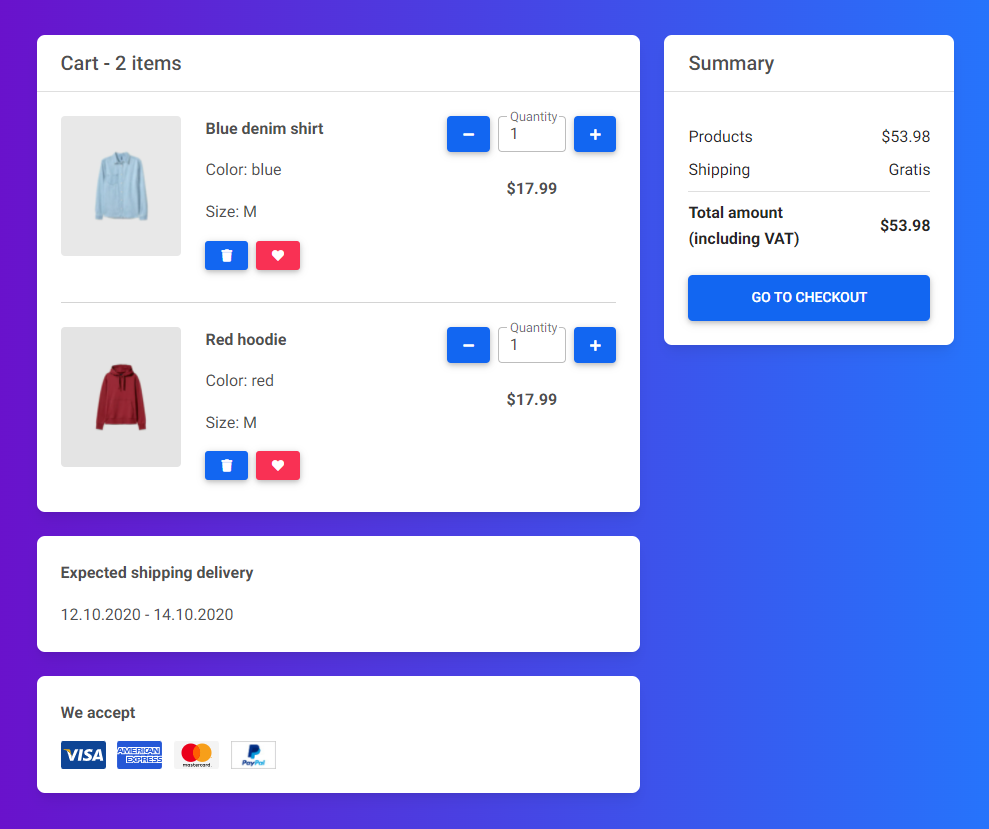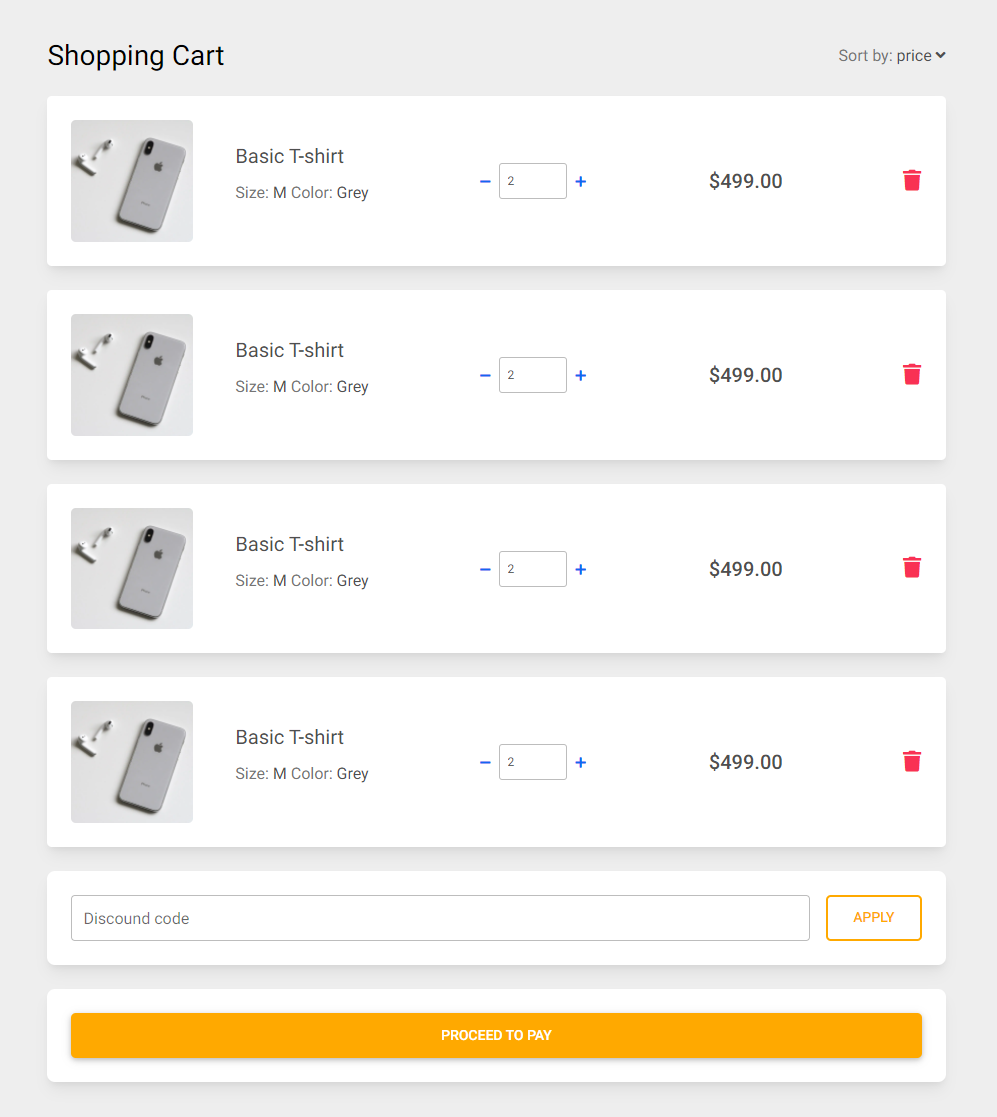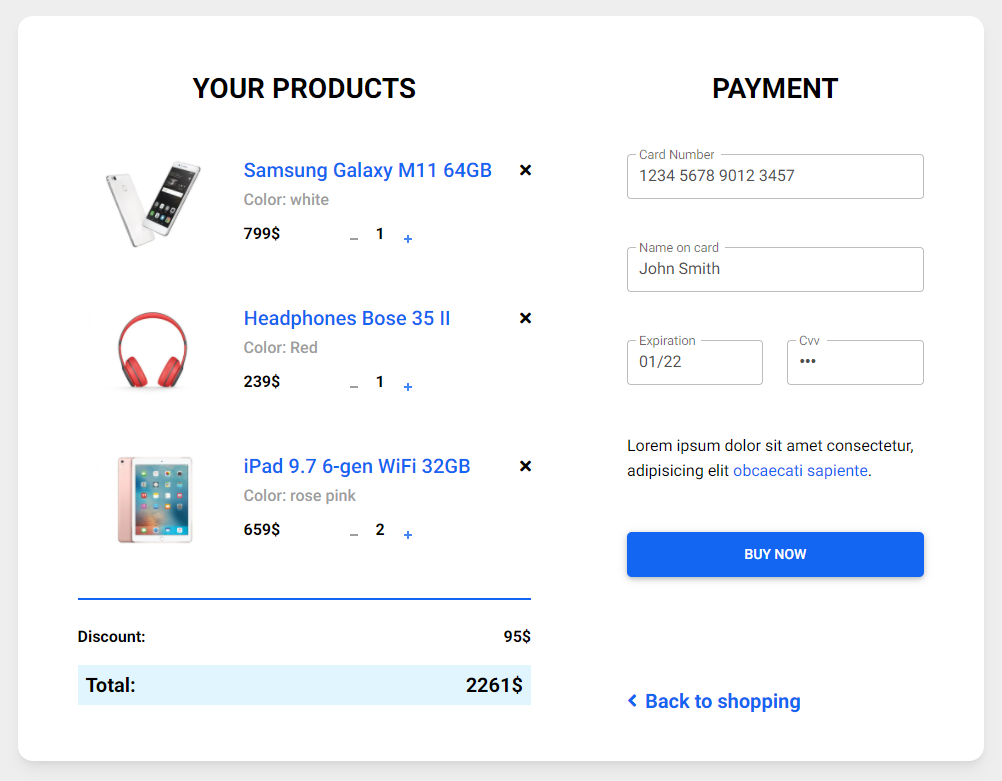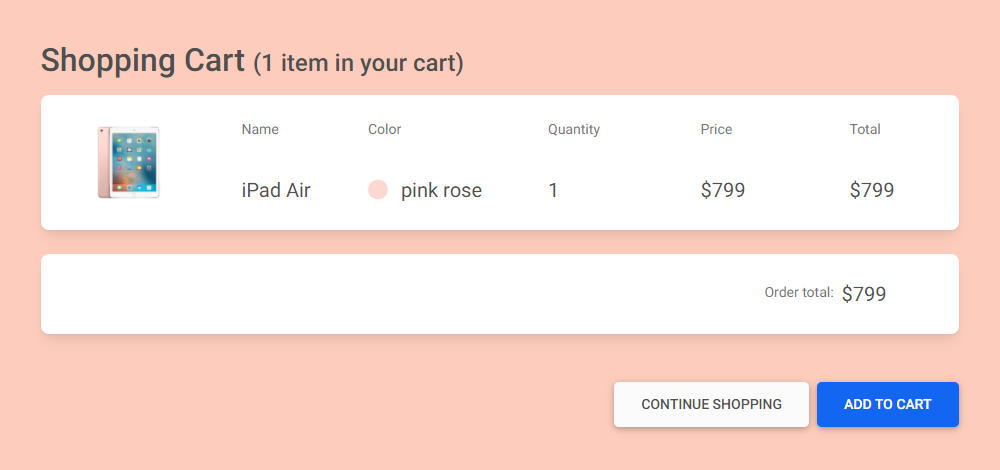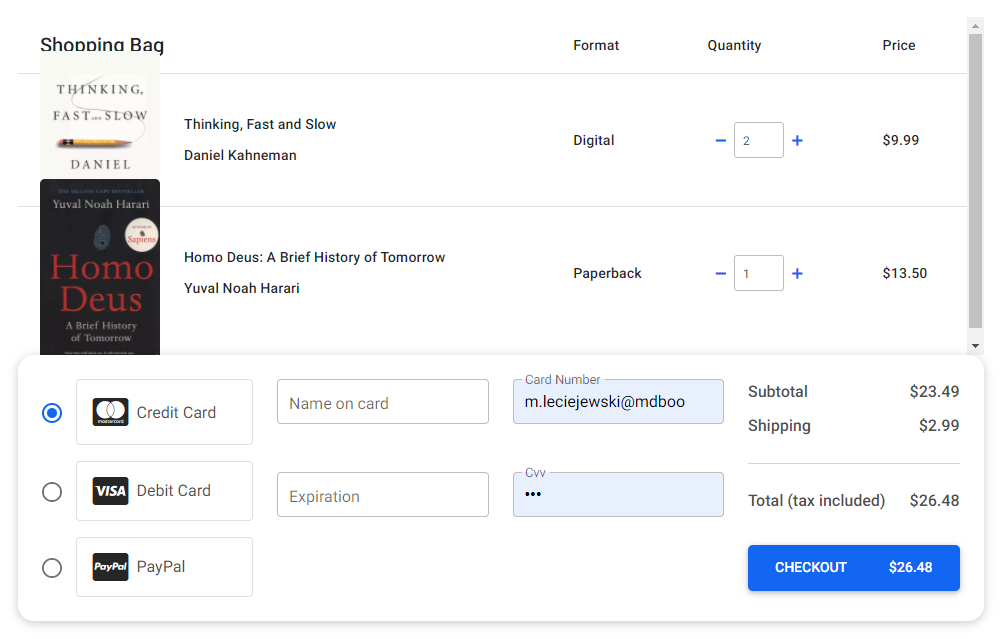bootstrap-shopping-carts
v1.0.0
Published
Responsive Shopping Carts built with Bootstrap 5. Multiple examples of various designs and functionalities. Ready to use pages and templates.
Maintainers
Readme
Responsive Shopping Carts built with Bootstrap 5. Multiple examples of various designs and functionalities. Ready to use pages and templates.
Check out Bootstrap Shopping Carts Documentation for detailed instructions & even more examples.
Basic example
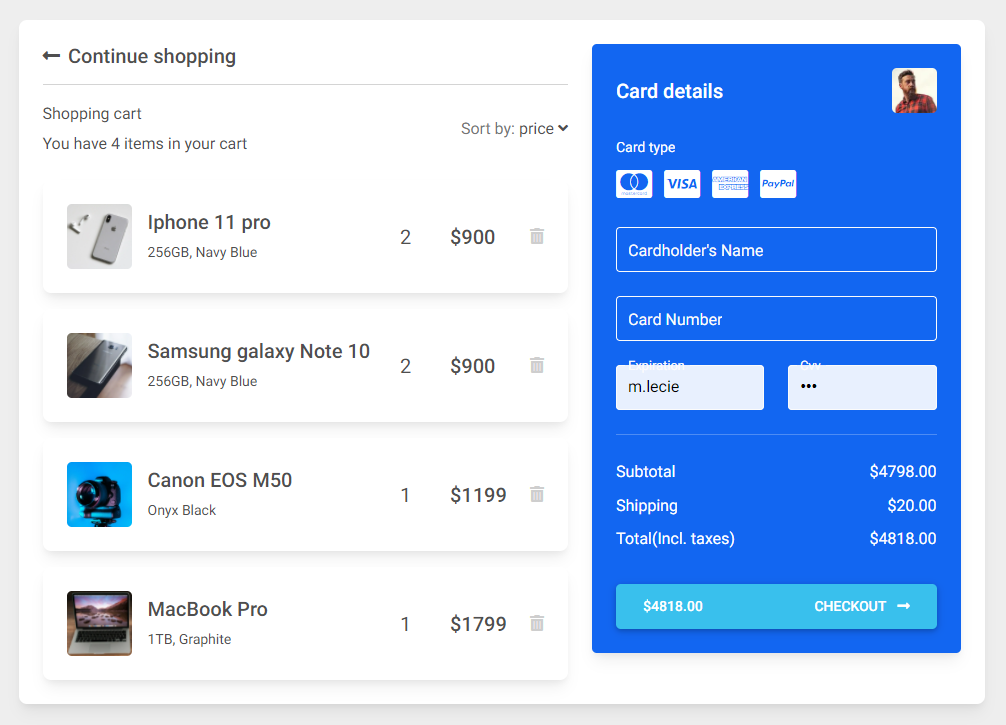
<section class="h-100 h-custom" style="background-color: #eee;">
<div class="container py-5 h-100">
<div class="row d-flex justify-content-center align-items-center h-100">
<div class="col">
<div class="card">
<div class="card-body p-4">
<div class="row">
<div class="col-lg-7">
<h5 class="mb-3"><a href="#!" class="text-body"><i
class="fas fa-long-arrow-alt-left me-2"></i>Continue shopping</a></h5>
<hr>
<div class="d-flex justify-content-between align-items-center mb-4">
<div>
<p class="mb-1">Shopping cart</p>
<p class="mb-0">You have 4 items in your cart</p>
</div>
<div>
<p class="mb-0"><span class="text-muted">Sort by:</span> <a href="#!"
class="text-body">price <i class="fas fa-angle-down mt-1"></i></a></p>
</div>
</div>
<div class="card mb-3">
<div class="card-body">
<div class="d-flex justify-content-between">
<div class="d-flex flex-row align-items-center">
<div>
<img
src="https://mdbcdn.b-cdn.net/img/Photos/new-templates/bootstrap-shopping-carts/img1.webp"
class="img-fluid rounded-3" alt="Shopping item" style="width: 65px;">
</div>
<div class="ms-3">
<h5>Iphone 11 pro</h5>
<p class="small mb-0">256GB, Navy Blue</p>
</div>
</div>
<div class="d-flex flex-row align-items-center">
<div style="width: 50px;">
<h5 class="fw-normal mb-0">2</h5>
</div>
<div style="width: 80px;">
<h5 class="mb-0">$900</h5>
</div>
<a href="#!" style="color: #cecece;"><i class="fas fa-trash-alt"></i></a>
</div>
</div>
</div>
</div>
<div class="card mb-3">
<div class="card-body">
<div class="d-flex justify-content-between">
<div class="d-flex flex-row align-items-center">
<div>
<img
src="https://mdbcdn.b-cdn.net/img/Photos/new-templates/bootstrap-shopping-carts/img2.webp"
class="img-fluid rounded-3" alt="Shopping item" style="width: 65px;">
</div>
<div class="ms-3">
<h5>Samsung galaxy Note 10 </h5>
<p class="small mb-0">256GB, Navy Blue</p>
</div>
</div>
<div class="d-flex flex-row align-items-center">
<div style="width: 50px;">
<h5 class="fw-normal mb-0">2</h5>
</div>
<div style="width: 80px;">
<h5 class="mb-0">$900</h5>
</div>
<a href="#!" style="color: #cecece;"><i class="fas fa-trash-alt"></i></a>
</div>
</div>
</div>
</div>
<div class="card mb-3">
<div class="card-body">
<div class="d-flex justify-content-between">
<div class="d-flex flex-row align-items-center">
<div>
<img
src="https://mdbcdn.b-cdn.net/img/Photos/new-templates/bootstrap-shopping-carts/img3.webp"
class="img-fluid rounded-3" alt="Shopping item" style="width: 65px;">
</div>
<div class="ms-3">
<h5>Canon EOS M50</h5>
<p class="small mb-0">Onyx Black</p>
</div>
</div>
<div class="d-flex flex-row align-items-center">
<div style="width: 50px;">
<h5 class="fw-normal mb-0">1</h5>
</div>
<div style="width: 80px;">
<h5 class="mb-0">$1199</h5>
</div>
<a href="#!" style="color: #cecece;"><i class="fas fa-trash-alt"></i></a>
</div>
</div>
</div>
</div>
<div class="card mb-3 mb-lg-0">
<div class="card-body">
<div class="d-flex justify-content-between">
<div class="d-flex flex-row align-items-center">
<div>
<img
src="https://mdbcdn.b-cdn.net/img/Photos/new-templates/bootstrap-shopping-carts/img4.webp"
class="img-fluid rounded-3" alt="Shopping item" style="width: 65px;">
</div>
<div class="ms-3">
<h5>MacBook Pro</h5>
<p class="small mb-0">1TB, Graphite</p>
</div>
</div>
<div class="d-flex flex-row align-items-center">
<div style="width: 50px;">
<h5 class="fw-normal mb-0">1</h5>
</div>
<div style="width: 80px;">
<h5 class="mb-0">$1799</h5>
</div>
<a href="#!" style="color: #cecece;"><i class="fas fa-trash-alt"></i></a>
</div>
</div>
</div>
</div>
</div>
<div class="col-lg-5">
<div class="card bg-primary text-white rounded-3">
<div class="card-body">
<div class="d-flex justify-content-between align-items-center mb-4">
<h5 class="mb-0">Card details</h5>
<img src="https://mdbcdn.b-cdn.net/img/Photos/Avatars/avatar-6.webp"
class="img-fluid rounded-3" style="width: 45px;" alt="Avatar">
</div>
<p class="small mb-2">Card type</p>
<a href="#!" type="submit" class="text-white"><i
class="fab fa-cc-mastercard fa-2x me-2"></i></a>
<a href="#!" type="submit" class="text-white"><i
class="fab fa-cc-visa fa-2x me-2"></i></a>
<a href="#!" type="submit" class="text-white"><i
class="fab fa-cc-amex fa-2x me-2"></i></a>
<a href="#!" type="submit" class="text-white"><i class="fab fa-cc-paypal fa-2x"></i></a>
<form class="mt-4">
<div class="form-outline form-white mb-4">
<input type="text" id="typeName" class="form-control form-control-lg" siez="17"
placeholder="Cardholder's Name" />
<label class="form-label" for="typeName">Cardholder's Name</label>
</div>
<div class="form-outline form-white mb-4">
<input type="text" id="typeText" class="form-control form-control-lg" siez="17"
placeholder="1234 5678 9012 3457" minlength="19" maxlength="19" />
<label class="form-label" for="typeText">Card Number</label>
</div>
<div class="row mb-4">
<div class="col-md-6">
<div class="form-outline form-white">
<input type="text" id="typeExp" class="form-control form-control-lg"
placeholder="MM/YYYY" size="7" id="exp" minlength="7" maxlength="7" />
<label class="form-label" for="typeExp">Expiration</label>
</div>
</div>
<div class="col-md-6">
<div class="form-outline form-white">
<input type="password" id="typeText" class="form-control form-control-lg"
placeholder="●●●" size="1" minlength="3" maxlength="3" />
<label class="form-label" for="typeText">Cvv</label>
</div>
</div>
</div>
</form>
<hr class="my-4">
<div class="d-flex justify-content-between">
<p class="mb-2">Subtotal</p>
<p class="mb-2">$4798.00</p>
</div>
<div class="d-flex justify-content-between">
<p class="mb-2">Shipping</p>
<p class="mb-2">$20.00</p>
</div>
<div class="d-flex justify-content-between mb-4">
<p class="mb-2">Total(Incl. taxes)</p>
<p class="mb-2">$4818.00</p>
</div>
<button type="button" class="btn btn-info btn-block btn-lg">
<div class="d-flex justify-content-between">
<span>$4818.00</span>
<span>Checkout <i class="fas fa-long-arrow-alt-right ms-2"></i></span>
</div>
</button>
</div>
</div>
</div>
</div>
</div>
</div>
</div>
</div>
</div>
</section>@media (min-width: 1025px) {
.h-custom {
height: 100vh !important;
}
}How to use?
Download MDB 5 - free UI KIT
Choose your favourite customized component and click on the image
Copy & paste the code into your MDB project
▶️ Subscribe to YouTube channel for web development tutorials & resources