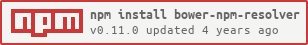bower-npm-resolver-mtime
v0.10.0
Published
Use npm as a registry for your Bower Dependencies
Downloads
4
Readme
bower-npm-resolver
A custom Bower resolver supporting installation of NPM packages. This resolver should be used if the package (or the version of the package you want to use) is not available on default resolvers (bower registry, github, etc.).
Installation
npm install -g bower-npm-resolverOr, if you use bower locally:
npm install bower-npm-resolverConfiguration and usage
.bowerrc
Add the resolver in your .bowerrc file:
{
"resolvers": [
"bower-npm-resolver"
]
}Usage
Once configured, your bower.json files may reference packages using npm: prefix:
{
"dependencies": {
"jquery": "npm:jquery#1.0.0",
"lodash": "4.0.0"
}
}The resolver will match packages with npm: prefix.
In the example above, jquery will be fetched from npm. lodash will not be matched by this resolver.
Note that you can also specify scope package:
{
"dependencies": {
"angular-core": "npm:@angular/core#~2.0.0"
}
}The resolver will download the scope package on npm and extract the tarball in the bower_components directory named [scope]-[name] (in the example above, scope is angular, name is core).
Alternative usage
As of v0.2.0, matching were made using npm+ prefix, such as:
{
"dependencies": {
"npm+jquery": "jquery",
"lodash": "4.0.0"
}
}The resolver will match packages with npm+ prefix, and strip the prefix prior to fetching from npm repo.
In the example above, jquery will be fetched from npm, lodash will not be matched by this resolver.
If this is not what you want, you can pass configuration parameters in .bowerrc.
If you use a private npm repository for all your company's packages, and they all start with a shared prefix, you can change the prefix:
{
"resolvers": [
"bower-npm-resolver"
],
"bowerNpmResolver": {
"matchPrefix": "mycompanynpmpackages-",
"stripPrefix": false
}
}Then in your bower.json:
{
"dependencies": {
"mycompanynpmpackages-foobar": "1.0.0",
"other": "1.0.0"
}
}In the example above, mycompanynpmpackages-foobar will be fetched from npm. other will not be matched by this resolver.
Features
This resolver will:
- Use NPM commands to get the version (and the list of available versions) to download.
- Download the tarball associated with the package and the version (you can see the tarball URL that will be used by typing:
npm view pkg@version dist.tarball). - Use NPM proxy configuration to download the tarball.
- Extract the tarball, this directory will be used by bower.
Notes
If the package you download on NPM does not contains bower.json, you will not get the
transitive dependencies (and you will have to explicitly add then to your bower.json file).
License
MIT License (MIT)
Changelogs
- 0.10.0
- Fix a compatibility issue with npm >= 6.6.0 (see #183).
- Various dependency updates.
- 0.9.1
- 0.9.0
- Update dependencies (
cacache,pacote, etc.). - Fail if npm package name is not valid (#93).
- Print package version when running bower with verbose option.
- Update dependencies (
- 0.8.2
- Fix an incompatibility with NPM >= 5.6.0
- Various dependency updates
- 0.8.1
- Fix NPM 5 compatibility
- 0.8.0
- Fix an incompatibility with NPM >= 5.0.0
- 0.7.0
- Fix a bug with
requiregmodule. - Remove
cwdupdate side effect.
- Fix a bug with
- 0.6.0
- Use global npm instead of local module.
- 0.5.0
- Fix a bug with temporary directory being removed between two downloads.
- 0.4.0
- Use
npm packcommand to download packages (using npm proxy settings).
- Use
- 0.3.0
- Use
npm:prefix. - Support scope packages.
- Use
- 0.2.0
- Allow custom prefixes (instead of default
npm+).
- Allow custom prefixes (instead of default
- 0.1.0 - Initial release
- Use
npm+prefix to match packages.
- Use
Contributing
If you find a bug or think about enhancement, feel free to contribute and submit an issue or a pull request.
To work in TDD mode, just run: npm run tdd.
Credits
Special thanks to @mhofman & @jakub-g for their contributions!