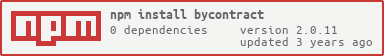bycontract
v2.0.11
Published
argument validation library based on JSDOC syntax
Maintainers
Readme
ByContract 2
byContract is a small argument validation library based on JSDOC syntax. The library is available as a UMD-compatible module. Besides, it exposes byContract function globally when window object available, meaning you can still use it in non-modular programming.
Highlights
- Validation syntax based on JSDoc expressions
- Entry and exit point contract validation
- Explanatory exceptions in the style of aproba
- Recursive structure (object) validation
- Interface validation
- Template tag flavor
- Property decorators flavor
- Can be disabled or completely cut off for production
Table of contents
- Welcome ByContract
- Where to use it
- Syntax Overview
- Types
- Custom Types
- Custom Validators
- Production Environment
Welcome ByContract
Main flavor
function pdf( path, w, h, options, callback ) {
validate( arguments, [
"string",
"!number",
"!number",
PdfOptionsType,
"function=" ] );
}Template tag flavor
function pdf( path, w, h, options, callback ) {
validateContract`
{string} ${ path }
{!number} ${ w }
{!number} ${ h }
{#PdfOptionsType} ${ options }
{function=} ${ callback }
`;
}Property decorator flavor
class Page {
@validateJsdoc(`
@param {string} path
@param {!number} w
@param {!number} h
@param {#PdfOptionsType} options
@param {function=} callback
@returns {Promise}
`)
pdf( path, w, h, options, callback ) {
return Promise.resolve();
}
}Where to use it
Node.js
npm install bycontractconst { validate } = require( "bycontract" );
validate( 1, "number|string" );Browser
<script src="dist/byContract.min.js"></script>
<script>
const { validate } = byContract;
validate( 1, "number|string" );
</script>ES6 Module / Webpack
npm install bycontractimport { validate } from "bycontract";
validate( 1, "number|string" );Syntax Overview
Main flavor
Validate arguments
validate( arguments, [ "JSDOC-EXPRESSION", "JSDOC-EXPRESSION" ] ); // ok or exceptionValidate a single value (e.g. return value)
validate( value, "JSDOC-EXPRESSION" ); // ok or exception
Example
import { validate } from "bycontract";
const PdfOptionsType = {
scale: "?number"
}
/**
* Example
* @param {string} path
* @param {!number} w
* @param {!number} h
* @param {PdfOptionsType} options
* @param {function=} callback
*/
function pdf( path, w, h, options, callback ) {
validate( arguments, [
"string",
"!number",
"!number",
PdfOptionsType,
"function=" ] );
//...
const returnValue = Promise.resolve();
return validate( returnValue, "Promise" );
}
pdf( "/tmp/test.pdf", 1, 1, { scale: 1 } );
// Test it
pdf( "/tmp/test.pdf", "1", 1, { scale: 1 } ); // ByContractError: Argument #1: expected non-nullable but got string
Template Tag flavor
validateContract`
{JSDOC-EXPRESSION} ${ var1 }
{JSDOC-EXPRESSION} ${ var2 }
`;Example
import { validate, typedef } from "bycontract";
typedef("#PdfOptionsType", {
scale: "number"
});
function pdf( path, w, h, options, callback ) {
validateContract`
{string} ${ path }
{!number} ${ w }
{!number} ${ h }
{#PdfOptionsType} ${ options }
{function=} ${ callback }
`;
}or you can copy/paste from JSDoc:
function pdf( path, w, h, options, callback ) {
validateContract`
@param {string} ${ path }
@param {!number} ${ w }
@param {!number} ${ h }
@param {#PdfOptionsType} ${ options }
@param {function=} ${ callback }
`;
}Property Decorator flavor
@validateJsdoc`
@param {JSDOC-EXPRESSION} param1
@param {JSDOC-EXPRESSION} param2
`;Example
import { validate, typedef } from "bycontract";
typedef("#PdfOptionsType", {
scale: "number"
});
class Page {
@validateJsdoc(`
@param {string} path
@param {!number} w
@param {!number} h
@param {#PdfOptionsType} options
@param {function=} callback
@returns {Promise}
`)
pdf( path, w, h, options, callback ) {
return Promise.resolve();
}
}const page = new Page();
page.pdf( "/tmp/test.pdf", "1", 1, { scale: 1 } );
// ByContractError:
// Method: pdf, parameter w: expected non-nullable but got string
This solution requires legacy decorators proposal support. You can get it with following Babel configuration
{
presets: [
[ "@babel/preset-env" ]
],
plugins: [
[ "@babel/plugin-proposal-decorators", { "legacy": true } ]
]
}Types
Primitive Types
You can use one of primitive types: *, array, string, undefined, boolean, function, nan, null, number, object, regexp
validate( true, "boolean" );
// or
validate( true, "Boolean" );validate( null, "boolean" ); // ByContractError: expected boolean but got null
const fn = () => validate( arguments, [ "boolean", "*" ]);
fn( null, "any" ); // ByContractError: Argument #0: expected boolean but got null
Union Types
validate( 100, "string|number|boolean" ); // ok
validate( "foo", "string|number|boolean" ); // ok
validate( true, "string|number|boolean" ); // ok
validate( [], "string|number|boolean" );
// ByContractError: expected string|number|boolean but failed on each:
// expected string but got array, expected number but got array, expected boolean but got arrayOptional Parameters
function foo( bar, baz ) {
validate( arguments, [ "number=", "string=" ] );
}
foo(); // ok
foo( 100 ); // ok
foo( 100, "baz" ); // ok
foo( 100, 100 ); // ByContractError: Argument #1: expected string but got number
foo( "bar", "baz" ); // ByContractError: Argument #0: expected number but got stringArray Expression
validate( [ 1, 1 ], "Array.<number>" ); // ok
validate( [ 1, "1" ], "Array.<number>" );
// ByContractError: array element 1: expected number but got string
// or
validate( [ 1, 1 ], "number[]" ); // ok
validate( [ 1, "1" ], "number[]" );
// ByContractError: array element 1: expected number but got string
Object Expression
validate( { foo: "foo", bar: "bar" }, "Object.<string, string>" ); // ok
validate( { foo: "foo", bar: 100 }, "Object.<string, string>" );
// ByContractError: object property bar: expected string but got numberStructure
validate({
foo: "foo",
bar: 10
}, {
foo: "string",
bar: "number"
}); // ok
validate({
foo: "foo",
bar: {
quiz: [10]
}
}, {
foo: "string",
bar: {
quiz: "number[]"
}
}); // ok
validate({
foo: "foo",
bar: 10
}, {
foo: "string",
bar: "number"
}); // ByContractError: property #bar expected number but got nullInterface validation
You can validate if a supplied value is an instance of a declared interface:
class MyClass {}
const instance = new MyClass();
validate( instance, MyClass ); // okclass MyClass {}
class Bar {}
const instance = new MyClass();
validate( instance, Bar );
// ByContractError: expected instance of Bar but got instance of MyClassWhen the interface is globally available you can set contract as a string:
const instance = new Date();
validate( instance, "Date" ); // ok
//..
validate( node, "HTMLElement" ); // ok
//..
validate( ev, "Event" ); // okGlobally available interfaces can also be used in Array/Object expressions:
validate( [ new Date(), new Date(), new Date() ], "Array.<Date>" ); // okNullable Type
validate( 100, "?number" ); // ok
validate( null, "?number" ); // okValidation Exceptions
import { validate, Exception } from "bycontract";
try {
validate( 1, "NaN" );
} catch( err ) {
console.log( err instanceof Error ); // true
console.log( err instanceof TypeError ); // true
console.log( err instanceof Exception ); // true
console.log( err.name ); // ByContractError
console.log( err.message ); // expected nan but got number
}Combinations
Sometimes we allow function to accept different sequences of types. Let’s take an example:
function andLogAndFinish( spec, tracker, done ) {
validate( "SOF|SZF|OOF|OZF", [ spec, tracker, done ] )
//...
}
Where the following sequences of types valid:
- string, object, function
- string, null, function
- object, object, function
- object, null, function
import { validateCombo } from "bycontract";
const CASE1 = [ "string", TRACKER_OPTIONS, "function" ],
CASE2 = [ "string", null, "function" ],
CASE3 = [ SPEC_OPTIONS, TRACKER_OPTIONS, "function" ],
CASE4 = [ SPEC_OPTIONS, null, "function" ];
validateCombo( arguments, [ CASE1, CASE2, CASE3, CASE4 ] );Function validateCombo throws exception when none of the cases is valid
Custom Types
Pretty much like with JSDoc @typedef one can declare a custom type and use it as a contract.
Validating against a Union Type
Here we define a union type for values that can contain either numbers or strings that represent numbers.
import { validate, typedef } from "bycontract";
typedef( "NumberLike", "number|string" );
validate( 10, "NumberLike" ); // OK
validate( null, "NumberLike" ); // ByContractError: expected number|string but got nullValidating against a Complex Type
This example defines a type Hero that represents an object/namespace required to have properties hasSuperhumanStrength and hasWaterbreathing both of boolean type.
import { validate, typedef } from "bycontract";
typedef( "#Hero", {
hasSuperhumanStrength: "boolean",
hasWaterbreathing: "boolean"
});
var superman = {
hasSuperhumanStrength: true,
hasWaterbreathing: false
};
validate( superman, "#Hero" ); // OKWhen any of properties violates the specified contract an exception thrown
var superman = {
hasSuperhumanStrength: 42,
hasWaterbreathing: null
};
validate( superman, "#Hero" ); // ByContractError: property #hasSuperhumanStrength expected boolean but got numberIf value misses a property of the complex type an exception thrown
var auqaman = {
hasWaterbreathing: true
};
validate( superman, "#Hero" ); // ByContractError: missing required property #hasSuperhumanStrengthCustom Validators
Basic type validators exposed exported as is object. So you can extend it:
import { validate, is } from "bycontract";
is.email = function( val ){
var re = /^(([^<>()[\]\\.,;:\s@"]+(\.[^<>()[\]\\.,;:\s@"]+)*)|(".+"))@((\[[0-9]{1,3}\.[0-9]{1,3}\.[0-9]{1,3}\.[0-9]{1,3}])|(([a-zA-Z\-0-9]+\.)+[a-zA-Z]{2,}))$/;
return re.test( val );
}
validate( "[email protected]", "email" ); // ok
validate( "bla-bla", "email" ); // ByContractError: expected email but got stringProduction Environment
You can disable validation logic for production env like
import { validate, config } from "bycontract";
if ( process.env.NODE_ENV === "production" ) {
config({ enable: false });
}Alternatively you can fully remove the library from the production codebase with Webpack:
webpack config
const webpack = require( "webpack" ),
TerserPlugin = require( "terser-webpack-plugin" );
module.exports = {
mode: process.env.NODE_ENV || "development",
...
optimization: {
minimizer: [
new TerserPlugin(),
new webpack.NormalModuleReplacementPlugin(
/dist\/bycontract\.dev\.js/,
".\/bycontract.prod.js"
)
]
}
};building for development
npx NODE_ENV=development webpackbuilding for production
npx NODE_ENV=production webpack