cesium-draw
v4.1.0
Published
add a mark,polyline,polygon base on Cesium and Vue 3.x
Readme
Cesium-Draw
基于Vue 3.x开发的Cesium基础标绘插件,支持交互式添加BillBoard、Polyline、Polygon、Label和Model
Vue 2.x请访问 https://github.com/xtfge/cesium-draw/tree/cesium-draw-vue2
核心功能:
- 鼠标交互绘图
- 对于Billboard、Label、Model支持图标,名称的编辑,图标可以任意扩展.
- 对于Polyline和Polygon支持顶点、颜色等常见图形属性的编辑.
- 支持导入、导出功能
- 可以通过图层管理器管理通过该插件添加的所有图形.
兼容性
- 目前已测试兼容的Cesium最低版本为[email protected],最高版本为[email protected]
- 版本低于1.88的版本没有经过测试
安装
npm i cesium-draw4.0.0及以上版本为Vue3.x版本,4.0.0以下的版本为Vue2.x的版本
使用
<template>
<div>
<div id='map'></div>
<cesium-draw ref='drawManager' :viewer="viewer" v-if="viewer"></cesium-draw>
</div>
</template>
<script>
import * as Cesium from "cesium";
import "cesium/Build/Cesium/Widgets/widgets.css";
import cesiumDraw from 'cesium-draw'
import 'cesium-draw/dist/theme/default.css' // 白色主题
//import 'cesium-draw/dist/theme/dark.css' // 暗色主题
export default{
name:'your-component',
data(){
return {
viewer:null
}
}
components:{cesiumDraw},
mounted(){
this.viewer = new Cesium.Viewer('map')
}
}
</script>如果您是在html中通过script引用的Cesium,您需要额外配置webpack
您需要修改vue.config.js, 添加以下内容
module.exports = defineConfig({
// ...
configureWebpack: {
externals: {
cesium: 'Cesium'
}
},
// ...
});如果您使用的构建工具是vite,请了解vite相关配置。
扩展图片标记的图标
<cesium-draw ref='drwaManager' :extend-marker-image="images"></cesium-draw>data(){
return{
images:["./static/images/markers/1.png",
"./static/images/markers/2.png",
"./static/images/markers/3.png",
"./static/images/markers/4.png",
"./static/images/markers/5.png"
]
}
}启用模型标记
你必须通过extendMarkerModel属性定义用于标记的模型,才可以使用模型标记。
比如:
<cesium-draw ref='drwaManager' :extend-marker-model="models"></cesium-draw>data(){
return{
models:[
{ id: "model0",
name: "木塔",
thumb:'thumb.png', // 定义模型的缩略图,如果未定义,则使用默认图片
url: "static/model/Wood_Tower.gltf" },
{
id: "model1",
name: "小人",
url: "static/model/Cesium_Man.gltf" }]
}
}如何使用喜欢的主题
import 'cesium-draw/dist/theme/default.css'或
import 'cesium-draw/dist/theme/dark.css'更多主题敬请期待。
完整示例
<template>
<div>
<div id='map'></div>
<cesium-draw ref='drwaManager' :extendMarkerImage="images" :extendMarkerModel='model' ></cesium-draw>
</div>
</template>
<script>
import cesiumDraw from 'cesium-draw'
//You can use theme
import 'cesium-draw/dist/theme/dark.css'
//import 'cesium-draw/dist/theme/default.css'
export default{
name:'your-component',
data(){
return {
images:["./static/images/markers/1.png",
"./static/images/markers/2.png",
"./static/images/markers/3.png",
"./static/images/markers/4.png",
"./static/images/markers/5.png"
],
model:[
{ id: "model0",
name: "tower",
url: "static/model/Wood_Tower.gltf" },
{
id: "model1",
name: "people",
url: "static/model/Cesium_Man.gltf"
}]
}
}
components:{cesiumDraw},
mounted(){
const viewer=new Cesium.Viewer('map')
}
}
</script>Methods
getById(mid)根据id返回图形要素
Events
事件|说明|回调 ---|---|--- deleteEvent|要素删除事件|参数为删除要素的id locateEvent|要素定位事件|定位要素的id editEvent|要素编辑事件|要素的id renameEvent|要素重命名事件|两个参数,依次为要素id,要素更新前的名称 selectEvent|checkbox点击事件|两个参数,依次为要素id,checkbox状态 closeEvent|标绘面板关闭事件|无
开发&打包
npm install
npm run build打包成组件
npm run lib效果
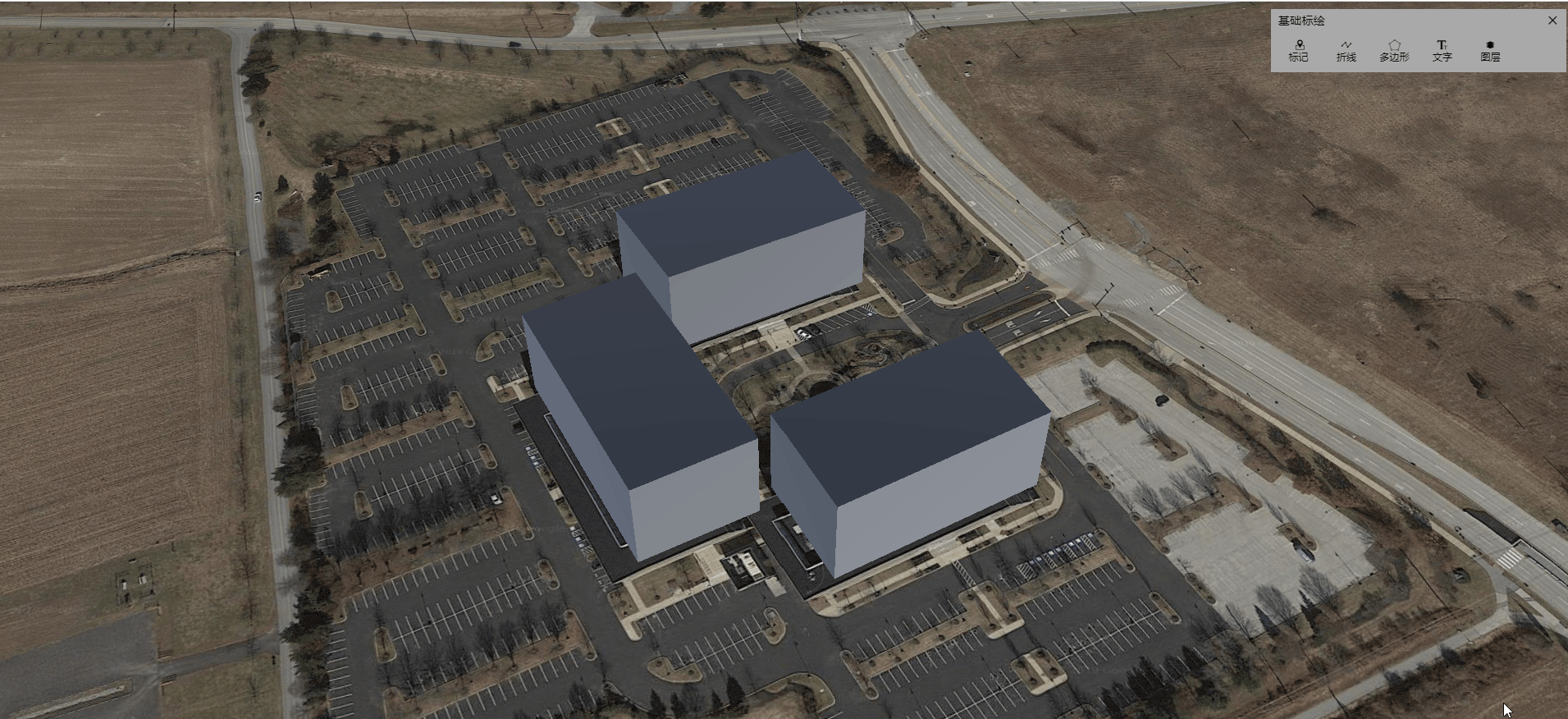
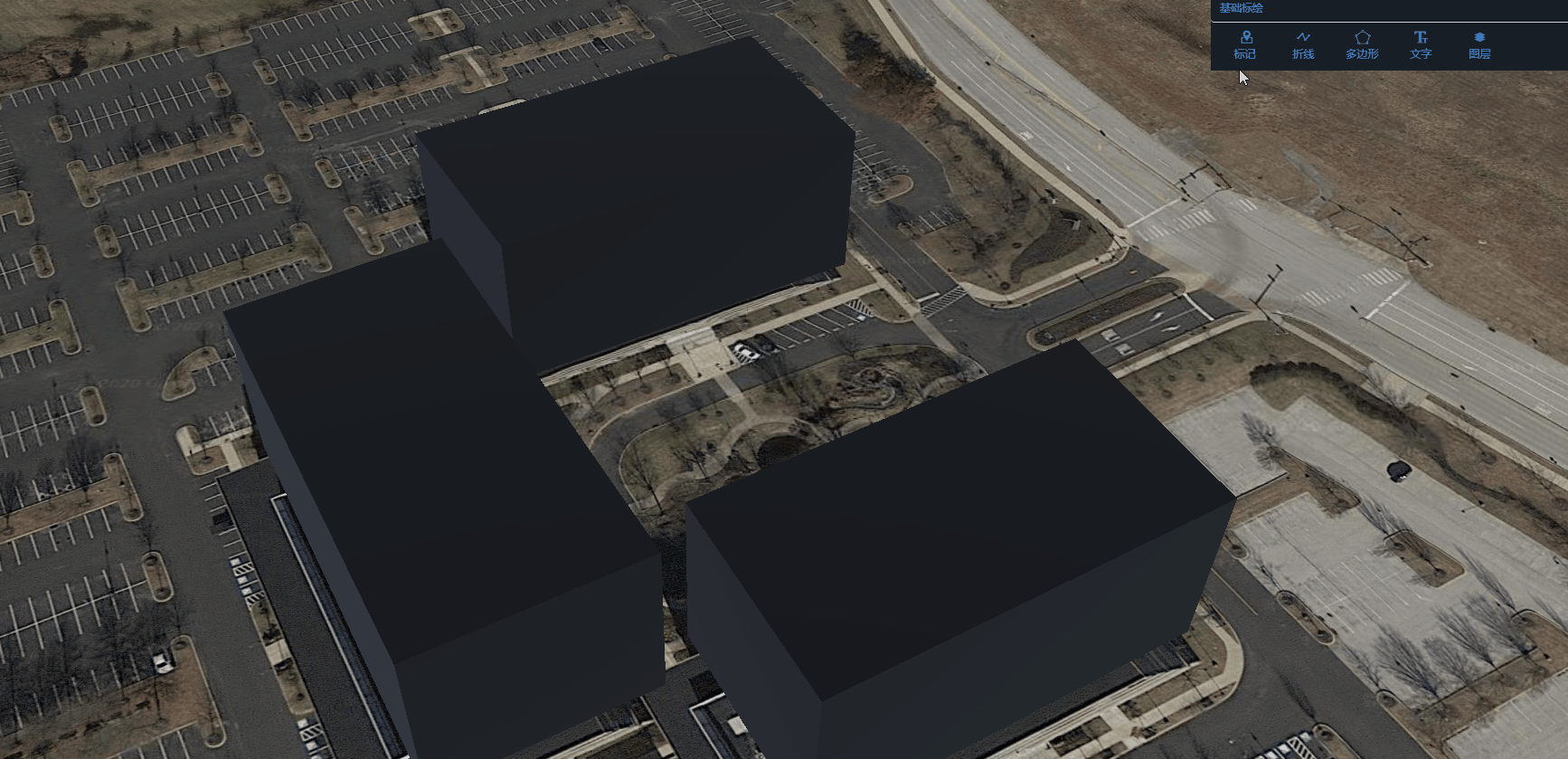

Cesium交流群
捐赠
如果您觉得这个项目帮助到了您,您可以请作者喝一杯咖啡表示鼓励


